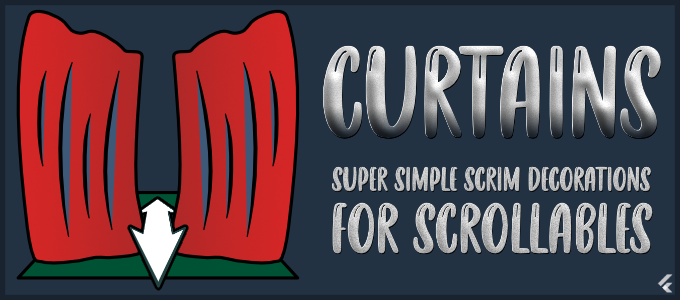curtains 0.10.0  curtains: ^0.10.0 copied to clipboard
curtains: ^0.10.0 copied to clipboard
Super simple scrim Curtains, or shadow decorations, by wrapping a scrollable child, alluding to unrevealed content while not at the start or end.
📜 Curtains #
pub.dev Listing | API Doc | GitHub #
API References: Curtains | Sensitivity | 👥 package:shadows: 🕴 Elevation
Wrap a scrollable with scrim 📜 Curtains while not at the start or end, alluding to unrevealed content.
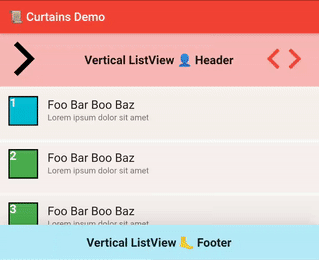 |
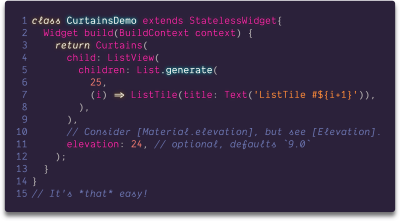 |
|---|
There has been a breaking change from [0.9.4+1] to [0.9.5], but it is quite easily fixed.
Package still in pre-release.A few other small changes have been made that may require minor cleanup
if moving to this version from an older one.
[0.10.0] (now)
⬅️ [0.9.4+1] (before)
| [0.10.0] (now)
⬅️ [0.9.4+1] (before)
CurtainsCurtains.regal| Sensitivity sensitivityList<double> sensitivityCurtains.instantCurtains.fancy| TextDirection textDirectionTextDirection directionalityCurtains.elevatedCurtains| bool endInitVisible⭐
bool endCurtainInitVisible⭐ Also now available is
bool startInitVisible.
Furthermore either
startCurtainorendCurtainnow accepts a more abstractDecoration?
as opposed to a restriction toBoxDecoration?.
📚 Table of Contents #
- 📜 Curtains
- 🧫 Examples
- 📖 Reference
- 🐞 Bugs
- 🐸 More by Zaba
🧫 Examples #
See demonstrations of this Flutter package:
Elevated 📜 Curtains #
In lieu of Decorations, provide a simple number-based elevation.
Optionally provide a color or specify duration.
final curtains = Curtains.elevated(
child: ListView(
children: List.generate(
25,
(i) => ListTile(title: Text('ListTile #: ${i+1}')),
),
),
elevation: 24.0 // optional, defaults to `9.0`
// Optional color; will maintain Material elevation opacities.✝
color: Colors.red
);
It's that easy! #
✝ 👥
Shadows- See:Elevation.asBoxShadows
Instant 📜 Curtains #
Special Curtains that offer no animation support.
No AnimationControllers were hurt in the making of this widget.
final curtains = Curtains.instant(
/// 🕴 Default constructor 📜 [Curtains] employs `Elevation.asBoxDecoration` to
/// render its decorations; but feel free to use these static methods, too,
/// if you opt for 👥 [package:shadows].
startCurtain: const BoxDecoration(. . .) // Elevation.asBoxDecoration(12.0), // 🕴
endCurtain: BoxDecoration(boxShadow: Elevation.asBoxShadows(12.0)), // 🕴
child: ListView(
children: List.generate(
25,
(i) => ListTile(title: Text('ListTile #${i+1}')),
),
),
);
It's similarly easy! #
Animated 📜 Curtains #
Each curtain may be customized independently. The spread parameter provides
"girth," either width or height depending on axis, to allow the application
of Decoration images, gradients, and fills.
Without spread, the only truly valid form of scrim curtain is the
List<BoxShadow> from BoxDecoration, ShapeDecoration, etc.
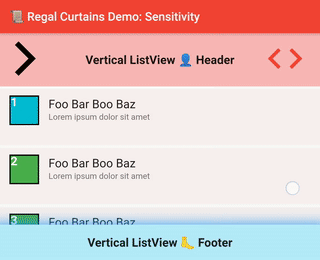 |
This instance of 📜 Curtains has custom, animated BoxDecorations as well as sensitivity at the start and end. |
|---|
BoxDecoration buildCurtain({bool isStart = true}) => BoxDecoration(
gradient: LinearGradient(
colors: [Colors.green[400]!, Colors.green[400]!.withOpacity(0)],
begin: (isStart) ? Alignment.centerLeft : Alignment.centerRight,
end: (isStart) ? Alignment.centerRight : Alignment.centerLeft,
),
boxShadow: const [
BoxShadow(color: Color(0x22FF0000), spreadRadius: 0.0, blurRadius: 5.0),
BoxShadow(color: Color(0x66FF0000), spreadRadius: 10.0, blurRadius: 30.0),
BoxShadow(color: Color(0x22FF0000), spreadRadius: 60.0, blurRadius: 150.0),
],
);
final curtains = Curtains(
startCurtain: buildCurtain(),
endCurtain: buildCurtain(isStart: false),
// Provide `spread` to [Curtains] for decoration support beyond [BoxShadow]s.
// (Gives "girth" to individual curtains; otherwise `0`.)
spread: 50.0,
// `start` appears once scrolled `350` px beyond min extent
// `end` appears once scrolled `175` px beyond (before) max extent
sensitivity: const Sensitivity.only(start: 350.0, end: 175.0),
// 📜 Curtains are animated:
duration: const Duration(milliseconds: 600),
curve: Curves.fastOutSlowIn,
// ↔ If wrapping a horizontal scrollable, initialize here, too:
scrollDirection: Axis.horizontal, // ↔
child: ListView(
scrollDirection: Axis.horizontal, // ↔
itemExtent: 100.0,
children: List.generate(
25,
(i) => ListTile(title: Text('ListTile #${i+1}')),
),
),
);
But look here, and we can get pretty complex and creative. #
Notice the
spreadinitialization forgradientsupport. #
📖 Reference #
Peruse the 📜 Curtains pub.dev documention for a full breakdown.
- This is simple package to use, but it is also a package that was easy to implement.
- It is, however, overly documented so that any beginners may learn from its code.
- Utilizes a simple
NotificationListenerin lieu ofScrollController, which were both elusive when starting Flutter.
🕴 Elevation #
The Elevation paradigm is handled by 👥 package:shadows
Any Decoration #
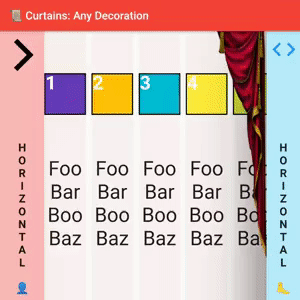 |
Maybe supplying a DecorationImage is what you need? |
|---|---|
Or consider something with a shape by using a ShapeDecoration for the curtain decoration field. |
🐞 Bugs #
One known bug:
- Even with
Curtains.spreadset non-negligibly,BoxDecoration.backgroundBlendModedoes not work correctly.