tencent_cloud_chat_uikit 2.0.0-preview.3  tencent_cloud_chat_uikit: ^2.0.0-preview.3 copied to clipboard
tencent_cloud_chat_uikit: ^2.0.0-preview.3 copied to clipboard
Chat UI components library and basic chat business logic for Tencent Cloud Chat, helping you build In-APP Chat module easily.
Tencent Cloud Chat UIKit
Globally interconnected In-App Chat, user profile and relationship chains and offline push.
More languages: 简体中文-TUIKit介绍 简体中文-快速集成
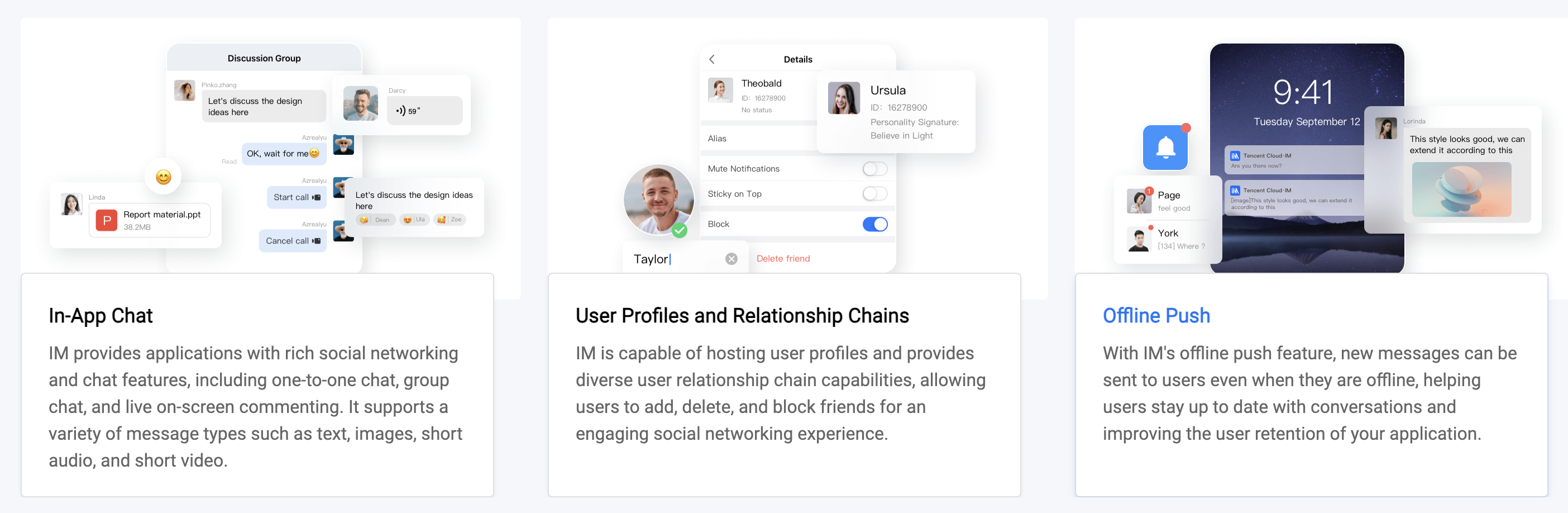
TUIKit has Chat SDK, UI components and basic business logic inside. You can choose our pure Chat SDK tencent-cloud-chat-sdk if you tend to build the UI yourself.
Preview Version Release Notes #
This version is a major update with version number 2.0.0-preview series, which is not backward compatible. Tencent Cloud Chat UIKit has been extended from mobile-only (iOS/Android/mobile web) to support all platforms, including iOS/Android/Web/Windows/macOS, resulting in significant changes to the codebase.
Therefore, users should evaluate the compatibility complexity of their business logic before upgrading, while new users can use this version without any impact.
The documentation for the new version is still being improved, and users can refer to the sample app source code at at https://github.com/TencentCloud/chat-demo-flutter.
Check Out Our Sample Apps #
Experience our Chat and Voice/Video Call modules by trying out our sample apps.
These apps have been created using the same Flutter project as our SDKs and extensions.
| Platform | Link | Remark |
|---|---|---|
| Android / iOS |  |
Scan to download app for both Android and iOS. Automatically identifies platform. |
| Web |  |
Supports both desktop and mobile browsers and automatically adjusts its layout accordingly. Same website as link below. |
| Web | Visit Now | Supports both desktop and mobile browsers and automatically adjusts its layout accordingly. Same website as previous QR code. |
| macOS | Download Now | The macOS version of our sample app. Control-click the app icon, then choose "Open" from the shortcut menu. |
| Windows | Download Now | The Windows version of our sample app, which is a UWP (Universal Windows Platform) application. |
| Linux | Coming Soon... | Will be available later this year. |
Take a look at the screenshots of TUIKit here to get an idea of what to expect.
Introduction to TUIKit #
Tencent Cloud Chat SDK comes with TUIKit, which is an official set of UI components that have chat business logic built-in. TUIKit includes components like conversation, chat, relationship chain, and group.
Developers can use these UI components to quickly and easily add In-APP chat modules to their mobile applications.
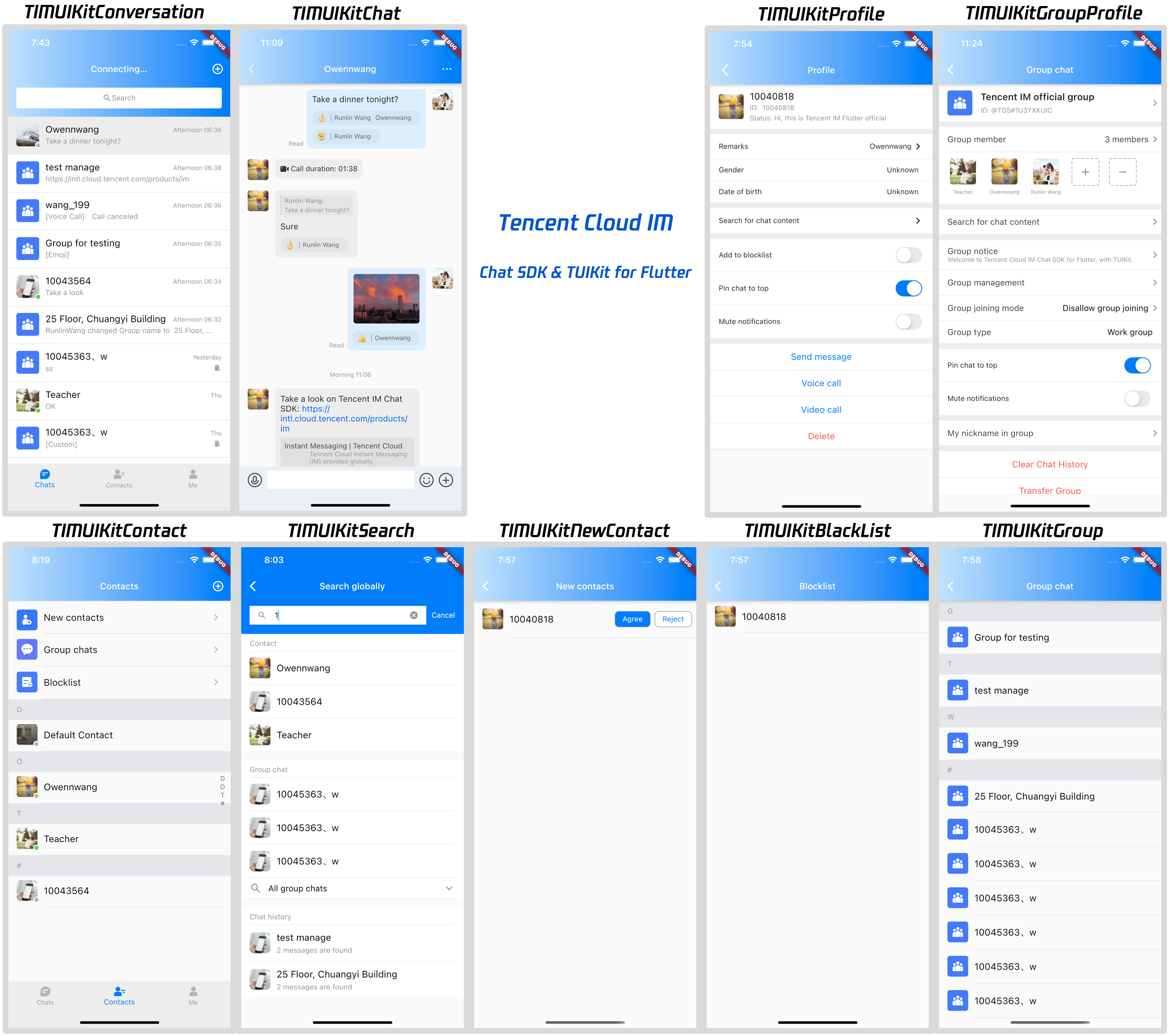
Currently, Flutter TUIKit contains the following main components:
- TIMUIKitCore: Core entry
- TIMUIKitConversation: Conversation list
- TIMUIKitChat: Chat module, includes historical message list and message sending area, with some other features like message reaction and URL preview, etc.
- TIMUIKitContact: Contacts list
- TIMUIKitProfile: User profile and relationship management
- TIMUIKitGroupProfile: Group profile and management
- TIMUIKitGroup: The list of group self joined
- TIMUIKitBlackList: The list of user been blocked
- TIMUIKitNewContact: New contacts application list
- TIMUIKitSearch: Search globally
- TIMUIKitSearchMsgDetail: Search in specific conversation
In addition to these components, there are other useful components and widgets available to help developers meet their business needs, such as group entry application list and group member list.
For the source code of the project shown in the image above, please refer to chat-demo-flutter. This project is open source and can be directly used by developers.
Compatible Platforms #
The platforms are compatible with the deployment of our Chat UIKit.
- Android
- iOS
- Web (version 0.1.4 and later)
- Windows (version 2.0.0 and later)
- macOS (version 2.0.0 and later)
Get Started #
Please refer to this document for a complete and detailed guide on getting started.
Directions #
The following guide describes how to quickly build a simple chat application using Flutter TUIKit.
Refer to the appendix if you want to learn about the details and parameters of each widget.
If you want to directly add Flutter TUIKit to your existing application, refer to this document. You can add the Flutter module to your existing application, code once, and deploy to all platforms. This can significantly reduce the workload of adding chat and call modules to your existing application.
Step 0: Create two accounts for testing #
Sign up and log in to the Tencent IM console.
Create an application and enter it.
Select Auxiliary Tools > UserSig Generation and Verification on the left sidebar. Generate two pairs of "UserID" and the corresponding "UserSig," and copy the "key" information. Refer to this document.
Tips: You can create "user1" and "user2" here.
Note:
The correct way to distribute
UserSigis to integrate the calculation code forUserSiginto your server and provide an application-oriented API. WhenUserSigis needed, your application can send a request to the business server for a dynamicUserSig.For more information, see How do I calculate UserSig on the server?.
Step 1: Create a Flutter app and add permission configuration #
Create a Flutter app quickly by following the Flutter documentation.
TUIKit needs the permissions of shooting/album/recording/network for basic messaging functions. You need to declare these permissions manually to use the relevant capabilities normally.
Android
Open android/app/src/main/AndroidManifest.xml and add the following lines between <manifest> and </manifest>.
<uses-permission android:name="android.permission.INTERNET" />
<uses-permission android:name="android.permission.RECORD_AUDIO" />
<uses-permission android:name="android.permission.FOREGROUND_SERVICE" />
<uses-permission android:name="android.permission.ACCESS_NETWORK_STATE" />
<uses-permission android:name="android.permission.VIBRATE" />
<uses-permission android:name="android.permission.ACCESS_BACKGROUND_LOCATION" />
<uses-permission android:name="android.permission.WRITE_EXTERNAL_STORAGE" />
<uses-permission android:name="android.permission.READ_EXTERNAL_STORAGE" />
<uses-permission android:name="android.permission.CAMERA" />
iOS
Open ios/Podfile and add the following lines to the end of the file.
post_install do |installer|
installer.pods_project.targets.each do |target|
flutter_additional_ios_build_settings(target)
target.build_configurations.each do |config|
config.build_settings['GCC_PREPROCESSOR_DEFINITIONS'] ||= [
'$(inherited)',
'PERMISSION_MICROPHONE=1',
'PERMISSION_CAMERA=1',
'PERMISSION_PHOTOS=1',
]
end
end
end
Step 2: Install dependencies #
Add tencent_cloud_chat_uikit under dependencies in the pubspec.yaml file, or run the following command:
flutter pub add tencent_cloud_chat_uikit
It supports Android and iOS by default. If you also want to use it on the web, refer to the following guide.
Web Support
Version 0.1.4 or later is required to support web.
If your existing Flutter project does not support web, run flutter create . in the project root directory to add web support.
Install JavaScript dependencies to web/ using npm or yarn.
cd web
npm init
npm i tim-js-sdk
npm i tim-upload-plugin
Open web/index.html and add the following two lines between <head> and </head> to import them.
<script src="./node_modules/tim-upload-plugin/index.js"></script>
<script src="./node_modules/tim-js-sdk/tim-js-friendship.js"></script>
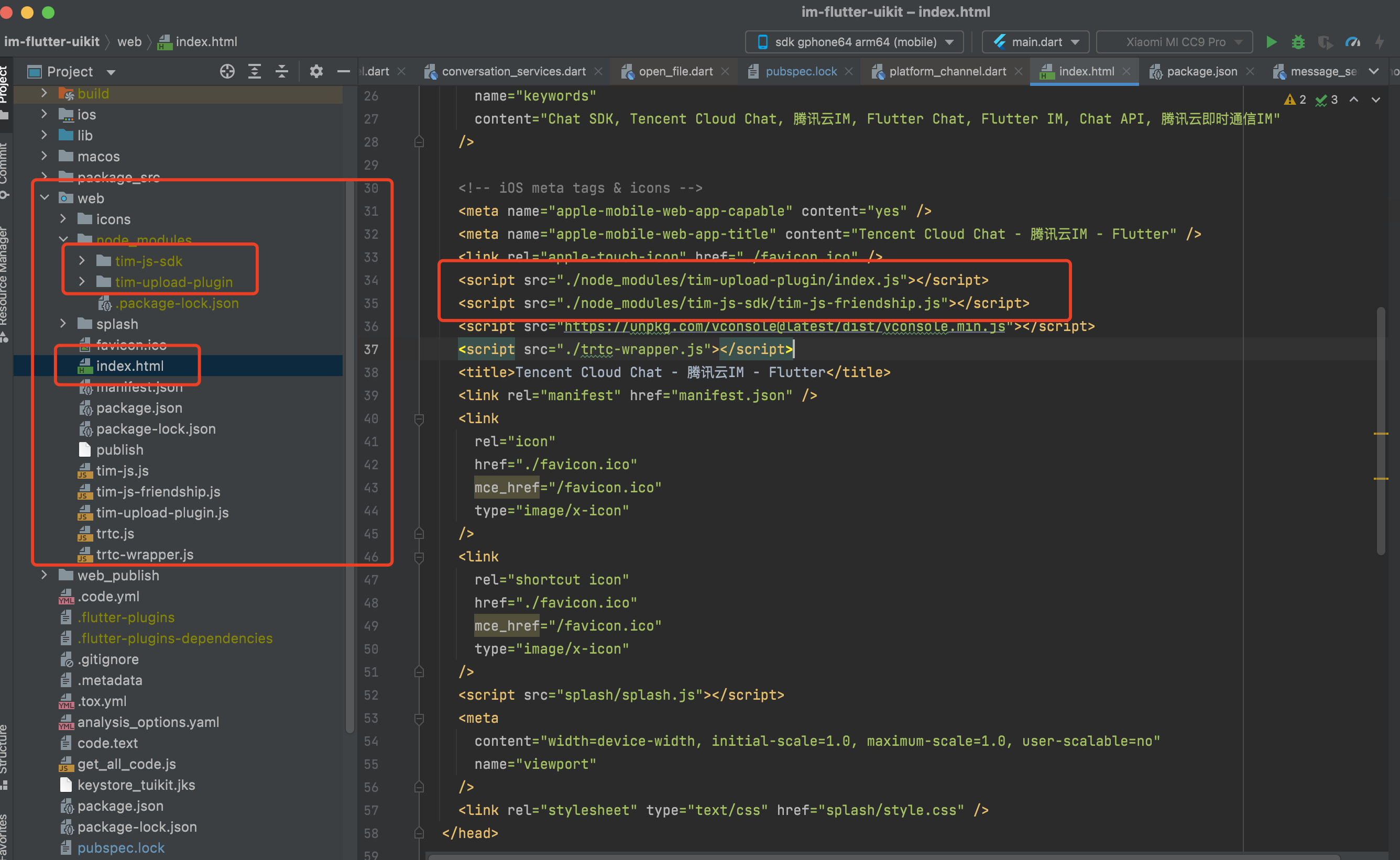
Step 3: Initialize TUIKit #
Initialize TUIKit when your app starts. You only need to perform the initialization once for the project to start.
Get the instance of TUIKit first using TIMUIKitCore.getInstance(), followed by initializing it with your sdkAppID.
/// main.dart
import 'package:tencent_cloud_chat_uikit/tencent_cloud_chat_uikit.dart';
final CoreServicesImpl _coreInstance = TIMUIKitCore.getInstance();
@override
void initState() {
_coreInstance.init(
sdkAppID: 0, // Replace 0 with the SDKAppID of your IM application
loglevel: LogLevelEnum.V2TIM_LOG_DEBUG,
listener: V2TimSDKListener());
super.initState();
}}
You may also want to register a callback function for
onTUIKitCallbackListenerhere. Refer to the appendix.
Step 4: Get the signature and log in #
You can now log in one of the testing accounts generated in Step 0 to start the IM module.
Log in using _coreInstance.login.
/// main.dart
import 'package:tencent_cloud_chat_uikit/tencent_cloud_chat_uikit.dart';
final CoreServicesImpl _coreInstance = TIMUIKitCore.getInstance();
_coreInstance.login(userID: userID, userSig: userSig);
Note: Importing UserSig to your application is only for debugging purposes and cannot be used for the release version. Before publishing your app, you should generate your UserSig from your server. Refer to: https://www.tencentcloud.com/document/product/1047/34385?from=pub
Step 5. Implementing the conversation list page #
You can use the conversation (channel) list page as the homepage of your Chat module, which includes all conversations with users and groups that have chat records.
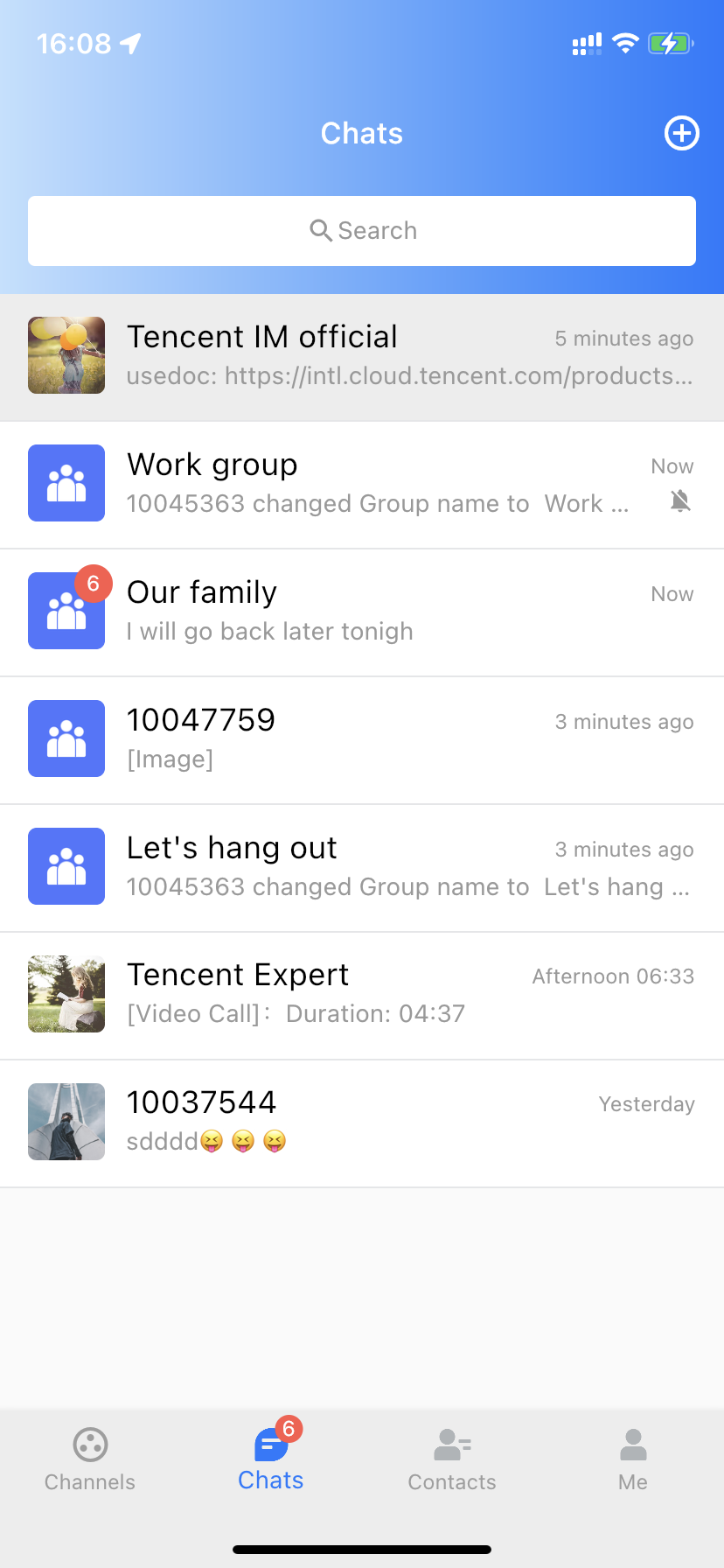
You can create a `Conversation` class, with `TIMUIKitConversation` as its body, to render the conversation list. You only need to provide the `onTapItem` callback, which allows users to navigate to the Chat page for each conversation. In the next step, we'll introduce the `Chat` class.
```dart
import 'package:flutter/material.dart';
import 'package:tencent_cloud_chat_uikit/tencent_cloud_chat_uikit.dart';
class Conversation extends StatelessWidget {
const Conversation({Key? key}) : super(key: key);
@override
Widget build(BuildContext context) {
return Scaffold(
appBar: AppBar(
title: const Text(
"Message",
style: TextStyle(color: Colors.black),
),
),
body: TIMUIKitConversation(
onTapItem: (selectedConv) {
Navigator.push(
context,
MaterialPageRoute(
builder: (context) =>
Chat(
selectedConversation: selectedConv,
),
));
},
),
);
}
}
Step 6. Implementing the chat page #
The chat page consists of the main message list and a message sending bar at the bottom.
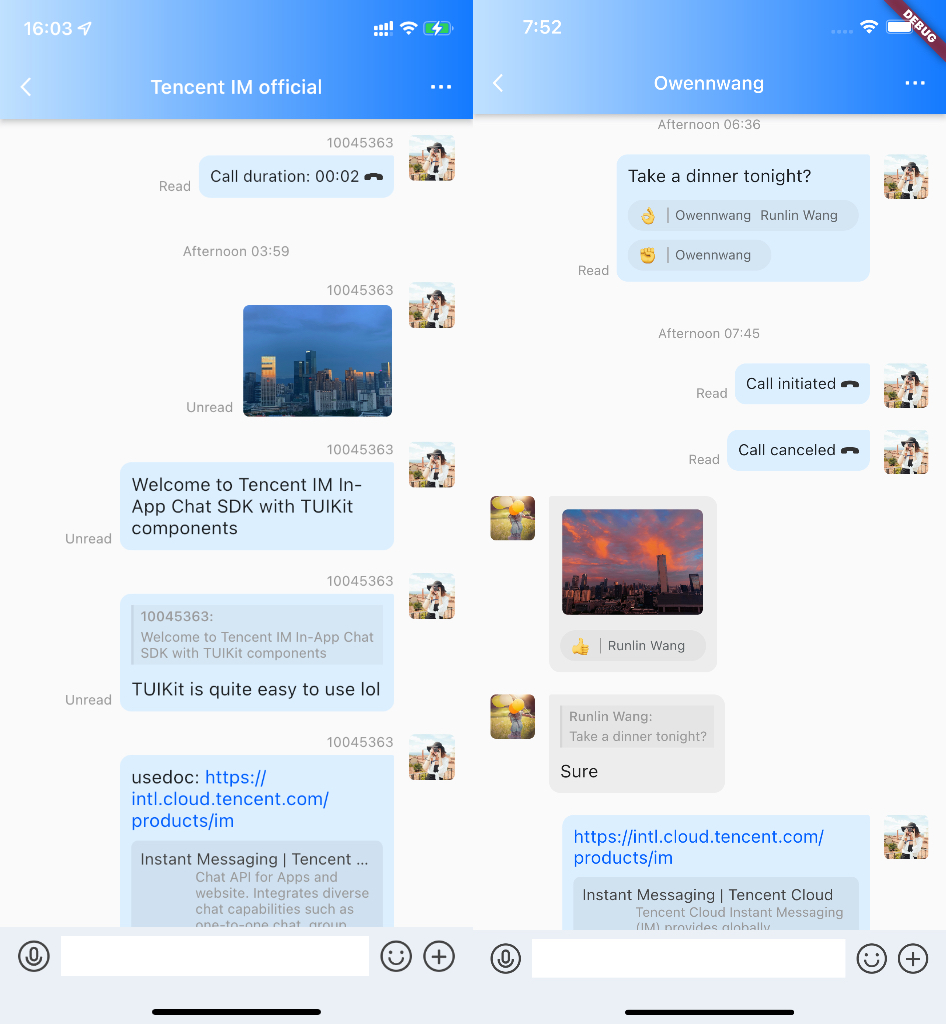
You can create a `Chat` class, with `TIMUIKitChat` as its body, to render the chat page. We recommend providing an `onTapAvatar` callback function to navigate to the profile page for the current contact, which we'll introduce in the next step.
```dart
import 'package:flutter/material.dart';
import 'package:tencent_cloud_chat_uikit/tencent_cloud_chat_uikit.dart';
class Chat extends StatelessWidget {
final V2TimConversation selectedConversation;
const Chat({Key? key, required this.selectedConversation}) : super(key: key);
String? _getConvID() {
return selectedConversation.type == 1
? selectedConversation.userID
: selectedConversation.groupID;
}
@override
Widget build(BuildContext context) {
return TIMUIKitChat(
conversationID: _getConvID() ?? '',
conversationType: selectedConversation.type ?? 1,
conversationShowName: selectedConversation.showName ?? "",
onTapAvatar: (_) {
Navigator.push(
context,
MaterialPageRoute(
builder: (context) => UserProfile(userID: userID),
));
},
);
}
Step 7. Implementing the user profile page #
This page shows the profile of a specific user and maintains the relationship between the current logged-in user and the other user.
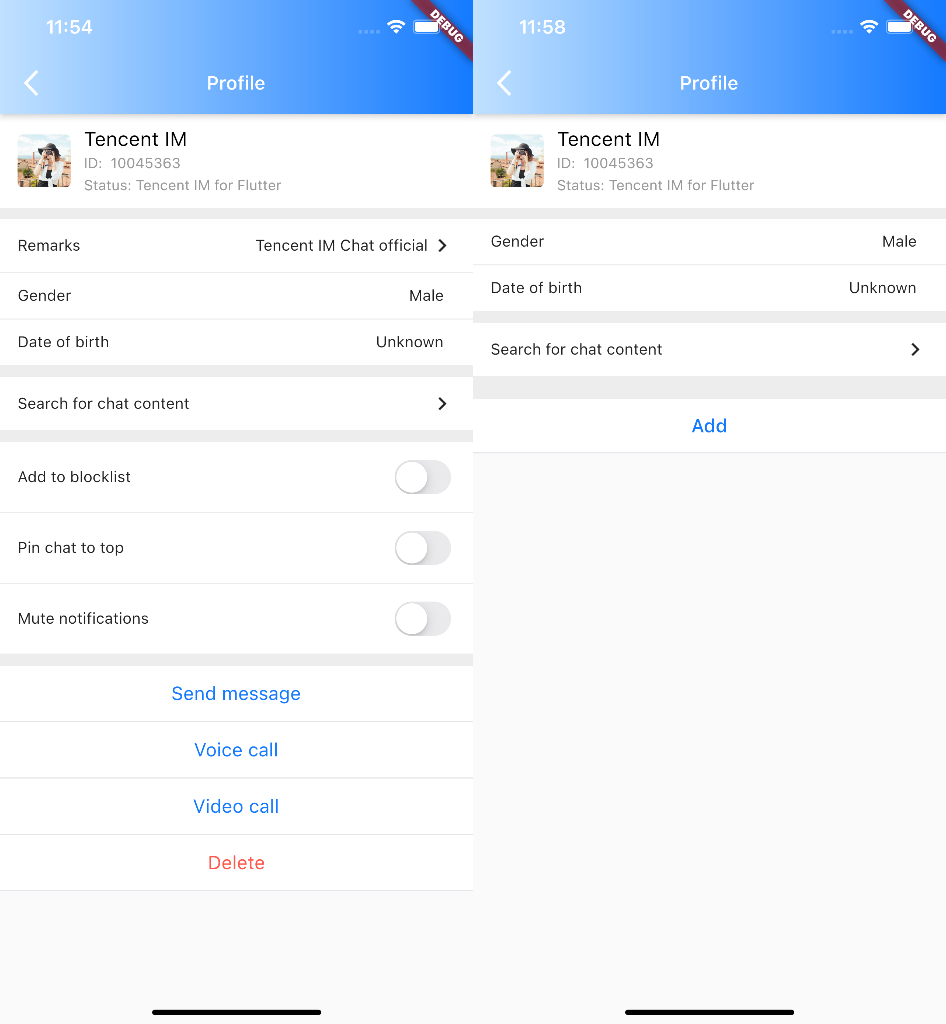
You can create a `UserProfile` class, with `TIMUIKitProfile` as its body, to render the user profile page.
The only parameter you have to provide is `userID`, while this component automatically generates the profile and relationship maintenance page based on the existence of friendship.
> **TIP**: Please use `profileWidgetBuilder` first to customize some profile widgets and determine their vertical sequence using `profileWidgetsOrder` if you want to customize this page. If this method cannot meet your business needs, you may consider using `builder` instead.
```dart
import 'package:flutter/material.dart';
import 'package:tencent_cloud_chat_uikit/tencent_cloud_chat_uikit.dart';
class UserProfile extends StatelessWidget {
final String userID;
const UserProfile({required this.userID, Key? key}) : super(key: key);
@override
Widget build(BuildContext context) {
return Scaffold(
appBar: AppBar(
title: const Text(
"Message",
style: TextStyle(color: Colors.black),
),
),
body: TIMUIKitProfile(
userID: widget.userID,
),
);
}
}
Now your app can send and receive messages, display the conversation list, and manage contact friendships. You can use other components from TUIKit to quickly and easily implement the complete Chat module.
FAQs #
Do I need to integrate Chat SDK after integrating TUIKit? #
No. You don't need to integrate Chat SDK again. If you want to use Chat SDK related APIs, you can
get them via TIMUIKitCore.getSDKInstance(). This method is recommended to ensure Chat SDK version
consistency.
Why did force quit occur when I sent voice, image, file or other messages? #
Check whether you have enabled the camera, mic, album, or other related permissions.
Refers to Step 1 above.
What should I do if clicking Build And Run for an Android device triggers an error, stating no available device is found? #
Check that the device is not occupied by other resources. Alternatively, click Build to generate an APK package, drag it to the simulator, and run it.
What should I do if an error occurs during the first run for an iOS device? #
If an error occurs after the configuration, click Product > Clean Build Folder , clean the
product, and run pod install or flutter run again.
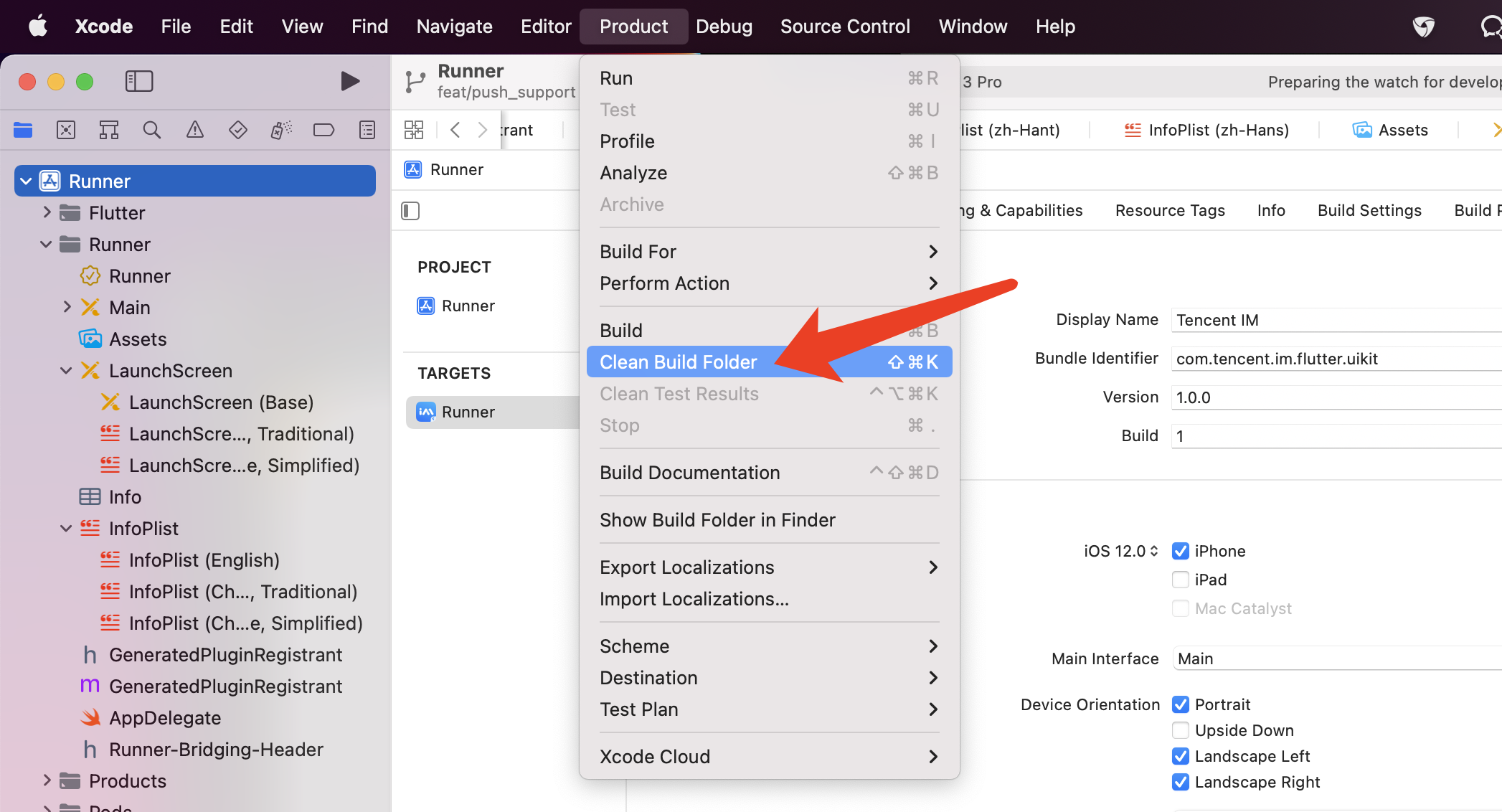
What should I do if an error occurs during debugging on a real iOS device when I am wearing an Apple Watch? #
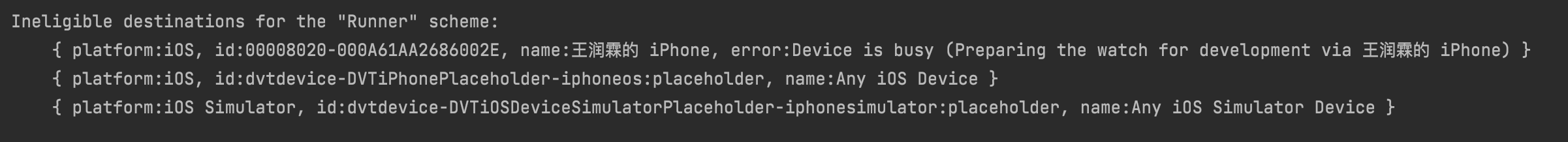
Turn on Airplane Mode on your Apple Watch, and go to Settings > Bluetooth on your iPhone to turn off Bluetooth.
Restart Xcode (if opened) and run flutter run again.
Issue with Flutter environment? #
If you want to check the Flutter environment, run flutter doctor to detect whether the Flutter
environment is ready.
What should I do when an error occurs on an Android device after TUIKit is imported into the application automatically generated by Flutter? #
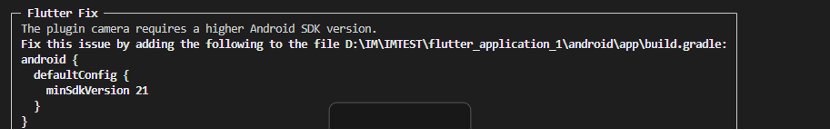
- Open
android\app\src\main\AndroidManifest.xmland completexmlns:tools="http://schemas.android.com/tools" / android:label="@string/android_label" / tools:replace="android:label"as follows.
<manifest xmlns:android="http://schemas.android.com/apk/res/android"
package="Replace it with your Android package name"
xmlns:tools="http://schemas.android.com/tools">
<application android:label="@string/android_label" tools:replace="android:label"
android:icon="@mipmap/ic_launcher"
// Specify an icon path
android:usesCleartextTraffic="true"
android:requestLegacyExternalStorage="true">
- Open
android\app\build.gradleand completeminSdkVersionandtargetSdkVersionindefaultConfig.
defaultConfig {
applicationId "" // Replace it with your Android package name
minSdkVersion 21
targetSdkVersion 30
}
Contact Us #
Please do not hesitate to contact us in the following place, if you have any further questions or tend to learn more about the use cases.
- Telegram Group: https://t.me/+1doS9AUBmndhNGNl
- WhatsApp Group: https://chat.whatsapp.com/Gfbxk7rQBqc8Rz4pzzP27A
- QQ Group: 788910197, chat in Chinese
Our Website: https://www.tencentcloud.com/products/im?from=pub
Appendix: Overview for each widgets #
TIMUIKitCore #
TIMUIKitCore provides two static methods, including getInstance and getSDKInstance。
getInstance: Used for get the instance ofCoreServicesImpl.getSDKInstance: Used for get the instance of Chat SDK.
CoreServicesImpl is the main class of TUIKit , providing the methods includes initialization,
logging in and out, getting user information, etc.
import 'package:tencent_cloud_chat_uikit/tencent_cloud_chat_uikit.dart';
final CoreServicesImpl _coreInstance = TIMUIKitCore.getInstance();
final V2TIMManager _sdkInstance = TIMUIKitCore.getSDKInstance();
// init
_coreInstance
.init(language: LanguageEnum?, // Specify the displaying language among English / Chinese, Traditional / Chinese, Simplified. If this field is not provided, the default is the system language
onTUIKitCallbackListener: ValueChanged<
TIMCallback>, // The callback listener for information from TUIKit, includes errors from SDK API/ the info needs to reminds users/ errors from Flutter. You can reminds users up to your business needs, the description below for details.
sdkAppID: 0
, // sdkAppID from Tencent IM console
loglevel: LogLevelEnum.V2TIM_LOG_DEBUG,listener: V2TimSDKListener
(
));
// unInit
_coreInstance.unInit();
// login
_coreInstance.login(userID: 0
, // user ID
userSig: "
"
// [How do I calculate UserSig on the server?](https://www.tencentcloud.com/document/product/1047/34385?from=pub)
)
// logout
_coreInstance.logout();
// getUsersInfo
_coreInstance.getUsersInfo(userIDList: ["123", "456"]);
// setOfflinePushConfig
_coreInstance
.setOfflinePushConfig(businessID: businessID, // The business from Tencent IM console, for each platform of devices
token: token, // The token from manufactors when registering the offline push
)
// setSelfInfo
_coreInstance.setSelfInfo(userFullInfo: userFullInfo) // set self userinfo
// setTheme
_coreInstance.setTheme(TUITheme
theme: theme) // set theme color
/*
TUITheme(
// Primary color
final Color? primaryColor;
// Secondary color
final Color? secondaryColor;
// Info color, for secondary operations or prompts
final Color? infoColor;
// Weak background color, lighter than the main background color, used to fill gaps or shadows
final Color? weakBackgroundColor;
// Weak divider line color, for dividing lines or borders
final Color? weakDividerColor;
// Weak text color
final Color? weakTextColor;
// Dark text color
final Color? darkTextColor;
// Used for AppBar or Panels
final Color? lightPrimaryColor;
// Text color
final Color? textColor;
// Warning color for dangerous operation
final Color? cautionColor;
// Group owner identification color
final Color? ownerColor;
// Group administrator identification color
final Color? adminColor;)
*/
onTUIKitCallbackListener
This listener is used to get information including: errors form SDK API / errors form Flutter / some remind information that may need to pop up to prompt users.
Determine the type by TIMCallbackType.
You may refer to our DEMO for the codes in this part, and modifying up to your business needs.
Errors form SDK API(TIMCallbackType.API_ERROR)
In this scenario, SDK API original errorMsg and errorCode are provided.
Errors form Flutter(TIMCallbackType.FLUTTER_ERROR)
This error is captured by listening Flutter natively throwing an exception, providing stackTrace (
from FlutterError.onError) or catchError (from try-catch) when the error occurs.
Remind information(TIMCallbackType.INFO)
It is suggest to pup up to prompt users for this kind of messages.
Provide the infoCode info code to help you determine the current scene, and provide the default
prompt recommendation infoRecommendText.
You can directly pop up our recommendations, or you can customize the recommendations according to the scene code. The language of recommendation text is adaptive according to the system language or the language you specified, do not judge the scene according to the recommendation language.
The rules for info code are as follows:
The info code consists of seven digits, the first five digits determine the components of the scene, and the last two digits determine the specific performance of the scene.
| The first five digits | Corresponding widget |
|---|---|
| 66601 | TIMUIKitAddFriend |
| 66602 | TIMUIKitAddGroup |
| 66603 | TIMUIKitBlackList |
| 66604 | TIMUIKitChat |
| 66605 | TIMUIKitContact |
| 66606 | TIMUIKitConversation |
| 66607 | TIMUIKitGroup |
| 66608 | TIMUIKitGroupProfile |
| 66609 | TIMUIKitNewContact |
| 66610 | TIMUIKitGroupProfile |
| 66611 | TIMUIKitNewContact |
| 66612 | TIMUIKitProfile |
| 66613 | TIMUIKitSearch |
| 66614 | General Widget |
All info codes are listed below:
infoCode |
Recommendation prompt infoRecommendText |
Scene description |
|---|---|---|
| 6660101 | Contact request sent | User requests to add another user as a contact. |
| 6660102 | This user is your contact. | When a user applies to add another user who is already a contact, the callback of onTapAlreadyFriendsItem is triggered. |
| 6660201 | Group request sent | Users apply to join a group chat that requires the approval of the administrator. |
| 6660202 | You are already in this group | When a user applies to join a group, it is determined that the user is already a member of the current group, triggering the callback of onTapExistGroup. |
| 6660401 | Failed to locate the original message | When the user needs to jump to the @ message or reference the message, the target message is not found in the message list. |
| 6660402 | Video saved successfully | After clicking on the video message in the message list, and chooses to save the video. |
| 6660403 | Failed to save the video | After clicking on the video message in the message list, and chooses to save the video. |
| 6660404 | Message too short | The user sent an overly short voice message. |
| 6660405 | Sending failed. The video cannot exceed 100 MB. | The user attempted to send a video larger than 100MB. |
| 6660406 | Image saved successfully | After clicking on the image in the message list, the user chooses to save the picture. |
| 6660407 | Failed to save the image | After clicking on the image in the message list, the user chooses to save the picture. |
| 6660408 | Copied | The user chooses to copy the text message in the pop-up window. |
| 6660409 | Not implemented | The user selects a non-implemented function in the pop-up. window |
| 6660410 | You are receiving other files | When the user clicks the download file message, the previous download task has not yet been completed. |
| 6660411 | Receiving | User clicks to download file message. |
| 6660412 | Video is available with .mp4 only | The user sent a video message in non-mp4 format |
| 6660413 | Added to download queue and waiting | Added to the queue to be downloaded, while other files are downloading |
| 6661001 | Modification failed due to network disconnection | When users try to modify group data in a non-network environment. |
| 6661002 | Failed to view the group members due to network disconnection | When users try to modify group data in a non-network environment. |
| 6661003 | Admin role canceled successfully | The user removes the other users from the administrator in the group. |
| 6661201 | Modification failed due to network disconnection | When a user tries to modify his or her contact information without a network environment. |
| 6661202 | Added successfully | Add other users as contact on the profile page and automatically add them successfully without verification. |
| 6661203 | Request sent successfully | Add other users as contact on the profile page, and the other user's settings need to be verified. |
| 6661204 | The user is blocked | Add other users as contacts on the profile page, who are on their own blocklist. |
| 6661205 | Added failed | Add other users as contact on the profile page, but failed, probably because the other party is forbidden to add contact. |
| 6661206 | Deleted successfully | Delete other users as contact on the profile page and succeed. |
| 6661207 | Deleted failed | Delete other users as contact on the profile page. Failed. |
| 6661401 | The input cannot be empty | When the user is entering information, an empty string is entered. |
| 6661402 | Please provide a life cycle hook navigating back to home or other pages. | When users quit the group or dissolve the group, they did not provide a way to return to the home page. |
| 6661403 | Insufficient disk storage space, it is recommended to clean up to obtain a better experience | After the login is successful, the device storage space will be automatically detected. If there is less than 1GB, it will be prompted. |
TIMUIKitConversation #
TIMUIKitConversation shows the conversation list.
The corresponding controller: TIMUIKitConversationController is also provided.
import 'package:tencent_cloud_chat_uikit/tencent_cloud_chat_uikit.dart';
final TIMUIKitConversationController _controller =
TIMUIKitConversationController();
void _handleOnConvItemTaped(V2TimConversation? selectedConv) {
// You can jump to the chat interface here.
}
List<ConversationItemSlidablePanel> _itemSlidableBuilder(V2TimConversation conversationItem) {
return [
ConversationItemSlidablePanel(
onPressed: (context) {
_clearHistory(conversationItem);
},
backgroundColor: hexToColor("006EFF"),
foregroundColor: Colors.white,
label: 'Clear conversaation',
autoClose: true,
),
ConversationItemSlidablePanel(
onPressed: (context) {
_pinConversation(conversationItem);
},
backgroundColor: hexToColor("FF9C19"),
foregroundColor: Colors.white,
label: conversationItem.isPinned! ? 'unpined' : 'pinned',
)
];
}
TIMUIKitConversation
(
lifeCycle: ConversationLifeCycle
(
), // The lifecycle hook
onTapItem: _handleOnConvItemTaped, // Callback of clicking conversation, can navigating to chat page
itemSlidableBuilder: _itemSlidableBuilder, // Operation items for conversation Item sliding to the left, conversation topping, etc.
controller: _controller, // Conversation component controller, through which you can get conversation data, set conversation data, pin conversation to top and other operations
itembuilder: (
conversationItem) {} // Used to customize the conversation item. Can be combined with TIMUIKitConversationController to implement business logic.
conversationCollector: (
conversation) {} // Conversation collector, which can customize whether the conversation is displayed
lastMessageBuilder: (
V2TimMessage, List<
V2TimGroupAtInfo?>) {} // Customize the second line of the conversation item, which is generally used to show the last message
)
TIMUIKitChat #
TIMUIKitChat is the main chat component that provides the display of message list and the ability
to send messages.
It also supports custom display of various message types.
Additionally, it can be combined with TIMUIKitChatController to realize local storage and
pre-rendering of messages, etc.
Currently supported message parsing:
- Text message.
- Image message.
- Video message.
- Voice message.
- Group message.
- Merge message.
- File message.
import 'package:tencent_cloud_chat_uikit/tencent_cloud_chat_uikit.dart';
TIMUIKitChat
(
lifeCycle: ChatLifeCycle
(
), // Lifecycle hook for TIMUIKitChat
conversationID: "
"
, // User ID or Group ID
conversationType: ConversationType, // 1 is c2c chat, 2 is group chat
conversationShowName: "
"
,
appBarActions: [
]
, // appBar operation item, which can be used to jump to the page of group details and personal details, etc.
onTapAvatar: _onTapAvatar, // callback function for clicking the avatar, which can be used to jump to the user profile.
messageItemBuilder: (
MessageItemBuilder) {
// Message item layout constructor, you can choose to customize part of the message type or message row layout.
},
extraTipsActionItemBuilder: (
message) {
// The configuration for the menu, opend by long pressed messages
},
morePanelConfig: MorePanelConfig
(
), // The config for more panel area
appBarConfig: AppBar
(
), // The config for AppBar
mainHistoryListConfig: ListView
(
), // Additional config for ListView of historical message list
textFieldHintText: "
"
, // The hint of inputTextField
draftText: "
"
, // The draft of inputting message
initFindingMsg: 0
, // The message been jumped
config: TIMUIKitChatConfig
(
), // The config for the whole TIMUIKitChat
onDealWithGroupApplication: (
String groupID
){
// Navigating to the pages for the page of [TIMUIKitGroupApplicationList] or other pages to handle joining group application for specific group
}
)
TIMUIKitProfile #
TIMUIKitProfile shows the detail information for a user, and manage the relationship.
TIMUIKitProfile
(
userID: "
"
,
controller: TIMUIKitProfileController
(
), // Profile Controller
profileWidgetBuilder: ProfileWidgetBuilder
(
), // Customized some kinds of item.
profileWidgetsOrder: List<
ProfileWidgetEnum>, // Determine the vertical sequence for those profile widgets.
builder: (
BuildContext context,
V2TimFriendInfo
friendInfo,
V2TimConversation conversation,
int
friendType,
bool isMute
) {
// Customized the whole page. `profileWidgetBuilder` and `profileWidgetsOrder` will no longer works if you define this.
},
lifeCycle: ProfileLifeCycle
(
), // Lifecycle hook for TIMUIKitProfile
)
TIMUIKitGroupProfile #
TIMUIKitGroupProfile shows the details of a group and can manage this group.
TIMUIKitGroupProfile
(
groupID: "
"
,
profileWidgetBuilder: GroupProfileWidgetBuilder
(
), // Customized some kinds of item.
profileWidgetsOrder: List<
GroupProfileWidgetEnum>, // Determine the vertical sequence for those profile widgets.
builder: (
BuildContext context, V2TimGroupInfo
groupInfo,
List<V2TimGroupMemberFullInfo?> groupMemberList
){
// Customized the whole page. `profileWidgetBuilder` and `profileWidgetsOrder` will no longer works if you define this.
},
lifeCycle: GroupProfileLifeCycle, // Lifecycle hook for TIMUIKitGroupProfile
)
TIMUIKitBlackList #
TIMUIKitBlackList shows the list of blocked users.
TIMUIKitBlackList
(
onTapItem: (
_) {}, // Callback of clicking the item
emptyBuilder: () {} // The builder when no user listed
itemBuilder: () {} // Customized the user item
lifeCycle: BlockListLifeCycle
(
), // Lifecycle hook for TIMUIKitBlackList
)
TIMUIKitGroup #
TIMUIKitGroup shows the list of joined group.
TIMUIKitGroup
(
onTapItem: (
_) {}, // Callback of clicking the item
emptyBuilder: () {} // The builder when no group listed
itemBuilder: () {} // Customized the group item
)
TIMUIKitContact #
TIMUIKitContact shows the list of contacts.
import 'package:tencent_cloud_chat_uikit/tencent_cloud_chat_uikit.dart';
TIMUIKitContact
(
lifeCycle: FriendListLifeCycle
(
), // Lifecycle hook for TIMUIKitContact
topList: [
TopListItem
(
name: "
New Contact
"
,
id: "
newContact")
,
TopListItem
(
name: "
Group",
id: "
groupList")
,
TopListItem
(
name: "
Blocklist",
id: "
blackList")
]
, // Top list array
topListItemBuilder: _topListBuilder, // The builder for top list array
onTapItem: (
item) { }, // Callback of clicking a contact
emptyBuilder: (
context) =>
const Center(child: Text
("No cantact
"
)
,
)
, // The builder when no contact listed
);
TIMUIKitSearch #
TIMUIKitSearch is a global search widget. Global search supports search for "contacts" / "groups"
/ "chat records".
TIMUIKitSearchMsgDetail is an intra-conversation search component that can search for chat records
for a specific conversation.
import 'package:tencent_cloud_chat_uikit/tencent_cloud_chat_uikit.dart';
// Search globally
TIMUIKitSearch
(
onTapConversation: _handleOnConvItemTapedWithPlace, // Function(V2TimConversation, V2TimMessage? message), navigating to specific message from specific conversation
onEnterConversation: (
V2TimConversation conversation, String
initKeyword){}, // Navigating to search in specific conversation. Please navigate to TIMUIKitSearchMsgDetail manually
);
// Search inside a specific conversation
TIMUIKitSearchMsgDetail
(
currentConversation: conversation!,
onTapConversation: onTapConversation,keyword: initKeyword ?? "
"
,
);
What's more #
In addition to Flutter SDK, we have numerous SDKs that covering all platforms. The following platforms can communicate with each other and provide services across devices and platforms.
| Platform | Introduction | Demo | Download | UI Components library |
|---|---|---|---|---|
| Android | Compatible with JDK 1.6 and Android SDK version 14 and later | Get | Get | Get |
| iOS | Compatible with iOS 8.0 and later | Get | Get | Get |
| Mac | Compatible with OS X 10.10 and later | - | Get | - |
| Windows | C and C++ are included. Compatible with Windows 7, Windows 8 and 8.1, and Windows 10. Both 32-bit and 64-bit programs can be connected | - | Get | - |
| Web | Supports Internet Explorer 11+, Chrome 7+, Firefox 3.6+, Opera 12+ and Safari 6+ | Get | Get | Get |
| Unity | Supports 2020.2.7f1c1 or later | - | Get | - |
| Flutter | Supports Flutter 2 & dart 2.12 and later, deploying to Android, iOS, Web, macOS and Windows. | Get | Here | Get |
| Electron | Electron SDK | - | Get | - |
Contact Us #
Please do not hesitate to contact us in the following place, if you have any further questions or tend to learn more about the use cases.
- Telegram Group: https://t.me/+1doS9AUBmndhNGNl
- WhatsApp Group: https://chat.whatsapp.com/Gfbxk7rQBqc8Rz4pzzP27A
- QQ Group: 788910197, chat in Chinese
Our Website: https://www.tencentcloud.com/products/im?from=pub
