tencent_cloud_uikit_core 1.7.6  tencent_cloud_uikit_core: ^1.7.6 copied to clipboard
tencent_cloud_uikit_core: ^1.7.6 copied to clipboard
tencent cloud uikit basic components.
TUICore #
Demonstrates how to use the tencent_cloud_uikit_core plugin.
Environment Requirements #
- Flutter 3.0or above
- Developing for Android:
- Android Studio 3.5 or above
- Devices with Android 4.1 or above
- Developing for iOS:
- Xcode 13.0 or above
- Your project has a valid developer signature.
Run Example #
1. Prerequisites #
You have registered Tencent Cloud account and completed Verified.
2. Apply SDKAPPID and SECRETKEY #
-
Log in to Instant Messaging Console, click Create New Application, enter your application name in the pop-up dialog box, and click OK.
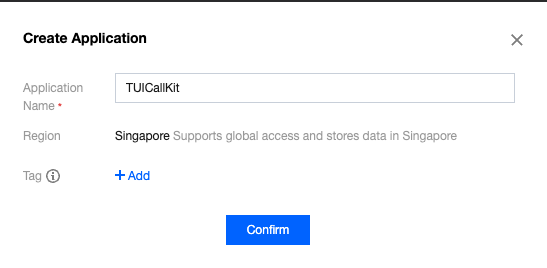
-
Click the newly created application to enter the basic configuration page, and find the function area of activating Tencent Real-Time Communication service in the lower right corner of the page, then click Free Trial to activate the 60-day free trial service of TUICallKit. If you need to launch the official application, you can click Go to Add Purchase to enter the purchase page.
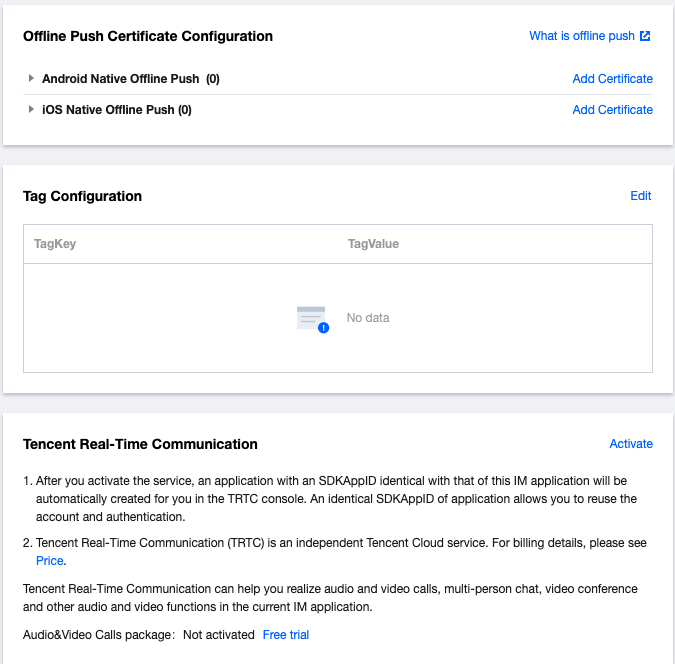
-
Find the SDKAppID and key on the same page and record them, which will be used in configuring the Demo project file.
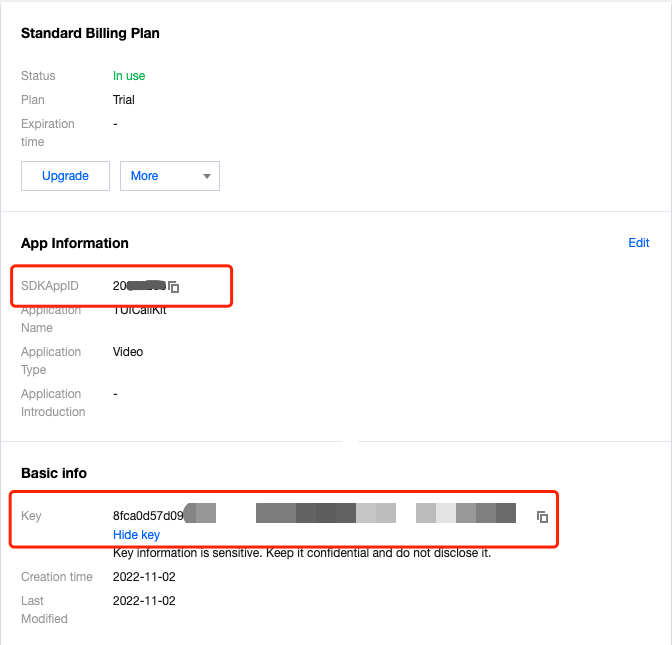
3. Configure Example project file #
- Open the generate_test_user_sig.dart file in the lib/debug directory.
- Configure two parameters in the
generate_test_user_sig.dartfile:
- SDKAPPID: Replace this variable with the SDKAppID you saw on the page in the previous step.
- SECRETKEY: Replace this variable with the key you saw on the page in the previous step.
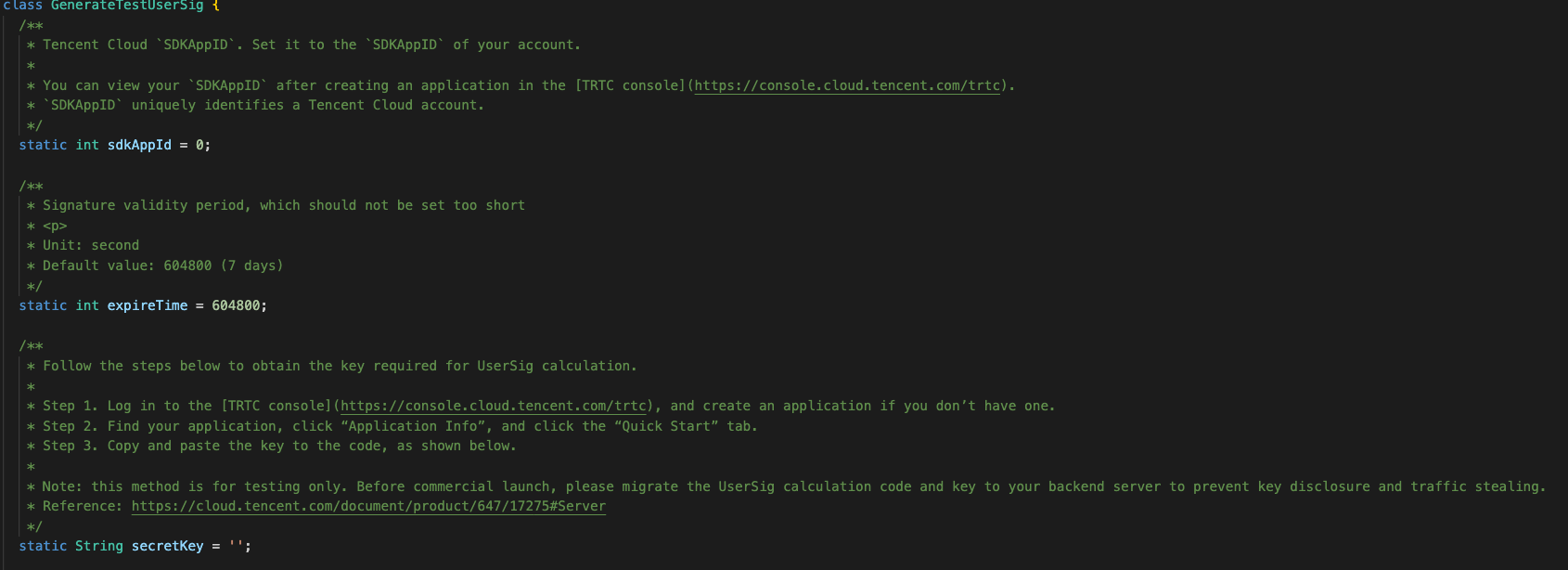
The method for generating
UserSigdescribed in this document involves configuringSECRETKEYin client code. In this method,SECRETKEYmay be easily decompiled and reversed, and if your key is disclosed, attackers can steal your Tencent Cloud traffic. Therefore, this method is suitable only for the local execution and debugging.The correct
UserSigdistribution method is to integrate the calculation code ofUserSiginto your server and provide an application-oriented API. WhenUserSigis needed, your application can send a request to the business server for a dynamicUserSig. For more information, please see How do I calculate UserSig on the server?.
4. Compile and Run the application #
Android
Setp1:Install dependencies.
flutter pub get
Setp2:After checking that the device is connected normally, execute the following command to compile and installing.
flutter run
iOS
Setp1:Install dependencies
flutter pub get
Setp2:After checking that the device is connected normally, execute the following command to compile and installing.
cd ios
pod install
Setp3:Use XCode (version 13.0 and above) to open the example/ iOS Project , then compile and run the example project.