flutter_chat 2.1.0  flutter_chat: ^2.1.0 copied to clipboard
flutter_chat: ^2.1.0 copied to clipboard
Messaging app for Flutter android , iOS and flutter-web using firebase as backend services.
flutter_chat #
A Chat Helper for create chat application in Flutter using Firebase as backend services.
Checkout Android app Demo #
Checkout Web Demo #
Support Development #
If you found this project helpful or you learned something from the source code and want to thank me, consider buying me a cup of ☕️
Features: #
- 1-1 chat.
- Chat with only added friends(Privacy). New
- Share Pic with Gallery/Camera
- User online status
- Flutter web supported
Screenshots: #
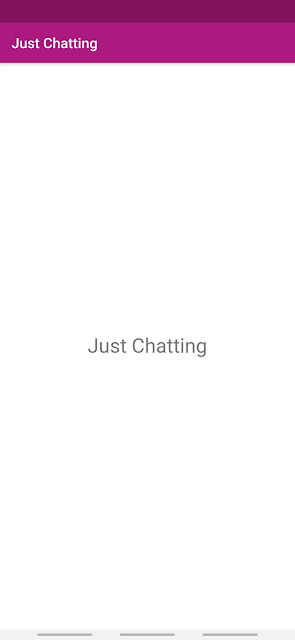


Getting Started #
-
Add this to your package's pubspec.yaml file:
dependencies:
flutter_chat -
Add firebase in your android and ios project.
-
Security Rules for Storage:
rules_version = '2'; service firebase.storage { match /b/{bucket}/o { match /{allPaths=**} { allow read, write: if request.auth != null; } } }
-
Security Rules for Cloud fireStore:
service cloud.firestore { match /databases/{database}/documents { match /{document=**} { allow read, write: if request.auth != null; } } }
-
You can modify the security rules as your need.
-
Deploy "Cloud Function" on firebase. (provided on cloudFunction folder, used for show user online/offline status).
-
Create a Stateful widget class and call the method in body (example can be found in Github repo),
within initState():
-> ChatData.init("app name",context);
and in body of Widget build:
-> ChatData.widgetWelcomeScreen(context)
Flutter Web #
- If want to run Flutter-Chat project, on web Go to App, Firebase->Settings and then add new app, web Follow the instructions, Put the firebaseConfig script on index.html in web folder,
Enjoy Fluttering

