babel 0.0.4-prerelease  babel: ^0.0.4-prerelease copied to clipboard
babel: ^0.0.4-prerelease copied to clipboard
Babel is a CLI tool for translations management for Flutter apps.
Babel #
Translations management for Flutter apps
Table of Contents #
Getting started #
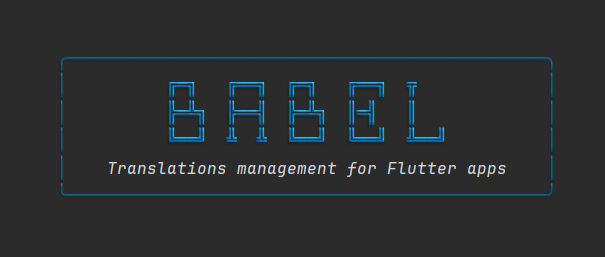
Babel is a command-line interface (CLI) tool crafted to simplify the management of translations in Flutter applications.
This intuitive toolset allows you to:
-
List project's translations
Easily examine your project's language resources, identifying existing, missing, or unused translations.
Utilize the power of AnsiX to print reports in data grids, tree views, or JSON format. Additionally, you can export them to files for convenient reference.
-
Sort translations
Keep your translation files organized for enhanced readability and maintainability, making it easier for you and your team to work with translations effectively.
-
Clean generated files and unused translations
Optimize your project's footprint by removing redundant or unused translation keys, ensuring a lean and efficient application build.
Babel is a valuable asset for Flutter developers looking to streamline their localization workflow. Its user-friendly interface provides essential functionalities to ensure your project's internationalization process is seamless and efficient.
Disclaimer
Please note that Babel is specifically designed to work with Flutter's official localization tools.
It is not compatible with or intended for use alongside other third-party packages for localization.
To ensure seamless functionality and optimal performance, we recommend utilizing Babel exclusively with Flutter's official localization capabilities.
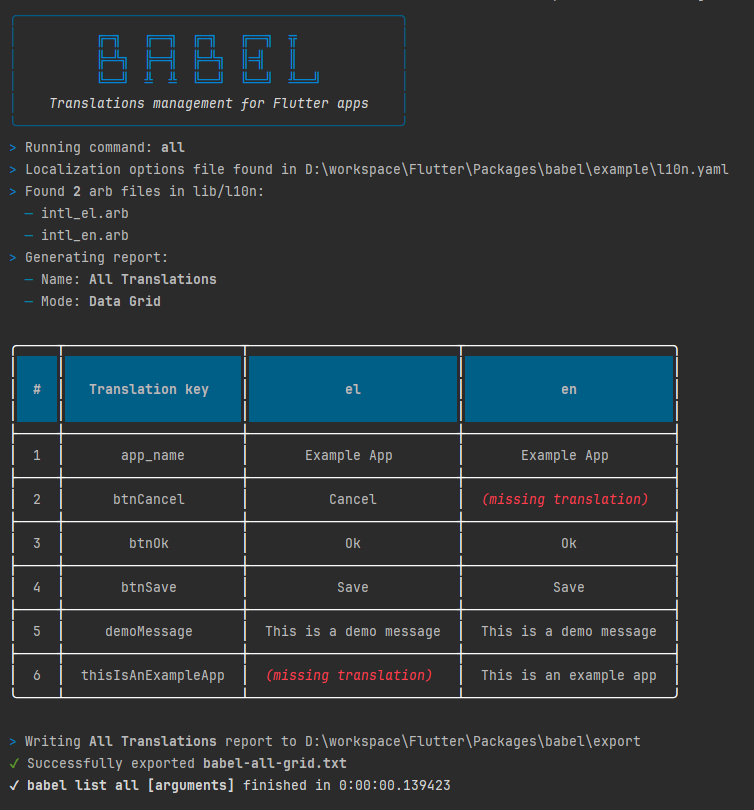
How to use #
Add as dependency #
Use babel in a specific project by adding it as a dev dependency.
# Add Babel as a dev dependency in your pubspec.yaml
dart pub add -d babel
# Run babel
dart run babel [command] [arguments]
Activate globally #
Activate babel globally in your device, so you can use it from any project and make sure you always use the latest version.
# Activate Babel from pub.dev
dart pub global activate babel
# Run babel
babel [command] [arguments]
Commands #
Babel uses dart_cmder for the CLI interface.
Read the documentation for more information.
Base arguments #
| Argument | Abbreviation | Help | Allowed values | Defaults to |
|---|---|---|---|---|
--path |
-p |
The root path of the project where the pubspec.yaml is. | . |
|
--level |
-l |
Define the level that will be used to filter log messages. | none, verbose, debug, info, success, warning, error, fatal |
info |
--logdir |
-d |
If not null, then messages will be logged into the specified directory. | null |
|
--color,--no-color |
-c |
If set to false, no colors will be printed in the console. | true |
List #
| Argument | Abbreviation | Help | Allowed values | Defaults to |
|---|---|---|---|---|
--mode |
-m |
Defines how the report will be displayed. | grid, tree, json |
grid |
--export-directory |
-e |
If this field is not empty, it will be used to export the results. |
- Grid
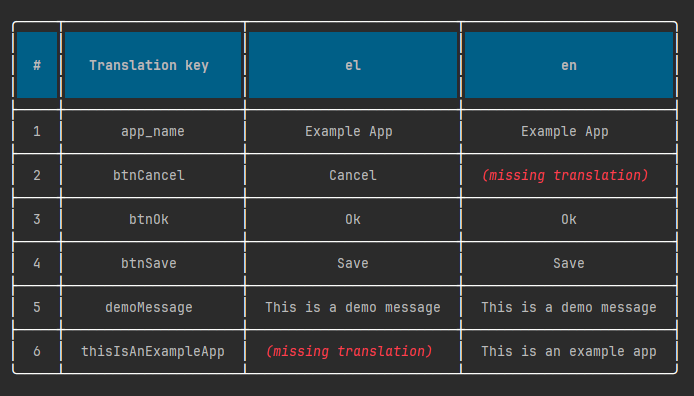
- Tree
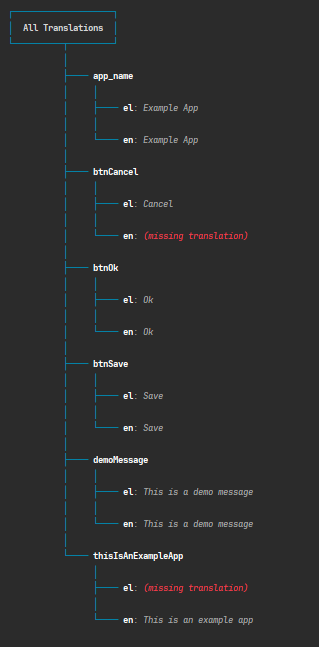
- JSON
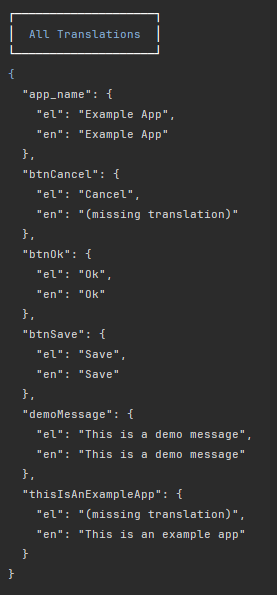
All
List all translation keys of the project.
babel list all
Missing
List all missing translation keys of the project.
babel list missing
Unused
List all unused translation keys of the project.
babel list unused
Sort #
Sorts the translation keys in the arb files of the project.
babel list sort
Clean #
Unused translations
Deletes all unused translation keys.
| Argument | Help | Defaults to |
|---|---|---|
--dry-run |
If set to true, babel will return with error when unused translations are found in a project. | false |
babel list clean unused-translations
# You can use the `dry-run` flag argument in your CI/CD workflows
# to ensure no unused translation keys exist in your Flutter project.
babel list clean unused-translations --dry-run
Generated files
Deletes all generated localization files.
babel list clean generated-files
Contribution #
Check the contribution guide if you want to help with babel.
Changelog #
Check the changelog to learn what's new in babel.





