very_good_cli 0.8.6  very_good_cli: ^0.8.6 copied to clipboard
very_good_cli: ^0.8.6 copied to clipboard
A Very Good Command-Line Interface for Dart created by Very Good Ventures.
A Very Good Command-Line Interface for Dart.
Developed with 💙 by Very Good Ventures 🦄
Documentation 📝 #
For official documentation, please visit https://cli.vgv.dev.
Quick Start 🚀 #
Installing 🧑💻 #
dart pub global activate very_good_cli
Commands ✨ #
very_good create #
Create a very good project in seconds based on the provided template. The Very Good Core template is used by default.
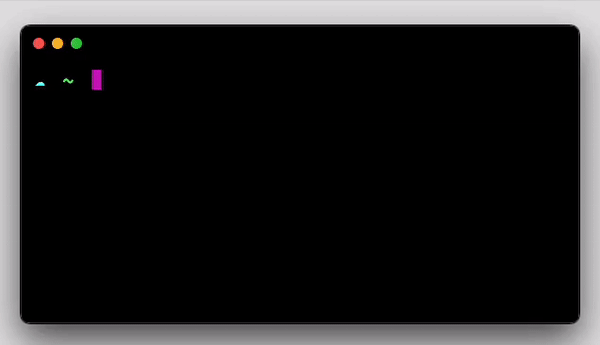
Creates a new very good project in the specified directory.
Usage: very_good create <project name>
-h, --help Print this usage information.
-o, --output-directory The desired output directory when creating a new project.
--desc The description for this new project.
(defaults to "A Very Good Project created by Very Good CLI.")
--executable-name Used by the dart_cli template, the CLI executable name (defaults to the project name)
--org-name The organization for this new project.
(defaults to "com.example.verygoodcore")
-t, --template The template used to generate this new project.
[core] (default) Generate a Very Good Flutter application.
[dart_cli] Generate a Very Good Dart CLI application.
[dart_pkg] Generate a reusable Dart package.
[docs_site] Generate a Very Good documentation site.
[flame_game] Generate a Very Good Flame game.
[flutter_pkg] Generate a reusable Flutter package.
[flutter_plugin] Generate a reusable Flutter plugin.
--android The plugin supports the Android platform.
(defaults to "true")
--ios The plugin supports the iOS platform.
(defaults to "true")
--web The plugin supports the Web platform.
(defaults to "true")
--linux The plugin supports the Linux platform.
(defaults to "true")
--macos The plugin supports the macOS platform.
(defaults to "true")
--windows The plugin supports the Windows platform.
(defaults to "true")
--application-id The bundle identifier on iOS or application id on Android. (defaults to <org-name>.<project-name>)
Usage
# Create a new Flutter app named my_app
very_good create my_app --desc "My new Flutter app"
# Create a new Flutter app named my_app with a custom org
very_good create my_app --desc "My new Flutter app" --org "com.custom.org"
# Create a new Flutter app named my_app with a custom application id
very_good create my_app --desc "My new Flutter app" --application-id "com.custom.app.id"
# Create a new Flame game named my_game
very_good create my_game -t flame_game --desc "My new Flame game"
# Create a new Flutter package named my_flutter_package
very_good create my_flutter_package -t flutter_pkg --desc "My new Flutter package"
# Create a new Dart package named my_dart_package
very_good create my_dart_package -t dart_pkg --desc "My new Dart package"
# Create a new Dart CLI application named my_dart_cli
very_good create my_dart_cli -t dart_cli --desc "My new Dart CLI package"
# Create a new Dart CLI application named my_dart_cli with a custom executable name
very_good create my_dart_cli -t dart_cli --desc "My new Dart CLI package" --executable-name my_executable_name
# Create a new Flutter plugin named my_flutter_plugin (all platforms enabled)
very_good create my_flutter_plugin -t flutter_plugin --desc "My new Flutter plugin"
# Create a new Flutter plugin named my_flutter_plugin (some platforms disabled)
very_good create my_flutter_plugin -t flutter_plugin --desc "My new Flutter plugin" --windows false --macos false --linux false
# Create a new docs site named my_docs_site
very_good create my_docs_site -t docs_site
very_good packages get #
Get packages in a Dart or Flutter project.
# Install packages in the current directory
very_good packages get
# Install packages in ./some/other/directory
very_good packages get ./some/other/directory
# Install packages recursively
very_good packages get --recursive
# Install packages recursively (shorthand)
very_good packages get -r
very_good test #
Run tests in a Dart or Flutter project.
# Run all tests
very_good test
# Run all tests and collect coverage
very_good test --coverage
# Run all tests and enforce 100% coverage
very_good test --coverage --min-coverage 100
# Run only tests in ./some/other/directory
very_good test ./some/other/directory
# Run tests recursively
very_good test --recursive
# Run tests recursively (shorthand)
very_good test -r
very_good --help #
See the complete list of commands and usage information.
🦄 A Very Good Command-Line Interface
Usage: very_good <command> [arguments]
Global options:
-h, --help Print this usage information.
--version Print the current version.
--analytics Toggle anonymous usage statistics.
[false] Disable anonymous usage statistics
[true] Enable anonymous usage statistics
Available commands:
create very_good create <output directory>
Creates a new very good project in the specified directory.
packages Command for managing packages.
test Run tests in a Dart or Flutter project.
Run "very_good help <command>" for more information about a command.



