secure_application 4.1.0  secure_application: ^4.1.0 copied to clipboard
secure_application: ^4.1.0 copied to clipboard
Secure app content visibility when user leave app. It will hide content in the app switcher and display a frost barrier above locked content when the user get backs
previously nammed secure_window
secure_application #
This plugin allow you to protect your application content from view on demand
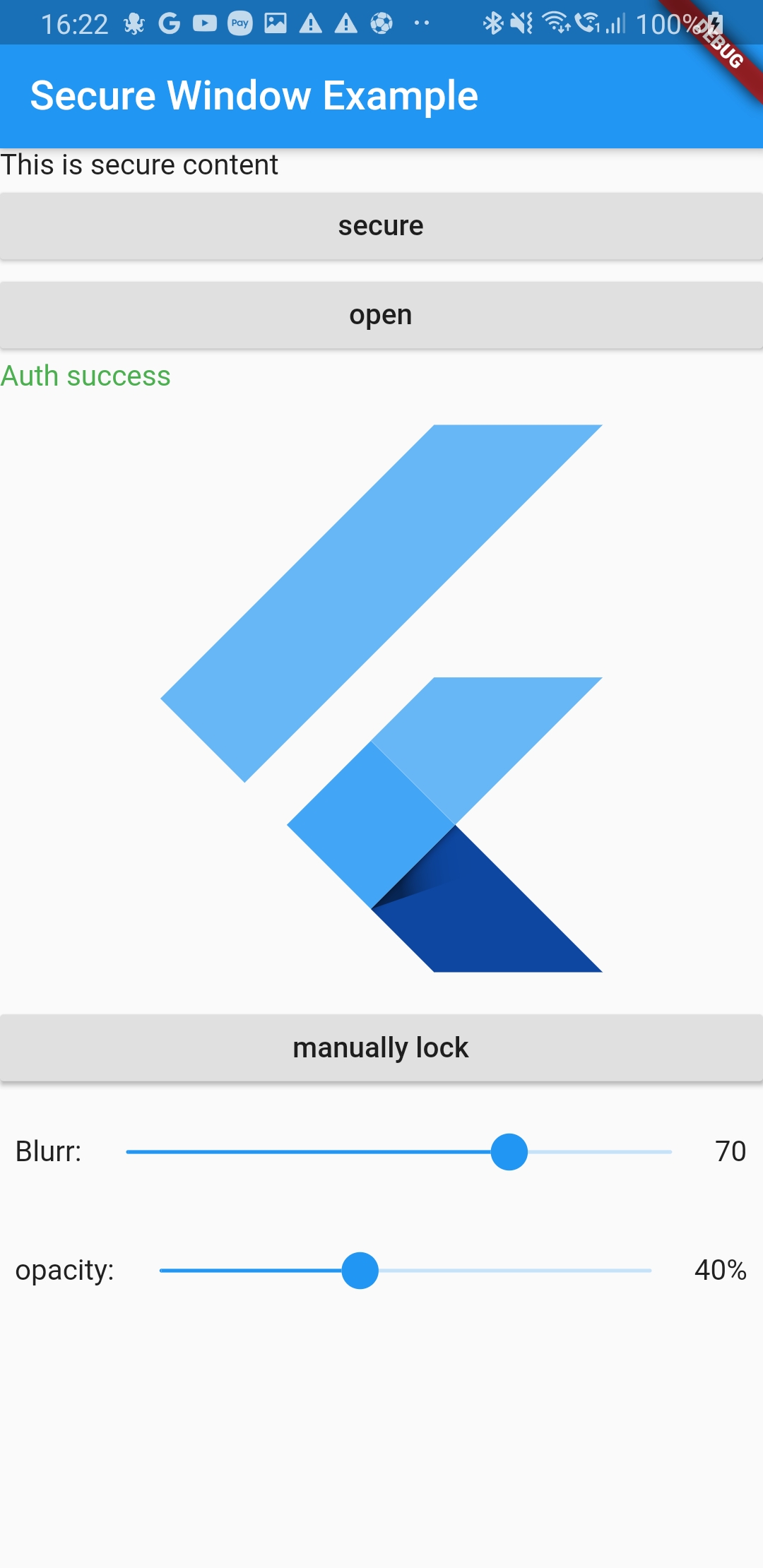
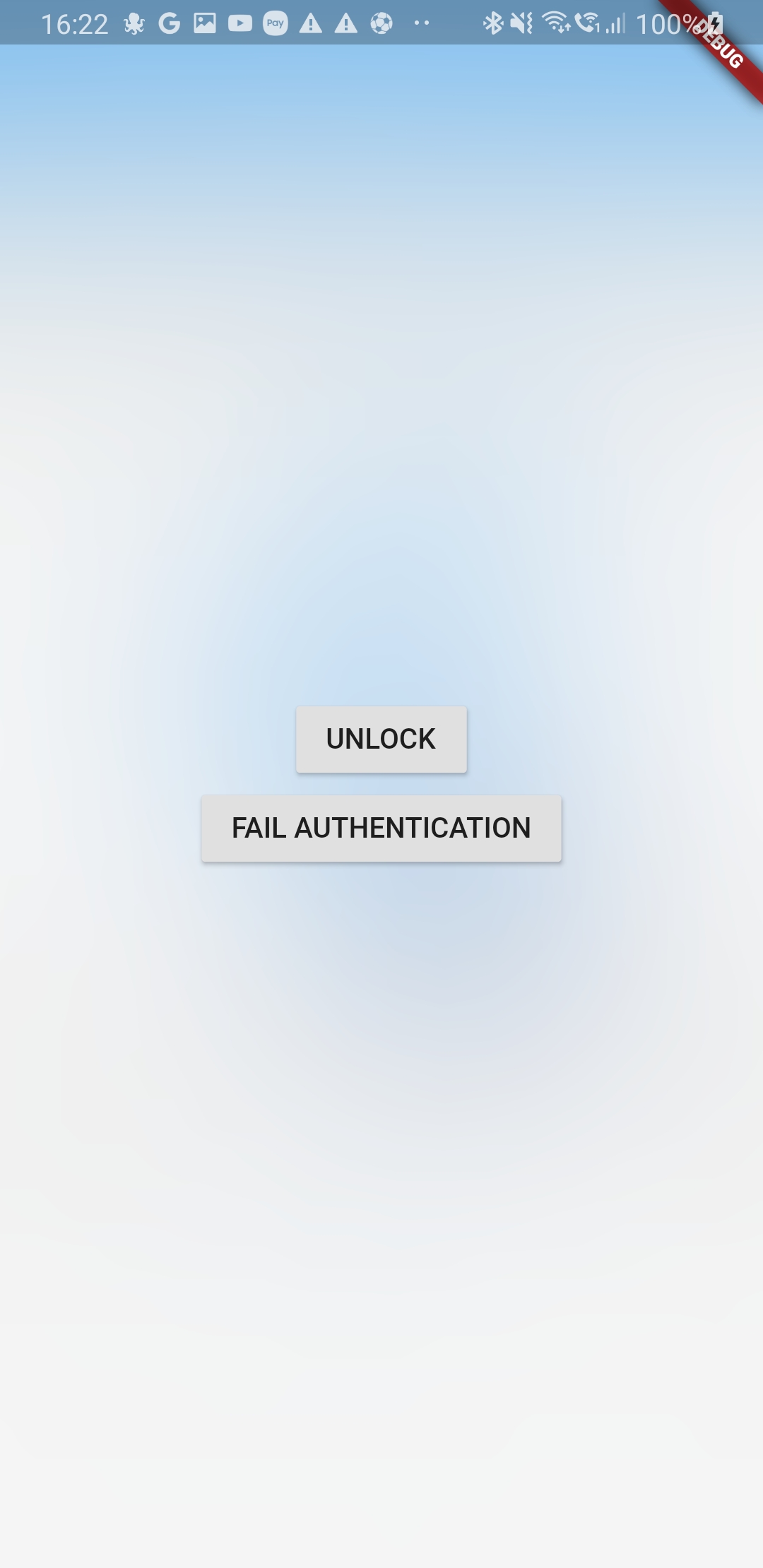
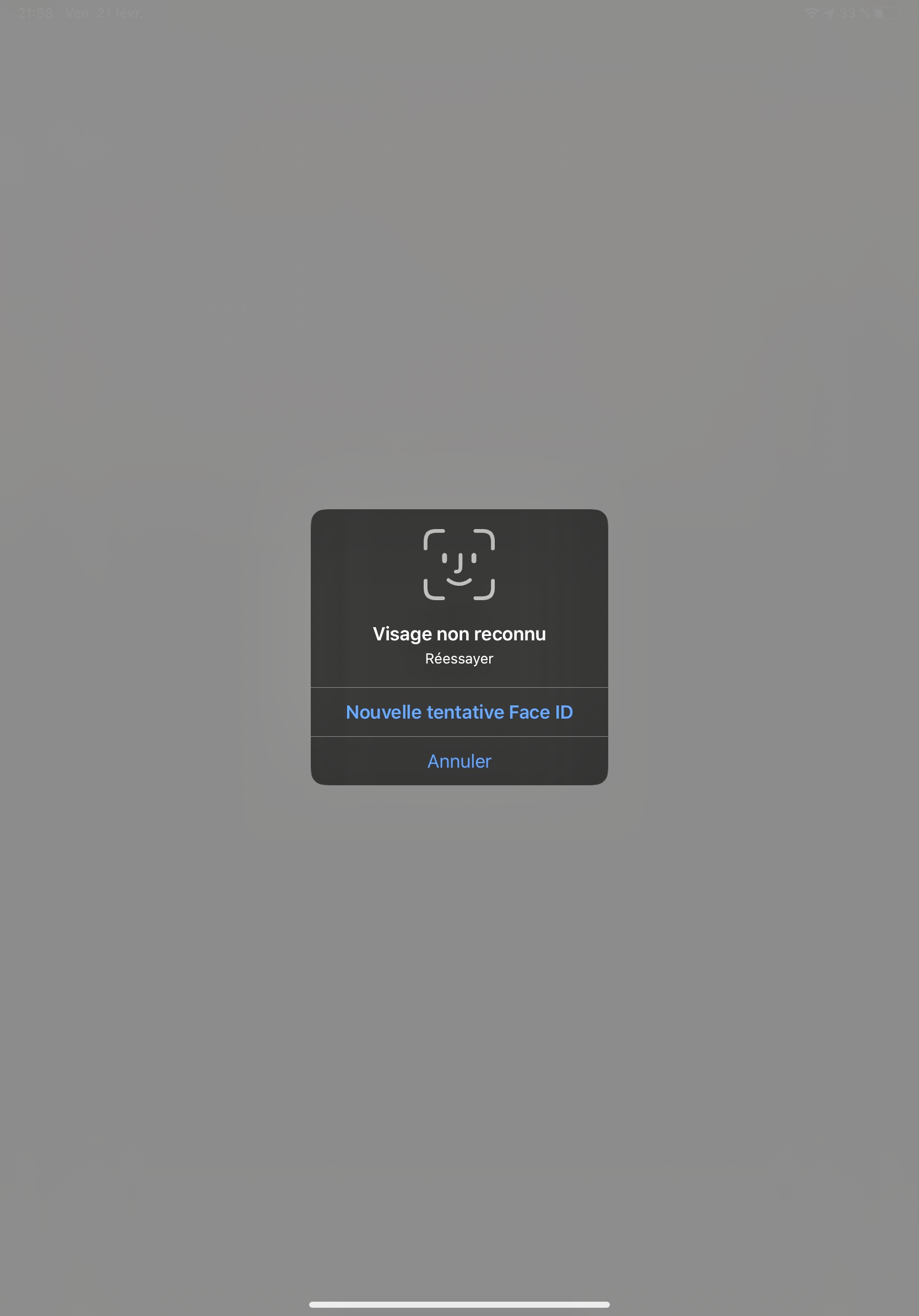
Pluggin in iOS is in swift
Pluggin in Android is in Kotlin / AndroidX libraries
Pluggin is also working for web
Plugin work for windows (will lock when you minimize the window and lock screen)
Usage #
Installation #
Add secure_application as a dependency in your pubspec.yaml file (what?).
Import #
Import secure_application:
import 'package:secure_application/secure_application.dart';
Add a top level SecureApplication
SecureApplication(
onNeedUnlock: (secure) => print(
'need unlock maybe use biometric to confirm and then use sercure.unlock()'),
child: MyAppContent(),
)
Put the content you want to protect in a SecureGate (could be the whole app)
SecureGate(
blurr: 5,
lockedBuilder: (context, secureNotifier) => Center(
child: RaisedButton(
child: Text('test'),
onPressed: () => secureNotifier.unlock(),
)),
child: YouProtectedWidget(),
)
Tips #
Placement #
Best place to add the secure application is directly inside the MaterialApp by using its builder:
class MyApp extends StatelessWidget {
final navigatorKey = GlobalKey<NavigatorState>();
@override
Widget build(BuildContext context) => MaterialApp(
navigatorKey: navigatorKey,
localizationsDelegates: [
DefaultMaterialLocalizations.delegate,
DefaultCupertinoLocalizations.delegate,
DefaultWidgetsLocalizations.delegate,
],
// debugShowCheckedModeBanner: false,
title: 'Your Fancy App',
darkTheme: YourDarkTheme,
theme: YourTheme,
onGenerateRoute: _generateRoute,
builder: (context, child) => SecureApplication(
nativeRemoveDelay: 800,
onNeedUnlock: (secureApplicationController) async {
var authResult = await auth(
askValidation: () => askValidation(context, child),
validationForFaceOnly: false);
if (authResult) {
secureApplicationController.authSuccess(unlock: true);
} else {
secureApplicationController.authFailed(unlock: true);
secureApplicationController.open();
}
return null;
},
child: child,
),
);
Route<dynamic> _generateRoute(RouteSettings settings) {
switch (settings.name) {
case '/splash':
return MaterialPageRoute(builder: (context) => Container());
default:
return MaterialPageRoute(
builder: (context) =>
SecureGate(blurr: 60, opacity: 0.8, child: DecisionPage()));
}
}
Future<bool> askValidation(BuildContext context, Widget navigator) async {
if (navigator is Navigator) {
final context = navigatorKey.currentState.overlay.context;
return await showDialog<bool>(
context: context,
barrierDismissible: false, // user must tap button!
builder: (BuildContext context) {
return CupertinoAlertDialog(
title: Text('Unlock app content'),
content: Text(
'Do you wan to unlock the application content? Clicking no will secure the app'),
actions: <Widget>[
CupertinoDialogAction(
isDefaultAction: true,
child: Text('No'),
onPressed: () {
Navigator.of(context).pop(false);
},
),
CupertinoDialogAction(
child: Text('Yes'),
onPressed: () {
Navigator.of(context).pop(true);
},
),
],
);
},
);
}
}
}
Notice 3 importants part here:
- Secure application is in MaterialApp/Builder so just above your app naviagator
- I wrap the route i want to protect in onGenerateRoute with a SecureGate but you could put it anywhare you want if you only want to protect part of your page
- Ask validation will display a dialog above everything to ask is you want to unlock app or not
react to failed auth #
class SecureReacting extends StatefulWidget {
@override
_SecureReactingState createState() => _SecureReactingState();
}
class _SecureReactingState extends State<SecureReacting> {
bool locked = false;
StreamSubscription<SecureApplicationAuthenticationStatus> _authEventsSub;
@override
void initState() {
super.initState();
var lockController = SecureApplicationProvider.of(context, listen: false);
_authEventsSub = lockController.authenticationEvents
.where((s) => s == SecureApplicationAuthenticationStatus.FAILED)
.listen((_) => lock());
}
void lock() {
if (mounted) {
setState(() => locked = true);
Navigator.of(context).pop();
}
}
@override
void dispose() {
_authEventsSub?.cancel();
super.dispose();
}
@override
Widget build(BuildContext context) {
return locked ? Container() : Container();
}
}
Notice 2 importants part here:
- You are subscribing to a stream so don't forget to unsubscribe in onDispose
- Since your animation from pop can take some time you might want also to have a locked variable here to display different content during transition
API Docs #
Basic understanding #
The library is mainly controller via the SecureApplicationController which can be
secured #
if the user switch app or leave app the content will not be visible in the app switcher and when it goes back to the app it will lock it
locked #
the child of the SecureGates will be hidden bellow the blurry barrier
paused #
even if secured SecureGates will not activate when user comes back to the app
authenticated #
last authentication status. To help you manage visibility of some elements of your UI depending on auth status
- secureApplicationController.authFailed() will set it to false
- secureApplicationController.authLogout() will set it to false
- secureApplicationController.authSuccess() will set it to true
You could use the authenticationEvents for the same purpose as it is a BehaviorSubject stream
Streams #
There is two different BehaviorStream (emit last value when you subscribe):
- authenticationEvents: When there is a successful or unsucessful authentification (you can use it for example to clean your app if authentification is not successful)
- lockEvents: Will be called when the application lock or unlock. Usefull for example to pause media when the app lock
Example #
Look at example app to see a use case
Authentication #
This tool does not impose a way to authenticate the user to give them back access to their content
You are free to use your own Widget/Workflow to allow user to see their content once locked (cf SecureApplication widget argument onNeedUnlock)
Therefore you can use any method you like:
- Your own Widget for code Authentication
- biometrics with the local_auth package
- ...
Android #
On Android as soon as you secure the application the user will not be able to capture the screen in the app (even if unlocked) We might give an option to allow screenshot as an option if need arise
iOS #
Contrary to Android we create a native frosted view over your app content so that content is not visible in the app switcher. When the user gets back to the app we wait for ~500ms to remove this view to allow time for the app to woke and flutter gate to draw
Widgets #
SecureApplication #
Api Doc this widget is required and need to be a parent of any Gate it provides to its descendant a SecureApplicationProvider that allow you to secure or open the application
You can pass you own initialized SecureApplicationController if you want to set default values
SecureGate #
Api Doc The child of this widget will be below a blurry barrier (control the amount of blurr and opacity with its arguments) if the provided SecureApplicationController is locked
Native workings #
Android #
When locked we set the secure flag to true
activity?.window?.addFlags(LayoutParams.FLAG_SECURE)
When opened we remove the secure flag
activity?.window?.clearFlags(LayoutParams.FLAG_SECURE)
iOS #
When app will become inactive we add a top view with a blurr filter We remove this app 500ms after the app become active to avoid your content form being breifly visible
Because we all want to see code in a Readme #
Widget build(BuildContext context) {
var width = MediaQuery.of(context).size.width * 0.8;
return MaterialApp(
home: SecureApplication(
onNeedUnlock: (secure) async {
print(
'need unlock maybe use biometric to confirm and then sercure.unlock() or you can use the lockedBuilder');
// var authResult = authMyUser();
// if (authResul) {
// secure.unlock();
// return SecureApplicationAuthenticationStatus.SUCCESS;
//}
// else {
// return SecureApplicationAuthenticationStatus.FAILED;
//}
return null;
},
onAuthenticationFailed: () async {
// clean you data
setState(() {
failedAuth = true;
});
print('auth failed');
},
onAuthenticationSucceed: () async {
// clean you data
setState(() {
failedAuth = false;
});
print('auth success');
},
child: SecureGate(
blurr: blurr,
opacity: opacity,
lockedBuilder: (context, secureNotifier) => Center(
child: Column(
mainAxisAlignment: MainAxisAlignment.center,
children: <Widget>[
RaisedButton(
child: Text('UNLOCK'),
onPressed: () => secureNotifier.authSuccess(unlock: true),
),
RaisedButton(
child: Text('FAIL AUTHENTICATION'),
onPressed: () => secureNotifier.authFailed(unlock: true),
),
],
)),
child: Scaffold(
appBar: AppBar(
title: const Text('Secure Window Example'),
),
body: Center(
child: Builder(builder: (context) {
var valueNotifier = SecureApplicationProvider.of(context);
return ListView(
children: <Widget>[
Text('This is secure content'),
RaisedButton(
onPressed: () => valueNotifier.secure(),
child: Text('secure'),
),
RaisedButton(
onPressed: () => valueNotifier.open(),
child: Text('open'),
),
if (failedAuth == null)
Text(
'Lock the app then switch to another app and come back'),
if (failedAuth != null)
failedAuth
? Text(
'Auth failed we cleaned sensitive data',
style: TextStyle(color: Colors.red),
)
: Text(
'Auth success',
style: TextStyle(color: Colors.green),
),
FlutterLogo(
size: width,
),
RaisedButton(
onPressed: () => valueNotifier.lock(),
child: Text('manually lock'),
),
Padding(
padding: const EdgeInsets.all(8.0),
child: Row(
children: <Widget>[
Text('Blurr:'),
Expanded(
child: Slider(
value: blurr,
min: 0,
max: 100,
onChanged: (v) => setState(() => blurr = v)),
),
Text(blurr.floor().toString()),
],
),
),
Padding(
padding: const EdgeInsets.all(8.0),
child: Row(
children: <Widget>[
Text('opacity:'),
Expanded(
child: Slider(
value: opacity,
min: 0,
max: 1,
onChanged: (v) => setState(() => opacity = v)),
),
Text((opacity * 100).floor().toString() + "%"),
],
),
),
],
);
}),
),
),
),
),
);
}