refined_markdown 1.2.2  refined_markdown: ^1.2.2 copied to clipboard
refined_markdown: ^1.2.2 copied to clipboard
A simple Markdown renderer that is written mostly in dart (grammar analysing and rendering part). Simple, quiet, fast, that is all refined markdown is intended to be.
Refined Markdown #
What is it? #
A simple Markdown renderer (for now) that is written mostly in dart (grammar analysing and rendering part).
Demo preview #
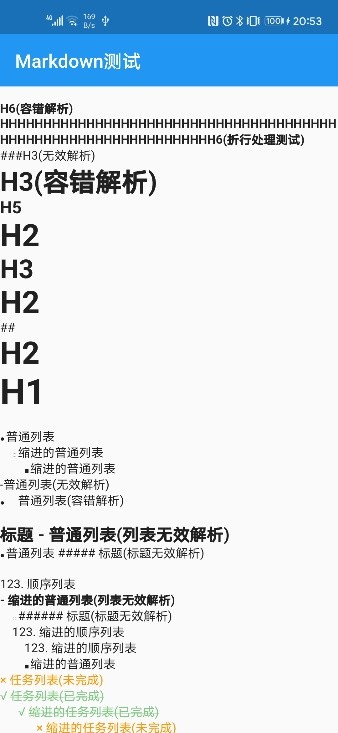
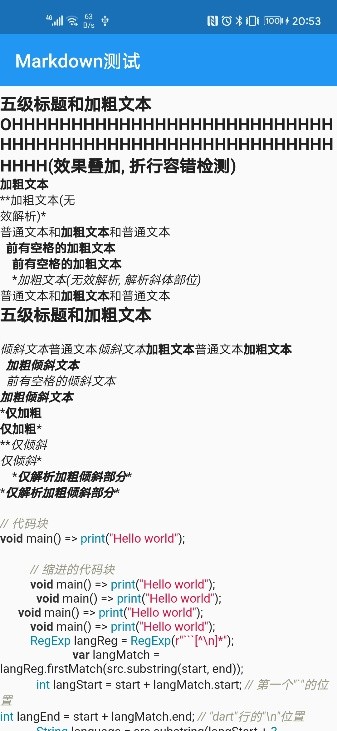
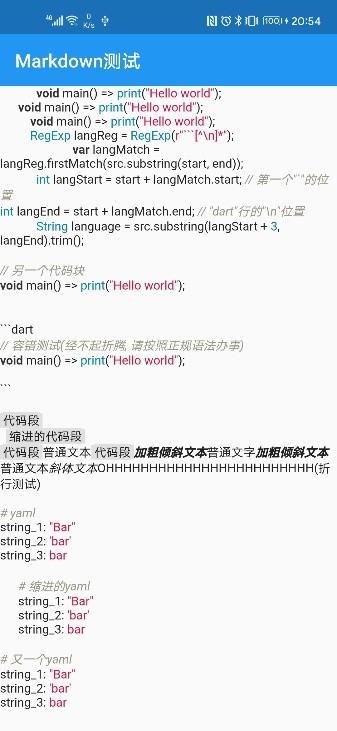
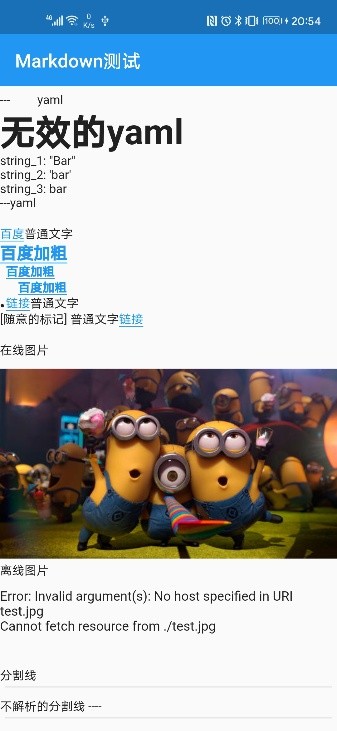
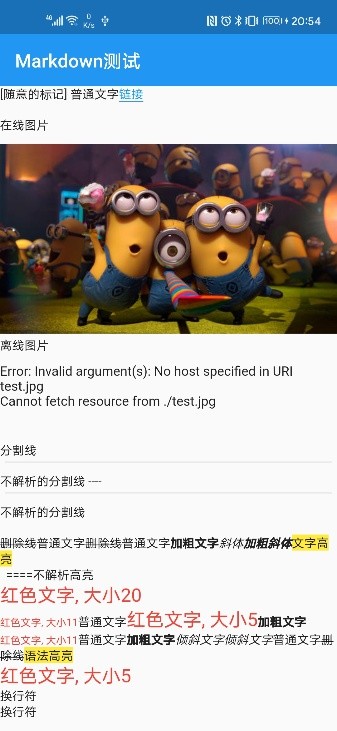
How to use it? #
Using RefinedMarkdown is simple. What you need to do is generally like this:
// main.dart
import 'package:flutter/material.dart';
import 'package:refined_markdown/refined_markdown.dart';
void main() {
runApp(MyApp());
}
class MyApp extends StatefulWidget {
MyApp({Key key}) : super(key: key);
@override
_MyAppState createState() => _MyAppState();
}
class _MyAppState extends State<MyApp> {
@override
Widget build(BuildContext context) {
return MaterialApp(
debugShowCheckedModeBanner: false,
home: MarkdownPage(),
);
}
}
class MarkdownPage extends StatefulWidget {
@override
_MarkdownPageState createState() => _MarkdownPageState();
}
class _MarkdownPageState extends State<MarkdownPage> {
@override
Widget build(BuildContext context) {
CSS baseCSS = CSS();
baseCSS.fontSize = 13;
return Scaffold(
appBar: AppBar(
elevation: 0,
title: Text('Markdown Test'),
),
body: RefinedMarkdown(
text: r"""
Contents that are written in Markdown format
""",
css: baseCSS,
),
);
}
}
The key part of the code above is:
@override
Widget build(BuildContext context) {
CSS baseCSS = CSS();
baseCSS.fontSize = 13;
return Scaffold(
appBar: AppBar(
elevation: 0,
title: Text('Markdown Test'),
),
body: RefinedMarkdown(
text: r"""
Contents that are written in Markdown format
""",
css: baseCSS,
),
);
}
What are supported now? #
taml, code block, code segmentation, task list, normal list, sequence list, title, bold text, italic text, delete line, text highlight, text style, network photo, link, divider
What are the meanings of those params? #
RefinedMarkdown #
| param | type | explanation | is required |
|---|---|---|---|
| text | String | The raw text of a markdown string, please notice that. | yes |
| css | CSS | The cascading style sheet (in concept) that helps you build the basic style of your markdown texts to be rendered. In detail, The rendered text style like the style of “## header2” will be rendered on the basis of the basic style (baseCSS in code demo above). | yes |
CSS #
| param | type | default value | explanation | is required |
|---|---|---|---|---|
| fontSize | int | 11 | The size of the text | no |
| fontColor | Color | Colors.black87 | The color of the text | no |
| backgroundColor | Color | Colors.transparent | The color of the background of each text | no |
| isItalic | bool | false | Whether the text is displayed in bold style | no |
| isBold | bool | false | Whether the text is displayed in italic style | no |
| deleted | bool | false | Whether the text is shown with line-through | no |
| underline | bool | false | Whether to show an underline | no |
Using packages #
- cached_network_image for network images
- highlight for code blocks highlight
- url_launcher for launching links
What’s more #
This package is using its own way to transfer markdown string to flutter widget without using any html/markdown packages for the base. It still get long way to go. More markdown standards will be supported in later version of refined_markdown in the following versions this summer :)
