playx_network 0.6.0  playx_network: ^0.6.0 copied to clipboard
playx_network: ^0.6.0 copied to clipboard
playx_network is a Wrapper around Dio that can perform api request with better error handling and easily get the result of any api request.
Playx Network #
Wrapper around Dio that can perform API requests with better error handling and easily get the result of any API request.
Features #
- Perform GET, POST, PUT,, and DELETE HTTP methods for retrieving from and sending data to a server.
- Better Error handling for API and
DioErrors with the ability to customize these errors. - Each request is wrapped by
NetworkResultwhich returns whether success or failure of the API request. - No need to use try catch anymore as every request is handled.
- Logs network calls in a pretty, easy to read format
Installation #
In pubspec.yaml add these lines to dependencies
playx_network: ^0.6.0
Usage #
We can use PlayxNetworkClient to perform GET, POST, PUT,, and DELETE HTTP methods for retrieving from and sending data to a server.
To use it we need to :
-
Setup
PlayxNetworkClientan configure it based on your needs. You should create only one instance of this network client to be used for the app depending on your use case.final PlayxNetworkClient _client = PlayxNetworkClient( //you can customize your dio options like base URL, connection time out. dio: Dio( BaseOptions( baseUrl: _baseUrl, connectTimeout: const Duration(seconds: 20), senTimeout: const Duration(seconds: 20), ), ), //If you want to attach a token to the client or add any custom headers to all requests. customHeaders: () async => { 'authorization': 'Bearer token' }, //Function that converts json error response from api to error message. // You should specify how to extract error message from the response. // defaults to as below: errorMapper: (json) { if (json.containsKey('message')) { return json['message'] as String? ; } return null; }, ); -
Now we can use the client to perform any GET, POST, PUT, and DELETE HTTP method.
For example we will perfrom a
GETrequest that gets list of cats using this api :https://api.thecatapi.com/v1/images/search?limit=10-
First create a model for the data returned from the api. It should contain a from json function that takes dynamic json and converts it to the model.
class Cat { String? id; String? url; num? width; num? height; Cat({ this.id, this.url, this.width, this.height,}); Cat.fromJson(dynamic json) { id = json['id']; url = json['url']; width = json['width']; height = json['height']; } Map<String, dynamic> toJson() { final map = <String, dynamic>{}; map['id'] = id; map['url'] = url; map['width'] = width; map['height'] = height; return map; }} -
Perform the GET request :
//gets list of cats by getting cats endpoint. final result = await _client.getList(catsEndpoint, // pass your own queries. query: { 'limit': '10', }, // Pass the from json function that was created in the cat model. fromJson: Cat.fromJson); -
Handle The request result :
result.when(success: (cats) { //Handles success here as it returns list of cats. }, error: (error) { //handle error here and display the error message. print("Error is : ${error.message}"); });Just like that you can perform any GET, POST, PUT, and DELETE HTTP method and return it's result whether success or failure with better error handling.
-
Available Methods : #
Here is all available methods of PlayxNetworkClient :
| Method | Description |
|---|---|
| get | sends a GET request to the given url and returns NetworkResult of Type [T] model. |
| getList | sends a GET request to the given url and returns NetworkResult of List of Type [T] model. |
| post | sends a POST request to the given url and returns NetworkResult of Type [T] model. |
| postList | sends a POST request to the given url and returns NetworkResult of List of Type [T] model. |
| put | sends a PUT request to the given url and returns NetworkResult of Type [T] model. |
| putList | sends a PUT request to the given url and returns NetworkResult of List of Type [T] model. |
| delete | sends a DELETE request to the given url and returns NetworkResult of Type [T] model. |
| deleteList | sends a DELETE request to the given url and returns NetworkResult of List of Type [T] model. |
Error Message customization: #
You can customize error message for the client and use your own messages.
-
Create a class that extends
ExceptionMessageand overrides all messages with your own messages like that :class CustomExceptionMessage extends ExceptionMessage{ const CustomExceptionMessage(); @override String get badRequest => "Sorry, The API request is invalid or improperly formed."; @override String get conflict => "Sorry, The request wasn't completed due to a conflict."; @override String get defaultError => "Sorry, Something went wrong."; @override String get emptyResponse => "Sorry, Couldn't receive response from the server."; @override String get formatException => "Sorry, The request wasn't formatted correctly."; @override String get internalServerError => "Sorry, There is an internal server error"; @override String get noInternetConnection => "Sorry, There is no internet connection."; @override String get notAcceptable => "Sorry, The request is not acceptable"; @override String get notFound => "Sorry, The resource requested couldn't be found."; @override String get requestCancelled => "Sorry, The request has been canceled"; @override String get requestTimeout => "Sorry, The request has timed out."; @override String get sendTimeout => "Sorry, The request has send timeout in connection with API server"; @override String get serviceUnavailable => "Sorry, The service is unavailable"; @override String get unableToProcess => "Sorry, Couldn't process the data."; @override String get unauthorizedRequest => "Sorry, The request is unauthorized."; @override String get unexpectedError => "Sorry, Something went wrong."; }- Configure
PlayxNetworkClientto useCustomExceptionMessagethat you have created.
final PlayxNetworkClient _client = PlayxNetworkClient( exceptionMessages: const CustomExceptionMessage(), ); - Configure
Map Network Result #
After getting the result from the API We can easily map the result to any type we want.
-
Here is an example that maps list of cats to list of image urls.
final NetworkResult<List<String?>> catImagesResult = result.map(success: (success) { final data = success.data; final images = data.map((e) => e.url).toList(); return NetworkResult.success(images); }, error: (error) { return NetworkResult<List<String?>>.error(error.error); }); -
We can also map result asynchronously using
mapAsynclike that :final NetworkResult<List<String?>> catImagesAsyncResult =await result.mapAsync(success: (success) async{ final data = success.data; final images = data.map((e) => e.url).toList(); return NetworkResult.success(images); }, error: (error)async { return NetworkResult<List<String?>>.error(error.error); });
Logging #
The package uses pretty_dio_logger pacakge to log dio requests.
How it looks like #
VS Code
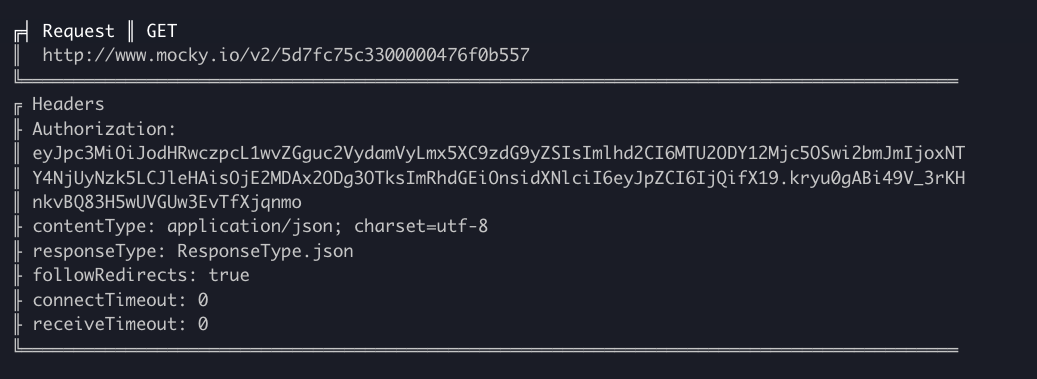
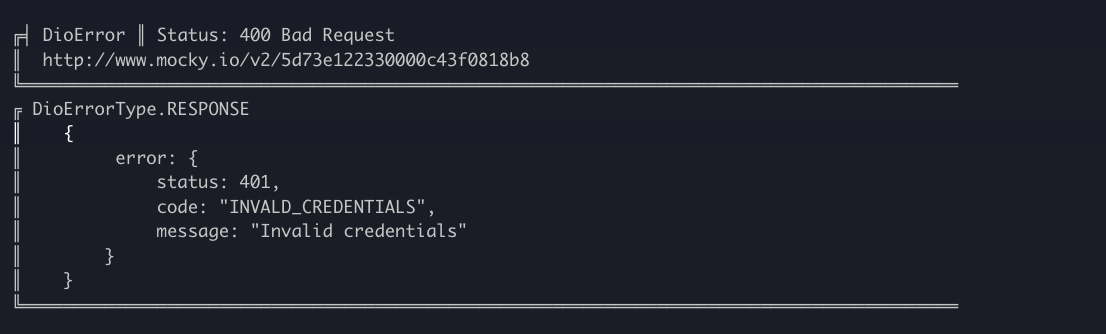
Android studio #
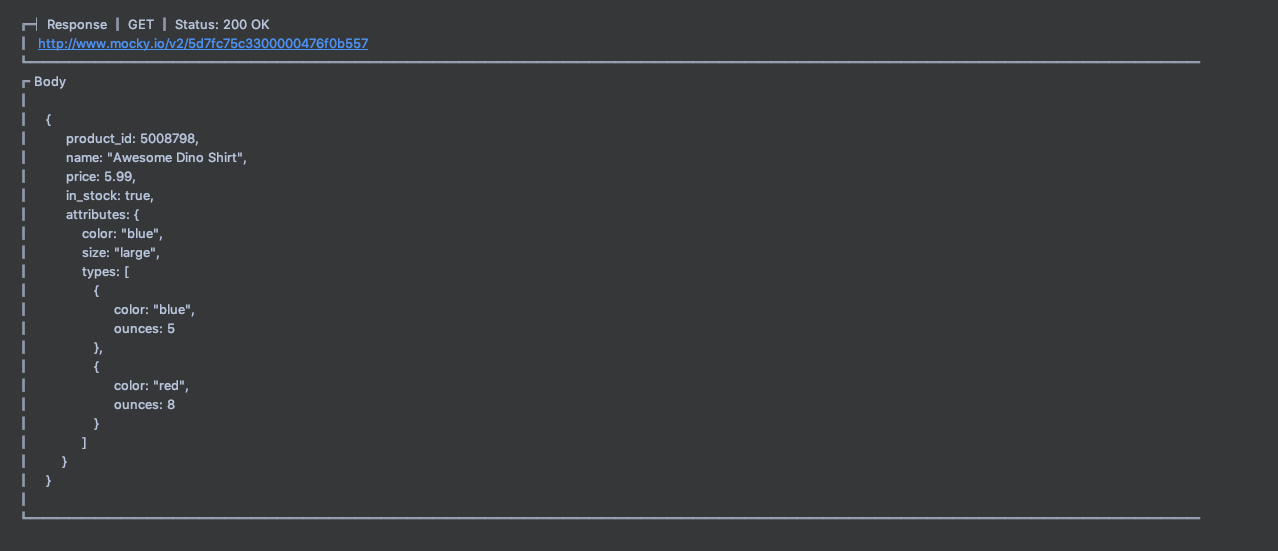
You can customize what is printed or whether it's enabled or not like this:
final PlayxNetworkClient _client = PlayxNetworkClient(
//attach logger to the client to print API requests, works only on debug mode.
attachLoggerOnDebug: true,
// You can customize the logger settings.
logSettings: const LoggerSettings(
responseBody: true,
request = true,
requestHeader = true,
requestBody = true,
responseHeader = false,
error = true,
maxWidth = 90,
compact = true,
),
);
See Also: #
Playx : Playx eco system helps with redundant features , less code , more productivity , better organizing.
Playx_theme :Multi theme features for flutter apps from playx eco system.
Playx_core :Core package for playx eco system contains shared classes and utilities.
