flutter_gen_ai_chat_ui 2.5.0  flutter_gen_ai_chat_ui: ^2.5.0 copied to clipboard
flutter_gen_ai_chat_ui: ^2.5.0 copied to clipboard
Modern Flutter chat UI with streaming text, markdown support, file attachments, and customizable themes. Perfect for AI assistants, customer support, and messaging apps.
Flutter Gen AI Chat UI #
A modern, high-performance Flutter chat UI kit for building beautiful messaging interfaces. Features streaming text animations, markdown support, file attachments, and extensive customization options. Perfect for AI assistants, customer support, team chat, social messaging, and any conversational application.
🚀 Production Ready | 📱 Cross-Platform | ⚡ High Performance | 🎨 Fully Customizable
Table of Contents #
- Features
- Performance & Features
- Installation
- Quick Start
- Live Examples
- Configuration Options
- AI Actions System
- Advanced Features
- Showcase
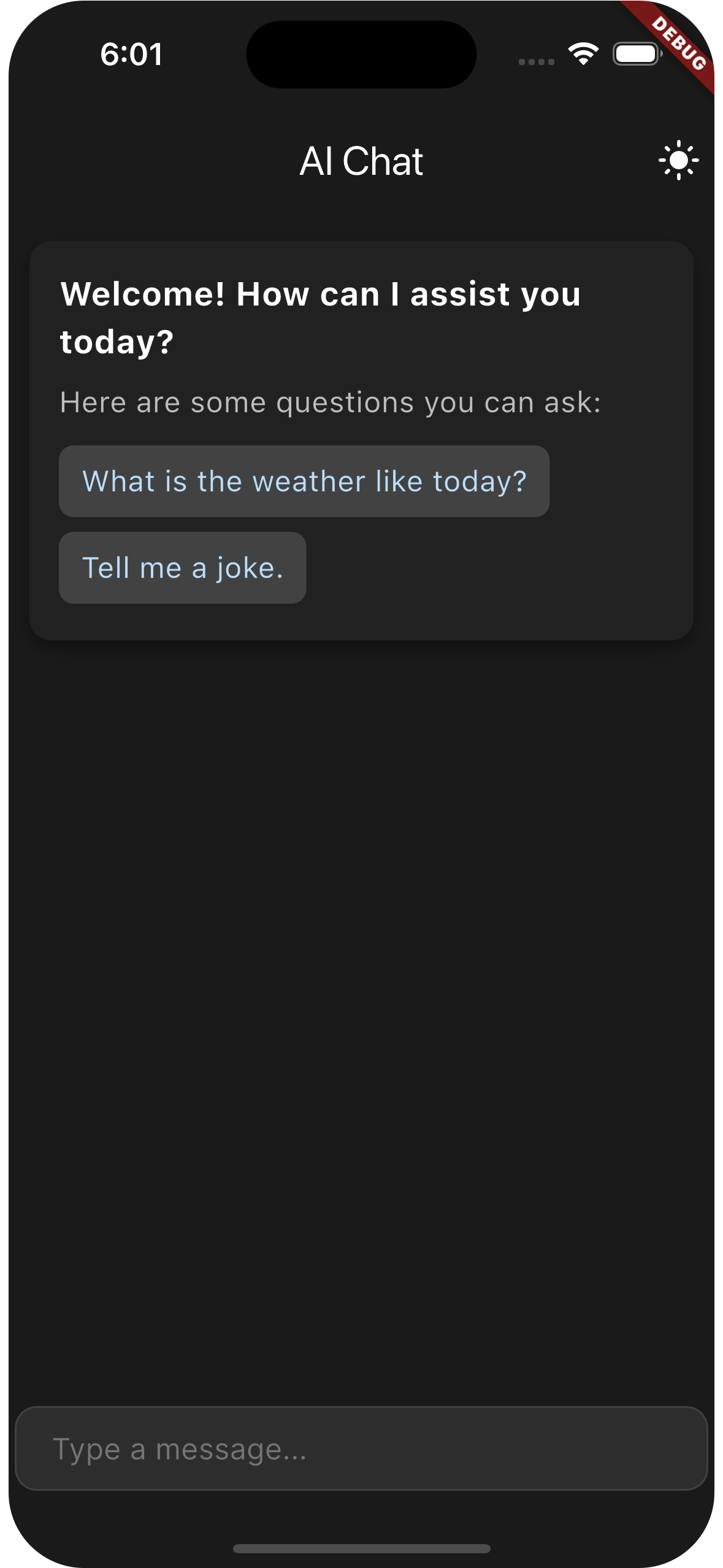
Dark Mode |
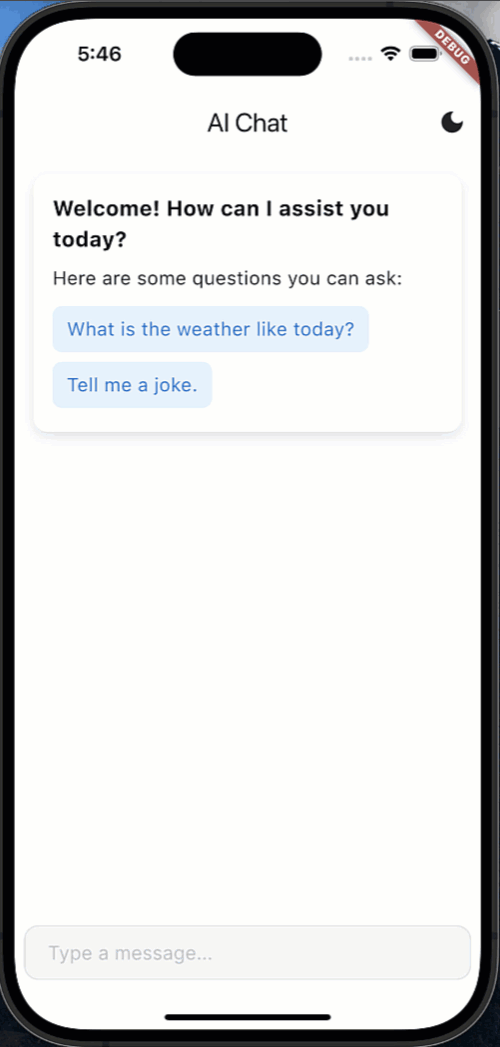
Chat Demo |
Features #
Core Features #
- 🎨 Dark/light mode with adaptive theming
- 💫 Word-by-word streaming with animations (like ChatGPT and Claude)
- 📝 Enhanced markdown support with code highlighting for technical content
- 🎤 Optional speech-to-text integration
- 📱 Responsive layout with customizable width
- 🌐 RTL language support for global applications
- ⚡ High performance message handling for large conversations
- 📊 Improved pagination support for message history
AI-Specific Features #
- 👋 Customizable welcome message similar to ChatGPT and other AI assistants
- ❓ Example questions component for user guidance
- 💬 Persistent example questions for better user experience
- 🔄 AI typing indicators like modern chatbot interfaces
- 📜 Streaming markdown rendering for code and rich content
🚀 NEW: AI Actions System #
- ⚡ Function Calling Support - AI can execute predefined actions with parameters
- 🎨 Generative UI - Actions render custom widgets showing execution status
- ✋ Human-in-the-Loop - Automatic confirmation dialogs for sensitive operations
- 📊 Real-time Status - Live updates of action execution progress with animations
- 🛡️ Type-Safe Parameters - Full validation system with custom validators
- 🎯 Event Streaming - Track action lifecycle with comprehensive event system
- 🔧 Error Handling - Rich error management with user-friendly feedback
UI Components #
- 💬 Customizable message bubbles with modern design options
- 🎨 Custom Bubble Builder for complete message styling control
- ⌨️ Multiple input field styles (minimal, glassmorphic, custom)
- 🔄 Loading indicators with shimmer effects
- ⬇️ Smart scroll management for chat history
- 🎨 Enhanced theme customization to match your brand
- 📝 Better code block styling for developers
⚡ Performance & Features #
Key Capabilities #
- ✨ Unique Streaming Text: Word-by-word animations like ChatGPT and Claude
- 📁 Complete File Support: Multi-format attachments (images, documents, videos)
- 📝 Advanced Markdown: Full support with syntax highlighting for code blocks
- 🚀 High Performance: Optimized for large conversations (10K+ messages)
- 🎨 Extensive Theming: Complete customization to match your brand
- 📱 Cross-Platform: Works on all Flutter-supported platforms
- 🔗 Backend Agnostic: Compatible with any API or service
- ⚡ Real-time Ready: Built-in support for live updates
Performance Benchmarks #
- Message Rendering: 60 FPS with 1000+ messages
- Memory Efficiency: Optimized for large conversations
- Startup Time: <100ms initialization
- Streaming Speed: Configurable 10-100ms per word
🌟 Works Great With #
- AI Services: OpenAI, Anthropic Claude, Google Gemini, Llama, Mistral
- Backends: Firebase, Supabase, REST APIs, WebSockets, GraphQL
- Use Cases: Customer support, AI assistants, team chat, social messaging
- Industries: SaaS, E-commerce, Healthcare, Education, Gaming
Installation #
Add this to your package's pubspec.yaml file:
dependencies:
flutter_gen_ai_chat_ui: ^2.4.2
Then run:
flutter pub get
Why Choose This Package? #
✅ Superior Performance: Optimized for large conversations with efficient message rendering
✅ Modern UI: Beautiful, customizable interfaces that match current design trends
✅ Streaming Text: Smooth word-by-word animations like ChatGPT and Claude
✅ File Support: Complete file attachment system with image, document, and media support
✅ Production Ready: Stable API with comprehensive testing and documentation
✅ Framework Agnostic: Works with any backend - REST APIs, WebSockets, Firebase, Supabase
🎮 Live Examples #
Explore all features with our comprehensive example app:
- Basic Chat: Simple ChatGPT-style interface
- Streaming Text: Real-time word-by-word animations
- File Attachments: Upload images, documents, videos
- Custom Themes: Light, dark, and glassmorphic styles
- Advanced Features: Scroll behavior, markdown, code highlighting
To run the example app:
cd example/
flutter run
Quick Start #
import 'package:flutter_gen_ai_chat_ui/flutter_gen_ai_chat_ui.dart';
class ChatScreen extends StatefulWidget {
@override
_ChatScreenState createState() => _ChatScreenState();
}
class _ChatScreenState extends State<ChatScreen> {
final _controller = ChatMessagesController();
final _currentUser = ChatUser(id: 'user', firstName: 'User');
final _aiUser = ChatUser(id: 'ai', firstName: 'AI Assistant');
bool _isLoading = false;
@override
Widget build(BuildContext context) {
return Scaffold(
appBar: AppBar(title: Text('AI Chat')),
body: AiChatWidget(
// Required parameters
currentUser: _currentUser,
aiUser: _aiUser,
controller: _controller,
onSendMessage: _handleSendMessage,
// Optional parameters
loadingConfig: LoadingConfig(isLoading: _isLoading),
inputOptions: InputOptions(
hintText: 'Ask me anything...',
sendOnEnter: true,
),
welcomeMessageConfig: WelcomeMessageConfig(
title: 'Welcome to AI Chat',
questionsSectionTitle: 'Try asking me:',
),
exampleQuestions: [
ExampleQuestion(question: "What can you help me with?"),
ExampleQuestion(question: "Tell me about your features"),
],
),
);
}
Future<void> _handleSendMessage(ChatMessage message) async {
setState(() => _isLoading = true);
try {
// Your AI service logic here
await Future.delayed(Duration(seconds: 1)); // Simulating API call
// Add AI response
_controller.addMessage(ChatMessage(
text: "This is a response to: ${message.text}",
user: _aiUser,
createdAt: DateTime.now(),
));
} finally {
setState(() => _isLoading = false);
}
}
}
Configuration Options #
AiChatWidget Parameters #
Required Parameters
AiChatWidget(
// Required parameters
currentUser: ChatUser(...), // The current user
aiUser: ChatUser(...), // The AI assistant
controller: ChatMessagesController(), // Message controller
onSendMessage: (message) { // Message handler
// Handle user messages here
},
// ... optional parameters
)
Optional Parameters
AiChatWidget(
// ... required parameters
// Message display options
messages: [], // Optional list of messages (if not using controller)
messageOptions: MessageOptions(...), // Message bubble styling
messageListOptions: MessageListOptions(...), // Message list behavior
// Input field customization
inputOptions: InputOptions(...), // Input field styling and behavior
readOnly: false, // Whether the chat is read-only
// AI-specific features
exampleQuestions: [ // Suggested questions for users
ExampleQuestion(question: 'What is AI?'),
],
persistentExampleQuestions: true, // Keep questions visible after welcome
enableAnimation: true, // Enable message animations
enableMarkdownStreaming: true, // Enable streaming text (FIXED in v2.4.2+)
streamingWordByWord: false, // Control word-by-word vs character animation
streamingDuration: Duration(milliseconds: 30), // Stream speed
welcomeMessageConfig: WelcomeMessageConfig(...), // Welcome message styling
// Loading states
loadingConfig: LoadingConfig( // Loading configuration
isLoading: false,
showCenteredIndicator: true,
),
// Pagination
paginationConfig: PaginationConfig( // Pagination configuration
enabled: true,
reverseOrder: true, // Newest messages at bottom
),
// Layout
maxWidth: 800, // Maximum width
padding: EdgeInsets.all(16), // Overall padding
// Scroll behavior
scrollBehaviorConfig: ScrollBehaviorConfig(
// Control auto-scrolling behavior
autoScrollBehavior: AutoScrollBehavior.onUserMessageOnly,
// Scroll to first message of a response instead of the last (for long responses)
scrollToFirstResponseMessage: true,
),
// Custom bubble builder for complete styling control
customBubbleBuilder: (context, message, isCurrentUser, defaultBubble) {
// Return your custom bubble widget
return Container(
decoration: BoxDecoration(
borderRadius: BorderRadius.circular(12),
boxShadow: [
BoxShadow(
color: Colors.black.withOpacity(0.1),
blurRadius: 4,
offset: Offset(0, 2),
),
],
),
child: defaultBubble, // Or create completely custom UI
);
},
)
Input Field Customization #
The package offers multiple ways to style the input field:
Default Input
InputOptions(
// Basic properties
sendOnEnter: true,
// Focus behavior (NEW in v2.4.2+)
autofocus: true, // Automatically focus the input field
focusNode: myFocusNode, // Custom focus node for external control
// Styling
textStyle: TextStyle(...),
decoration: InputDecoration(...),
)
Minimal Input
InputOptions.minimal(
hintText: 'Ask a question...',
textColor: Colors.black,
hintColor: Colors.grey,
backgroundColor: Colors.white,
borderRadius: 24.0,
autofocus: true, // Available in factory constructors too
focusNode: myFocusNode, // Custom focus node support
)
Glassmorphic (Frosted Glass) Input
InputOptions.glassmorphic(
colors: [Colors.blue.withOpacityCompat(0.2), Colors.purple.withOpacityCompat(0.2)],
borderRadius: 24.0,
blurStrength: 10.0,
hintText: 'Ask me anything...',
textColor: Colors.white,
autofocus: false, // Control autofocus behavior
focusNode: myFocusNode, // Optional custom focus node
)
Custom Input
InputOptions.custom(
decoration: yourCustomDecoration,
textStyle: yourCustomTextStyle,
sendButtonBuilder: (onSend) => CustomSendButton(onSend: onSend),
)
Always-Visible Send Button Without Focus Issues (version 2.0.4+)
The send button is now hardcoded to always be visible by design, regardless of text content. This removes the need for an explicit setting and ensures a consistent experience across the package.
By default:
- The send button is always shown regardless of text input
- Focus is maintained when tapping outside the input field
- The keyboard's send button is disabled by default to prevent focus issues
// Configure input options to ensure a consistent typing experience
InputOptions(
// Prevent losing focus when tapping outside
unfocusOnTapOutside: false,
// Use newline for Enter key to prevent keyboard focus issues
textInputAction: TextInputAction.newline,
)
Scroll Behavior Configuration #
Control how the chat widget scrolls when new messages are added:
// Default configuration with manual parameters
ScrollBehaviorConfig(
// When to auto-scroll (one of: always, onNewMessage, onUserMessageOnly, never)
autoScrollBehavior: AutoScrollBehavior.onUserMessageOnly,
// Fix for long responses: scroll to first message of response instead of the last message
// This prevents the top part of long AI responses from being pushed out of view
scrollToFirstResponseMessage: true,
// Customize animation
scrollAnimationDuration: Duration(milliseconds: 300),
scrollAnimationCurve: Curves.easeOut,
)
// Or use convenient preset configurations:
ScrollBehaviorConfig.smooth() // Smooth easeInOutCubic curve
ScrollBehaviorConfig.bouncy() // Bouncy elasticOut curve
ScrollBehaviorConfig.fast() // Quick scrolling with minimal animation
ScrollBehaviorConfig.decelerate() // Starts fast, slows down
ScrollBehaviorConfig.accelerate() // Starts slow, speeds up
Use Case: Preventing Long Responses from Auto-Scrolling
When an AI returns a long response in multiple parts, scrollToFirstResponseMessage ensures users see the beginning of the response rather than being automatically scrolled to the end. This is crucial for readability, especially with complex information.
For optimal scroll behavior with long responses:
- Mark the first message in a response with
'isStartOfResponse': true - Link related messages in a chain using a shared
'responseId'property - Set
scrollToFirstResponseMessage: truein your configuration
Message Bubble Customization #
MessageOptions(
// Basic options
showTime: true,
showUserName: true,
// Styling
bubbleStyle: BubbleStyle(
userBubbleColor: Colors.blue.withOpacityCompat(0.1),
aiBubbleColor: Colors.white,
userNameColor: Colors.blue.shade700,
aiNameColor: Colors.purple.shade700,
bottomLeftRadius: 22,
bottomRightRadius: 22,
enableShadow: true,
),
)
Custom Bubble Builder #
Create completely custom message bubbles with full control over styling and behavior:
AiChatWidget(
// ... other parameters
customBubbleBuilder: (context, message, isCurrentUser, defaultBubble) {
// Wrapper approach: enhance default bubble
return Container(
margin: EdgeInsets.symmetric(horizontal: 16, vertical: 4),
decoration: BoxDecoration(
borderRadius: BorderRadius.circular(16),
boxShadow: [
BoxShadow(
color: Colors.black.withOpacity(0.1),
blurRadius: 4,
offset: Offset(0, 2),
),
],
),
child: defaultBubble,
);
// Or create completely custom UI:
// return MyCustomBubbleWidget(message: message, isCurrentUser: isCurrentUser);
},
)
🚀 AI Actions System #
Transform your chat into a powerful AI agent platform! The AI Actions System allows your AI to execute real functions, display rich results, and maintain human oversight - taking your chat beyond simple text exchanges.
⚡ Quick Start with AI Actions #
import 'package:flutter_gen_ai_chat_ui/flutter_gen_ai_chat_ui.dart';
class MyAiChat extends StatefulWidget {
@override
_MyAiChatState createState() => _MyAiChatState();
}
class _MyAiChatState extends State<MyAiChat> {
late ChatMessagesController _controller;
@override
Widget build(BuildContext context) {
return AiActionProvider(
config: AiActionConfig(
actions: [
// Define what your AI can do
AiAction(
name: 'calculate',
description: 'Perform mathematical calculations',
parameters: [
ActionParameter.number(name: 'a', description: 'First number', required: true),
ActionParameter.number(name: 'b', description: 'Second number', required: true),
ActionParameter.string(
name: 'operation',
description: 'Math operation',
required: true,
enumValues: ['add', 'subtract', 'multiply', 'divide']
),
],
handler: (params) async {
final a = params['a'] as num;
final b = params['b'] as num;
final op = params['operation'] as String;
double result;
switch (op) {
case 'add': result = a + b; break;
case 'subtract': result = a - b; break;
case 'multiply': result = a * b; break;
case 'divide': result = a / b; break;
default: throw 'Unknown operation';
}
return ActionResult.createSuccess({
'result': result,
'equation': '$a $op $b = $result'
});
},
// Custom UI for results
render: (context, status, params, {result, error}) {
if (status == ActionStatus.completed && result?.data != null) {
return Card(
child: Padding(
padding: EdgeInsets.all(16),
child: Text(
result!.data['equation'],
style: TextStyle(fontSize: 18, fontWeight: FontWeight.bold),
),
),
);
}
return SizedBox.shrink();
},
),
],
),
child: AiChatWidget(
// Your existing chat configuration
currentUser: currentUser,
aiUser: aiUser,
controller: _controller,
onSendMessage: _handleMessage,
),
);
}
void _handleMessage(ChatMessage message) {
// Add user message
_controller.addMessage(message);
// Simulate AI deciding to use an action
if (message.text.contains('calculate')) {
_executeCalculation(message.text);
}
}
void _executeCalculation(String userMessage) async {
final actionHook = AiActionHook.of(context);
// AI parses user message and calls action
final result = await actionHook.executeAction('calculate', {
'a': 15,
'b': 3,
'operation': 'multiply'
});
// Add AI response with result
_controller.addMessage(ChatMessage(
text: result.success ?
'I calculated that for you: ${result.data['equation']}' :
'Sorry, calculation failed: ${result.error}',
user: aiUser,
));
}
}
🎨 Action Features #
1. Function Calling with Validation
AiAction(
name: 'send_email',
description: 'Send an email to a contact',
parameters: [
ActionParameter.string(
name: 'to',
description: 'Recipient email address',
required: true,
validator: (email) => email.contains('@'), // Custom validation
),
ActionParameter.string(
name: 'subject',
description: 'Email subject',
required: true,
),
ActionParameter.string(
name: 'priority',
description: 'Email priority level',
enumValues: ['low', 'normal', 'high'], // Constrained options
defaultValue: 'normal',
),
],
handler: (params) async {
// Your email sending logic
await sendEmailService(params);
return ActionResult.createSuccess({'sent': true});
},
)
2. Human-in-the-Loop Confirmations
AiAction(
name: 'delete_file',
description: 'Delete a file from storage',
parameters: [...],
confirmationConfig: ActionConfirmationConfig(
title: 'Delete File',
message: 'This action cannot be undone. Continue?',
required: true, // Always ask for confirmation
),
handler: (params) async {
// Only executed after user confirms
await deleteFile(params['filename']);
return ActionResult.createSuccess();
},
)
3. Real-time Status Updates
AiAction(
name: 'generate_report',
description: 'Generate a comprehensive report',
render: (context, status, params, {result, error}) {
switch (status) {
case ActionStatus.executing:
return Card(
child: Row(children: [
CircularProgressIndicator(),
Text('Generating report...'),
]),
);
case ActionStatus.completed:
return ReportWidget(data: result!.data);
case ActionStatus.failed:
return ErrorWidget(error: error!);
default:
return SizedBox.shrink();
}
},
handler: (params) async {
// Long-running operation with progress updates
return await generateComplexReport(params);
},
)
4. Event Streaming & Monitoring
class MyAiChat extends StatefulWidget {
@override
_MyAiChatState createState() => _MyAiChatState();
}
class _MyAiChatState extends State<MyAiChat> {
late StreamSubscription<ActionEvent> _actionSubscription;
@override
void initState() {
super.initState();
// Listen to all action events
_actionSubscription = AiActionProvider.of(context).events.listen((event) {
switch (event.type) {
case ActionEventType.started:
print('Action ${event.actionName} started');
break;
case ActionEventType.completed:
print('Action ${event.actionName} completed: ${event.result?.data}');
break;
case ActionEventType.failed:
print('Action ${event.actionName} failed: ${event.error}');
break;
}
});
}
@override
void dispose() {
_actionSubscription.cancel();
super.dispose();
}
}
💡 Integration with AI Providers #
OpenAI Function Calling
// Convert actions to OpenAI function format
final actionHook = AiActionHook.of(context);
final functions = actionHook.getActionsForFunctionCalling();
// Send to OpenAI with functions
final response = await openAI.createChatCompletion(
messages: messages,
functions: functions,
functionCall: 'auto',
);
// Execute function if AI wants to call one
if (response.functionCall != null) {
final result = await actionHook.handleFunctionCall(
response.functionCall.name,
json.decode(response.functionCall.arguments),
);
}
Custom AI Integration
void _processAIMessage(String userMessage) async {
// Your AI logic decides which action to call
if (_shouldCalculate(userMessage)) {
final actionHook = AiActionHook.of(context);
// Extract parameters from user message
final params = _parseCalculationParams(userMessage);
// Execute action
final result = await actionHook.executeAction('calculate', params);
// Show result in chat
_controller.addMessage(ChatMessage(
text: 'Result: ${result.data}',
user: aiUser,
));
}
}
🛡️ Security & Best Practices #
- Parameter Validation: All inputs are validated before execution
- User Confirmation: Sensitive actions require explicit user approval
- Error Isolation: Failed actions don't crash your app
- Timeout Protection: Long-running actions can be cancelled
- Type Safety: Full Dart type checking for all parameters
- Event Auditing: Complete log of all action executions
📚 Examples Included #
The package includes complete working examples:
- Weather Actions - API calls with rich UI display
- Calculator Actions - Mathematical operations with validation
- Unit Converter - Type conversions with error handling
- AI Integration - Pattern matching and function calling
Run the example app to see AI Actions in action:
cd example/
flutter run
🎯 Showcase #
Featured Apps Using This Package #
- AI Customer Support Bot - SaaS company with 10K+ daily conversations
- Educational Tutor App - Language learning with interactive chat
- Healthcare Assistant - HIPAA-compliant patient communication
- E-commerce Support - Real-time shopping assistance
- Gaming Guild Chat - Team communication with file sharing
Want your app featured? Submit a showcase request
Community & Support #
- 🐛 Issue Tracker - Report bugs and request features
- ⭐ Star on GitHub - Show your support!
Recent Updates (v2.4.2+) #
🔧 Bug Fixes & Improvements #
-
Fixed Streaming Animation Disable: The
enableAnimation: false,enableMarkdownStreaming: false, andstreamingWordByWord: falseparameters now work correctly. Previously, markdown messages would always stream regardless of these settings. -
Added Focus Control: New
autofocusandfocusNodesupport inInputOptionsfor better input field control.InputOptions( autofocus: true, // Auto-focus input on widget load focusNode: myFocusNode, // External focus control ) -
Enhanced Factory Constructors:
InputOptions.minimal()andInputOptions.glassmorphic()now support the new focus parameters.
What Developers Say #
"The streaming text animation is incredibly smooth and the file attachment system saved us weeks of development." - Sarah Chen, Senior Flutter Developer
"Best chat UI package I've used. The performance with large message lists is outstanding." - Ahmed Hassan, Mobile Team Lead
"Finally, a chat package that actually works well for AI applications. The streaming feature is exactly what we needed." - Maria Rodriguez, Product Manager
Made with ❤️ by the Flutter community | Star ⭐ this repo if it helped you!







