ai_barcode_scanner 7.1.0  ai_barcode_scanner: ^7.1.0 copied to clipboard
ai_barcode_scanner: ^7.1.0 copied to clipboard
A universal AI barcode and QR code scanner for Flutter based on MLKit. Uses CameraX on Android, AVFoundation on iOS and Apple Vision & AVFoundation on macOS.
AI Barcode Scanner #
A powerful and customizable barcode scanner for Flutter, built on top of the excellent mobile_scanner package. This widget provides a complete, ready-to-use screen for all your barcode scanning needs, with a beautiful and modern UI.
Screenshots: AI Barcode Scanner
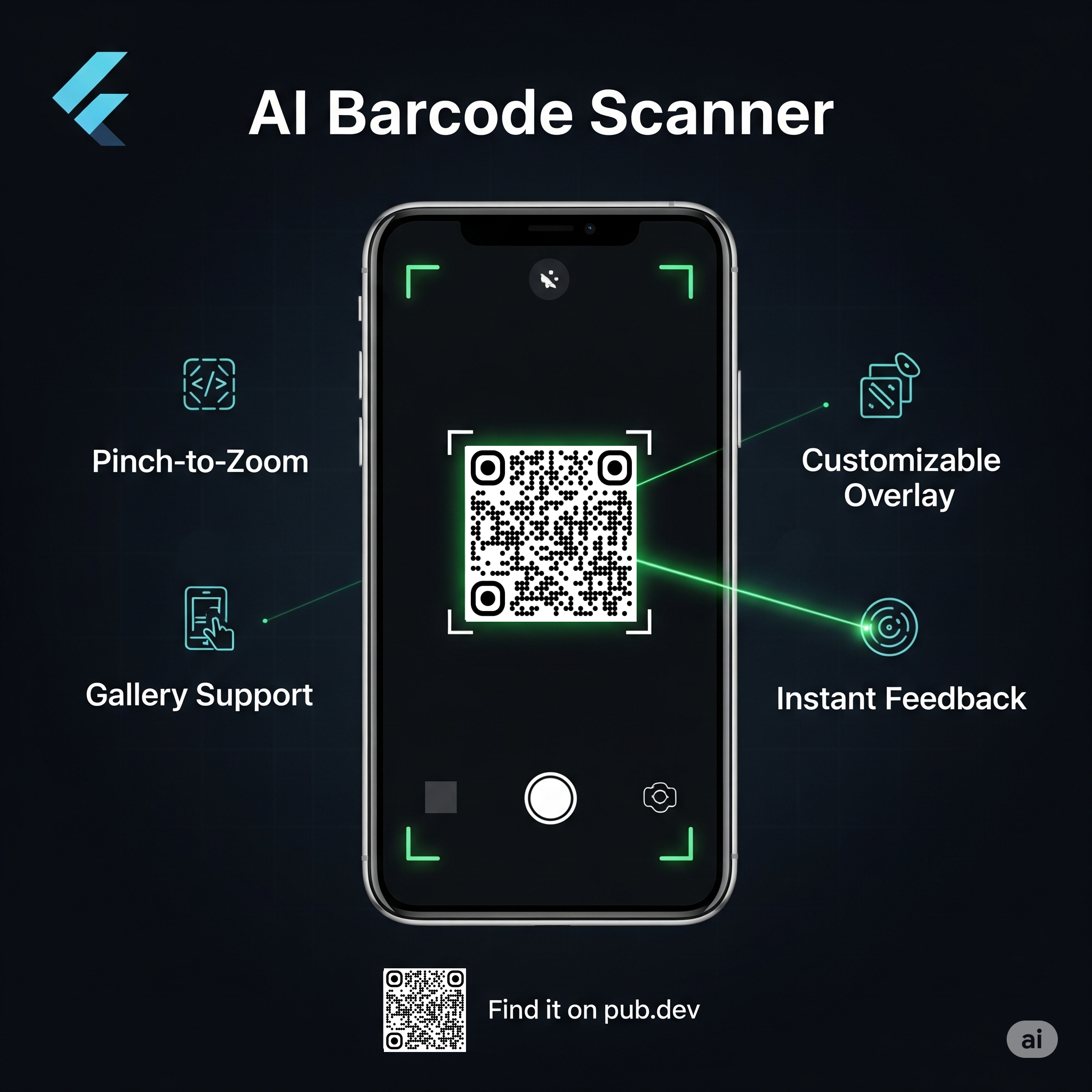
✨ Features #
- Modern & Customizable UI: Clean, modern interface that can be deeply customized.
- Pinch-to-Zoom: Smoothly zoom the camera with a two-finger pinch gesture.
- Flashlight & Camera Switch: Easy-to-use controls for the torch and for switching between front and back cameras.
- Gallery Support: Scan barcodes from images in the user's gallery.
- Customizable Overlay: Change the border style (corners or full), colors, animation, and more with a simple configuration object.
- Validation Feedback: The overlay provides instant visual feedback (e.g., green for success, red for error) that automatically resets.
- Advanced Configuration: Full access to the underlying
MobileScannerControllerfor advanced use cases like setting specific barcode formats.
Platform Support #
| Android | iOS | macOS | Web | Linux | Windows |
|---|---|---|---|---|---|
| ✔️ | ✔️ | ✔️ | ✔️ | ❌ | ❌ |
Note: This package relies on
mobile_scanner, which does not support Windows or Linux. Attempting to use it on these platforms will display a "not supported" message.
🔧 Under the Hood: mobile_scanner #
This package is a high-level, opinionated wrapper around the powerful mobile_scanner package. It's designed to provide a complete, ready-to-use scanner screen with minimal setup.
For advanced use cases, deep customization, or troubleshooting platform-specific issues, we highly recommend reading the mobile_scanner documentation. You'll find detailed information on:
- Advanced controller settings (
detectionSpeed,torch, etc.). - Handling the camera lifecycle manually.
- Detailed platform-specific configuration.
- Understanding the raw data returned from the scanner.
🚀 Getting Started #
Prerequisites #
Make sure you have completed the platform-specific setup for the mobile_scanner package. This usually involves adding camera usage descriptions to your Info.plist on iOS.
iOS (ios/Runner/Info.plist):
<key>NSCameraUsageDescription</key>
<string>This app needs camera access to scan barcodes.</string>
<key>NSPhotoLibraryUsageDescription</key>
<string>This app needs photo library access to scan barcodes from images.</string>
For detailed platform setup, please refer to the official mobile_scanner documentation.
Installation #
Add this to your package's pubspec.yaml file:
dependencies:
ai_barcode_scanner: ^latest_version # Replace with the latest version
Basic Usage #
Import the package and use the AiBarcodeScanner widget. It's a complete screen widget, so you'll typically push it onto the Navigator stack.
import 'package:ai_barcode_scanner/ai_barcode_scanner.dart';
import 'package:flutter/material.dart';
// ... in your widget
ElevatedButton(
onPressed: () async {
await Navigator.of(context).push(
MaterialPageRoute(
builder: (context) => AiBarcodeScanner(
onDetect: (BarcodeCapture capture) {
// Handle the scanned barcode
debugPrint("Barcode detected: ${capture.barcodes.first.rawValue}");
Navigator.of(context).pop();
},
),
),
);
},
child: const Text("Scan Barcode"),
)
Advanced Usage with Validation and Controller #
You can provide a MobileScannerController for more control and a validator function for real-time feedback.
AiBarcodeScanner(
// Use a controller to customize formats, detection speed, etc.
controller: MobileScannerController(
formats: [BarcodeFormat.qrCode],
),
// Validate the scanned barcode
validator: (value) {
return value.barcodes.first.rawValue?.contains("your_prefix") ?? false;
},
onDetect: (BarcodeCapture capture) {
// This callback is only called if the validation is successful
print('Valid barcode detected: ${capture.barcodes.first.rawValue}');
Navigator.of(context).pop();
},
)
🎨 Customization #
The scanner's appearance and behavior are highly customizable through the AiBarcodeScanner widget's parameters.
Customizing the Overlay #
The overlay (border, background, and animation) is controlled by the overlayConfig parameter, which takes a ScannerOverlayConfig object.
AiBarcodeScanner(
overlayConfig: const ScannerOverlayConfig(
// Change the animation style
scannerAnimation: ScannerAnimation.fullWidth,
// Change the border style
scannerBorder: ScannerBorder.full,
// Customize colors
borderColor: Colors.blue,
successColor: Colors.teal,
errorColor: Colors.orange,
// Adjust corner radius
borderRadius: 24,
cornerLength: 50,
),
// ...
)
Customizing the Gallery Button #
You can change the style and text of the gallery button.
AiBarcodeScanner(
// Use an icon in the AppBar instead of a filled button
galleryButtonType: GalleryButtonType.icon,
// Or customize the text of the filled button
galleryButtonText: "Choose from Photos",
// ...
)
All Configuration Options #
Here are the key parameters for AiBarcodeScanner:
| Parameter | Type | Description |
|---|---|---|
onDetect |
Function(BarcodeCapture) |
Required. Callback for when a barcode is detected and validated. |
validator |
Function(BarcodeCapture) |
Optional function to validate a barcode. Returns true for valid. |
controller |
MobileScannerController |
Optional controller for advanced settings (e.g., barcode formats). |
overlayConfig |
ScannerOverlayConfig |
Configuration for the visual overlay (colors, borders, animation). |
onImagePick |
Function(String?) |
Callback when an image is picked from the gallery. |
appBarBuilder |
Function(...) |
A builder to create a completely custom AppBar. |
bottomSheetBuilder |
Function(...) |
A builder to add a custom bottom sheet to the scanner screen. |
colorTransitionDuration |
Duration |
How long the success/error color stays before reverting. Default is 500ms. |
galleryButtonType |
GalleryButtonType |
Style of the gallery button (.filled or .icon). |
galleryButtonText |
String |
Text for the filled gallery button. |
onDispose |
Function() |
Callback when the scanner widget is disposed. |
scanWindow |
Rect |
A specific Rect to restrict the scanning area. |
🆘 Troubleshooting #
- Scanner doesn't start / Black Screen: Ensure you have requested camera permissions and have correctly configured your
Info.plist(for iOS) orAndroidManifest.xml. - Incorrect Scans: This can happen with distant or poorly lit barcodes. This is a known limitation of the underlying MLKit library. Try to scan closer and in better light.
- iOS Pods Issues: If you face issues with CocoaPods, especially with other packages like Firebase, try cleaning your workspace:
flutter clean, removePodfile.lock, and runpod install --repo-updatein youriosdirectory.
🤝 Contributing #
Contributions are welcome! If you find a bug or have a feature request, please open an issue. If you want to contribute code, please open a pull request.
Made with contrib.rocks.
❤️ Acknowledgements #
This package is a wrapper around and stands on the shoulders of the amazing mobile_scanner package by Julian Steenbakker. A huge thanks to him and all contributors to that project.



