searchfield 1.4.0  searchfield: ^1.4.0 copied to clipboard
searchfield: ^1.4.0 copied to clipboard
A highly customizable, simple and easy to use AutoComplete widget for your Flutter app
⭐️Show some ❤️ and star the repo.⭐
A highly customizable, simple and easy to use AutoComplete widget for your Flutter app. This widget allows you to
- search 🔍 and select from a list of suggestions
- validate the input with custom validation logic.
- Dynamic height of each suggestion item.
- show suggestions as a custom widget
- Map a custom value to the suggestion list item.
- lazy load the suggestions from Network with custom Loading widget
- show dynamic suggestions above or below the input field
- define max number of items visible in the viewport 📱
- filter out the suggestions with a custom logic
- visually customize the input and the suggestions
- navigate through the suggestions using keyboard for Desktop 🖥 ️
- Listen to scroll events of suggestions
Getting Started #
Installation #
- Add the dependency
flutter pub add searchfield
- Import the package
import 'package:searchfield/searchfield.dart';
Use the Widget in three steps
Step 1: Initialize your suggestions of any Type #
late List<SearchFieldListItem<City>> cities;
SearchFieldListItem<City>? selectedValue;
@override
void initState() {
cities = [
City('New York', '10001'),
City('Los Angeles', '90001'),
...
]
super.initState();
}
Step 2: Map the suggestions to SearchFieldListItem #
see SearchFieldListItem to know more about the properties
@override
void initState() {
cities = [
City('New York', '10001'),
City('Los Angeles', '90001'),
...
].map(
(City ct) {
return SearchFieldListItem<City>(
// search will be performed on this value
ct.name,
// value to set in input on click, defaults to searchKey (optional)
value: ct.zip.toString(),
// custom object to pass in the suggestion list (optional)
item: ct,
// custom widget to show in the suggestion list (optional)
child: searchChild(ct, isSelected: false),
);
},
).toList();
super.initState();
}
Step 3: Add SearchField to your widget tree #
SearchField(
hint: 'Search for a city or zip code',
maxSuggestionBoxHeight: 300,
onSuggestionTap: (SearchFieldListItem<City> item) {
setState(() {
selectedValue = item;
});
},
onSearchTextChanged: (searchText) {
if (searchText.isEmpty) {
return cities
}
// filter the list with your custom search logic
final filter = List<SearchFieldListItem<City>>.from(cities)
.where((city) {
return city.item!.name
.toLowerCase()
.contains(searchText.toLowerCase()) ||
city.item!.zip.toString().contains(searchText);
}).toList();
return filter;
},
selectedValue: selectedValue,
suggestions: cities,
suggestionState: Suggestion.expand,
),
Customizing the Search Input #
SearchField(
hint: 'Search for a city or zip code',
maxSuggestionBoxHeight: 300,
onSuggestionTap: (SearchFieldListItem<City> item) {
setState(() {
selectedValue = item;
});
},
selectedValue: selectedValue,
...
/// customize the search input with wide range of properties
/// through SearchInputDecoration
searchInputDecoration: SearchInputDecoration(
prefixIcon: Icon(Icons.search),
suffix: Icon(Icons.expand_more),
border: OutlineInputBorder(
borderRadius: BorderRadius.all(Radius.circular(8)),
),
...
),
),
Customizing the Suggestions List #
SearchField(
hint: 'Search for a city or zip code',
maxSuggestionBoxHeight: 300,
onSuggestionTap: (SearchFieldListItem<City> item) {
setState(() {
selectedValue = item;
});
},
selectedValue: selectedValue,
...
/// customize the decoration of the suggestions list
suggestionsDecoration: SuggestionDecoration(
border: Border.all(color: Colors.grey),
hoverColor: Colors.grey.shade200,
borderRadius: BorderRadius.all(Radius.circular(2)),
),
),
Customizing the Suggestions Item #
SearchField(
hint: 'Search for a city or zip code',
maxSuggestionBoxHeight: 300,
onSuggestionTap: (SearchFieldListItem<City> item) {
setState(() {
selectedValue = item;
});
},
selectedValue: selectedValue,
...
/// customizes the decoration of each suggestion item
suggestionItemDecoration: SuggestionDecoration(
padding: EdgeInsets.all(8),
borderRadius: BorderRadius.all(Radius.circular(2)),
color: Colors.grey.shade200,
),
),
Example 2 (Network demo)
Ability to load suggestions from the network with a custom loading widget
SearchField(
onSearchTextChanged: (query) {
final filter = suggestions
.where((element) =>
element.toLowerCase().contains(query.toLowerCase()))
.toList();
return filter
.map((e) =>
SearchFieldListItem<String>(e, child: searchChild(e)))
.toList();
},
onTap: () async {
final result = await getSuggestions();
setState(() {
suggestions = result;
});
},
/// widget to show when suggestions are empty
emptyWidget: Container(
decoration: suggestionDecoration,
height: 200,
child: const Center(
child: CircularProgressIndicator(
color: Colors.white,
))),
hint: 'Load suggestions from network',
itemHeight: 50,
scrollbarDecoration: ScrollbarDecoration(),
suggestionStyle: const TextStyle(fontSize: 24, color: Colors.white),
searchInputDecoration: SearchInputDecoration(...),
border: OutlineInputBorder(...)
fillColor: Colors.white,
filled: true,
contentPadding: const EdgeInsets.symmetric(
horizontal: 20,
)),
suggestionsDecoration: suggestionDecoration,
suggestions: suggestions
.map((e) => SearchFieldListItem<String>(e, child: searchChild(e)))
.toList(),
focusNode: focus,
suggestionState: Suggestion.expand,
onSuggestionTap: (SearchFieldListItem<String> x) {
},
),
Example 3 Custom Widgets
Example 4 Load suggestions from network with Pagination
Note that this also maintains the Scroll position when new items are added to list see: complete code here
Example 5 (Validation)
Form(
key: _formKey,
child: SearchField(
suggestions: _statesOfIndia
.map((e) => SearchFieldListItem(e))
.toList(),
suggestionState: Suggestion.expand,
textInputAction: TextInputAction.next,
hint: 'SearchField Example 2',
searchStyle: TextStyle(
fontSize: 18,
color: Colors.black.withValues(alpha: 0.8),
),
validator: (x) {
if (!_statesOfIndia.contains(x) || x!.isEmpty) {
return 'Please Enter a valid State';
}
return null;
},
selectedValue: selectedValue,
onSuggestionTap: (SearchFieldListItem<Country> x) {
setState(() {
selectedValue = x.item;
});
},
searchInputDecoration: SearchInputDecoration(
focusedBorder: OutlineInputBorder(
borderSide: BorderSide(
color: Colors.black.withValues(alpha: 0.8),
),
),
border: OutlineInputBorder(
borderSide: BorderSide(color: Colors.red),
),
),
maxSuggestionsInViewPort: 6,
itemHeight: 50,
onTap: (x) {},
))
SearchField(
onSearchTextChanged: (query) {
final filter = suggestions
.where((element) =>
element.toLowerCase().contains(query.toLowerCase()))
.toList();
return filter
.map((e) => SearchFieldListItem<String>(e,
child: Padding(
padding: const EdgeInsets.symmetric(vertical: 4.0),
child: Text(e,
style: TextStyle(fontSize: 24, color: Colors.red)),
)))
.toList();
},
selectedValue: selectedValue,
onSuggestionTap: (SearchFieldListItem<Country> x) {
setState(() {
selectedValue = x.item;
});
},
key: const Key('searchfield'),
hint: 'Search by country name',
itemHeight: 50,
searchInputDecoration:
SearchInputDecoration(hintStyle: TextStyle(color: Colors.red)),
suggestionsDecoration: SuggestionDecoration(
padding: const EdgeInsets.all(4),
border: Border.all(color: Colors.red),
borderRadius: BorderRadius.all(Radius.circular(10))),
suggestions: suggestions
.map((e) => SearchFieldListItem<String>(e,
child: Padding(
padding: const EdgeInsets.symmetric(vertical: 4.0),
child: Text(e,
style: TextStyle(fontSize: 24, color: Colors.red)),
)))
.toList(),
focusNode: focus,
suggestionState: Suggestion.expand,
selectedValue: selectedValue,
onSuggestionTap: (SearchFieldListItem<String> x) {
setState(() {
selectedValue = x.item;
});
},
),
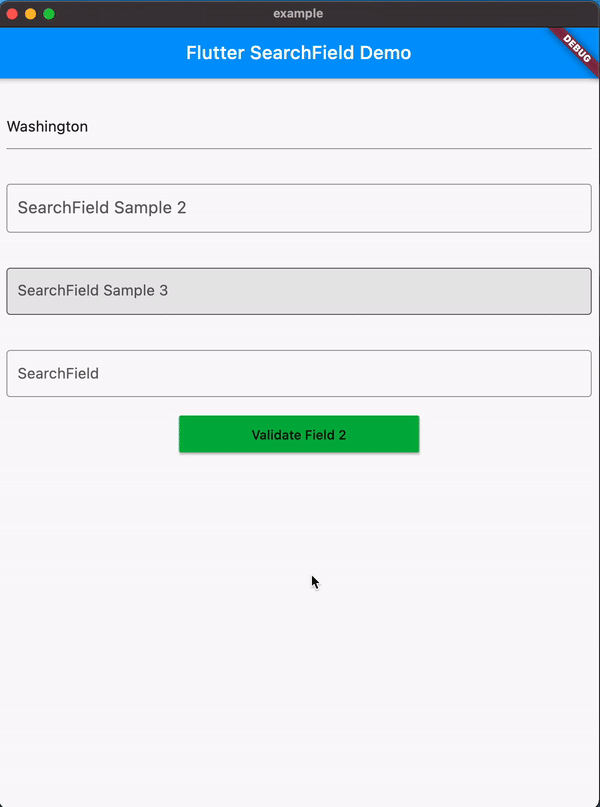
Customize the suggestions the way you want #
Suggestions can be passed as a widget using the child property of SearchFieldListItem
SearchField(
suggestions: _statesOfIndia
.map((e) => SearchFieldListItem(e,
child: Align(
alignment: Alignment.centerRight,
child: Padding(
padding: const EdgeInsets.symmetric(horizontal:16.0),
child: Text(e,
style: TextStyle(color: Colors.red),
),
),
))).toList(),
...
...
)
Support for Keyboard Navigation #
With v0.9.5 Searchfield now adds support for Keyboard navigation, you can now navigate through the suggestions using the keyboard.
Shortcuts:
- Up/Down Arrow keys are circular, i.e. if you reach the last item and press down, it will take you to the first item. Similarly, if you reach the first item and press up, it will take you to the last item.
ctr/option + downto scroll to last item in the listctr/option + upto scroll to first item in the list
Support for Dynamic positioning of suggestions #
The position of suggestions is dynamic based on the space available for the suggestions to expand within the viewport.
SearchFieldListItem #
SearchFieldListItem is a generic class that is used to create the suggestions list. It takes a searchKey and an optional value and item which can be used to pass a custom object to the suggestion list.
searchKeyrequired: This value is used to search the list, and will be shown in the suggestions list and also shown in input field when a suggestion is selected.valueoptional: The value to set in the input on suggestion click,if not specified searchKey will be useditemoptional: The custom object to pass in the suggestion list, this can be used to show a value different from the searchKey in the suggestion list.childoptional: The custom widget to show in the suggestion list, this can be used to pass a custom widget to the suggestion list.
Properties #
animationDuration: Duration for the animation of the suggestions list.autoCorrect: Defines whether to enable autoCorrect defaults totrueautofocus: Defines whether to enable autofocus defaults tofalseautoValidateMode: Used to enable/disable this form field auto validation and update its error text.defaults toAutoValidateMode.disabledcontextmenubuilder: Creates a [FormField] that contains a [TextField]. When a [controller] is specified, [initialValue] must be null (the default). If [controller] is null, then a [TextEditingController] will be constructed automatically and its text will be initialized to [initialValue] or the empty string. For documentation about the various parameters, see the [TextField] class and [TextField.new], the constructor.controller: TextEditing Controller to interact with the searchfield.comparatorproperty to filter out the suggestions with a custom logic (Comparator is deprecated UseonSearchTextChangedinstead).dynamicHeight: Set to true to opt-in to dynamic height, defaults to false (itemHeight : 51)emptyWidget: Custom Widget to show when search returns empty Results or whenshowEmptyis true. (defaults toSizedBox.shrink)enabled: Defines whether to enable the searchfield defaults totruefocusNode: FocusNode to interact with the searchfield.hint: hint for the search Input.readOnly: Defines whether to enable the searchfield defaults tofalseselectedValue: The initial value to be set in searchfield when its rendered, if not specified it will be empty.inputType: Keyboard Type for SearchFieldinputFormatters: Input Formatter for SearchFielditemHeight: height of each suggestion Item, (defaults to 51.0).keepSearchOnSelection: Boolean to keep the search text in the searchfield when a suggestion is selected. Defaults tofalse.marginColor: Color for the margin between the suggestions.maxSuggestionBoxHeight: Specifies a maximum height for the suggestion box whendynamicHeightis set totrue.maxSuggestionsInViewPort: The max number of suggestions that can be shown in a viewport.offset: suggestion List offset from the searchfield, The top left corner of the searchfield is the origin (0,0).onOutSideTap: callback when the user taps outside the searchfield.onSaved: An optional method to call with the final value when the form is saved via FormState.save.onScroll: callback when the suggestion list is scrolled. It returns the current scroll position in pixels and the max scroll position.onSearchTextChanged: callback when the searchfield text changes, it returns the current text in the searchfield.onSuggestionTap: callback when a sugestion is tapped, it returns the tapped value which can be used to set the selectedValue.onSubmit: callback when the searchfield is submitted, it returns the current text in the searchfield.onTap: callback when the searchfield is tapped or brought into focus.scrollbarDecoration: decoration for the scrollbar.scrollController: ScrollController to interact with the suggestions list.showEmpty: Boolean to show/hide the emptyWidget.suggestions(required) : List of SearchFieldListItem to search from. eachSearchFieldListItemin the list requires a unique searchKey, which is used to search the list and an optional Widget, Custom Object to display custom widget and to associate a object with the suggestion list.suggestionState: enum to hide/show the suggestion on focusing the searchfield defaults toSuggestionState.expand.searchStyle: textStyle for the search Input.searchInputDecoration: decoration for the search Input (e.g to update HintStyle) similar to built in textfield widget.suggestionsDecoration: decoration for suggestions List with ability to add box shadow background color and much more.suggestionDirection: direction of the suggestions list, defaults toSuggestionDirection.down.suggestionItemDecoration: decoration for suggestionItem with ability to add color and gradient in the background.SuggestionAction: enum to control focus of the searchfield on suggestion tap.suggestionStyle:SpecifiesTextStylefor suggestions when no child is provided.textInputAction: An action the user has requested the text input control to perform throgh the submit button on keyboard.textCapitalization: Configures how the platform keyboard will select an uppercase or lowercase keyboard on IOS and Android.textAlign: specifies the alignment of the text in the searchfield. Defaults toTextAlign.start.
You can find all the code samples here #
Contributing #
You are welcome to contribute to this package, to contribute please read the contributing guidelines.
Contributors #
Thanks to all the contributors who have helped in improving this package.
Support #
If you like this package, consider supporting it by Sponsorship or Donation through github sponsors here




