reorderable_carousel 0.4.0+1  reorderable_carousel: ^0.4.0+1 copied to clipboard
reorderable_carousel: ^0.4.0+1 copied to clipboard
A carousel in that allows one to reorder the contents of it via drag and drop
reorderable_carousel #
A carousel which allows you to reorder the contents within the carousel, as well as add or remove items from it.
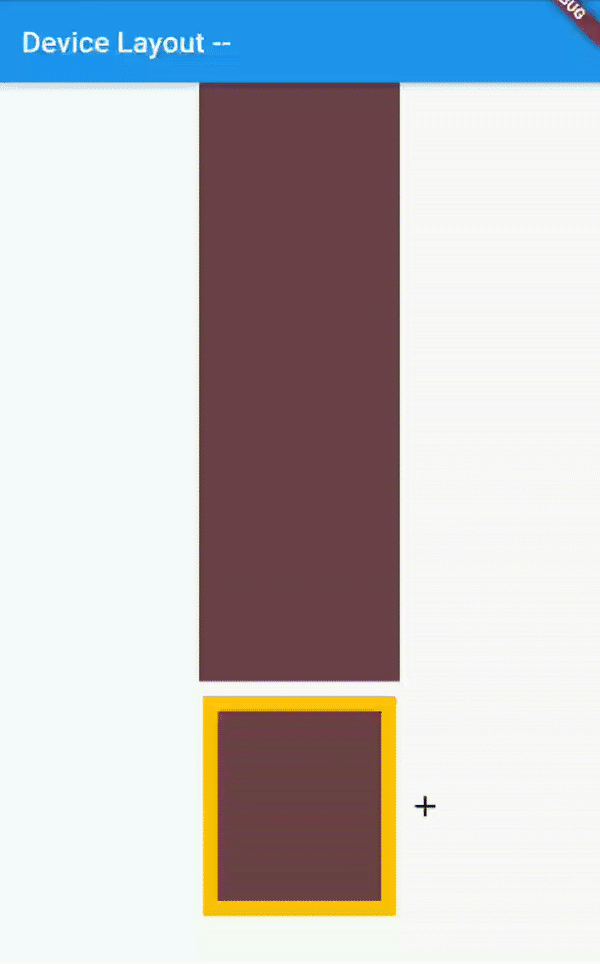
Getting Started #
Installing #
In your Flutter project, add the package to your dependencies
dependencies:
reorderable_carousel: ^0.4.0+1
Usage example #
Now you can put the carousel anywhere you want. One thing to note: You need to have at least one item at all times
import 'package:reorderable_carousel/reorderable_carousel.dart';
//...
List<Color> colors = [Colors.blue];
//...
ReorderableCarousel(
numItems: colors.length,
addItemAt: (index) {
setState(() {
colors.insert(
index,
Color((Random().nextDouble() * 0xFFFFFF).toInt())
.withOpacity(1.0));
});
},
itemBuilder: (boxSize, index, isSelected) {
return AnimatedContainer(
key: ValueKey(colors[index]),
duration: const Duration(milliseconds: 250),
height: 150,
width: boxSize,
decoration: BoxDecoration(
border: isSelected
? Border.all(color: Colors.amber, width: 10.0)
: null,
color: colors[index],
),
);
},
onReorder: (oldIndex, newIndex) {
// items have be reordered, update our list
setState(() {
Color swap = colors.removeAt(oldIndex);
colors.insert(newIndex, swap);
});
},
onItemSelected: (int selectedIndex) {
// a new item has been selected
setState(() {
selectedColor = colors[selectedIndex];
});
},
),


