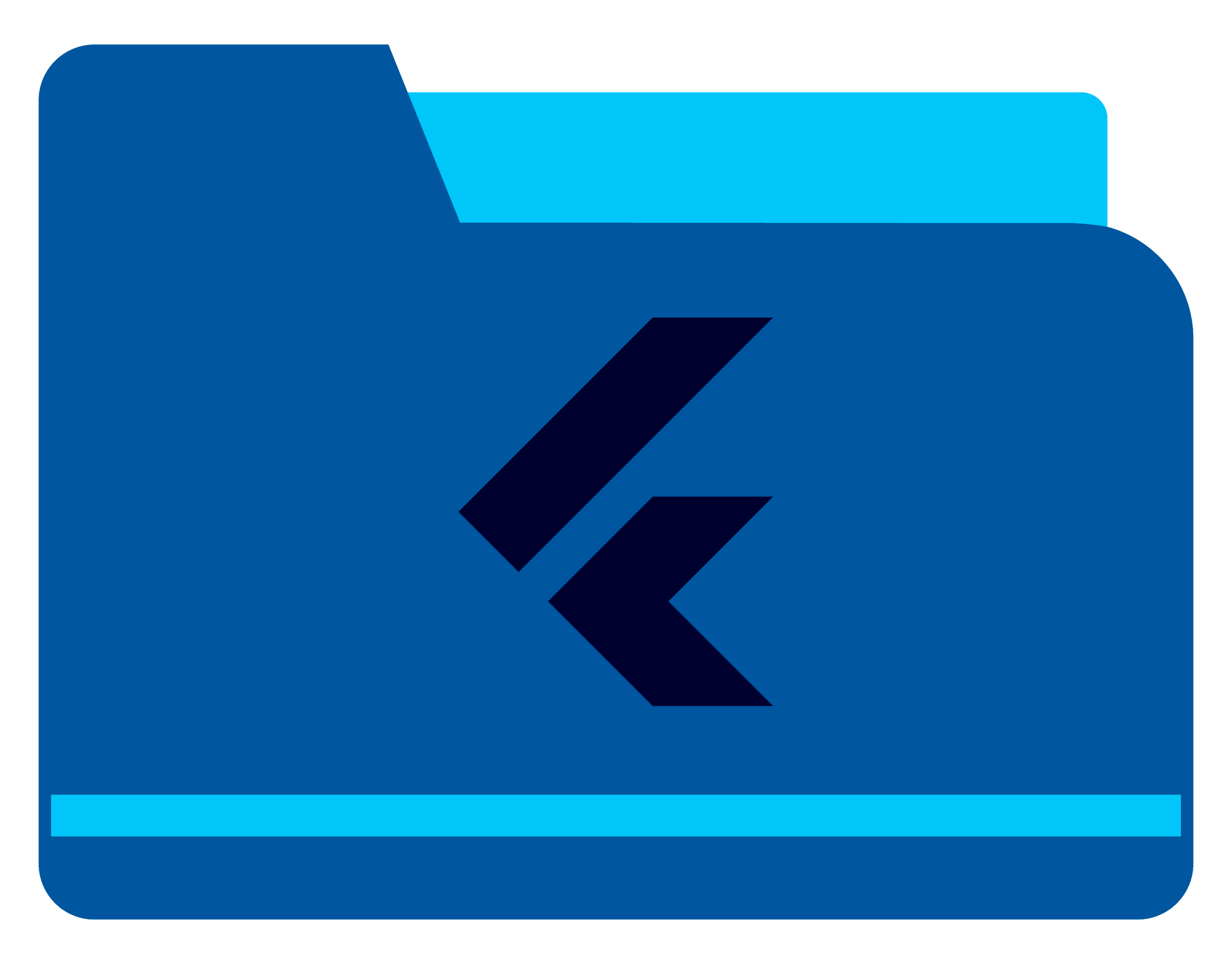pdf_combiner 6.0.4  pdf_combiner: ^6.0.4 copied to clipboard
pdf_combiner: ^6.0.4 copied to clipboard
It is a lightweight and efficient Flutter plugin designed to merge multiple PDF documents into a single file effortlessly.
PDF Combiner
Overview #
PDF Combiner is a Flutter plugin designed for combining and manipulating PDF files. It supports multiple platforms including Android, iOS, Linux, macOS, Windows and web, enabling users to:
- Combine any number of PDFs and images, in any order, into a single PDF.
- Merge multiple PDF files.
- Create PDFs from images.
- Extract images from PDFs.
Underlying Technologies #
- Android: PDF manipulation is done natively using
android.graphicswith Kotlin and PDFBox from Apache but only for merge PDF files. - iOS and macOS: PDF manipulation is done natively using Swift, with no external dependencies.
- Linux and Windows: Employs PDFium from Google, a C++ library.
- Web: Implements PDFLib in JavaScript for PDF manipulation.
Supported Platforms #
This plugin supports Android, iOS, Linux, macOS and web directly, no additional setup is required.
Supported Image Formats #
The plugin supports the following image formats:
- JPEG
- PNG
- HEIC
Use HEIF on Linux #
To use HEIF images on Linux, you need to install the libheif-dev library.
sudo apt-get install libheif-dev
Features #
MergeInput #
The MergeInput class represents an input for PDF operations. It can be created from a file path or from raw bytes (Uint8List).
Creating from a file path:
final input = MergeInput.path("path/to/file.pdf");
Creating from bytes:
final Uint8List fileBytes = await getFileBytes(); // Your method to get bytes
final input = MergeInput.bytes(fileBytes);
Mixing paths and bytes:
You can mix both approaches in the same list, allowing you to combine files from disk with files loaded from network or memory:
final inputs = [
MergeInput.path("path/to/local_file.pdf"),
MergeInput.bytes(fileBytes),
MergeInput.path("path/to/another_file.pdf"),
];
This flexibility allows you to work with files stored on disk or with files loaded in memory (useful for web platforms or when working with files from network requests).
Create PDF From Multiple Documents #
Combine any number of PDFs and images, in any order, into a single PDF document.
Required Parameters:
inputs: A list ofMergeInputobjects representing the image and PDF files (either as paths or bytes).outputPath: A string representing the absolute path of the file where the generated PDF should be saved. In the case of web, this parameter is ignored. The file extension must be.pdf.
final Uint8List fileBytes = await getFileBytes();
final inputs = [
MergeInput.path("path/to/local_image.jpg"),
MergeInput.bytes(fileBytes),
MergeInput.path("path/to/local_document.pdf"),
];
final outputPath = "path/to/output.pdf";
try {
String response = await PdfCombiner.generatePDFFromDocuments(
inputs: inputs,
outputPath: outputPath,
);
print("File saved to: $response");
} catch (e) {
// If the error is handled by the plugin, a PdfCombinerException is thrown.
print("Error: $e");
}
Merge Multiple PDFs #
Combine several PDF files into a single document.
Required Parameters:
inputs: A list ofMergeInputobjects representing the PDF files to combine (either as paths or bytes).outputPath: A string representing the absolute path of the file where the combined PDF should be saved. In the case of web, this parameter is ignored. The file extension must be.pdf.
final Uint8List fileBytes = await getFileBytes();
final inputs = [
MergeInput.path("path/to/local_file1.pdf"),
MergeInput.bytes(fileBytes),
MergeInput.path("path/to/local_file2.pdf"),
];
final outputPath = "path/to/output.pdf";
try {
String response = await PdfCombiner.mergeMultiplePDFs(
inputs: inputs,
outputPath: outputPath,
);
print("File saved to: $response");
} catch (e) {
// If the error is handled by the plugin, a PdfCombinerException is thrown.
print("Error: $e");
}
Create PDF From Multiple Images #
Convert a list of image files into a single PDF document.
Required Parameters:
inputs: A list ofMergeInputobjects representing the image files (either as paths or bytes).outputPath: A string representing the absolute path of the file where the generated PDF should be saved. In the case of web, this parameter is ignored. The file extension must be.pdf.
By default, images are added to the PDF without modifications. If needed, you can customize the scaling, compression, and aspect ratio using a configuration object.
final Uint8List fileBytes = await getFileBytes();
final inputs = [
MergeInput.path("path/to/local_image1.jpg"),
MergeInput.bytes(fileBytes),
MergeInput.path("path/to/local_image2.png"),
];
final outputPath = "path/to/output.pdf";
try {
String response = await PdfCombiner.createPDFFromMultipleImages(
inputs: inputs,
outputPath: outputPath,
);
print("File saved to: $response");
} catch (e) {
// If the error is handled by the plugin, a PdfCombinerException is thrown.
print("Error: $e");
}
Custom Creation of PDF From Multiple Images
The PdfFromMultipleImageConfig class is used to configure how images are processed before creating a PDF.
Parameters:
rescale(default:ImageScale.original): Defines the scaling configuration for the images.keepAspectRatio(default:true): Ensures that the aspect ratio of the images is preserved when scaling.
Example Usage:
final inputs = [
MergeInput.path("path/to/image1.jpg"),
MergeInput.path("path/to/image2.jpg"),
];
final outputPath = "path/to/output.pdf";
try {
String response = await PdfCombiner.createPDFFromMultipleImages(
inputs: inputs,
outputPath: outputPath,
config: const PdfFromMultipleImageConfig(
rescale: ImageScale(width: 480, height: 640),
keepAspectRatio: true,
),
);
print("File saved to: $response");
} catch (e) {
// If the error is handled by the plugin, a PdfCombinerException is thrown.
print("Error: $e");
}
Create Images From PDF #
Extract images from a PDF file.
Required Parameters:
input: AMergeInputobject representing the PDF file (either as a path or bytes).outputDirPath: A string representing the directory folder where the extracted images should be saved. In the case of web, this parameter is ignored.
By default, images are extracted in their original format. If needed, you can customize the scaling, compression, and aspect ratio using a configuration object.
final input = MergeInput.path("path/to/input.pdf");
// Or from bytes: final input = MergeInput.bytes(fileBytes);
final outputDirPath = "path/to/output";
try {
List<String> response = await PdfCombiner.createImageFromPDF(
input: input,
outputDirPath: outputDirPath,
);
print("Files generated: $response");
} catch (e) {
// If the error is handled by the plugin, a PdfCombinerException is thrown.
print("Error: $e");
}
Custom Creation of Images From PDF #
The ImageFromPdfConfig class is used to configure how images are processed before creating a list of images.
Parameters:
rescale(default:ImageScale.original): Defines the scaling configuration for the images.compression(default:ImageCompression.none): Sets the compression level for image, affecting file size quality and clarity.createOneImage(default:false): If you want to create a single image with all pages of the PDF or if you want one image per page.
Example Usage:
final input = MergeInput.path("path/to/input.pdf");
final outputDirPath = "path/to/output";
try {
List<String> response = await PdfCombiner.createImageFromPDF(
input: input,
outputDirPath: outputDirPath,
config: const ImageFromPdfConfig(
rescale: ImageScale(width: 480, height: 640),
compression: ImageCompression.custom(35),
createOneImage: true,
),
);
print("Files generated: $response");
} catch (e) {
// If the error is handled by the plugin, a PdfCombinerException is thrown.
print("Error: $e");
}
ImageCompression
Represents the compression level of an image, affecting quality and file size.
Predefined Compression Levels
The ImageCompression class provides three predefined quality levels:
ImageCompression.none(0) → No compression, highest quality, largest file size. (The default).ImageCompression.low(30) → Minimal compression, highest quality, larger file size.ImageCompression.medium(60) → Balanced compression and image clarity.ImageCompression.high(100) → High compression, lower quality, smaller file size.ImageCompression.custom(int value)→ Allows for custom quality levels between 1 and 100.
Summary of Supported Cases
| Compression Level | Value Range | Example Usage |
|---|---|---|
| None | 0 |
ImageCompression.none |
| Low | 30 |
ImageCompression.low |
| Medium | 60 |
ImageCompression.medium |
| High | 100 |
ImageCompression.high |
| Custom | 1 - 100 |
ImageCompression.custom(75) |
Example Usage:
final compression = ImageCompression.medium;
print(compression.value); // Output: 60
PdfCombinerException #
When an error occurs during an operation, such as a file not being found, an invalid format, or an internal error in PDF processing, the plugin throws a PdfCombinerException.
This exception contains:
message: A descriptive message about what went wrong.
You can handle it explicitly if you need more control:
try {
// Any PdfCombiner method
} on PdfCombinerException catch (e) {
print("Plugin Error: ${e.message}");
} catch (e) {
print("Other Error: $e");
}
Usage #
This plugin works with file_picker or image_picker for selecting files. Ensure you handle permissions using permission_handler before invoking the plugin.
Dependencies #
The pdf_combiner plugin does not directly use the following dependencies. They are mentioned only to guide the development of solutions that might require additional steps for file selection or permissions:
Migration Guide #
This document describes the breaking changes introduced in recent versions of pdf_combiner and how to migrate existing projects safely.
Version 5.0.0 (Breaking Changes) #
If you are upgrading to v5.0.0 or later, please review the following breaking changes carefully.
1. Response Models Removed
The following response classes have been removed:
GeneratePdfFromDocumentsResponseMergeMultiplePDFResponsePdfFromMultipleImageResponseImageFromPDFResponse
The API no longer wraps results in response objects.
2. Primitive Return Types
All public methods now return primitive values instead of custom models:
Future<String>→ path to the generated PDF/fileFuture<List<String>>→ paths to generated files
This makes the API simpler and more idiomatic to Dart.
3. Status & Delegates Removed
The following elements are no longer available:
PdfCombinerStatusPdfCombinerDelegate
The plugin now relies exclusively on:
- Standard Dart
Futures - Exceptions for error reporting
4. Error Handling via Exceptions
Instead of checking for status codes, errors are now communicated by throwing a:
PdfCombinerException
Consumers must handle failures using try-catch.
Migration Example #
Before (v4.x and earlier)
var response = await PdfCombiner.mergeMultiplePDFs(...);
if (response.status == PdfCombinerStatus.success) {
print(response.response);
} else {
print(response.message);
}
After (v5.0.0+)
try {
String path = await PdfCombiner.mergeMultiplePDFs(...);
print(path);
} catch (e) {
// If the error is plugin-related, a PdfCombinerException is thrown.
print(e);
}
Version 3.3.0+ #
No manual configuration is required for web projects using this version or newer.
As of version 3.3.0 (Web): The
pdf_combiner.jsJavaScript file is now loaded dynamically, eliminating the need to manually include it and import it into the index.html file.
Legacy Web Integration (Before v3.3.0) #
For versions older than 3.3.0, follow these steps:
-
Add the required JavaScript file
Download pdf_combiner.js and place it in theweb/assets/jsfolder of your Flutter project. -
Include the script in your HTML file
Add the following line to the<head>section of yourweb/index.htmlfile:<script src="assets/js/pdf_combiner.js"></script>
Notes #
- No additional configuration is required for Android, iOS, or MacOS. Ensure the necessary dependencies for file selection and permissions are added to your project.
- Since version 3.3.0, the
pdf_combiner.jsscript is automatically loaded in the web platform, making manual inclusion unnecessary for newer versions.