mellowtel 0.0.8  mellowtel: ^0.0.8 copied to clipboard
mellowtel: ^0.0.8 copied to clipboard
With Mellowtel, your users can share a fraction of their unused internet by using a transparent opt-in/out mechanism. Trusted partners access the internet through this network, and you get paid for it.
Mellowtel #
Mellowtel is an open-source, consensual, transparent monetization engine for Flutter Apps.
Usage #
With Mellowtel's Open-Source library, your users can share a fraction of their unused internet by using a transparent opt-in/out mechanism. Trusted partners — from startups to 501(c)(3) non profits — access the internet through the network and you get a share of the revenue (1000 users —> around $50 MRR)
You can signup for mellowtel to join as a developer.
Installation #
Add mellowtel to your pubspec:
flutter pub add mellowtel
When running on macos, please configure the macOS App Sandbox by providing only network permissions. (Skip the Hardware permissions)
Usage #
1. Initialize Mellowtel #
Start by creating an instance of Mellowtel with your unique configuration key and details for the user consent popup.
import 'package:mellowtel/mellowtel.dart';
final Mellowtel mellowtel = Mellowtel("mellowtel_key",
dialogConfiguration: const ConsentDialogConfiguration(
appName: 'King Kong',
incentive: 'Earn 500 coins in Sling Kong',
appIcon: 'asset/logo.png', // Optional
acceptButtonText: 'Yes Coins!', // Optional
),);
2. Start the Scraping Process #
Use the start() method to signal mellowtel to start operating.
await mellowtel.start(
context, // [BuildContext] to show the consent popup.
onOptIn: () async {
// Handle enabling services when consent is provided.
},
onOptOut: () async {
// Handle disabling services if consent is denied.
},
);
This will open up a one-time consent popup for the user to accept.
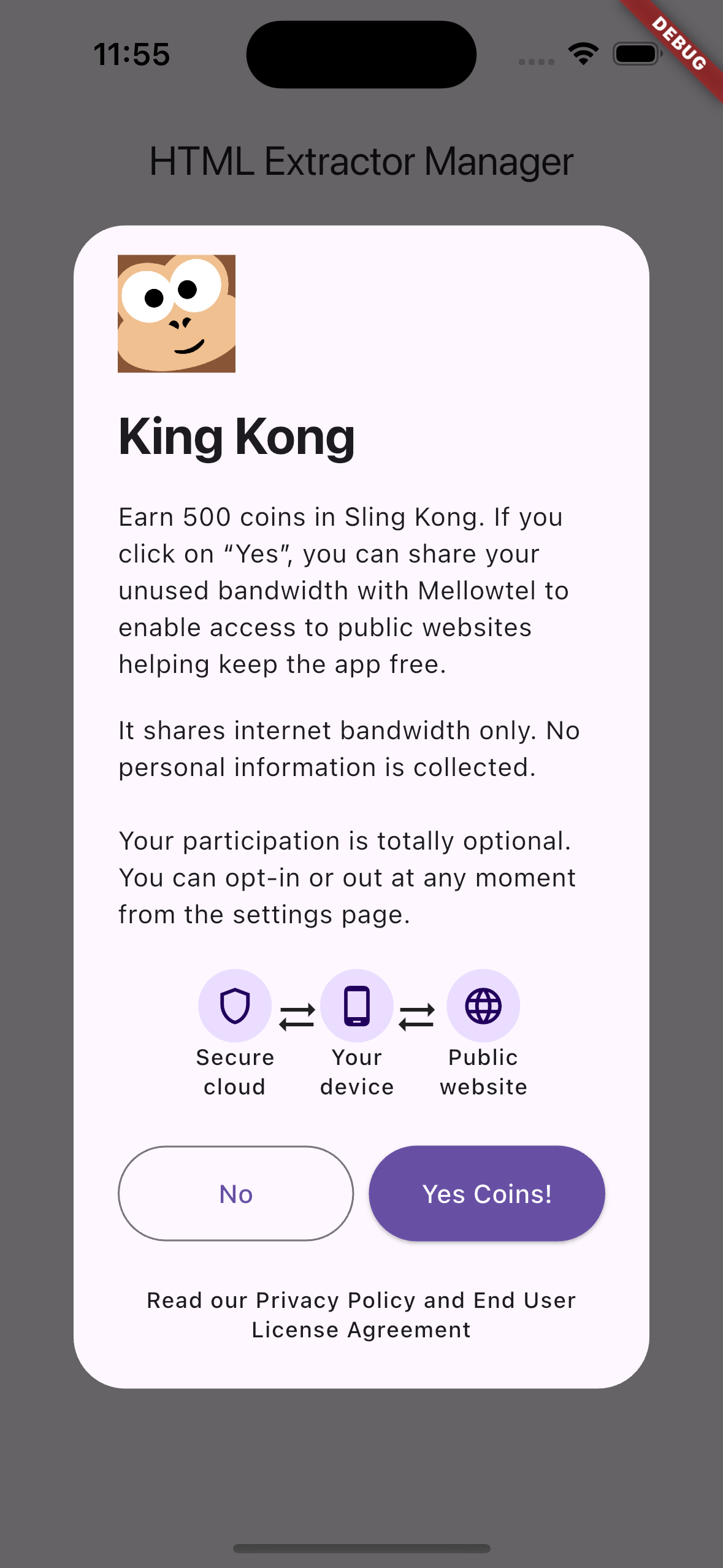
3. Consent Settings Page (Optional) #
Mellowtel ensures full control and privacy for your users. Your users can change their consent at any time from the Consent Settings Page. You may provide it as an option within the settings page of your app.
await mellowtel.showConsentSettingsPage(
context,
onOptIn: () async {
// Handle enabling services when consent is provided.
},
onOptOut: () async {
// Handle disabling services if consent is denied.
},
);
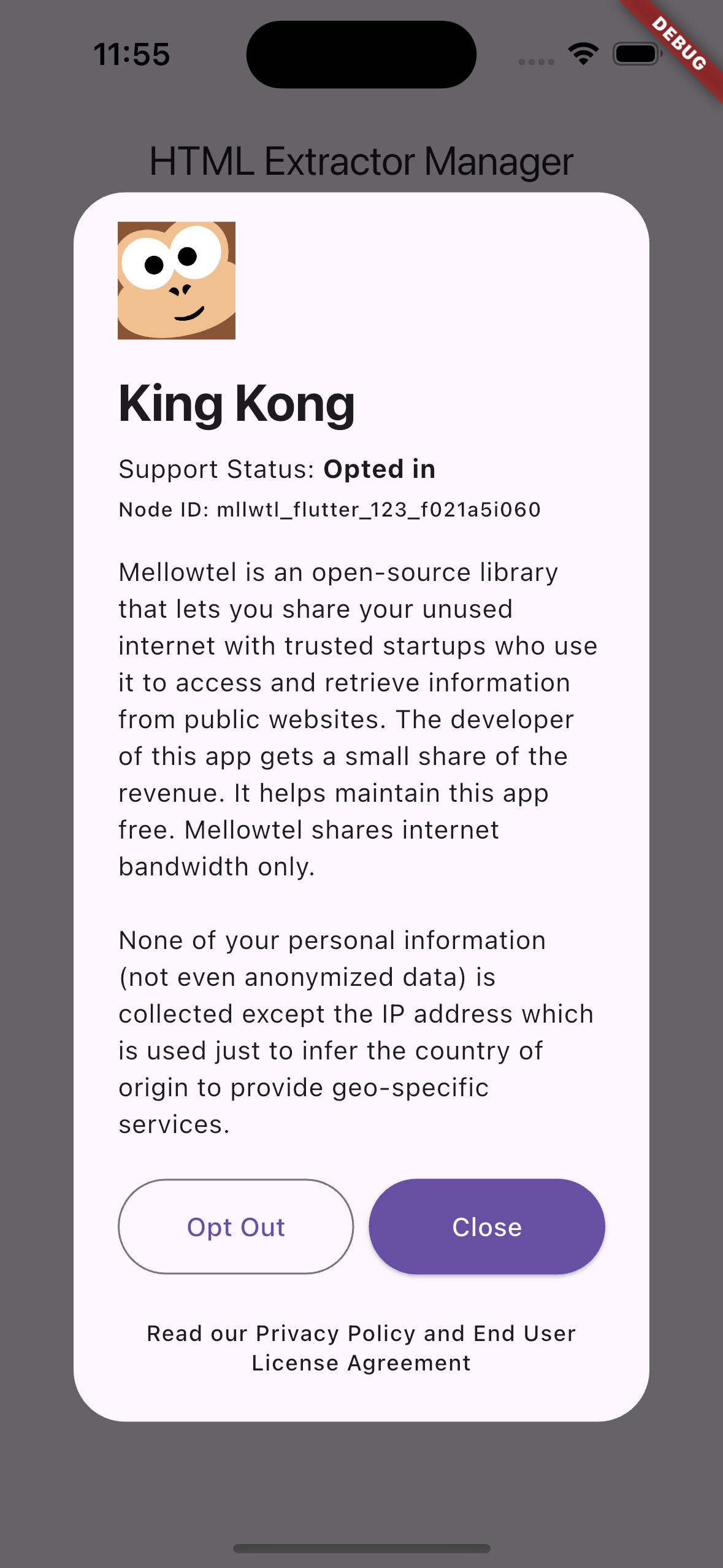
4. Before you deploy #
To ensure that mellowtel is successfully operating, test your app with showDebugLogs set to true.
import 'package:mellowtel/mellowtel.dart';
final Mellowtel mellowtel = Mellowtel(
// other params
showDebugLogs: true
);
This should start showing: [MELLOWTEL]: USAGE SUCCESS in your debug logs within a couple of minutes. If no logs are visible, or you encounter error logs, please contact Mellowtel support.
Platform Support #
This package supports iOS, macos and windows platforms. Android and web are not supported.
Please report any errors in the github issues.
Future Support #
We are working on adding support for Android and web platforms. Stay tuned for updates.