image_painter 1.0.0-nullsafety.0  image_painter: ^1.0.0-nullsafety.0 copied to clipboard
image_painter: ^1.0.0-nullsafety.0 copied to clipboard
A flutter package for drawing over images. Supports color, strokeWidth, different paintModes and exporting image.
image_painter #
A flutter implementation of painting over image.
Overview #
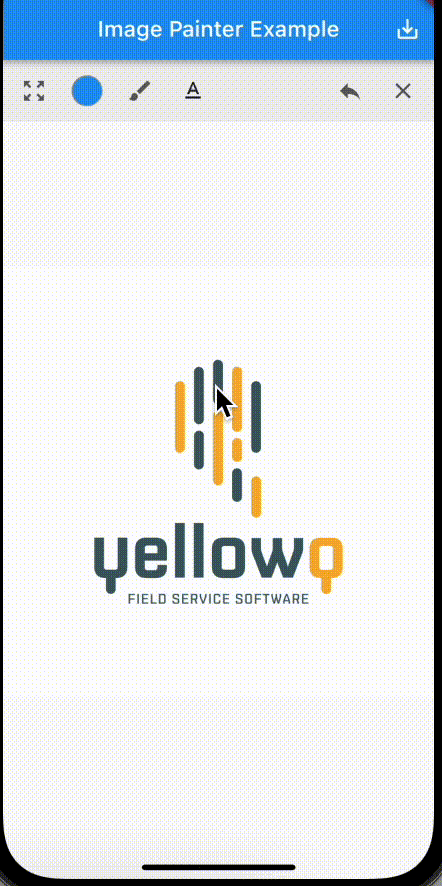
Features #
- Seven available paint modes. Line, Box/Rectangle, Circle, Freestyle/Signature, Dotted Line, Arrow and Text.
- Four constructors for adding image from Network Url, Asset Image, Image from file and from memory.
- Controls from constructors like strokeWidth and Colors.
- Export image as memory bytes which can be converted to image. Implementation provided on example
- Ability to undo and clear drawings.
[Note] Tested and working only on flutter stable channel. Please make sure you are on stable channel of flutter before using the package.
Getting started #
In the pubspec.yaml of your flutter project, add the following dependency:
dependencies:
...
image_painter: latest
In your library add the following import:
import 'package:image_painter/image_painter.dart';
For help getting started with Flutter, view the online documentation.
Using the library #
Basic usage of the libary:
ImagePainter.network: Painting over image from network url.
///Initialize the controller
Controller imageController = Controller();
GlobalKey<ImagePainterState> _imageKey = GlobalKey<ImagePainterState>();
///Provide controller to the painter.
ImagePainter.network("https://sample_image.png",
key: _imageKey, controller: imageController, scalable: true),
///To change color, strokewidth or paint mode:
setState((){
imageController = imageController.copyWith(color:Colors.red);
imageController = imageController.copyWith(mode:PaintMode.Arrow);
imageController = imageController.copyWith(strokeWidth:10.0);
})
///Export the image:
Uint8List image = await _imageKey.currentState.exportImage();
///Now you use [Uint8List] data and convert it to file.
File imgFile = new File('directory/sample.png');
imgFile.writeAsBytesSync(image);
For more thorough implementation guide check the example



