image_capture_field 0.1.2  image_capture_field: ^0.1.2 copied to clipboard
image_capture_field: ^0.1.2 copied to clipboard
ImageCaptureField is as easy-to-use as a TextField which works with it's own controller to take image input with inbuilt optional image cropper
image_capture_field #
ImageCaptureField is as easy-to-use as a TextField which works with it's own controller to take image input with inbuilt optional image cropper
Getting Started #
Define a ImageCaptureController #
final imageCaptureController = ImageCaptureController();
getters in the ImageCaptureController
imageCaptureController.imageName => name of the picked image
imageCaptureController.imageData => image data in Uint8List
imageCaptureController.isBlank => there is any image already picked or not
you can use where ever needed
Put as a child of any child or may be as a children of Column #
Just like below Code put it anywhere in your code
ImageCaptureField(
controller: imageCaptureController,
width: 300,
height: 200,
borderRadiusValue: 10,
bottomRightDistance: 24,
),
And it is done
you can now pick any image and access it by
imageCaptureController.imageData
Crop functionality added you can use it by setting #
In the ImageCaptureField() pass the property:
includeCropper: true
To fix cropper aspect ratio
aspectRatio : width / height or any double
Some Screenshots #
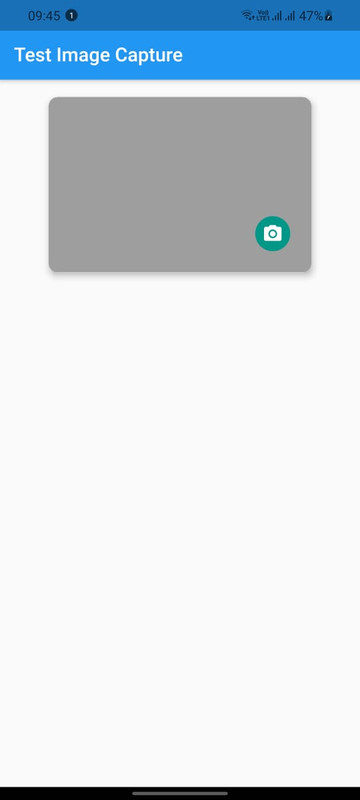
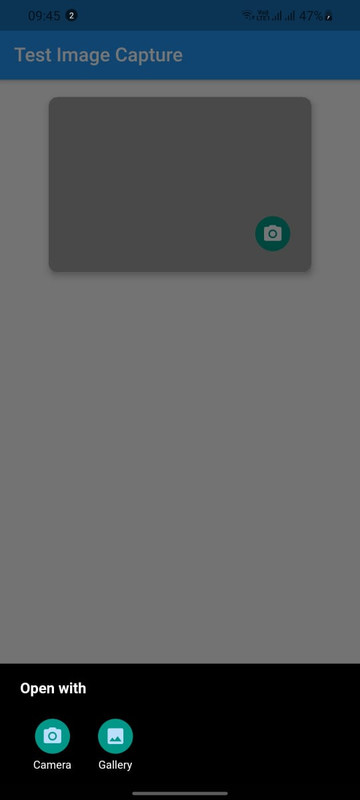
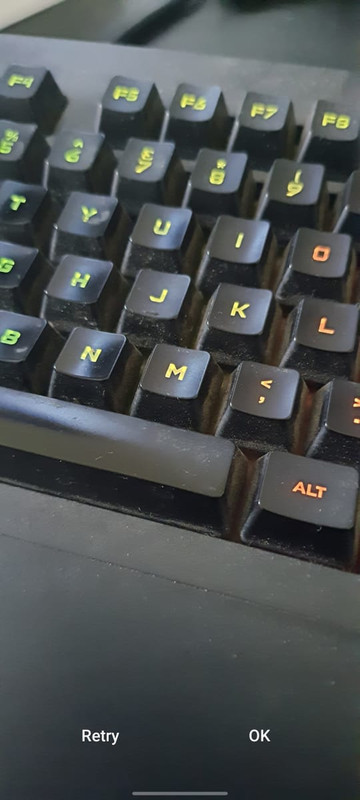
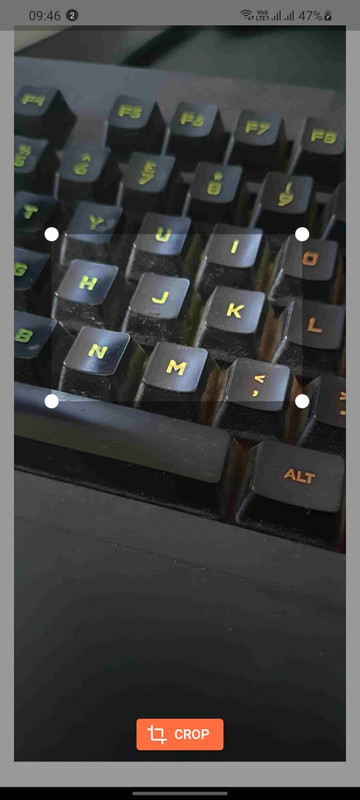

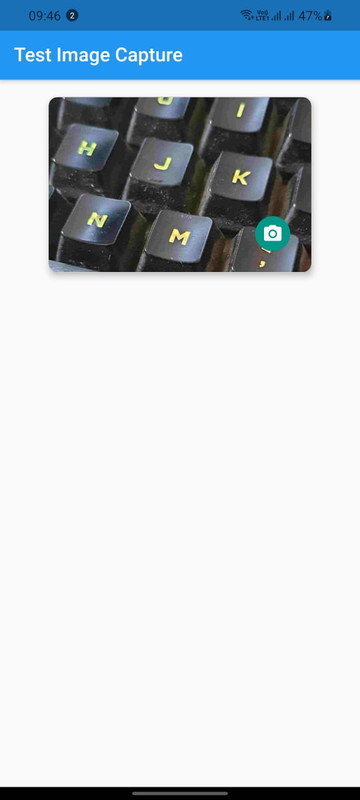
This project is a starting point for a Dart package, a library module containing code that can be shared easily across multiple Flutter or Dart projects.
For help getting started with Flutter, view our online documentation, which offers tutorials, samples, guidance on mobile development, and a full API reference.