iglu_color_picker_flutter 1.0.5  iglu_color_picker_flutter: ^1.0.5 copied to clipboard
iglu_color_picker_flutter: ^1.0.5 copied to clipboard
Versatile Flutter color picker with extensive customization options.
A highly customizable color picker for Flutter 🎯
Developed with 💙 by IGLU
Quick Start 🚀 #
There are three types of widgets available:
- Color Picker
- Hue Ring Picker
- Slider Picker
Color Picker #
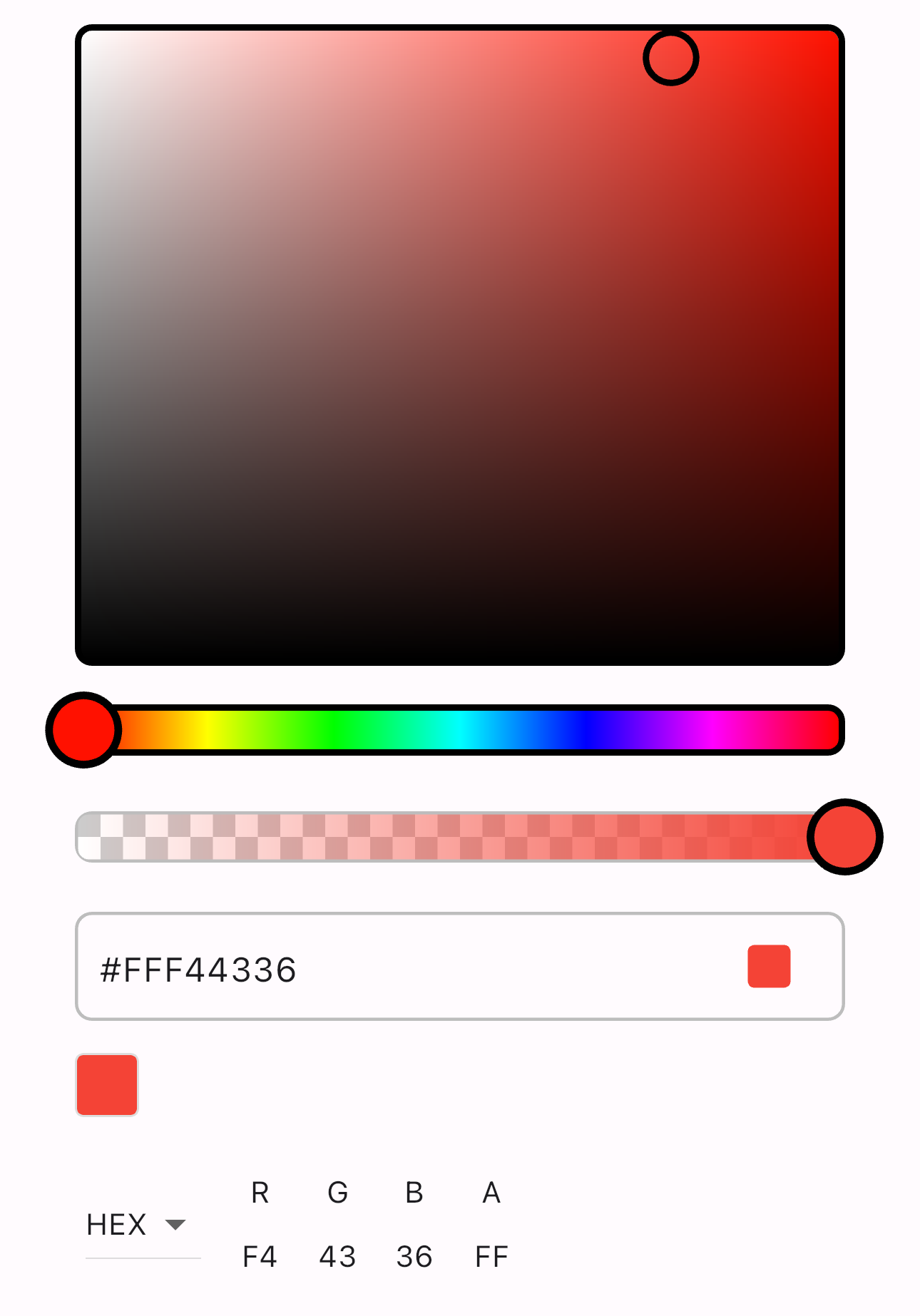
You can use the color picker by simply adding this little snippet to your code
IGColorPicker(
paletteType: IGPaletteType.hsvWithHue,
onColorChanged: (color) {
// Do something with color
},
)
You can control just about anything with the following parameters:
// Widget type
final IGPaletteType paletteType;
// Starting color of the widget.
final Color? currentColor;
// Function to manage the color change of the value
final ValueChanged<Color>? onColorChanged;
// Builder to build dynamic history widgets
final Widget Function(List<Color>)? historyColorsBuilder;
// List of colors to show in history (it is not used if the builder is used)
final List<Color>? colorHistory;
// Padding of the whole view
final EdgeInsetsGeometry? padding;
// Height between one element and another
final double elementSpacing;
// show or hide the slider
final bool showSlider;
// Color Slider border width
final double? sliderRadius;
// Color Slider border color
final Color? sliderBorderColor;
// Color Slider border width
final double? sliderBorderWidth;
// Color Slider show / hide thumb color
final bool displayThumbColor;
// show or hide the alpha slider
final bool enableAlpha;
// Alpha Slider border radius
final double? alphaSliderRadius;
// Alpha Slider border color
final Color? alphaSliderBorderColor;
// Alpha Slider border width
final double? alphaSliderBorderWidth;
// Area border width
final double areaWidth;
// Area border height
final double? areaHeight;
// Area border radius
final double? areaRadius;
// Area border color
final Color? areaBorderColor;
// Area border width
final double? areaBorderWidth;
// show or hide the input bar
final bool showInputBar;
// InputBar border radius
final double? inputBarRadius;
// InputBar border color
final Color? inputBarBorderColor;
// InputBar border width
final double? inputBarBorderWidth;
// InputBar padding
final EdgeInsetsGeometry? inputBarPadding;
// Disable the InputBar interaction
final bool? inputBarDisable;
// Function to generate a custom widget for the input bar
final Widget Function(Color)? customInputBar;
// show color information or not (example rgb), you can hide it by passing empty array.
final List<IGColorLabelType> colorDetailsLabelTypes;
// Function to generate a custom widget for color information
final Widget Function(
List<String> hex,
List<String> rgb,
List<String> hsv,
List<String> hsl,
)? colorDetailsWidget;
Hue Ring Picker #
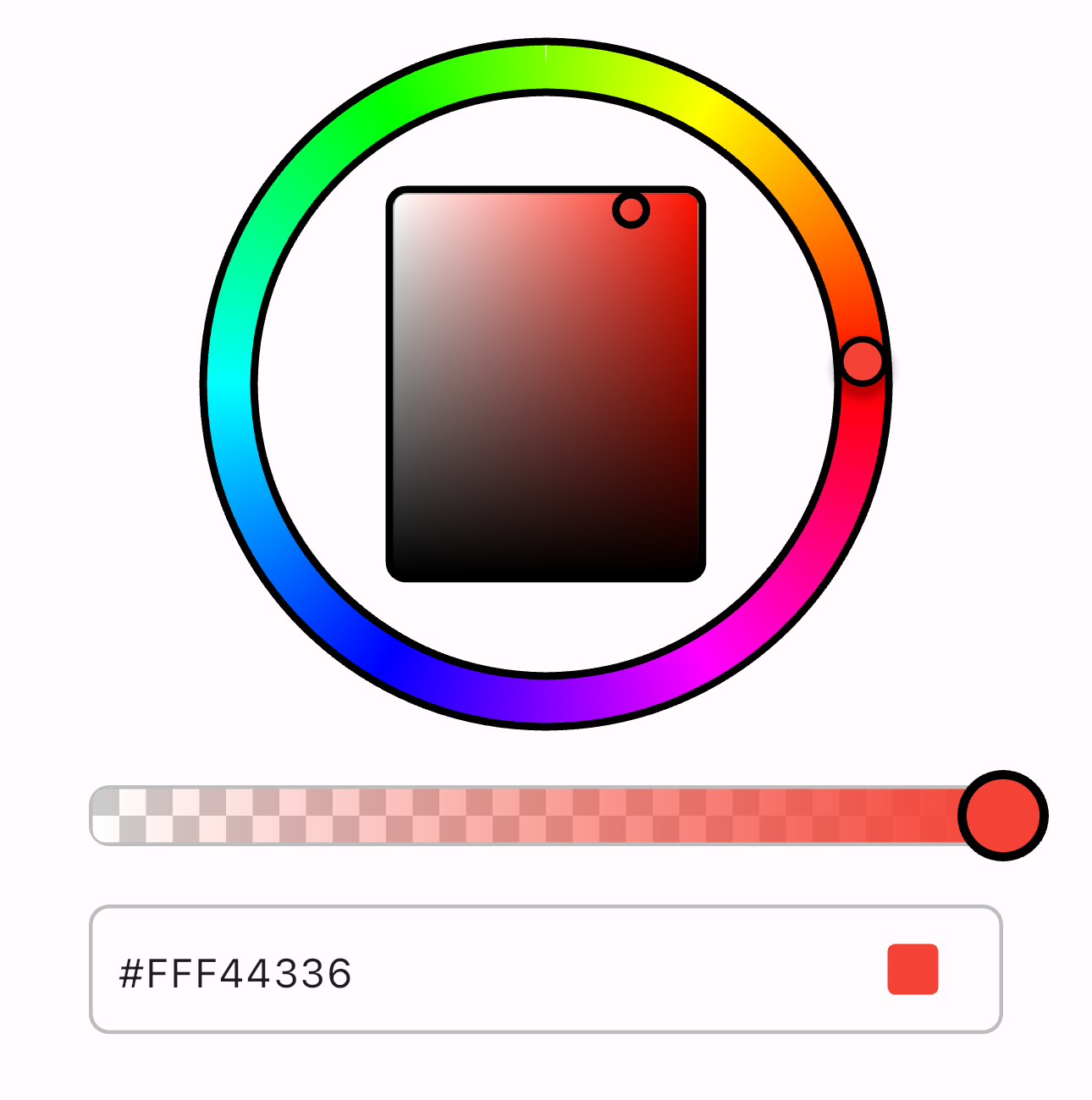
You can use the hue ring picker by simply adding this little snippet to your code
IGHueRingPicker(
onColorChanged: (color) {
// Do something with color
},
)
You can control just about anything with the following parameters:
// Starting color of the widget.
final Color? currentColor;
// Function to manage the color change of the value
final ValueChanged<Color>? onColorChanged;
// Color Slider show / hide thumb color
final bool displayThumbColor;
// Hue Ring height
final double hueRingHeight;
// Hue Ring stroke width
final double hueRingStrokeWidth;
// Hue Ring border color
final Color? hueRingBorderColor;
// Hue Ring border width
final double? hueRingBorderWidth;
// Area border radius
final double? areaRadius;
// Area border color
final Color? areaBorderColor;
// Area border width
final double? areaBorderWidth;
// Padding of the whole view
final EdgeInsetsGeometry? padding;
// Height between one element and another
final double elementSpacing;
// show or hide the alpha slider
final bool enableAlpha;
// Alpha Slider border radius
final double? alphaSliderRadius;
// Alpha Slider border color
final Color? alphaSliderBorderColor;
// Alpha Slider border width
final double? alphaSliderBorderWidth;
// show or hide the input bar
final bool showInputBar;
// InputBar border radius
final double? inputBarRadius;
// InputBar border color
final Color? inputBarBorderColor;
// InputBar border width
final double? inputBarBorderWidth;
// InputBar padding
final EdgeInsetsGeometry? inputBarPadding;
// Disable the InputBar interaction
final bool? inputBarDisable;
// Function to generate a custom widget for the input bar
final Widget Function(Color)? customInputBar;
Slider Picker #
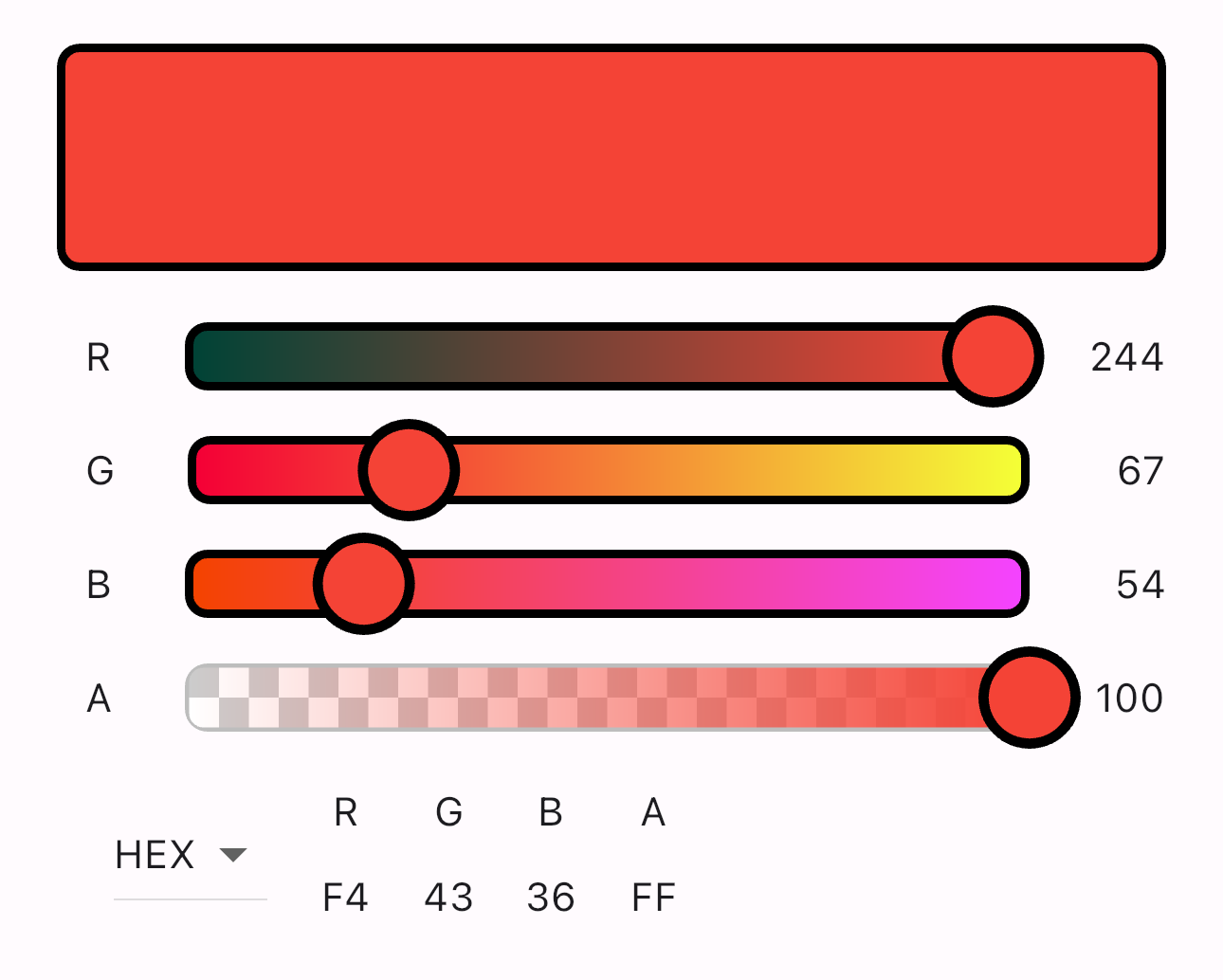
You can use the slide picker by simply adding this little snippet to your code
IGSlidePicker(
onColorChanged: (color) {
// Do something with color
},
)
You can control just about anything with the following parameters:
// Starting color of the widget.
final Color? currentColor;
// Function to manage the color change of the value
final ValueChanged<Color>? onColorChanged;
// Color Type (RGB, HSL, HSV)
final IGColorModel colorModel;
// show or hide color indicator
final bool showColorIndicator;
// color indicator height
final double? colorIndicatorHeight;
// color indicator border color
final Color? colorIndicatorBorderColor;
// color indicator border width
final double? colorIndicatorBorderWidth;
// color indicator border radius
final double? colorIndicatorRadius;
// color indicator alignment begin
final AlignmentGeometry colorIndicatorAlignmentBegin;
// color indicator alignment end
final AlignmentGeometry colorIndicatorAlignmentEnd;
// show or hide the slider
final bool showSlider;
// show or hide the slider params
final bool showSliderParams;
// show or hide the slider text
final bool showSliderText;
// Color Slider border width
final double? sliderRadius;
// Color Slider border color
final Color? sliderBorderColor;
// Color Slider border width
final double? sliderBorderWidth;
// custom text style
final TextStyle? sliderTextStyle;
// Color Slider show / hide thumb color
final bool displayThumbColor;
// show or hide the alpha slider
final bool enableAlpha;
// Alpha Slider border radius
final double? alphaSliderRadius;
// Alpha Slider border color
final Color? alphaSliderBorderColor;
// Alpha Slider border width
final double? alphaSliderBorderWidth;
// Padding of the whole view
final EdgeInsetsGeometry? padding;
// Height between one element and another
final double elementSpacing;
// show color information or not (example rgb), you can hide it by passing empty array.
final List<IGColorLabelType> colorDetailsLabelTypes;
// Function to generate a custom widget for color information
final Widget Function(
List<String> hex,
List<String> rgb,
List<String> hsv,
List<String> hsl,
)? colorDetailsWidget;
Example #
For full details explore the examples in example folder.





