hashtagable 2.3.0+1  hashtagable: ^2.3.0+1 copied to clipboard
hashtagable: ^2.3.0+1 copied to clipboard
Widgets and functions to implement hashtag decorated text. Decorates the words which start with `#` like a Twitter.
hashtagable #
Widgets and functions to implement hashTag decorated text.
Detects the words start with # like a Twitter.

Usage #
- As TextField
You can use HashTagTextField to decorate input text.
HashTagTextField(
decoratedStyle: TextStyle(fontSize: 14, color: Colors.blue),
basicStyle: TextStyle(fontSize: 14, color: Colors.black),
),
decoratedStyle is the textStyle of tagged text. basicStyle is for untagged text.
Other arguments are basically same as those of material TextField
- As ReadOnlyText
If you want to decorate the text only to display, HashTagText will help you.
HashTagText(
text: "#Welcome to #hashtagable \n This is #ReadOnlyText",
decoratedStyle: TextStyle(fontSize: 22,color:Colors.red),
basicStyle: TextStyle(fontSize: 22,color:Colors.black),
onTap: (text) {
print(text);
},
)
The argument onTap(String) is called when user tapped a hashTag.
You can add some actions in this callback with the tapped hashTag.

Customize with useful functions #
- Check if the text has hashTags
print(hasHashtags("Hello #World"));
// true
print(hasHashtags("Hello World"));
// false
- Extract hashTags from text
final List<String> hashTags = extractHashTags("#Hello World #Flutter Dart #Thank you");
// ["#Hello", "#Flutter", "#Thank"]
Tips #
-
DetectableTextField is published as a refinement of this package. hashtagale forces you to use hashtag, but this one allows you to detect anything you want.
-
If you also want to decorate At sign, you can do that by adding the argument
decorateAtSign: true.
HashTagText(
text: "#Hello World @flutter_developers",
decoratedStyle: TextStyle(fontSize: 14,color:Colors.red),
basicStyle: TextStyle(fontSize: 14,color:Colors.black),
onTap: (text) {
print(text);
},
decorateAtSign: true,
)
Then HashTagText and HashtagTextField come to decorate the words start with # or @.
- The decoration rules are almost same as twitter. It does not decorate the tags which contain emoji or symbol.
It needs space before
#(or@) to decorate.
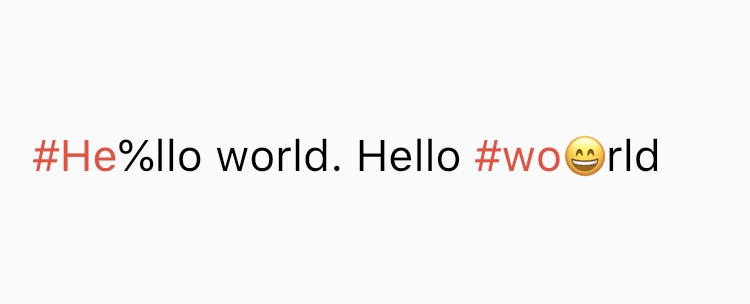
- Supported Languages are English, Japanese, Korean, Spanish, Arabic, Thai, Norwegian and German.
If you have any requests or questions, please feel free to ask on github.
Contributors: Santa Takahashi, Matheus Perez, Marcel Schneider, Ho Kim, Burak
Contributors ✨ #
Thanks goes to these wonderful people (emoji key):
JorisObert 💻 |
This project follows the all-contributors specification. Contributions of any kind welcome!


