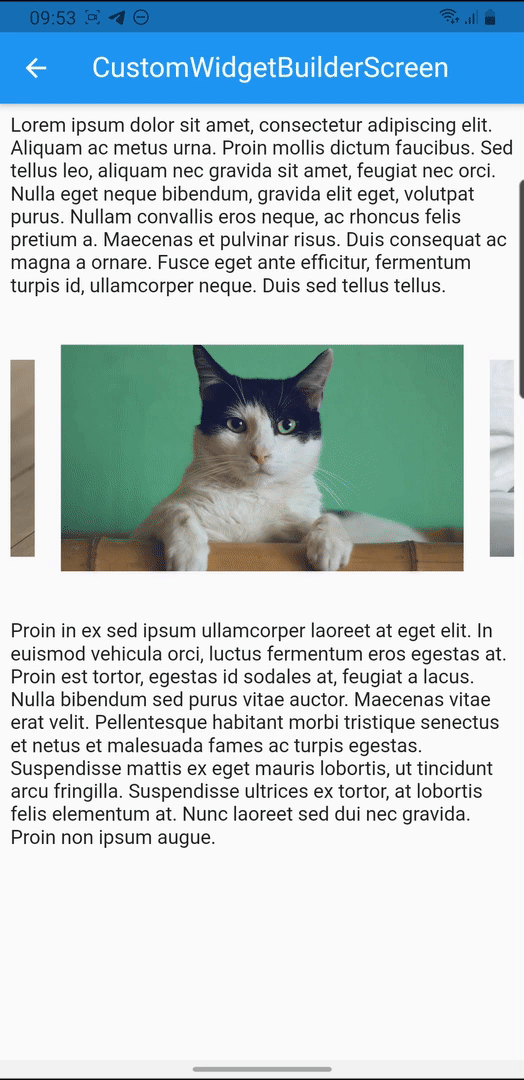flutter_widget_from_html_core 0.7.0-dev.2021080801  flutter_widget_from_html_core: ^0.7.0-dev.2021080801 copied to clipboard
flutter_widget_from_html_core: ^0.7.0-dev.2021080801 copied to clipboard
Flutter package for widget tree building from html that focuses on correctness and extensibility.
Flutter Widget from HTML (core) #
A Flutter package for building Flutter widget tree from HTML with support for 70+ most popular tags.
| Live demo | |
|---|---|
 |
 |
Getting Started #
Add this to your app's pubspec.yaml file:
dependencies:
flutter_widget_from_html_core: ^0.7.0-0
Usage #
Then you have to import the package with:
import 'package:flutter_widget_from_html_core/flutter_widget_from_html_core.dart';
And use HtmlWidget where appropriate:
HtmlWidget(
// the first parameter (`html`) is required
'''
<h1>Heading 1</h1>
<h2>Heading 2</h2>
<h3>Heading 3</h3>
<!-- anything goes here -->
''',
// all other parameters are optional, a few notable params:
// specify custom styling for an element
// see supported inline styling below
customStylesBuilder: (element) {
if (element.classes.contains('foo')) {
return {'color': 'red'};
}
return null;
},
// render a custom widget
customWidgetBuilder: (element) {
if (element.attributes['foo'] == 'bar') {
return FooBarWidget();
}
return null;
},
// this callback will be triggered when user taps a link
onTapUrl: (url) => print('tapped $url'),
// select the render mode for HTML body
// by default, a simple `Column` is rendered
// consider using `ListView` or `SliverList` for better performance
renderMode: RenderMode.column,
// set the default styling for text
textStyle: TextStyle(fontSize: 14),
),
Features #
HTML tags #
Below tags are the ones that have special meaning / styling, all other tags will be parsed as text. Compare between Flutter rendering and browser's.
- A: underline, theme accent color with scroll to anchor support
- H1/H2/H3/H4/H5/H6
- IMG with support for asset (
asset://), data uri, local file (file://) and network image - LI/OL/UL with support for:
- Attributes:
type,start,reversed - Inline style
list-style-typevalues:lower-alpha,upper-alpha,lower-latin,upper-latin,circle,decimal,disc,lower-roman,upper-roman,square
- Attributes:
- TABLE/CAPTION/THEAD/TBODY/TFOOT/TR/TD/TH with support for:
- TABLE attributes
border,cellpadding,cellspacing - TD/TH attributes
colspan,rowspan,valign
- TABLE attributes
- ABBR, ACRONYM, ADDRESS, ARTICLE, ASIDE, B, BIG, BLOCKQUOTE, BR, CENTER, CITE, CODE, DD, DEL, DFN, DIV, DL, DT, EM, FIGCAPTION, FIGURE, FONT, FOOTER, HEADER, HR, I, IMG, INS, KBD, MAIN, NAV, P, PRE, Q, RP, RT, RUBY, S, SAMP, SECTION, STRIKE, STRONG, SUB, SUP, TT, U, VAR
- Everything with screenshot: https://html-widget-demo.now.sh/supported/tags.html
These tags requires flutter_widget_from_html:
- IFRAME
- SVG
- VIDEO
These tags and their contents will be ignored:
- SCRIPT
- STYLE
Attributes #
- align: center/end/justify/left/right/start/-moz-center/-webkit-center
- dir: auto/ltr/rtl
Inline stylings #
- background (color only), background-color: hex values,
rgb(),hsl()or named colors - border, border-xxx and box-sizing
- color: hex values,
rgb(),hsl()or named colors - direction (similar to
dirattribute) - font-family
- font-size: absolute (e.g.
xx-large), relative (larger,smaller) or values inem,%,ptandpx - font-style: italic/normal
- font-weight: bold/normal/100..900
- line-height:
normal, number or values inem,%,ptandpx - margin and margin-xxx: values in
em,ptandpx - padding and padding-xxx: values in
em,ptandpx - vertical-align: baseline/top/bottom/middle/sub/super
- text-align (similar to
alignattribute) - text-decoration: line-through/none/overline/underline
- text-overflow: clip/ellipsis. Note:
text-overflow: ellipsisshould be used in conjuntion withmax-linesor-webkit-line-clampfor better result. - white-space: normal/pre
- Sizing (width, height, max-xxx, min-xxx):
autoor values inem,%,ptandpx
Extensibility #
This package implements widget building logic with high testing coverage to ensure correctness. It tries to render an optimal tree by using RichText with specific TextStyle, merging text spans together, showing images in sized box, etc. The idea is to build a solid foundation for apps to customize easily. There are two ways to alter the output widget tree.
- Use callbacks like
customStylesBuilderorcustomWidgetBuilderfor small changes - Use a custom
WidgetFactoryfor complete control of the rendering process
The enhanced package (flutter_widget_from_html) uses a custom WidgetFactory with pre-built mixins for easy usage:
Callbacks #
For cosmetic changes like color, italic, etc., use customStylesBuilder to specify inline styles (see supported list above) for each DOM element. Some common conditionals:
- If HTML tag is H1
element.localName == 'h1' - If the element has
fooCSS classelement.classes.contains('foo') - If an attribute has a specific value
element.attributes['x'] == 'y'
This example changes the color for a CSS class:
|

|
For fairly simple widget, use customWidgetBuilder. You will need to handle the DOM element and its children manually. The next example renders a carousel (try it live):
const kHtml = '''
<p>...</p>
<div class="carousel">
<div class="image">
<img src="https://images.unsplash.com/photo-1514888286974-6c03e2ca1dba" />
</div>
...
</div>
<p>...</p>
''';
class CustomWidgetBuilderScreen extends StatelessWidget {
@override
Widget build(BuildContext context) => Scaffold(
appBar: AppBar(
title: Text('CustomStylesBuilderScreen'),
),
body: SingleChildScrollView(
child: Padding(
padding: const EdgeInsets.all(8.0),
child: HtmlWidget(
kHtml,
customWidgetBuilder: (e) {
if (!e.classes.contains('carousel')) return null;
final srcs = <String>[];
for (final child in e.children) {
for (final grandChild in child.children) {
srcs.add(grandChild.attributes['src']);
}
}
return CarouselSlider(
options: CarouselOptions(
autoPlay: true,
autoPlayAnimationDuration: const Duration(milliseconds: 250),
autoPlayInterval: const Duration(milliseconds: 1000),
enlargeCenterPage: true,
enlargeStrategy: CenterPageEnlargeStrategy.scale,
),
items: srcs.map(_toItem).toList(growable: false),
);
},
),
),
),
);
static Widget _toItem(String src) => Container(
child: Center(
child: Image.network(src, fit: BoxFit.cover, width: 1000),
),
);
}
Custom WidgetFactory #
The HTML string is parsed into DOM elements and each element is visited once to collect BuildMetadata and prepare BuildBits. See step by step how it works:
| Step | Integration point | |
|---|---|---|
| 1 | Parse | WidgetFactory.parse(BuildMetadata) |
| 2 | Inform parents if any | BuildOp.onChild(BuildMetadata) |
| 3 | Populate default styling | BuildOp.defaultStyles(Element) |
| 4 | Populate custom styling | HtmlWidget.customStylesBuilder |
| 5 | Parse styling key+value pairs, parseStyle may be called multiple times |
WidgetFactory.parseStyle(BuildMetadata, String, String), WidgetFactory.parseStyleDisplay(BuildMetadata, String) |
| 6 | a. If a custom widget is provided, go to 7 | HtmlWidget.customWidgetBuilder |
b. Loop through children elements to prepare BuildBits |
||
| 7 | Inform build ops | BuildOp.onTree(BuildMetadata, BuildTree) |
| 8 | a. If not a block element, go to 10 | |
b. Build widgets from bits using a Flattener |
Use existing BuildBit or extends from it, overriding .swallowWhitespace to control whitespace, etc. |
|
| 9 | Inform build ops | BuildOp.onWidgets(BuildMetadata, Iterable<Widget>) |
| 10 | The end |
Notes:
- Text related styling can be changed with
TextStyleBuilder, register your callback to be called when the build context is ready.- The first parameter is a
TextStyleHtmlwhich is immutable and is calculated from the root down to each element, the callback must return a newTextStyleHtmlby callingcopyWith. It's recommended to return the same object if no change is needed. - Optionally, pass any object on registration and your callback will receive it as the second parameter.
- The first parameter is a
// example 1: simple callback setting accent color from theme
meta.tsb((parent, _) =>
parent.copyWith(
style: parent.style.copyWith(
color: parent.getDependency<ThemeData>().accentColor,
),
));
// example 2: callback using second param to set height
TextStyleHtml callback(TextStyleHtml parent, double value) =>
parent.copyWith(height: value)
// example 2 (continue): register with some value
meta.tsb<double>(callback, 2.0);
- The root styling can be customized by overriding
WidgetFactory.onRoot(TextStyleBuilder) - Other complicated styling are supported via
BuildOp
meta.register(BuildOp(
onTree: (meta, tree) {
tree.add(...);
},
onWidgets: (meta, widgets) => widgets.map((widget) => ...),
));
- Each metadata may have as many tsb callbacks and build ops as needed.
The example below replaces smilie inline image with an emoji:
const kHtml = """
<p>Hello <img class="smilie smilie-1" alt=":)" src="http://domain.com/sprites.png" />!</p>
<p>How are you <img class="smilie smilie-2" alt=":P" src="http://domain.com/sprites.png" />?
""";
const kSmilies = {':)': '🙂'};
class SmilieScreen extends StatelessWidget {
@override
Widget build(BuildContext context) => Scaffold(
appBar: AppBar(
title: Text('SmilieScreen'),
),
body: Padding(
padding: const EdgeInsets.all(8.0),
child: HtmlWidget(
kHtml,
factoryBuilder: () => _SmiliesWidgetFactory(),
),
),
);
}
class _SmiliesWidgetFactory extends WidgetFactory {
final smilieOp = BuildOp(
onTree: (meta, tree) {
final alt = meta.element.attributes['alt'];
tree.addText(kSmilies[alt] ?? alt);
},
);
@override
void parse(BuildMetadata meta) {
final e = meta.element;
if (e.localName == 'img' &&
e.classes.contains('smilie') &&
e.attributes.containsKey('alt')) {
meta.register(smilieOp);
return;
}
return super.parse(meta);
}
}