flutter_rating 2.0.2  flutter_rating: ^2.0.2 copied to clipboard
flutter_rating: ^2.0.2 copied to clipboard
A flutter plugin that implements rating system.
Flutter Rating #
The Flutter Rating widget is a highly customizable and easy-to-use widget for implementing a rating system within your Flutter applications. Whether you're building an app that rates movies, restaurants, or any other items, this widget offers the flexibility you need.
Getting Started #
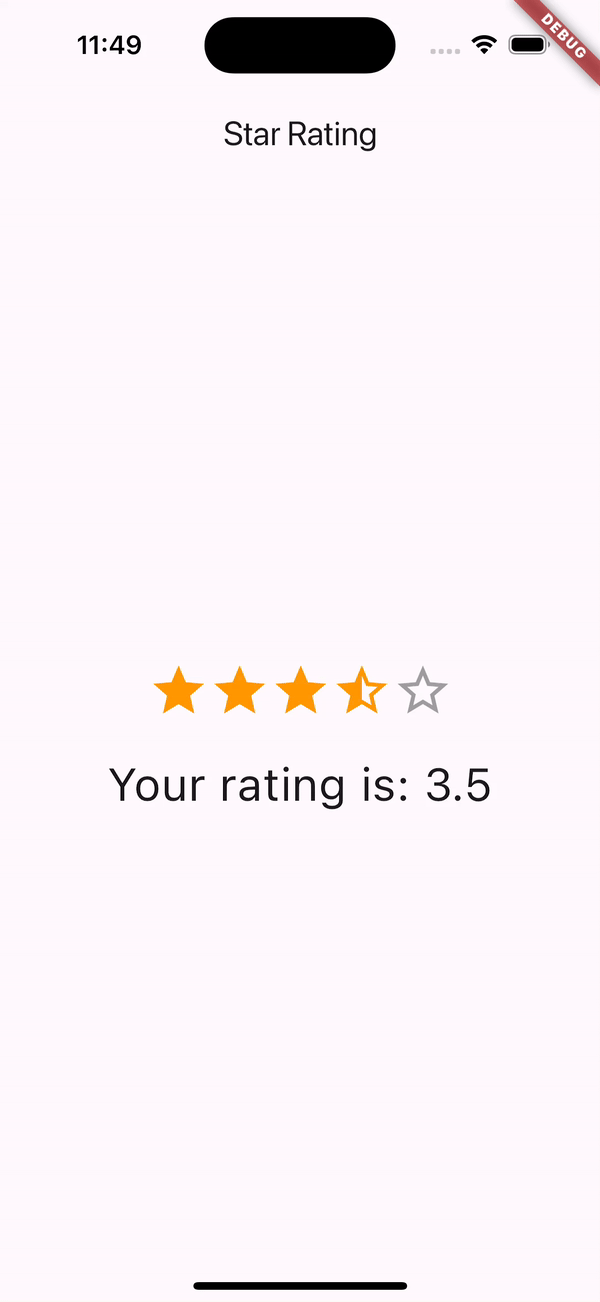
To get started with the Flutter Rating widget, you only need to specify the initial rating. Here's the simplest way to include a rating widget in your app:
StarRating(rating: 3.5),
This snippet creates a rating widget initialized with a 3.5-star rating. It's that easy!
For more advanced usage, see the following sections and check out the /example directory for comprehensive examples.
Full Star Rating #
If you want to use only full stars (no half stars), simply set the allowHalfRating parameter to false:
StarRating(
rating: 4,
allowHalfRating: false,
onRatingChanged: (rating) => setState(() => this.rating = rating),
),
This configuration restricts the user to select only full star ratings.
Half Star Rating #
To enable half-star ratings, allowing for more granular ratings, set allowHalfRating to true. This is especially useful for detailed feedback scenarios:
StarRating(
rating: 3.5,
allowHalfRating: true,
onRatingChanged: (rating) => setState(() => this.rating = rating),
),
With allowHalfRating enabled, users can give half-star ratings by tapping or long-pressing on the stars.
Customizing the Icons #
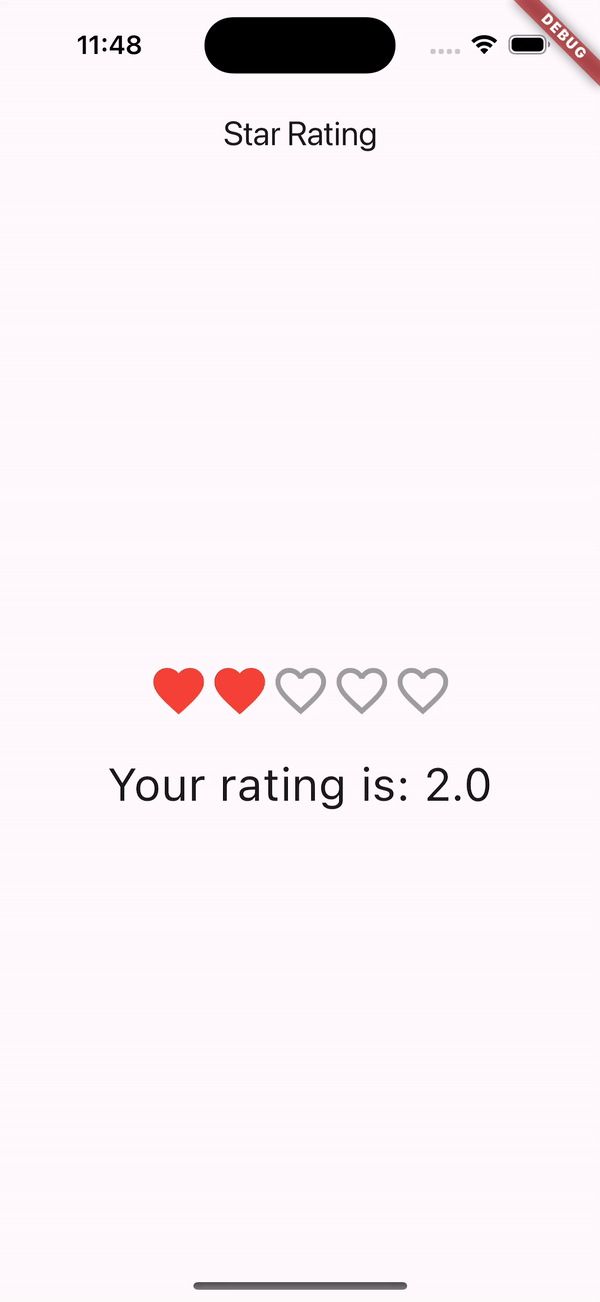
You can customize the filled, half-filled, and empty stars by providing your own IconData. Here's how to customize each star icon:
StarRating(
rating: 3.5,
filledIcon: Icons.favorite,
halfFilledIcon: Icons.favorite_border,
emptyIcon: Icons.favorite_outline,
color: Colors.red, // Color for filled and half-filled icons
borderColor: Colors.grey, // Color for empty icons
onRatingChanged: (rating) => setState(() => this.rating = rating),
),
This example uses heart icons instead of stars, showing the versatility of the Flutter Rating widget.
Handling Rating Changes #
To respond to rating changes, use the onRatingChanged callback. This callback provides the new rating value, allowing you to update your UI or perform actions based on the rating:
StarRating(
rating: 3.5,
onRatingChanged: (rating) => setState(() {
this.rating = rating;
// Perform additional actions based on the new rating here
}),
),
This setup ensures your app dynamically responds as users adjust their ratings.
For a full list of customizable properties and more examples, please refer to the /example directory.