flutter_bloc 8.1.5  flutter_bloc: ^8.1.5 copied to clipboard
flutter_bloc: ^8.1.5 copied to clipboard
Flutter Widgets that make it easy to implement the BLoC (Business Logic Component) design pattern. Built to be used with the bloc state management package.

Widgets that make it easy to integrate blocs and cubits into Flutter. Built to work with package:bloc.
Learn more at bloclibrary.dev!
*Note: All widgets exported by the flutter_bloc package integrate with both Cubit and Bloc instances.
Sponsors #
Our top sponsors are shown below! [Become a Sponsor]

|
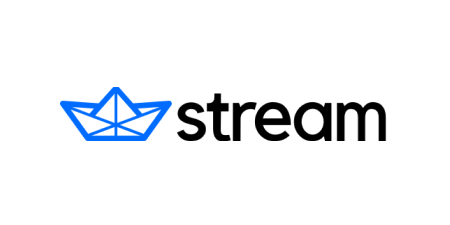
|

|

|
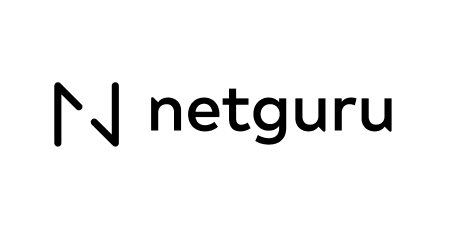
|

|
Usage #
Lets take a look at how to use BlocProvider to provide a CounterCubit to a CounterPage and react to state changes with BlocBuilder.
counter_cubit.dart #
class CounterCubit extends Cubit<int> {
CounterCubit() : super(0);
void increment() => emit(state + 1);
void decrement() => emit(state - 1);
}
main.dart #
void main() => runApp(CounterApp());
class CounterApp extends StatelessWidget {
@override
Widget build(BuildContext context) {
return MaterialApp(
home: BlocProvider(
create: (_) => CounterCubit(),
child: CounterPage(),
),
);
}
}
counter_page.dart #
class CounterPage extends StatelessWidget {
@override
Widget build(BuildContext context) {
return Scaffold(
appBar: AppBar(title: const Text('Counter')),
body: BlocBuilder<CounterCubit, int>(
builder: (context, count) => Center(child: Text('$count')),
),
floatingActionButton: Column(
crossAxisAlignment: CrossAxisAlignment.end,
mainAxisAlignment: MainAxisAlignment.end,
children: <Widget>[
FloatingActionButton(
child: const Icon(Icons.add),
onPressed: () => context.read<CounterCubit>().increment(),
),
const SizedBox(height: 4),
FloatingActionButton(
child: const Icon(Icons.remove),
onPressed: () => context.read<CounterCubit>().decrement(),
),
],
),
);
}
}
At this point we have successfully separated our presentational layer from our business logic layer. Notice that the CounterPage widget knows nothing about what happens when a user taps the buttons. The widget simply notifies the CounterCubit that the user has pressed either the increment or decrement button.
Bloc Widgets #
BlocBuilder #
BlocBuilder is a Flutter widget which requires a bloc and a builder function. BlocBuilder handles building the widget in response to new states. BlocBuilder is very similar to StreamBuilder but has a more simple API to reduce the amount of boilerplate code needed. The builder function will potentially be called many times and should be a pure function that returns a widget in response to the state.
See BlocListener if you want to "do" anything in response to state changes such as navigation, showing a dialog, etc...
If the bloc parameter is omitted, BlocBuilder will automatically perform a lookup using BlocProvider and the current BuildContext.
BlocBuilder<BlocA, BlocAState>(
builder: (context, state) {
// return widget here based on BlocA's state
}
)
Only specify the bloc if you wish to provide a bloc that will be scoped to a single widget and isn't accessible via a parent BlocProvider and the current BuildContext.
BlocBuilder<BlocA, BlocAState>(
bloc: blocA, // provide the local bloc instance
builder: (context, state) {
// return widget here based on BlocA's state
}
)
For fine-grained control over when the builder function is called an optional buildWhen can be provided. buildWhen takes the previous bloc state and current bloc state and returns a boolean. If buildWhen returns true, builder will be called with state and the widget will rebuild. If buildWhen returns false, builder will not be called with state and no rebuild will occur.
BlocBuilder<BlocA, BlocAState>(
buildWhen: (previousState, state) {
// return true/false to determine whether or not
// to rebuild the widget with state
},
builder: (context, state) {
// return widget here based on BlocA's state
}
)
BlocSelector #
BlocSelector is a Flutter widget which is analogous to BlocBuilder but allows developers to filter updates by selecting a new value based on the current bloc state. Unnecessary builds are prevented if the selected value does not change. The selected value must be immutable in order for BlocSelector to accurately determine whether builder should be called again.
If the bloc parameter is omitted, BlocSelector will automatically perform a lookup using BlocProvider and the current BuildContext.
BlocSelector<BlocA, BlocAState, SelectedState>(
selector: (state) {
// return selected state based on the provided state.
},
builder: (context, state) {
// return widget here based on the selected state.
},
)
BlocProvider #
BlocProvider is a Flutter widget which provides a bloc to its children via BlocProvider.of<T>(context). It is used as a dependency injection (DI) widget so that a single instance of a bloc can be provided to multiple widgets within a subtree.
In most cases, BlocProvider should be used to create new blocs which will be made available to the rest of the subtree. In this case, since BlocProvider is responsible for creating the bloc, it will automatically handle closing it.
BlocProvider(
create: (BuildContext context) => BlocA(),
child: ChildA(),
);
By default, BlocProvider will create the bloc lazily, meaning create will get executed when the bloc is looked up via BlocProvider.of<BlocA>(context).
To override this behavior and force create to be run immediately, lazy can be set to false.
BlocProvider(
lazy: false,
create: (BuildContext context) => BlocA(),
child: ChildA(),
);
In some cases, BlocProvider can be used to provide an existing bloc to a new portion of the widget tree. This will be most commonly used when an existing bloc needs to be made available to a new route. In this case, BlocProvider will not automatically close the bloc since it did not create it.
BlocProvider.value(
value: BlocProvider.of<BlocA>(context),
child: ScreenA(),
);
then from either ChildA, or ScreenA we can retrieve BlocA with:
// with extensions
context.read<BlocA>();
// without extensions
BlocProvider.of<BlocA>(context);
The above snippets result in a one time lookup and the widget will not be notified of changes. To retrieve the instance and subscribe to subsequent state changes use:
// with extensions
context.watch<BlocA>();
// without extensions
BlocProvider.of<BlocA>(context, listen: true);
In addition, context.select can be used to retrieve part of a state and react to changes only when the selected part changes.
final isPositive = context.select((CounterBloc b) => b.state >= 0);
The snippet above will only rebuild if the state of the CounterBloc changes from positive to negative or vice versa and is functionally identical to using a BlocSelector.
MultiBlocProvider #
MultiBlocProvider is a Flutter widget that merges multiple BlocProvider widgets into one.
MultiBlocProvider improves the readability and eliminates the need to nest multiple BlocProviders.
By using MultiBlocProvider we can go from:
BlocProvider<BlocA>(
create: (BuildContext context) => BlocA(),
child: BlocProvider<BlocB>(
create: (BuildContext context) => BlocB(),
child: BlocProvider<BlocC>(
create: (BuildContext context) => BlocC(),
child: ChildA(),
)
)
)
to:
MultiBlocProvider(
providers: [
BlocProvider<BlocA>(
create: (BuildContext context) => BlocA(),
),
BlocProvider<BlocB>(
create: (BuildContext context) => BlocB(),
),
BlocProvider<BlocC>(
create: (BuildContext context) => BlocC(),
),
],
child: ChildA(),
)
BlocListener #
BlocListener is a Flutter widget which takes a BlocWidgetListener and an optional bloc and invokes the listener in response to state changes in the bloc. It should be used for functionality that needs to occur once per state change such as navigation, showing a SnackBar, showing a Dialog, etc...
listener is only called once for each state change (NOT including the initial state) unlike builder in BlocBuilder and is a void function.
If the bloc parameter is omitted, BlocListener will automatically perform a lookup using BlocProvider and the current BuildContext.
BlocListener<BlocA, BlocAState>(
listener: (context, state) {
// do stuff here based on BlocA's state
},
child: Container(),
)
Only specify the bloc if you wish to provide a bloc that is otherwise not accessible via BlocProvider and the current BuildContext.
BlocListener<BlocA, BlocAState>(
bloc: blocA,
listener: (context, state) {
// do stuff here based on BlocA's state
}
)
For fine-grained control over when the listener function is called an optional listenWhen can be provided. listenWhen takes the previous bloc state and current bloc state and returns a boolean. If listenWhen returns true, listener will be called with state. If listenWhen returns false, listener will not be called with state.
BlocListener<BlocA, BlocAState>(
listenWhen: (previousState, state) {
// return true/false to determine whether or not
// to call listener with state
},
listener: (context, state) {
// do stuff here based on BlocA's state
},
child: Container(),
)
MultiBlocListener #
MultiBlocListener is a Flutter widget that merges multiple BlocListener widgets into one.
MultiBlocListener improves the readability and eliminates the need to nest multiple BlocListeners.
By using MultiBlocListener we can go from:
BlocListener<BlocA, BlocAState>(
listener: (context, state) {},
child: BlocListener<BlocB, BlocBState>(
listener: (context, state) {},
child: BlocListener<BlocC, BlocCState>(
listener: (context, state) {},
child: ChildA(),
),
),
)
to:
MultiBlocListener(
listeners: [
BlocListener<BlocA, BlocAState>(
listener: (context, state) {},
),
BlocListener<BlocB, BlocBState>(
listener: (context, state) {},
),
BlocListener<BlocC, BlocCState>(
listener: (context, state) {},
),
],
child: ChildA(),
)
BlocConsumer #
BlocConsumer exposes a builder and listener in order react to new states. BlocConsumer is analogous to a nested BlocListener and BlocBuilder but reduces the amount of boilerplate needed. BlocConsumer should only be used when it is necessary to both rebuild UI and execute other reactions to state changes in the bloc. BlocConsumer takes a required BlocWidgetBuilder and BlocWidgetListener and an optional bloc, BlocBuilderCondition, and BlocListenerCondition.
If the bloc parameter is omitted, BlocConsumer will automatically perform a lookup using
BlocProvider and the current BuildContext.
BlocConsumer<BlocA, BlocAState>(
listener: (context, state) {
// do stuff here based on BlocA's state
},
builder: (context, state) {
// return widget here based on BlocA's state
}
)
An optional listenWhen and buildWhen can be implemented for more granular control over when listener and builder are called. The listenWhen and buildWhen will be invoked on each bloc state change. They each take the previous state and current state and must return a bool which determines whether or not the builder and/or listener function will be invoked. The previous state will be initialized to the state of the bloc when the BlocConsumer is initialized. listenWhen and buildWhen are optional and if they aren't implemented, they will default to true.
BlocConsumer<BlocA, BlocAState>(
listenWhen: (previous, current) {
// return true/false to determine whether or not
// to invoke listener with state
},
listener: (context, state) {
// do stuff here based on BlocA's state
},
buildWhen: (previous, current) {
// return true/false to determine whether or not
// to rebuild the widget with state
},
builder: (context, state) {
// return widget here based on BlocA's state
}
)
RepositoryProvider #
RepositoryProvider is a Flutter widget which provides a repository to its children via RepositoryProvider.of<T>(context). It is used as a dependency injection (DI) widget so that a single instance of a repository can be provided to multiple widgets within a subtree. BlocProvider should be used to provide blocs whereas RepositoryProvider should only be used for repositories.
RepositoryProvider(
create: (context) => RepositoryA(),
child: ChildA(),
);
then from ChildA we can retrieve the Repository instance with:
// with extensions
context.read<RepositoryA>();
// without extensions
RepositoryProvider.of<RepositoryA>(context)
MultiRepositoryProvider #
MultiRepositoryProvider is a Flutter widget that merges multiple RepositoryProvider widgets into one.
MultiRepositoryProvider improves the readability and eliminates the need to nest multiple RepositoryProvider.
By using MultiRepositoryProvider we can go from:
RepositoryProvider<RepositoryA>(
create: (context) => RepositoryA(),
child: RepositoryProvider<RepositoryB>(
create: (context) => RepositoryB(),
child: RepositoryProvider<RepositoryC>(
create: (context) => RepositoryC(),
child: ChildA(),
)
)
)
to:
MultiRepositoryProvider(
providers: [
RepositoryProvider<RepositoryA>(
create: (context) => RepositoryA(),
),
RepositoryProvider<RepositoryB>(
create: (context) => RepositoryB(),
),
RepositoryProvider<RepositoryC>(
create: (context) => RepositoryC(),
),
],
child: ChildA(),
)
Gallery #
Examples #
- Counter - an example of how to create a
CounterBlocto implement the classic Flutter Counter app. - Form Validation - an example of how to use the
blocandflutter_blocpackages to implement form validation. - Bloc with Stream - an example of how to hook up a
blocto aStreamand update the UI in response to data from theStream. - Complex List - an example of how to manage a list of items and asynchronously delete items one at a time using
blocandflutter_bloc. - Infinite List - an example of how to use the
blocandflutter_blocpackages to implement an infinite scrolling list. - Login Flow - an example of how to use the
blocandflutter_blocpackages to implement a Login Flow. - Firebase Login - an example of how to use the
blocandflutter_blocpackages to implement login via Firebase. - Github Search - an example of how to create a Github Search Application using the
blocandflutter_blocpackages. - Weather - an example of how to create a Weather Application using the
blocandflutter_blocpackages. The app uses aRefreshIndicatorto implement "pull-to-refresh" as well as dynamic theming. - Todos - an example of how to create a Todos Application using the
blocandflutter_blocpackages. - Timer - an example of how to create a Timer using the
blocandflutter_blocpackages. - Shopping Cart - an example of how to create a Shopping Cart Application using the
blocandflutter_blocpackages based on flutter samples. - Dynamic Form - an example of how to use the
blocandflutter_blocpackages to implement a dynamic form which pulls data from a repository. - Wizard - an example of how to build a multi-step wizard using the
blocandflutter_blocpackages. - Fluttersaurus - an example of how to use the
blocandflutter_blocpackages to create a thesuarus app -- made for Bytconf Flutter 2020. - I/O Photo Booth - an example of how to use the
blocandflutter_blocpackages to create a virtual photo booth web app -- made for Google I/O 2021. - I/O Pinball - an example of how to use the
blocandflutter_blocpackages to create a pinball web app -- made for Google I/O 2022.
Dart Versions #
- Dart 2: >= 2.12
















