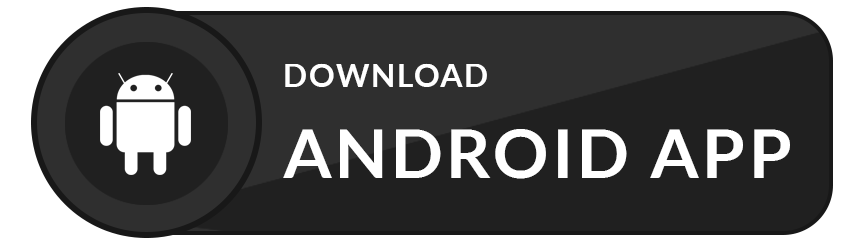filter_list 1.0.3  filter_list: ^1.0.3 copied to clipboard
filter_list: ^1.0.3 copied to clipboard
Filter_list Package is designed to make single/multiple item selection from a list of string/object.
filter_list #
FilterList is a flutter package which provide utility to search/filter on the basis of single/multiple selection from provided dynamic list.
Download Demo App  #
#
Getting Started #
- Add library to your pubspec.yaml
dependencies:
filter_list: ^<latest_version>
- Import library in dart file
import 'package:filter_list/filter_list.dart';
- Create a list of Strings / dynamic object
class User {
final String? name;
final String? avatar;
User({this.name, this.avatar});
}
List<User> userList = [
User(name: "Jon", avatar: ""),
User(name: "Lindsey ", avatar: ""),
User(name: "Valarie ", avatar: ""),
User(name: "Elyse ", avatar: ""),
User(name: "Ethel ", avatar: ""),
User(name: "Emelyan ", avatar: ""),
User(name: "Catherine ", avatar: ""),
User(name: "Stepanida ", avatar: ""),
User(name: "Carolina ", avatar: ""),
User(name: "Nail ", avatar: ""),
User(name: "Kamil ", avatar: ""),
User(name: "Mariana ", avatar: ""),
User(name: "Katerina ", avatar: ""),
];
Filter list offer 3 ways to filter data from list #
- FilterListDialog
- FilterListWidget
- FilterListDelegate
Below is a example of using filter list widgets with minimal code however there is a lot more inside the widget for you to fully customize the widget.
How to use FilterListDialog #
1. Create a function and call FilterListDialog.display
void openFilterDialog() async {
await FilterListDialog.display<User>(
context,
listData: userList,
selectedListData: selectedUserList,
choiceChipLabel: (user) => user!.name,
validateSelectedItem: (list, val) => list!.contains(val),
onItemSearch: (user, query) {
return user.name!.toLowerCase().contains(query.toLowerCase());
},
onApplyButtonClick: (list) {
setState(() {
selectedUserList = List.from(list!);
});
Navigator.pop(context);
},
);
}
If
Applybutton is pressed without making any selection it will return empty list of items.
2. Call openFilterDialog function on button tap to display filter dialog
@override
Widget build(BuildContext context) {
return Scaffold(
floatingActionButton: FloatingActionButton(
onPressed: openFilterDialog,
child: Icon(Icons.add),
),
body: selectedUserList == null || selectedUserList!.length == 0
? Center(child: Text('No user selected'))
: ListView.builder(
itemBuilder: (context, index) {
return ListTile(
title: Text(selectedUserList![index].name!),
);
},
itemCount: selectedUserList!.length,
),
);
}
How to use FilterListWidget. #
class FilterPage extends StatelessWidget {
const FilterPage({Key? key, this.selectedUserList})
: super(key: key);
final List<User>? selectedUserList;
@override
Widget build(BuildContext context) {
return Scaffold(
body: FilterListWidget<User>(
listData: userList,
selectedListData: selectedUserList,
onApplyButtonClick: (list) {
// do something with list ..
},
choiceChipLabel: (item) {
/// Used to display text on chip
return item!.name;
},
validateSelectedItem: (list, val) {
/// identify if item is selected or not
return list!.contains(val);
},
onItemSearch: (user, query) {
/// When search query change in search bar then this method will be called
///
/// Check if items contains query
return user.name!.toLowerCase().contains(query.toLowerCase());
},
),
);
}
}
How to use FilterListDelegate. #
Create a function and call FilterListDelegate.open() on button tap.
void openFilterDelegate() async {
await FilterListDelegate.open<User>(
context: context,
list: userList,
onItemSearch: (user, query) {
return user.name!.toLowerCase().contains(query.toLowerCase());
},
tileLabel: (user) => user!.name,
emptySearchChild: Center(child: Text('No user found')),
searchFieldHint: 'Search Here..',
onApplyButtonClick: (list) {
// Do something with selected list
},
);
}
Screenshots #
| Empty screen | FilterListDialog | Selected chip | Result from dialog |
|---|---|---|---|
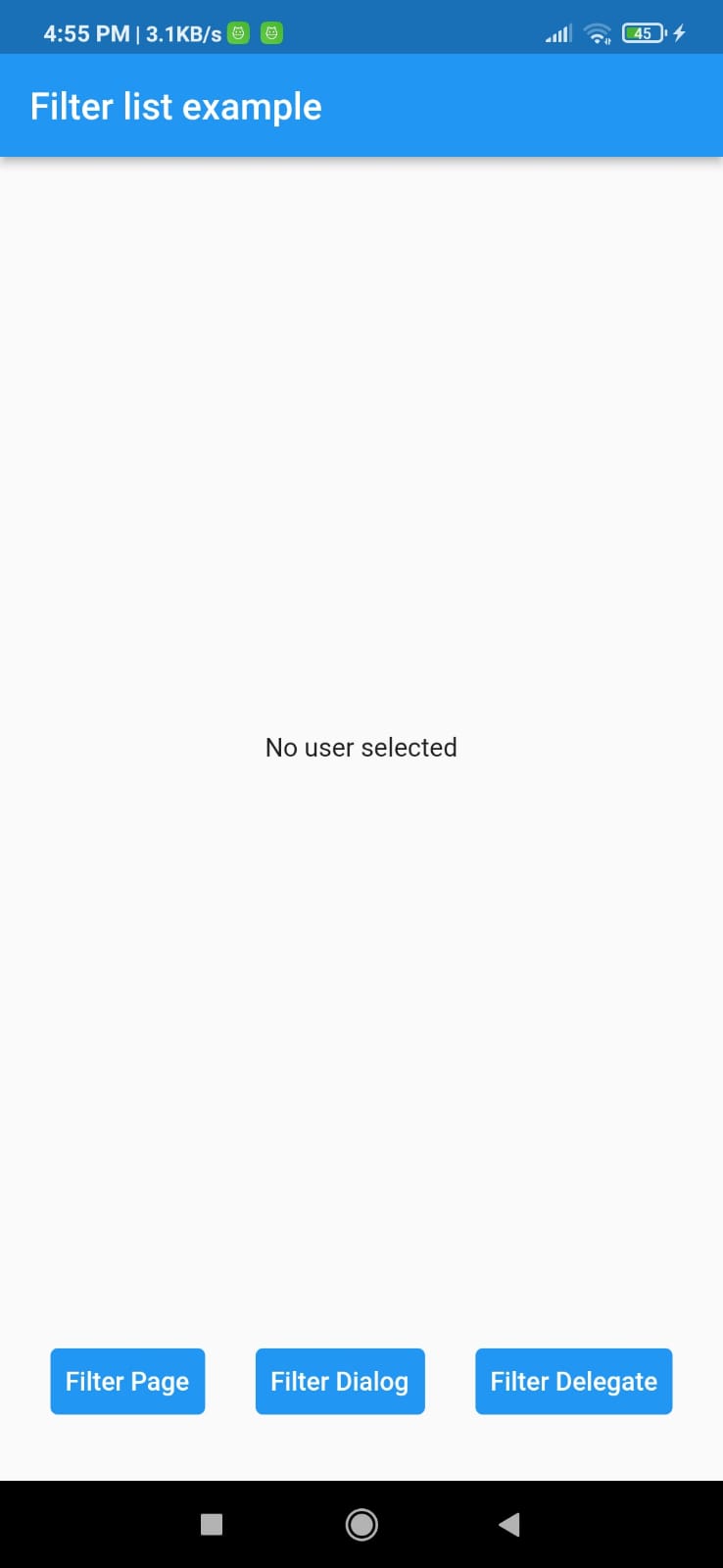 |
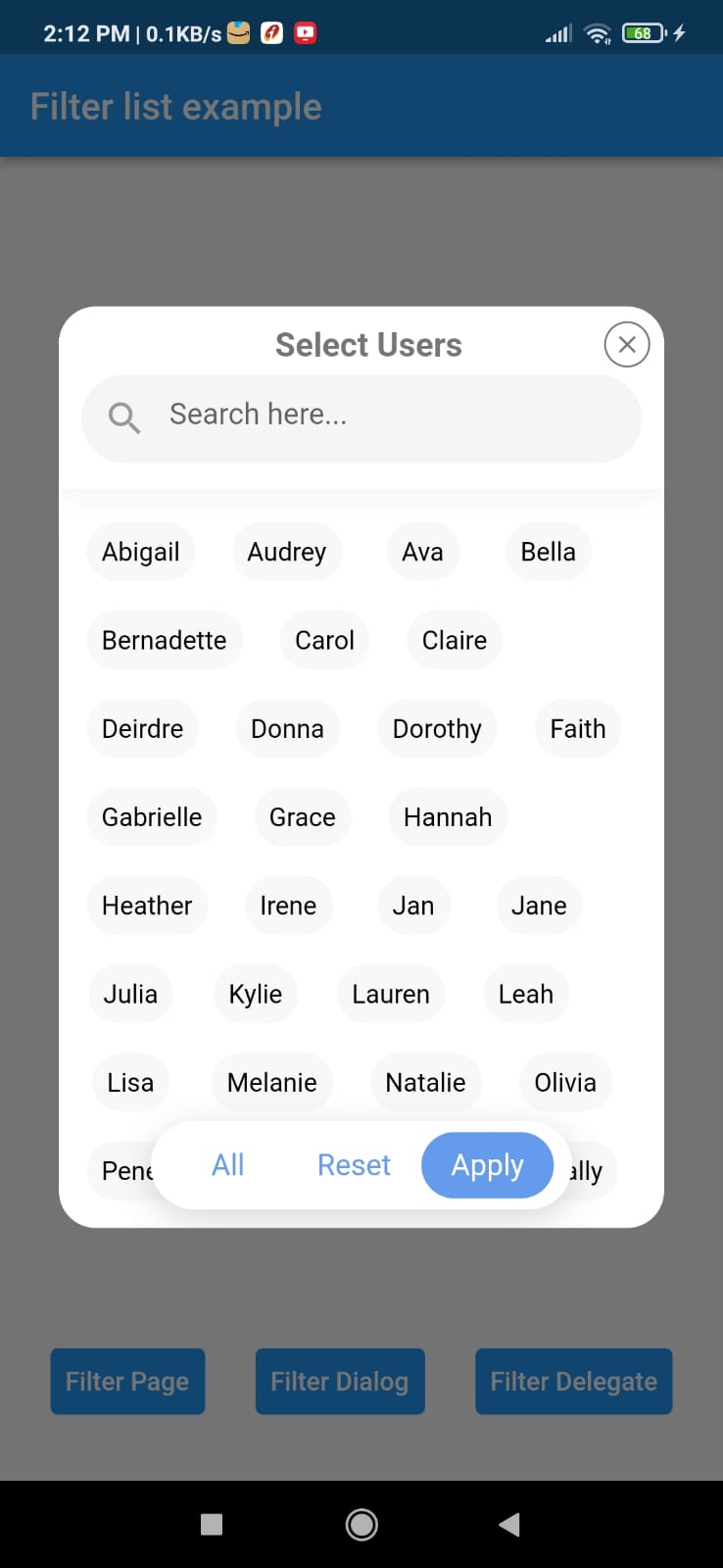 |
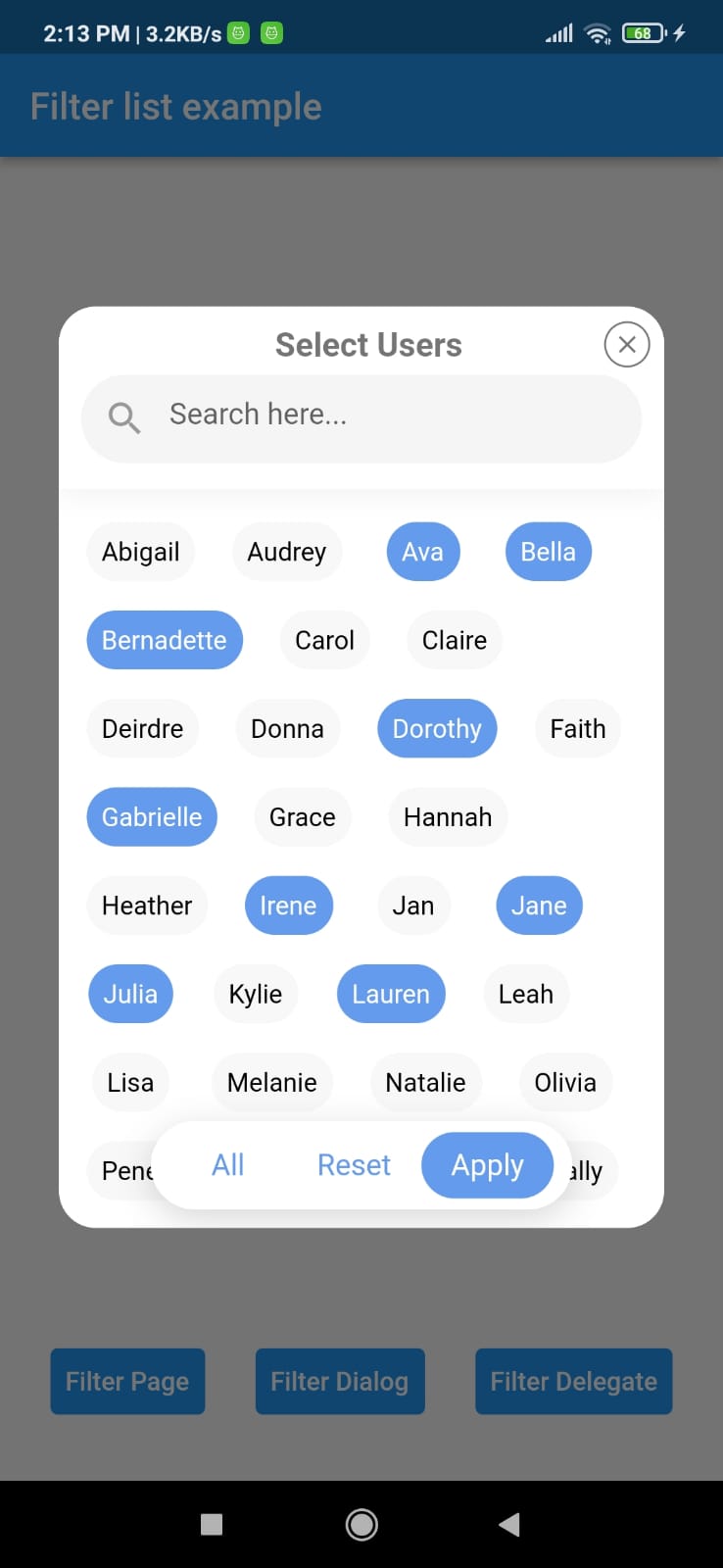 |
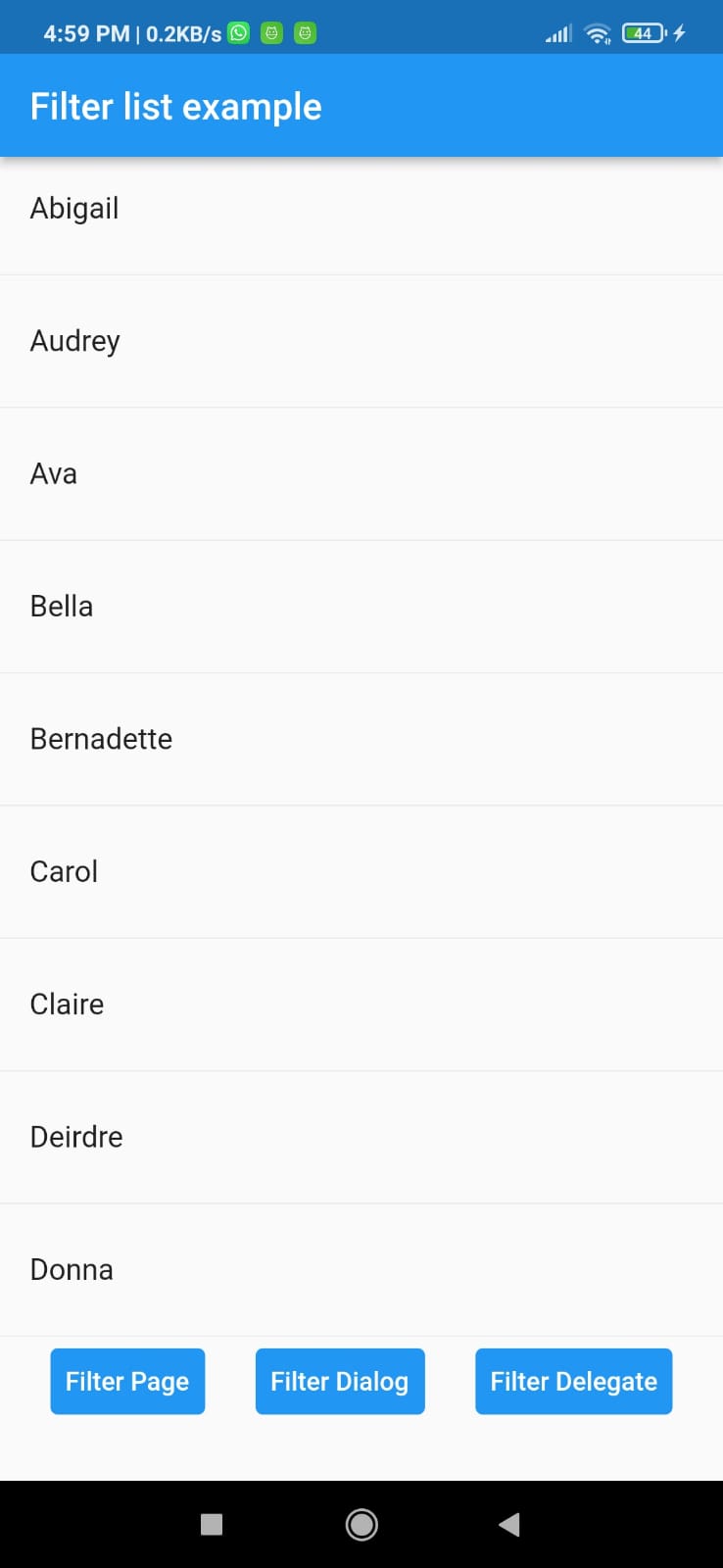 |
Customized Dialog Header #
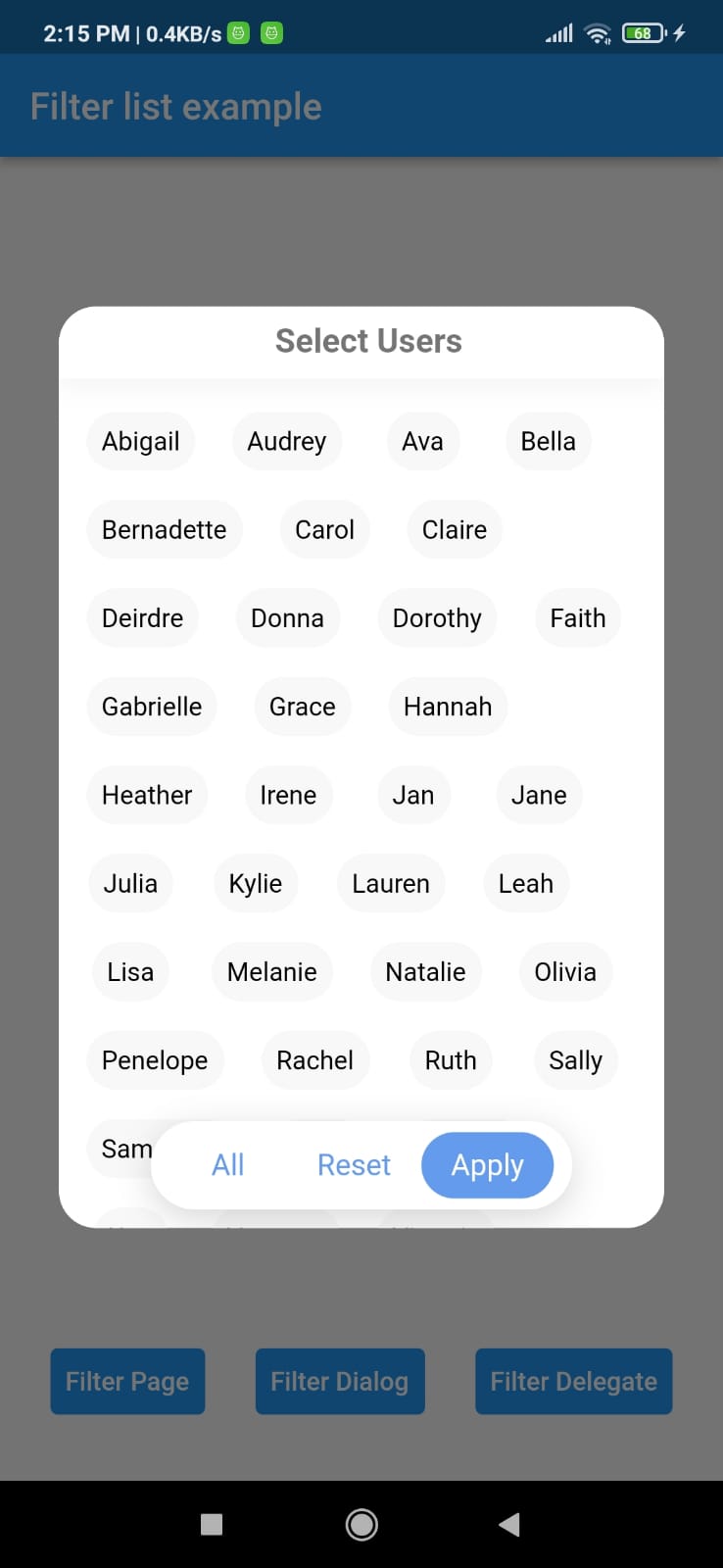 |
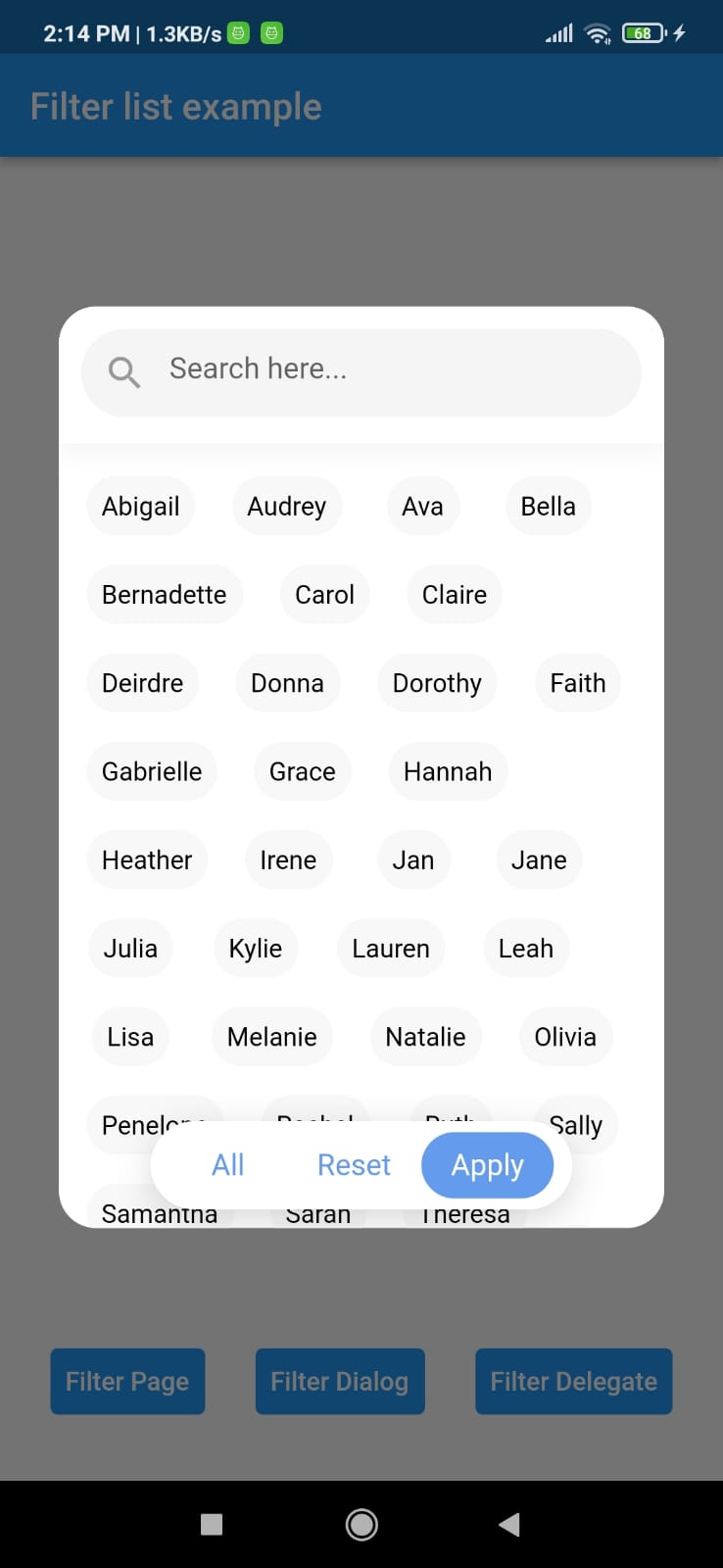 |
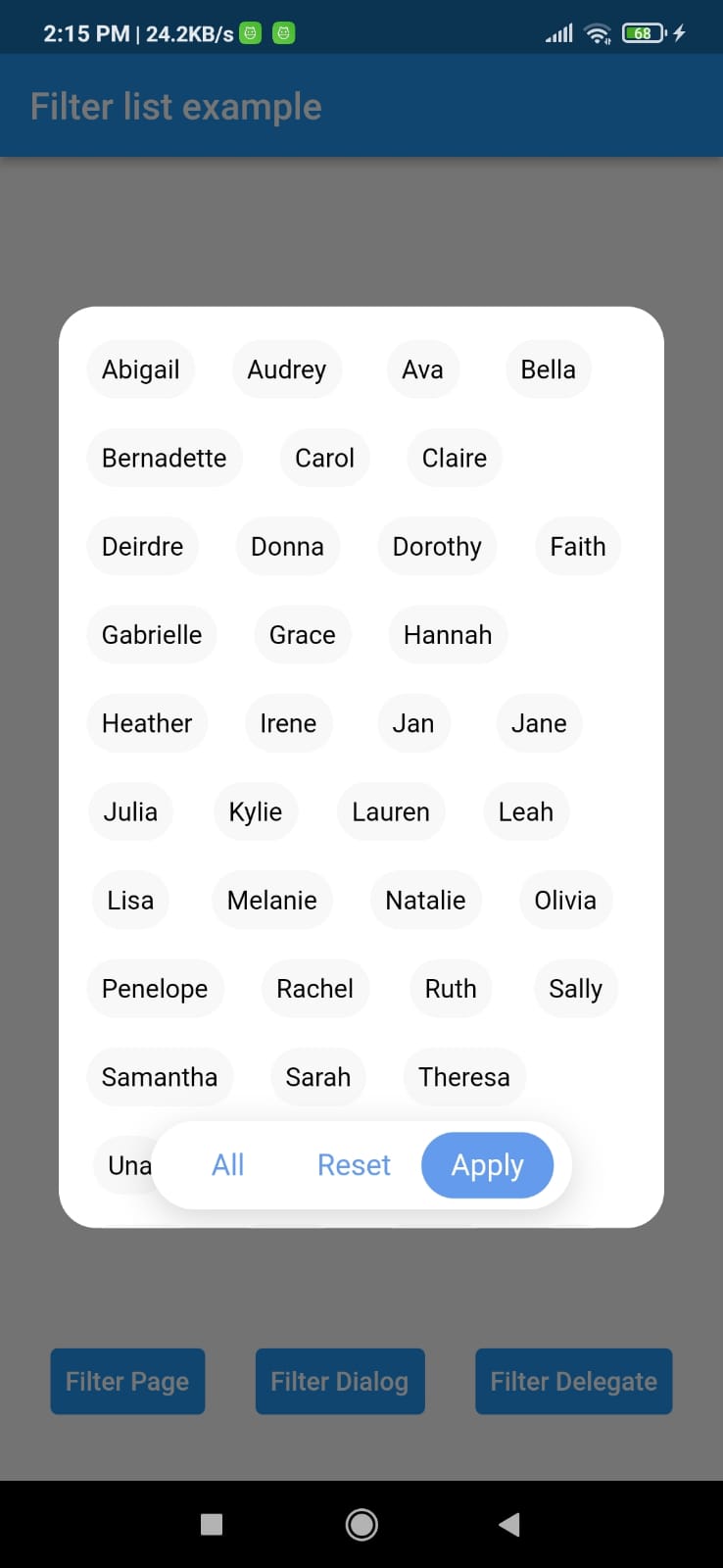 |
Customized Choice chip #
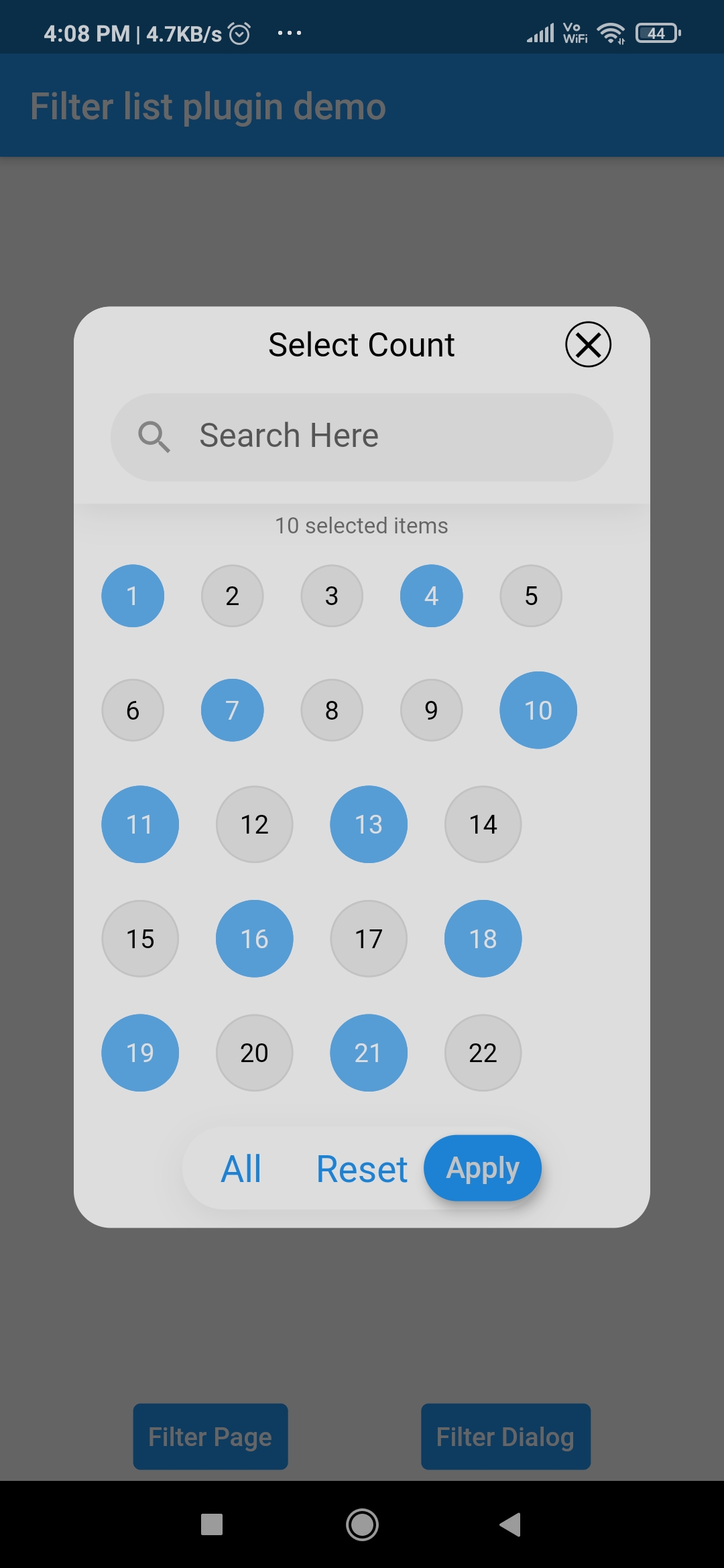 |
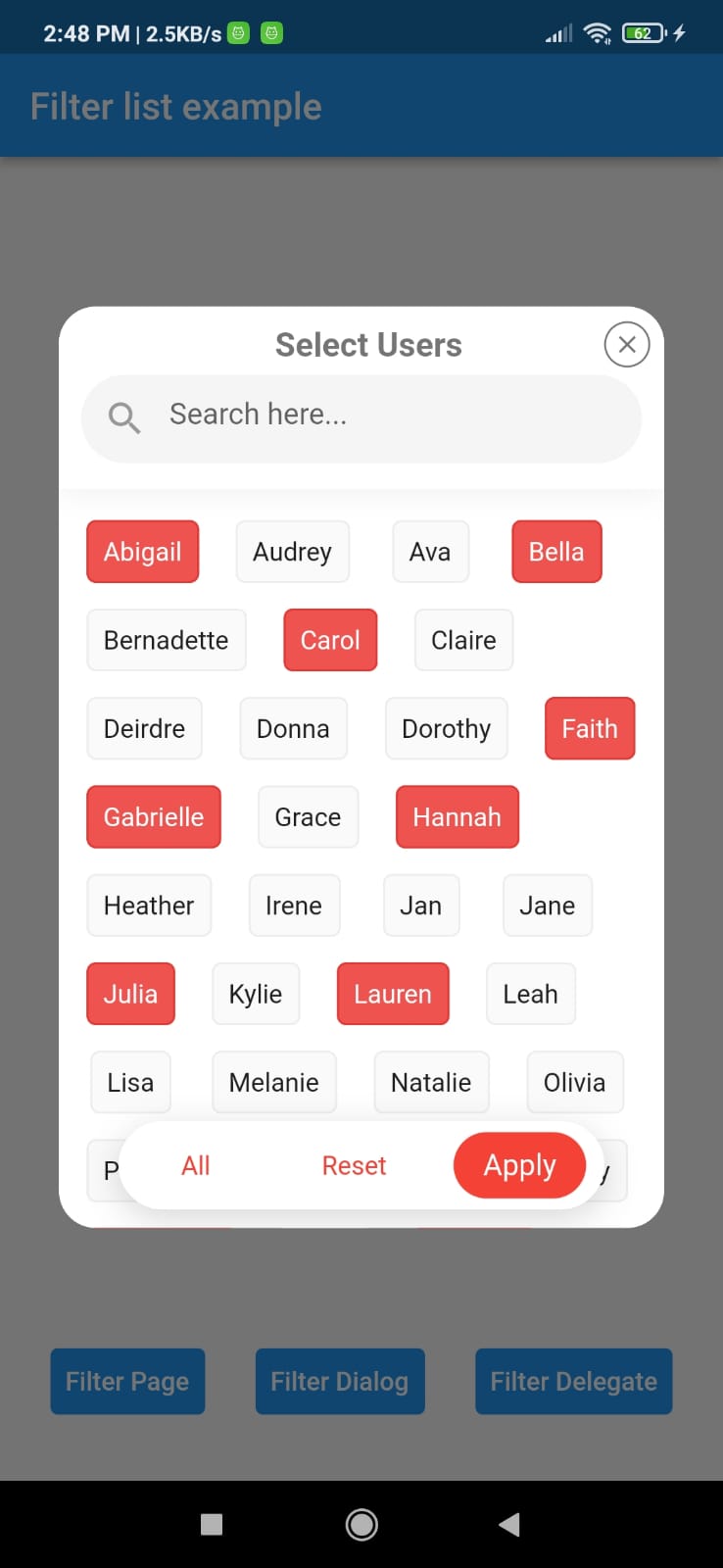 |
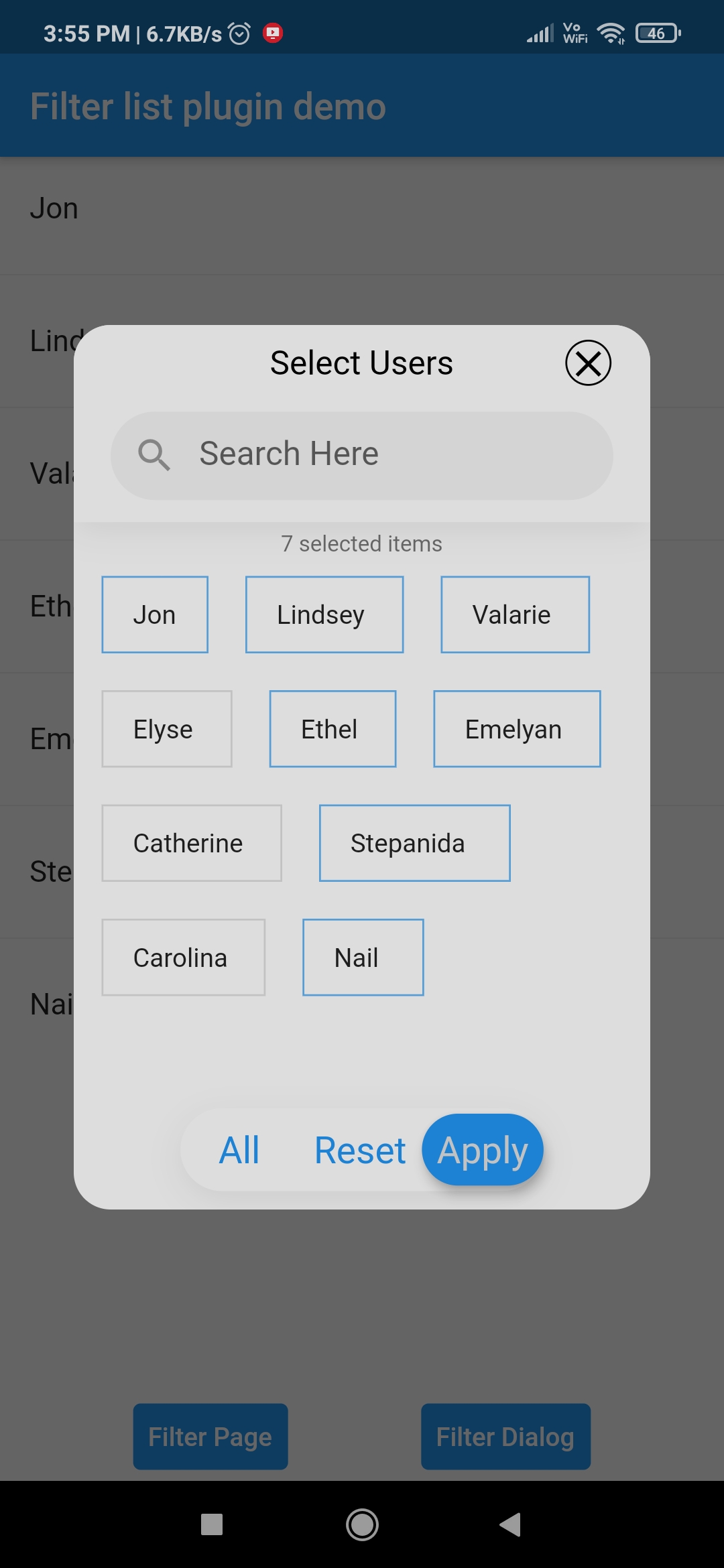 |
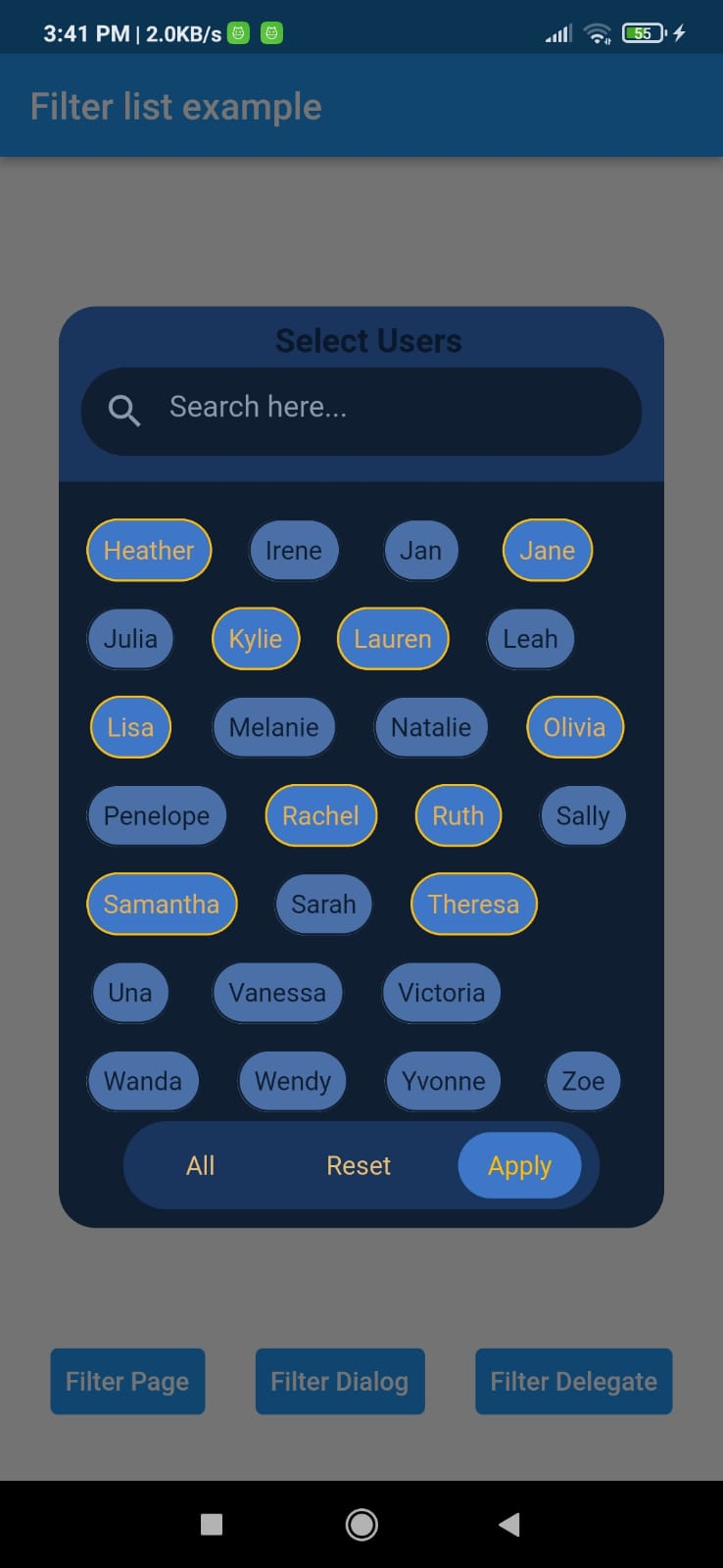 |
FilterListWidget #
| Default | Customized | customized |
|---|---|---|
 |
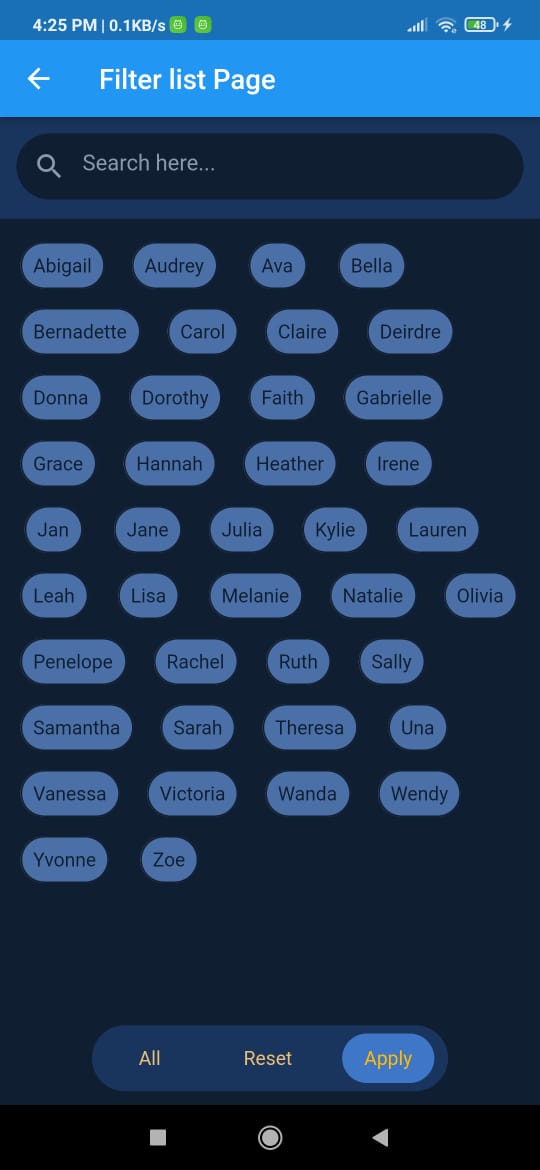 |
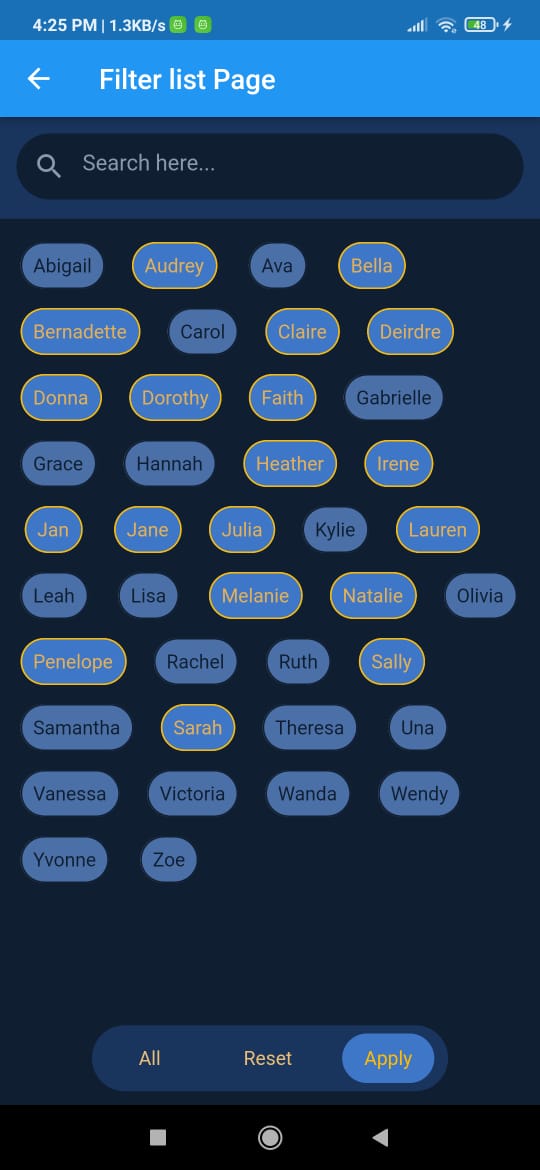 |
FilterListDelegate #
| Single selection | Multiple selection | Multiple selection |
|---|---|---|
 |
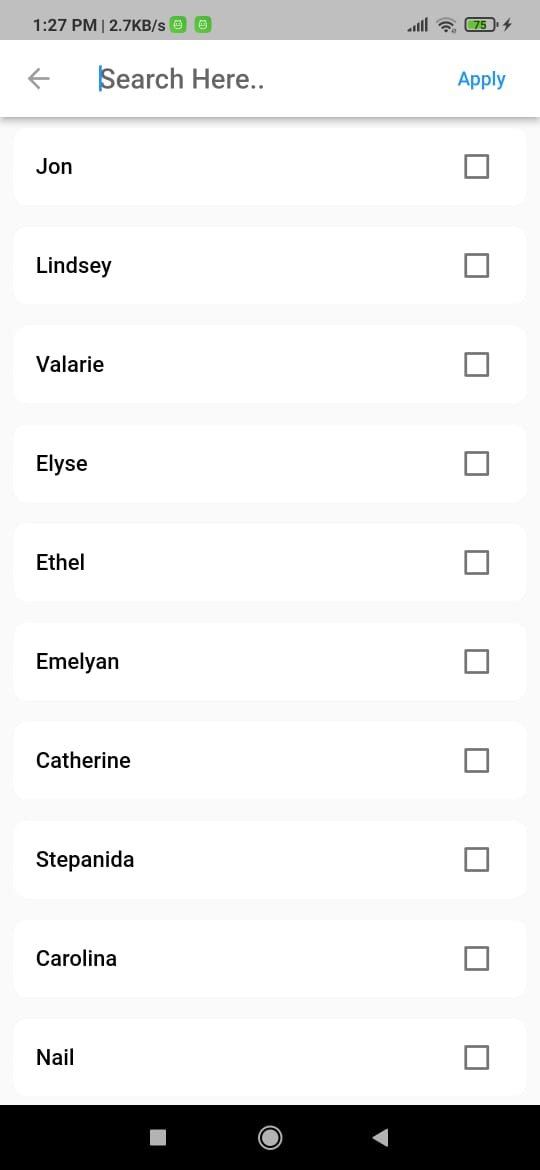 |
 |
| Search through list | Customized Tile |
|---|---|
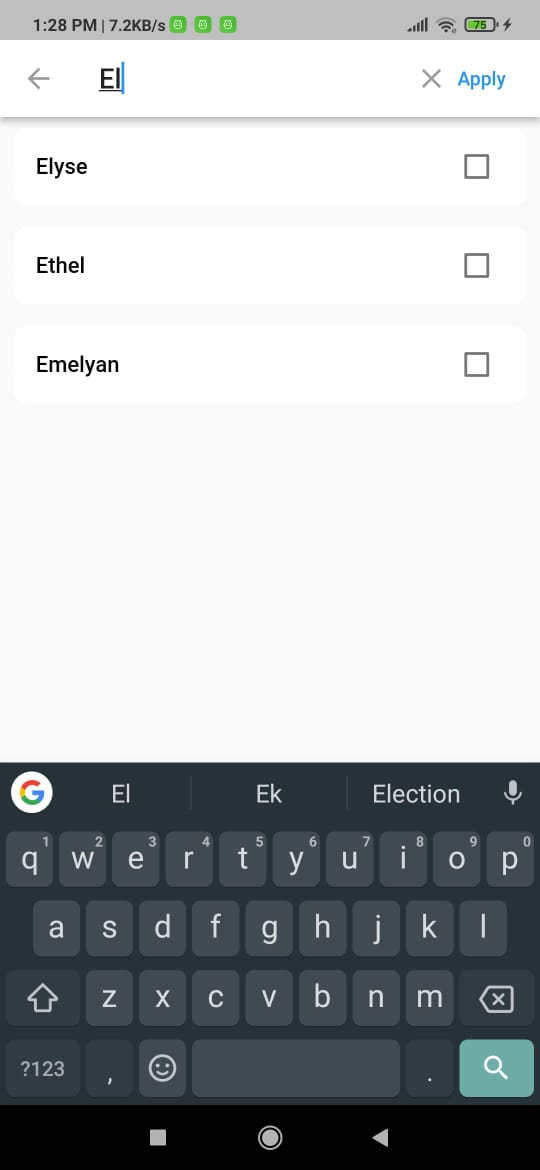 |
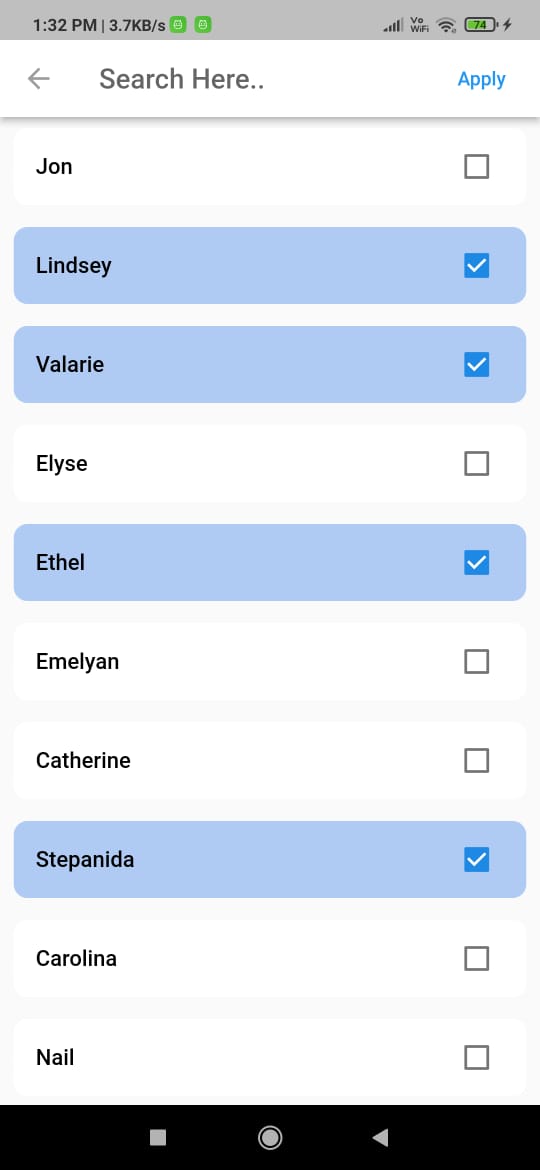 |
Parameters #
| Parameter | Type | Description |
|---|---|---|
| height | double |
Set height of filter dialog. |
| width | double |
Set width of filter dialog. |
| hideCloseIcon | bool |
Hide close Icon. |
| hideHeader | bool |
Hide complete header section from filter dialog. |
| headerCloseIcon | Widget |
Widget to close the dialog. |
| hideSelectedTextCount | bool |
Hide selected text count. |
| enableOnlySingleSelection | bool |
Enable only single selection |
| maximumSelectionLength | int |
Set maximum selection length. |
| hideSearchField | bool |
Hide search text field. |
| headlineText | String |
Set header text of filter dialog. |
| backgroundColor | Color |
Set background color of filter color |
| listData | List<T>() |
Populate filter dialog with text list. |
| selectedListData | List<T>() |
Marked selected text in filter dialog. |
| choiceChipLabel | String Function(T item) |
Display text on choice chip. |
| validateSelectedItem | bool Function(List<T>? list, T item) |
Identifies weather a item is selected or not |
| onItemSearch | List<T> Function(List<T>? list, String text) |
Perform search operation and returns filtered list |
| choiceChipBuilder | Widget Function(BuildContext context, T? item, bool? isSelected) |
The choiceChipBuilder is a builder to design custom choice chip. |
| onApplyButtonClick | Function(List<T> list) |
Returns list of items when apply button is clicked |
| validateRemoveItem | List<T> Function(List<T>? list, T item) |
Function Delegate responsible for delete item from list |
| resetButtonText | String |
Reset button text to customize or translate |
| allButtonText | String |
All button text to customize or translate |
| selectedItemsText | String |
Selected items text to customize or translate |
| controlButtons | List<ControlButtonType> |
configure which control button needs to be display on bottom of dialog along with 'Apply' button. |
| insetPadding | EdgeInsets |
The amount of padding added to the outside of the dialog. |
| themeData | FilterListThemeData |
Configure theme of filter dialog and widget. |
| choiceChipTheme | ChoiceChipThemeData |
Configure theme of choice chip. |
| controlButtonBarTheme | ControlButtonBarThemeData |
Configure theme of control button bar |
| controlButtonTheme | ControlButtonThemeData |
Configure theme of control button. |
| headerTheme | HeaderThemeData |
Configure theme of filter header. |
Tcan be a String or any user defined Model
Other Flutter packages #
| Name | Stars | Pub |
|---|---|---|
| Empty widget |  |
 |
| Add Thumbnail |  |
 |
| Country Provider |  |
 |
Pull Requests #
I welcome and encourage all pull requests. It usually will take me within 24-48 hours to respond to any issue or request.
Created & Maintained By #
Sonu Sharma (Twitter) (Youtube)
(Insta)
If you found this project helpful or you learned something from the source code and want to thank me, consider buying me a cup of ☕