droido 1.2.0  droido: ^1.2.0 copied to clipboard
droido: ^1.2.0 copied to clipboard
Debug-only network inspector for Flutter. Supports Dio, HTTP, Retrofit. Modern UI, zero release impact.
🤖 Droido #
A lightweight, debug-only network inspector for Flutter apps. Supports Dio, HTTP package, and Retrofit. Features a clean, modern UI with persistent notification. Built with clean architecture principles and zero impact on release builds.
✨ Features #
- 📡 Multi-Client Support - Works with Dio, HTTP package, and Retrofit
- 🔔 Persistent Notification - Always-visible debug notification (debug mode only)
- 🎨 Modern UI - Clean white-theme interface with Material Design
- 🔍 Search & Filter - Quickly find specific requests
- 📤 Export Options - Export as JSON, HAR, or CSV formats
- 🔄 cURL Generation - Generate cURL commands for any request
- 📲 Share cURL - Share commands to any device via native share sheet
- 🌲 Tree-Shakable - Zero footprint in release builds
- 📊 Detailed Metrics - Request time, response size, duration with color-coded indicators
- 🏗️ Clean Architecture - SOLID principles, testable, maintainable
✨ Demo #
Watch the latest walkthrough directly below:
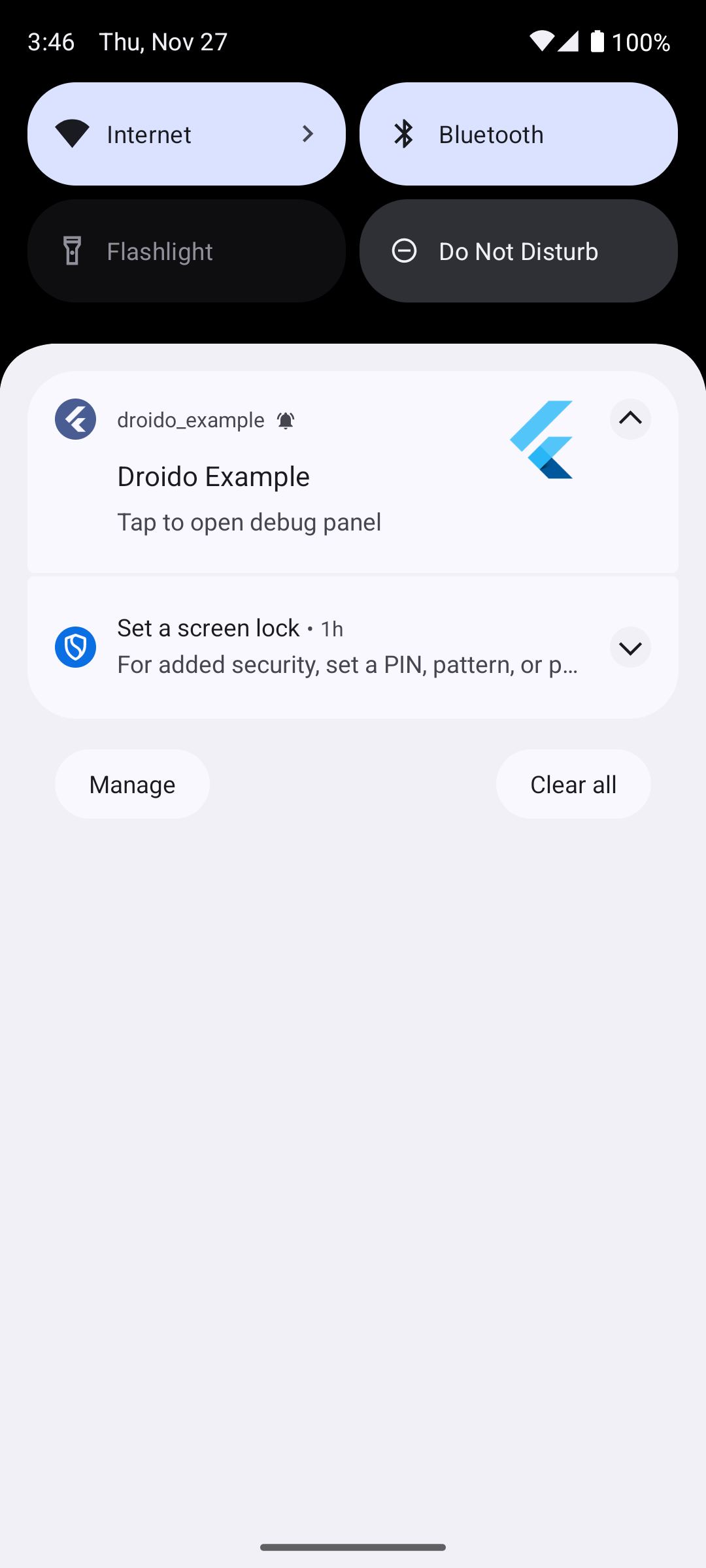
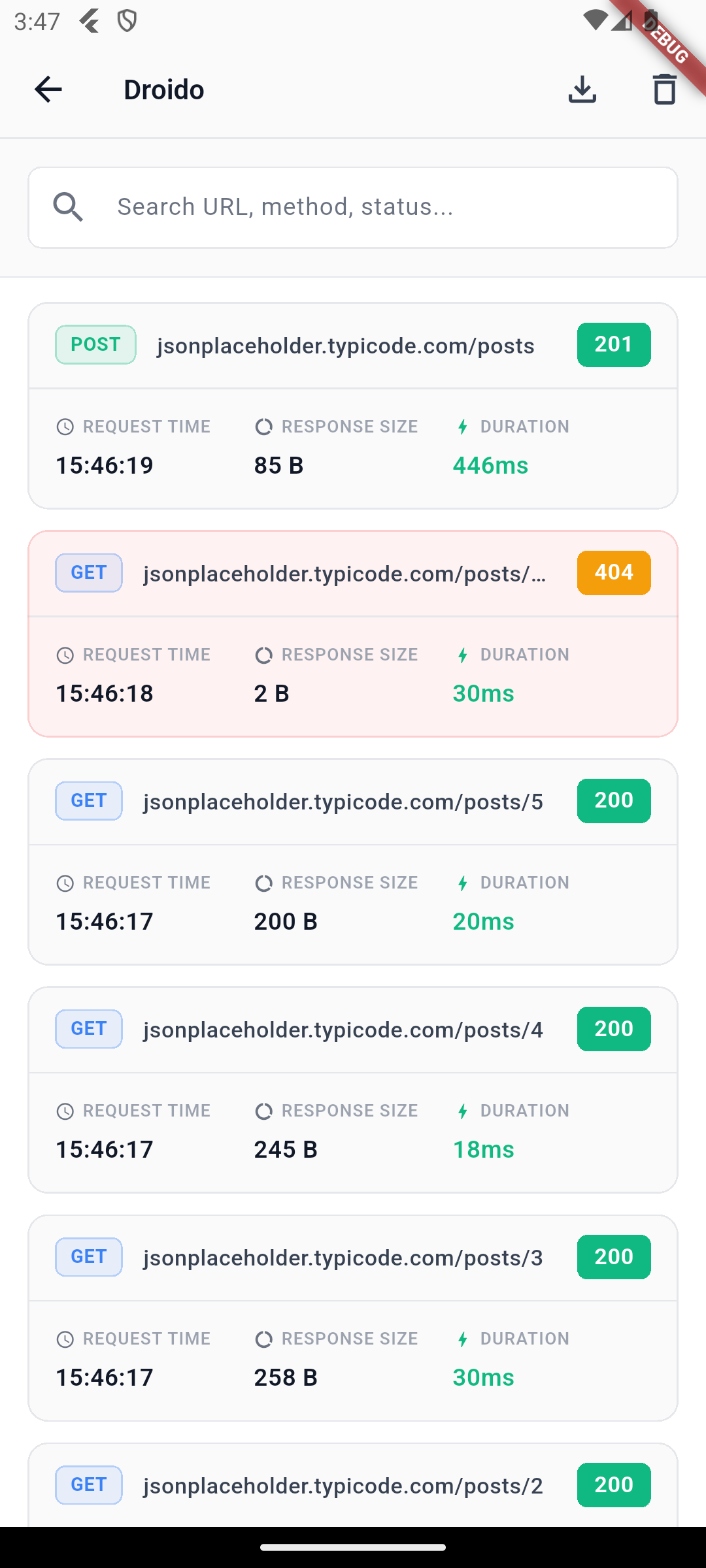
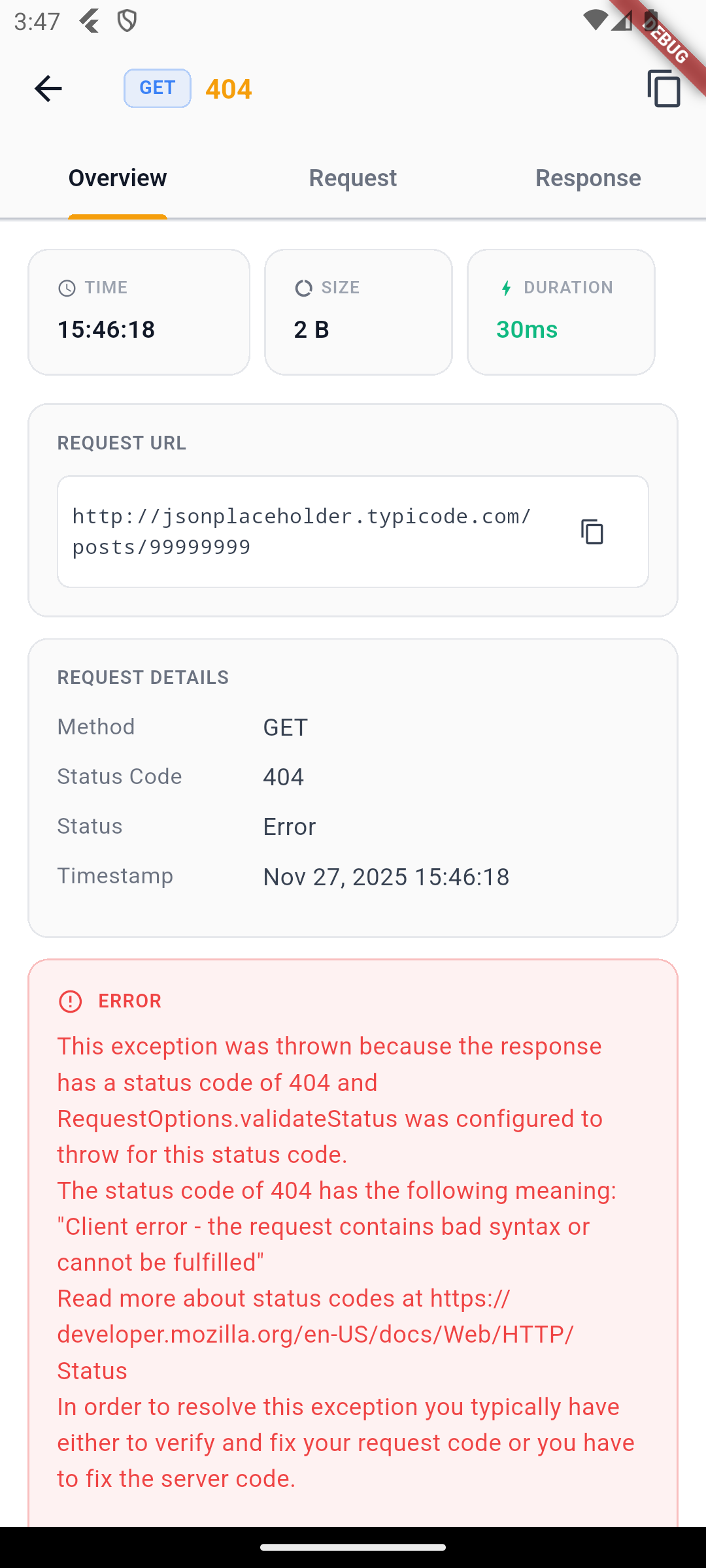
📦 Installation #
Add to your pubspec.yaml:
dependencies:
droido: ^1.0.4
dio: ^5.4.0 # If using Dio
http: ^1.2.0 # If using HTTP package
Then run:
flutter pub get
Android Setup (Required) #
Add required permissions to android/app/src/main/AndroidManifest.xml:
<manifest xmlns:android="http://schemas.android.com/apk/res/android">
<!-- Required for Android 13+ notifications -->
<uses-permission android:name="android.permission.POST_NOTIFICATIONS"/>
<application>
<!-- Your existing configuration -->
</application>
</manifest>
Note: On Android 13+, notification permission will be automatically requested when Droido initializes. Users will see a system permission dialog on first launch.
iOS Setup #
No additional setup required for iOS.
🚀 Quick Start #
Using Dio #
import 'package:droido/droido.dart';
import 'package:dio/dio.dart';
final navigatorKey = GlobalKey<NavigatorState>();
Future<void> main() async {
WidgetsFlutterBinding.ensureInitialized();
final dio = Dio();
// Just pass navigatorKey - Droido handles notification tap automatically!
await Droido.init(
dio: dio,
navigatorKey: navigatorKey,
);
runApp(MaterialApp(navigatorKey: navigatorKey, home: MyApp()));
}
Using HTTP Package #
import 'package:droido/droido.dart';
import 'package:http/http.dart' as http;
Future<void> main() async {
WidgetsFlutterBinding.ensureInitialized();
final rawClient = http.Client();
await Droido.init(
httpClient: rawClient,
navigatorKey: navigatorKey,
);
// Get the wrapped client for requests
final client = Droido.httpClient!;
// Make requests - automatically logged!
final response = await client.get(Uri.parse('https://api.example.com/data'));
runApp(const MyApp());
}
Using Retrofit #
import 'package:droido/droido.dart';
import 'package:dio/dio.dart';
Future<void> main() async {
WidgetsFlutterBinding.ensureInitialized();
final dio = Dio();
await Droido.init(
dio: dio,
navigatorKey: navigatorKey,
);
// Create Retrofit client - requests are automatically intercepted!
final apiClient = MyRetrofitClient(dio);
runApp(const MyApp());
}
Using Multiple Clients #
// Initialize with both Dio and HTTP + auto navigation
await Droido.init(
dio: dio,
httpClient: httpClient,
navigatorKey: navigatorKey,
config: const DroidoConfig(
maxLogs: 500,
enableNotification: true,
),
);
// Both clients log to the same DroidoPanel!
Already Using flutter_local_notifications? #
If your app already uses flutter_local_notifications, just add one line to your existing handler:
_notificationsPlugin.initialize(
initializationSettings,
onDidReceiveNotificationResponse: (details) {
if (Droido.handlePayload(details.payload)) return; // ← Add this line
// Your existing notification handling code below...
handleMyNotification(details);
},
);
Then pass your plugin to avoid double-initialization:
await Droido.init(
dio: dio,
config: DroidoConfig(
externalNotificationPlugin: _notificationsPlugin,
),
);
Droido.setNotificationCallback(() {
navigatorKey.currentState?.push(
MaterialPageRoute(builder: (_) => const DroidoPanel()),
);
});
That's it! Both your notifications and Droido's notification will work correctly.
With Configuration #
await Droido.init(
dio: dio,
httpClient: httpClient,
config: const DroidoConfig(
maxLogs: 500, // Maximum logs to keep
enableNotification: true, // Show notification
notificationTitle: 'Debug Active', // Notification title
notificationOngoing: false, // Set to false to allow dismissing (default: true)
includeRequestHeaders: true, // Log request headers
includeResponseHeaders: true, // Log response headers
includeRequestBody: true, // Log request body
includeResponseBody: true, // Log response body
maxBodySize: 1048576, // Max body size (1MB)
autoClearOnRestart: false, // Clear logs on restart
),
);
That's it! 🎉 #
Droido automatically captures all network requests. Tap the notification to open the debug panel.
📖 API Reference #
Initialize #
// Dio only
await Droido.init(dio: dio);
// HTTP only
await Droido.init(httpClient: httpClient);
// Both clients
await Droido.init(dio: dio, httpClient: httpClient);
// With configuration
await Droido.init(
dio: dio,
config: const DroidoConfig(
maxLogs: 1000,
enableNotification: true,
),
);
HTTP Client Access #
// Get the wrapped HTTP client (for HTTP package users)
final client = Droido.httpClient;
// Use it for requests
final response = await client?.get(Uri.parse('https://api.example.com'));
Notification Callback #
// Set callback for notification tap
Droido.setNotificationCallback(() {
// Your navigation logic
navigatorKey.currentState?.push(
MaterialPageRoute(builder: (_) => const DroidoPanel()),
);
});
Programmatic Navigation #
Open the debug panel from anywhere in your app:
// Initialize with navigatorKey
await Droido.init(
dio: dio,
navigatorKey: navigatorKey,
);
// Later, anywhere in your app (no context needed!)
Droido.openPanel(); // Opens the panel!
// Or with BuildContext fallback
Droido.openPanel(context: context);
// Check if navigation is available
if (Droido.canNavigate) {
print('Can open panel programmatically');
}
This is useful for:
- Opening the panel from floating action buttons
- Debug menu items in settings
- Developer tools screens
- Testing and automation
- Keyboard shortcuts or gesture handlers
Access Logs #
// Get logs stream
Stream<List<NetworkLog>> stream = Droido.logsStream;
// Get current logs
List<NetworkLog> logs = Droido.logs;
// Get log count
int count = Droido.logCount;
Search & Filter #
// Search logs by URL, method, or status
List<NetworkLog> results = Droido.searchLogs('api/users');
Export Logs #
// Export as JSON
String json = Droido.exportAsJson();
// Export as HAR format
String har = Droido.exportAsHar();
// Export as CSV
String csv = Droido.exportAsCsv();
Generate cURL #
// Generate cURL command for a request
String curl = Droido.generateCurl(log);
Share cURL #
// Share cURL command via native share sheet
await Droido.shareCurl(log);
The share feature opens the platform's native share dialog, allowing you to send the cURL command to any app (messaging, email, notes, etc.).
Clear Logs #
// Clear all logs
await Droido.clearLogs();
Dispose #
// Dispose resources
await Droido.dispose();
📱 UI Components #
DroidoPanel #
Main debug panel showing all network requests:
MaterialPageRoute(
builder: (_) => const DroidoPanel(),
);
Features:
- List of all network requests
- Search functionality
- Export options
- Tap to view detailed request/response
Request Detail View #
Automatically shown when tapping a request card. Shows:
- Request time, response size, and duration
- Method and status code
- Full URL with copy button
- Request/Response headers and body
- Formatted JSON display
- Error messages (if any)
⚙️ Configuration Options #
| Option | Type | Default | Description |
|---|---|---|---|
maxLogs |
int |
500 |
Maximum number of logs to keep in memory |
enableNotification |
bool |
true |
Show persistent notification |
notificationTitle |
String |
'Debug Active' |
Notification title text |
notificationOngoing |
bool |
true |
Make notification non-dismissable (persistent until app closed) |
notificationChannelId |
String |
'droido_debug_channel' |
Android notification channel ID |
notificationChannelName |
String |
'Droido Debug' |
Android notification channel name |
includeRequestHeaders |
bool |
true |
Include request headers in logs |
includeResponseHeaders |
bool |
true |
Include response headers in logs |
includeRequestBody |
bool |
true |
Include request body in logs |
includeResponseBody |
bool |
true |
Include response body in logs |
maxBodySize |
int? |
1048576 |
Maximum body size to log (bytes) |
autoClearOnRestart |
bool |
false |
Clear logs when app restarts |
🎨 UI Highlights #
Modern Design #
- Clean white theme with subtle shadows
- Color-coded status indicators (2xx = green, 4xx = amber, 5xx = red)
- Method-based coloring (GET = blue, POST = green, DELETE = red)
- Performance indicators (fast = green, slow = red)
Metric Cards #
Each request displays:
- ⏱ Request time (HH:MM:SS)
- 📊 Response size (B/KB/MB)
- ⚡ Duration (ms/s) with color coding
Detail View Tabs #
- Overview: Key metrics and request details
- Request: Headers and body
- Response: Headers and body
🏗️ Architecture #
Droido follows Clean Architecture principles:
lib/
├── droido.dart # Public API
└── src/
├── core/ # Domain layer (pure Dart)
│ ├── entities/ # Domain models
│ ├── repositories/ # Abstract contracts
│ └── usecases/ # Business logic
├── data/ # Data layer
│ ├── repositories/ # Concrete implementations
│ └── services/ # HTTP interceptors (Dio & HTTP)
├── presentation/ # Presentation layer
│ ├── pages/ # UI screens
│ ├── widgets/ # Reusable widgets
│ └── theme/ # Design tokens
└── di/ # Dependency injection
SOLID Principles #
- Single Responsibility: Each class has one clear purpose
- Open/Closed: Extensible through interfaces
- Liskov Substitution: Interface-based design
- Interface Segregation: Minimal, focused interfaces
- Dependency Inversion: Depends on abstractions
🔒 Privacy & Security #
- Debug Only: All functionality wrapped in
kDebugModechecks - Tree-Shakable: Completely removed from release builds
- No Analytics: Zero external data transmission
- Local Storage: All data stays on device
- No Permissions: Minimal permissions required (only notifications)
🧪 Testing #
Droido is designed to be no-op in release builds:
import 'package:droido/droido.dart';
import 'package:flutter_test/flutter_test.dart';
void main() {
test('Droido is no-op in release mode', () {
// kDebugMode is false in tests
expect(Droido.isInitialized, false);
expect(Droido.logs, isEmpty);
});
}
📊 NetworkLog Model #
class NetworkLog {
final String id; // Unique identifier
final String url; // Request URL
final String method; // HTTP method
final DateTime timestamp; // Request time
final Map<String, dynamic>? requestHeaders;
final dynamic requestBody;
final int? statusCode; // Response status
final Map<String, dynamic>? responseHeaders;
final dynamic responseBody;
final int? durationMs; // Duration in milliseconds
final String? errorMessage; // Error if failed
final StackTrace? stackTrace; // Stack trace if error
// Computed properties
bool get isSuccessful; // Status 200-299
bool get isFailed; // Status 400+
bool get isPending; // No response yet
String get statusDescription; // Human-readable status
String get domain; // Extracted domain
String get path; // URL path
}
💡 Inspired By #
🤝 Contributing #
Contributions are welcome! Please feel free to submit a Pull Request.
📝 License #
MIT License - see the LICENSE file for details.
📧 Support #
Made with ❤️ for the Flutter community

