cli_completion 0.4.0  cli_completion: ^0.4.0 copied to clipboard
cli_completion: ^0.4.0 copied to clipboard
Completion functionality for Dart Command-Line Interfaces built using CommandRunner. Built by Very Good Ventures.
CLI Completion #
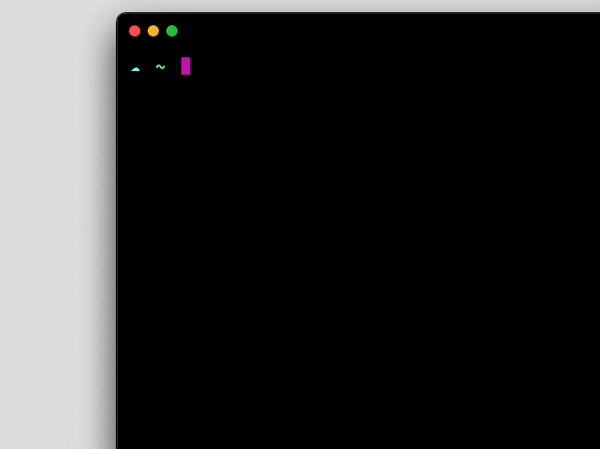
Completion functionality for Dart Command-Line Interfaces built using CommandRunner.
Developed with 💙 by Very Good Ventures 🦄
Installation 💻 #
❗ In order to start using CLI Completion you must have the Dart SDK installed on your machine.
flutter pub add cli_completion
Usage ✨ #
On your CommandRunner class, extend CompletionCommandRunner :
import 'package:cli_completion/cli_completion.dart';
class ExampleCommandRunner extends CompletionCommandRunner<int> {
...
This will make the first command run to install the completion files automatically. To disable that behavior, set enableAutoInstall to false:
class ExampleCommandRunner extends CompletionCommandRunner<int> {
@override
bool get enableAutoInstall => false;
...
When enableAutoInstall is set to false, users will have to call install-completion-files to install these files manually.
$ example_cli install-completion-files
Documentation 📝 #
For an overview of how this package works, check out the documentation.
Troubleshooting 🧠🔨 #
Tab completion is taking too long #
Handling completion requests should be straightforward.
If there are any checks (like analytics, telemetry, or anything that you may have on run or runCommand overrides) before running subcommands, make sure you fast track the completion command to skip all of the unnecessary computations.
Example:
@override
Future<int?> runCommand(ArgResults topLevelResults) async {
if (topLevelResults.command?.name == 'completion') {
super.runCommand(topLevelResults);
return;
}
// ... analytics and other unrelated stuff
Tab completion is not working on my zsh terminal #
If you are not using any zsh framework such as Oh My Zsh, you have to start the completion system manually.
Add the following lines to your ~/.zshrc file:
# Add this to the start of your zsh starter file (~/.zshrc)
autoload -Uz compinit
compinit




