chat_package 2.0.1  chat_package: ^2.0.1 copied to clipboard
chat_package: ^2.0.1 copied to clipboard
Fully functional chat ui for flutter, with functionality to send text, voice notes,and images
A highly customizable Flutter chat UI package with built‑in:
- Text messaging
- Press‑and‑hold audio recording with slide‑to‑cancel
- Image picking (camera & gallery)
- Complete style hooks for every component
Created by Omar Mouki (GitHub) 
📸 Screenshots #
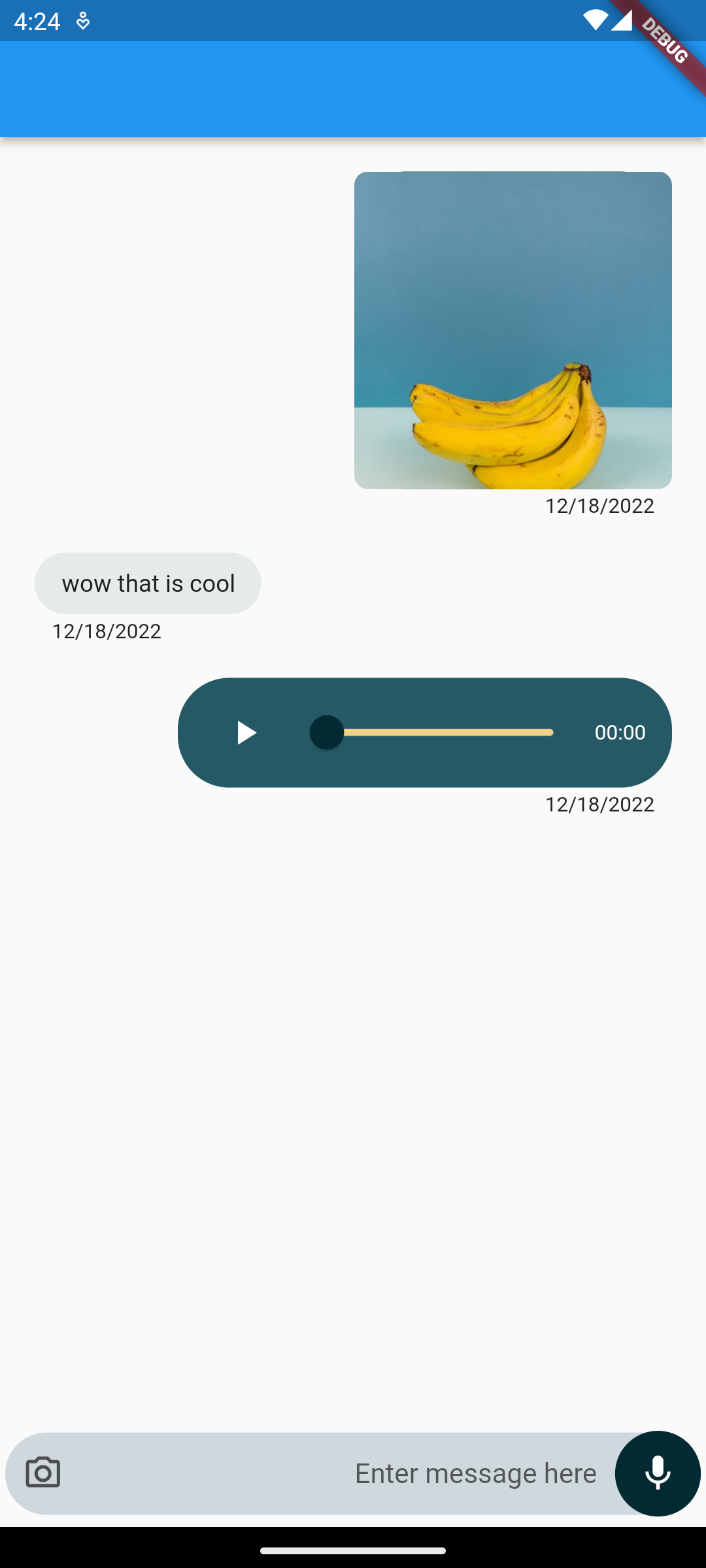
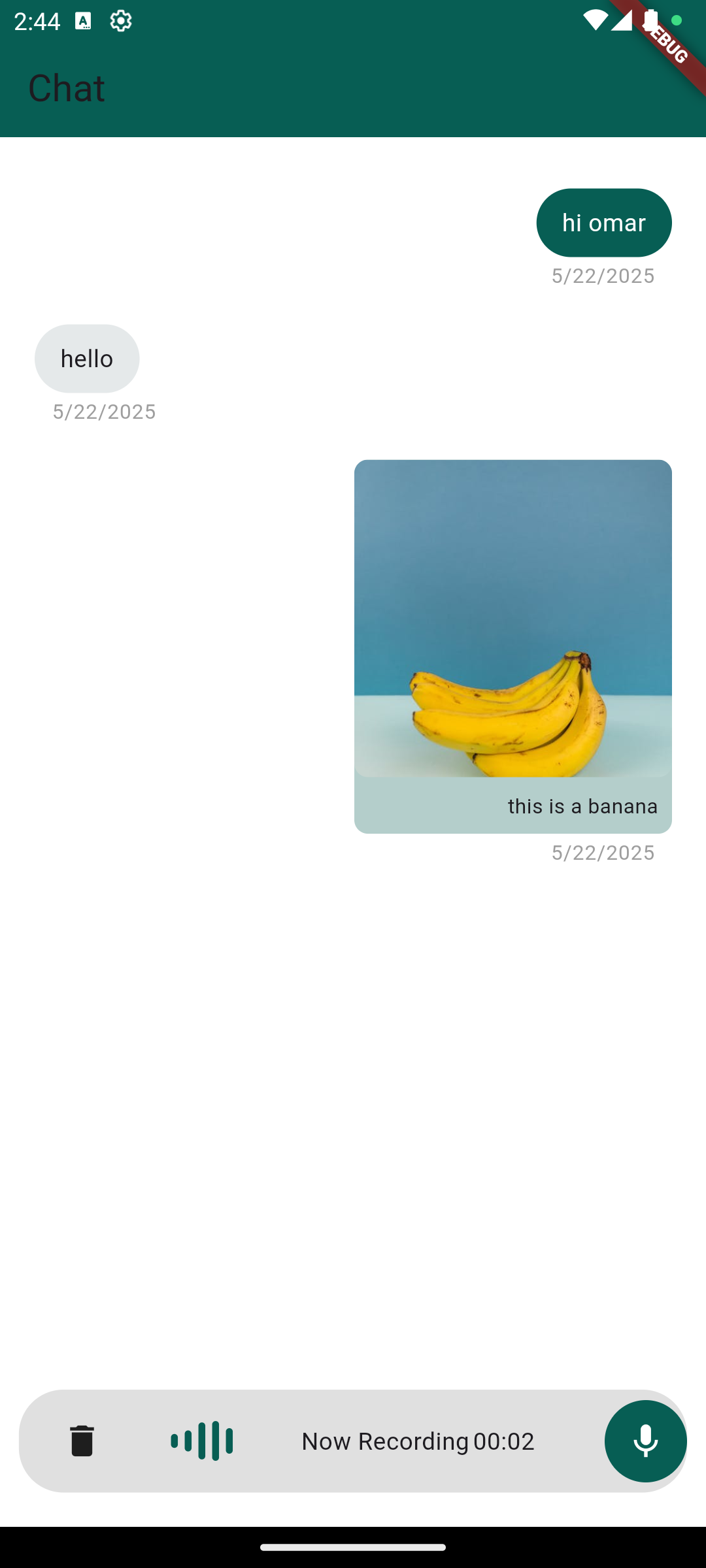
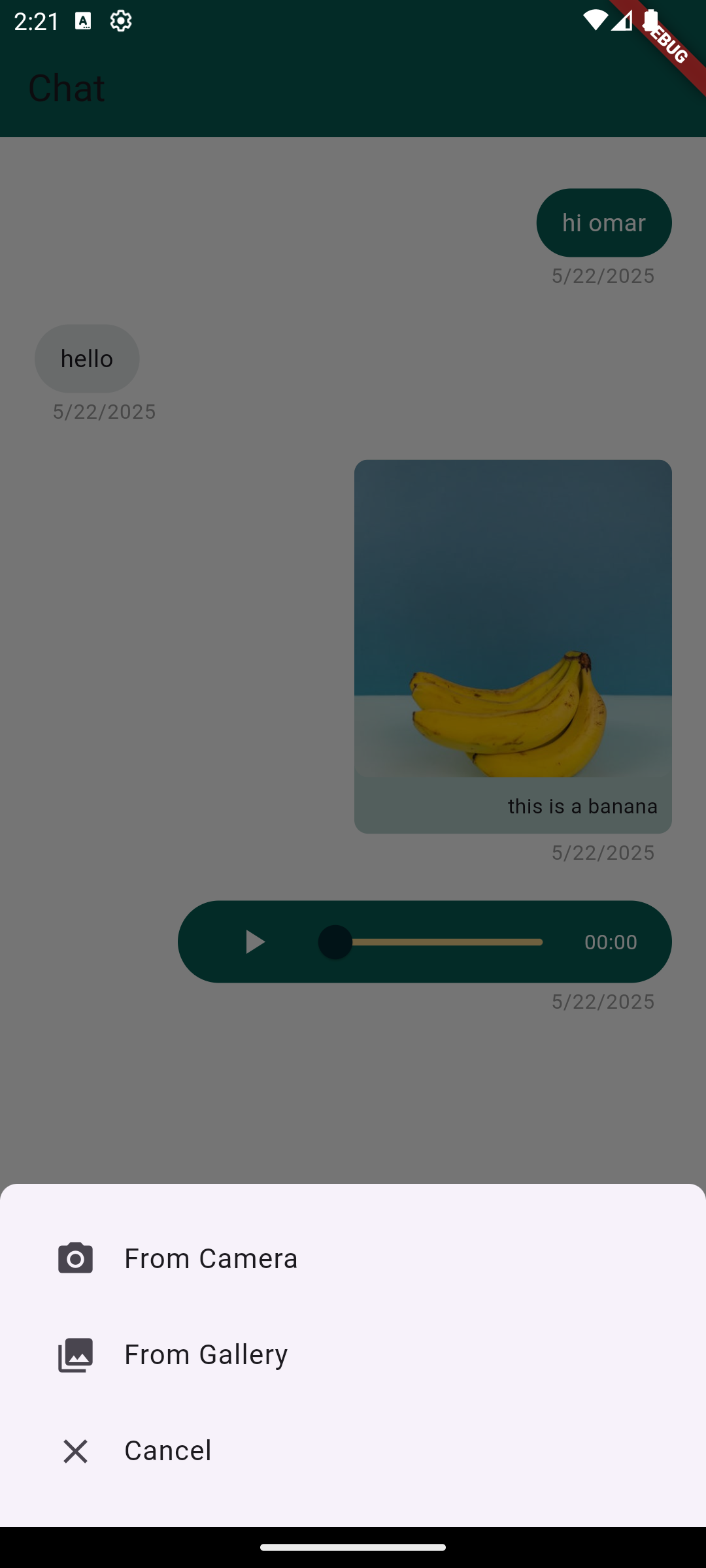
🚀 Getting Started #
Add to your pubspec.yaml:
dependencies:
chat_package: ^<latest-version>
Run:
flutter pub get
🔐 Permission Setup #
Android
Add to android/app/src/main/AndroidManifest.xml:
<!-- Audio recording -->
<uses-permission android:name="android.permission.RECORD_AUDIO" />
<!-- Microphone/audio settings -->
<uses-permission android:name="android.permission.MODIFY_AUDIO_SETTINGS" />
<!-- Camera capture -->
<uses-permission android:name="android.permission.CAMERA" />
<!-- Optional: to save recordings in public storage (legacy) -->
<uses-permission android:name="android.permission.WRITE_EXTERNAL_STORAGE"
android:maxSdkVersion="28" />
<!-- Gallery access -->
<uses-permission android:name="android.permission.READ_EXTERNAL_STORAGE" />
<!-- On Android 13+ you may also need these for image/video access -->
<uses-permission android:name="android.permission.READ_MEDIA_IMAGES" />
<uses-permission android:name="android.permission.READ_MEDIA_VIDEO" />
Ensure in android/app/build.gradle:
android {
compileSdk = 35
namespace "com.yourapp.namespace"
// …
}
iOS
Add to ios/Runner/Info.plist:
<key>NSCameraUsageDescription</key>
<string>This app needs camera access to capture photos.</string>
<key>NSMicrophoneUsageDescription</key>
<string>This app needs microphone access to record audio.</string>
<key>NSPhotoLibraryUsageDescription</key>
<string>This app needs photo library access to pick images.</string>
<key>NSPhotoLibraryAddUsageDescription</key>
<string>This app needs permission to save photos.</string>
🎨 Customization API #
ChatScreen #
A full‑screen chat UI:
ChatScreen(
scrollController: _scrollCtrl,
messages: myChatMessages,
senderColor: Colors.blue,
receiverColor: Colors.grey.shade200,
activeAudioSliderColor: Colors.blueAccent,
inactiveAudioSliderColor: Colors.grey,
chatInputFieldColor: Colors.white,
chatInputFieldDecoration: BoxDecoration(
color: Colors.grey.shade100,
borderRadius: BorderRadius.circular(16),
),
onTextSubmit: (msg) => setState(() => messages.add(msg)),
handleRecord: (audioMsg, canceled) { /* … */ },
handleImageSelect: (imgMsg) { /* … */ },
onSlideToCancelRecord: () { /* … */ },
)
Key Props
senderColor/receiverColoractiveAudioSliderColor/inactiveAudioSliderColormessageContainerTextStyle/sendDateTextStylechatInputFieldColor,chatInputFieldDecoration,chatInputFieldPadding
ChatInputField #
Just the input row:
ChatInputField(
onSend: (text) { /*…*/ },
onRecordComplete: (audioMsg, canceled) { /*…*/ },
textController: TextEditingController(),
cancelThreshold: 120,
showWaveAnimation: true,
waveDuration: Duration(milliseconds: 800),
padding: EdgeInsets.all(8),
margin: EdgeInsets.symmetric(horizontal: 12),
decoration: BoxDecoration(
color: Colors.white,
borderRadius: BorderRadius.circular(32),
),
inputDecoration: InputDecoration.collapsed(hintText: 'Type...'),
waveStyle: WaveAnimationStyle(
barCount: 6,
barColor: Colors.green,
minBarHeight: 6,
maxBarHeight: 20,
),
buttonStyle: RecordingButtonStyle(
buttonColor: Colors.green,
iconColor: Colors.white,
padding: EdgeInsets.all(14),
sendIcon: Icons.send_rounded,
micIcon: Icons.mic_none,
),
)
WaveAnimationStyle
barCount,barColor,barWidth,barSpacingminBarHeight,maxBarHeight,barBorderRadius
RecordingButtonStyle
buttonColor,iconColor,iconSizepadding,sendIcon,micIcondecoration,switchDuration,switchCurve
📦 Models #
ChatMessage #
ChatMessage(
isSender: true,
text: 'Hello!',
chatMedia: ChatMedia(
url: '…',
mediaType: MediaType.imageMediaType(),
),
);
Includes toMap(), toJson(), fromMap(), fromJson(), copyWith(), and proper ==/hashCode.
ChatMedia #
Holds a url/path and MediaType (image, audio, video).
🛠️ Next Milestones #
- Video recording support
- Captions on images & videos
- Reactions & threads
⭐ Found This Useful? #
Please give us a star on GitHub & share with your friends!




