bolt 0.1.0-dev.1  bolt: ^0.1.0-dev.1 copied to clipboard
bolt: ^0.1.0-dev.1 copied to clipboard
Lightning fast, strongly typed network protocol
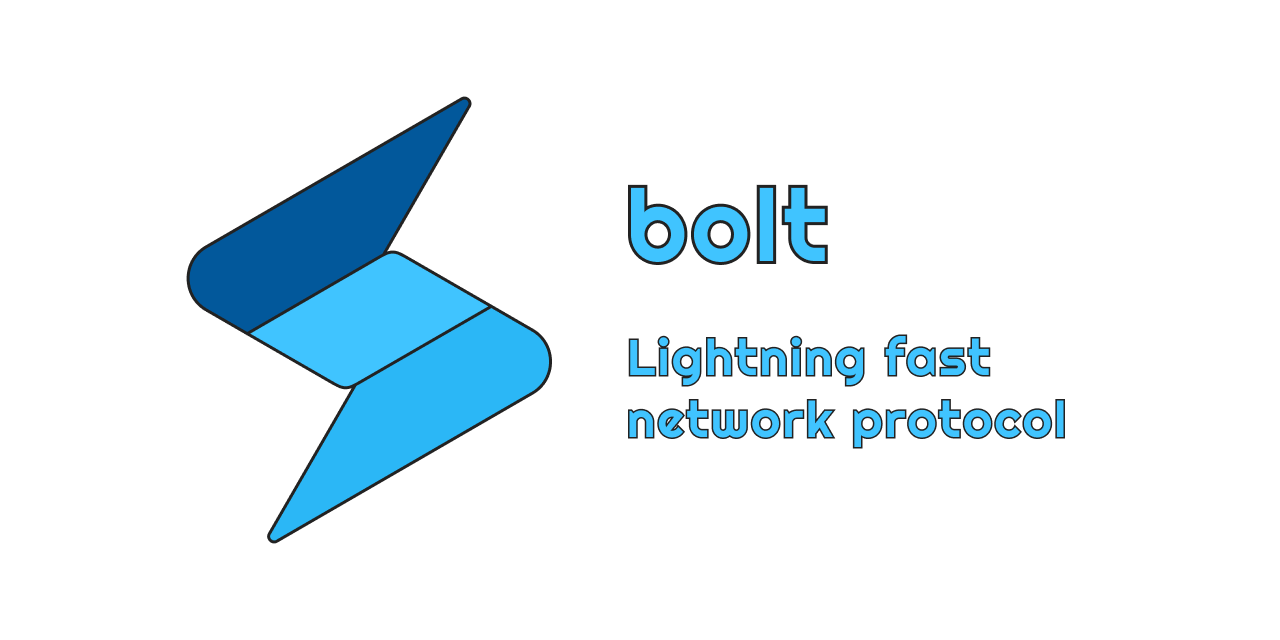
What is Bolt #
Bolt is a network protocol written in Dart to send and receive strongly typed data objects. It is designed to be easy to use and to be as fast as possible.
Bolt is split into two parts, the BoltClient and the BoltServer. They both implement the BoltProtocol, which handles settings up the connection, verifying the connection is secure and sending/receiving data objects.
Everything is abstracted away in these classes, this means that you can implement your own abstraction on top of Bolt by just extending from BoltClient and BoltServer.
Currently the BoltProtocol is using UDP as it's network transfer protocol but in the future will be abstracted to allow for other protocols.
Installation 💻 #
❗ In order to start using Bolt you must have the Dart SDK installed on your machine.
Add bolt to your pubspec.yaml:
dependencies:
bolt:
Install it:
dart pub get
Usage #
Bolt works on the principal of shared code, both client and server will have to register the same data objects and other features to ensure correct communication.
Data Objects #
Data objects represent the data that is sent over the line from one side to the other. They are strongly typed instances and are often used as a form of messages between two sides.
Defining a Data Object
Defining custom data objects is easy, you extends from the DataObject class and define what arguments and fields your class has. You also have to define a DataResolver that implements your class. It will help you resolve the data when serializing from and to binary data.
import 'package:bolt/bolt.dart';
class MyObject extends DataObject {
const MyObject(
this.someValue, {
required this.someOtherValue,
});
final int someValue
final double someOtherValue;
@override
List<Object?> get props => [someValue, someOtherValue];
static void register(BoltRegistry registry) {
registry.register(100, MyObject.new, _Resolver.new);
}
}
class _Resolver extends DataResolver<MyObject> implements MyObject {
_Resolver(super.data);
dynamic positionalArgument(int index) {
switch(index) {
case 0:
return data.someValue;
}
}
@override
dynamic namedArgument(Symbol name) {
switch (name) {
case #someOtherValue:
return data.someOtherValue;
}
}
}
Note: If your data object has nullable values or a List of values, Bolt will automatically serialize and deserialize that for you.
Registering a Data Object
Once you have defined a DataObject you can register it, this has to happen on both the client and server side using the same object id. In the above example we already defined a static register method to help with this. Lets register them to our client and server instances:
class ExampleClient extends BoltClient {
ExampleClient(super.address, {super.server});
...
}
Future<void> main() async {
final client = ExampleClient(...);
MyObject.register(client.registry);
...
}
class ExampleServer extends BoltServer {
ExampleServer(super.address);
@override
Future<bool> verifyAuth(Connection connection, String token) async {
...
}
}
Future<void> main() async {
final server = ExampleServer(...);
MyObject.register(server.registry);
...
}
We can now, emit our MyObject over the line and both the client and server will be able to properly serialize the data.
Listening to Data Objects
Both the client and server can listen to data objects, the client listens directly to the type while the server listens to a Message version of it, which contains the connection that send the DataObject.
Both the client and server expose an on and off method to register handlers for a given DataObject:
Future<void> main() async {
final client = ExampleClient(...);
...
client.on(_onMyObject);
...
await client.connect('super_secure_token');
}
void _onMyObject(MyObject object) {
print('Received: ${object}');
}
Future<void> main() async {
final server = ExampleServer(...);
...
server.on(_onMyObject);
...
await server.start();
}
void _onMyObject(Message<MyObject> message) {
print('Received: ${message.data} from ${message.connection}');
}
Bolt also handles acknowledgements for DataObjects automatically, you can register handlers by using the onAck and offAck methods. Whenever the other side acknowledged a message that you emitted it will trigger your handler for that data object type.
Payload Types #
Sometimes you want to send more over than just the the primitive types, maybe you want to send over a custom class? This is where payload types come in.
A PayloadType is concept that comes from Binarize and it basically defines how to serialize and deserialize a type to binary and back.
Defining a Payload Type
Let's define a payload type for a simple class:
class MySimpleClass {
MySimpleClass(this.aString, this.anInt, this.aDouble);
final String aString;
final int anInt;
final double aDouble;
}
We want to pack this class into binary and also unpack it from binary, so we define a custom payload type:
import 'package:bolt/bolt.dart';
class _MySimpleClass extends PayloadType<MySimpleClass> {
const _MySimpleClass();
@override
int length(MySimpleClass value) =>
string16.length(value.aString) +
int32.length(value.anInt) +
float32.length(value.aDouble);
@override
MySimpleClass get(ByteData data, int offset) {
var currentOffset = offset;
final aString = string16.get(data, currentOffset);
currentOffset += string16.length(aString);
final anInt = int32.get(data, currentOffset);
currentOffset += int32.length(anInt);
final aDouble = float32.get(data, currentOffset);
currentOffset += float32.length(aDouble);
return MySimpleClass(aString, anInt, aDouble);
}
@override
void set(MySimpleClass value, ByteData data, int offset) {
var currentOffset = offset;
string16.set(value.aString, data, currentOffset);
currentOffset += string16.length(value.aString);
int32.set(value.anInt, data, currentOffset);
currentOffset += int32.length(value.anInt);
float32.set(value.aDouble, data, currentOffset);
currentOffset += float32.length(value.aDouble);
}
}
const mySimpleClass = _MySimpleClass();
We now have a mySimpleClass variable that we can use to pack and unpack our MySimpleClass instances.
Registering a Payload Type
Just like the DataObject we can register payload types to Bolt through the BoltRegistry, both the client and server need to register it to be able to serialize the data:
...
Future<void> main() async {
final client = ExampleClient(...);
...
mySimpleClass.register(client.registry);
...
}
...
Future<void> main() async {
final server = ExampleServer(...);
...
mySimpleClass.register(server.registry);
...
}
And now Bolt knows about our custom class and will use our payload type to serialize it into binary and back whenever it is part of a DataObject.
Note: You can also pass different payload types to BoltRegistry.register, to either add or overwrite payload types for certain value types.


