aptabase_flutter 0.0.9  aptabase_flutter: ^0.0.9 copied to clipboard
aptabase_flutter: ^0.0.9 copied to clipboard
Flutter SDK for Aptabase: Open Source Privacy-First and Simple Analytics for Mobile, Desktop and Web Apps
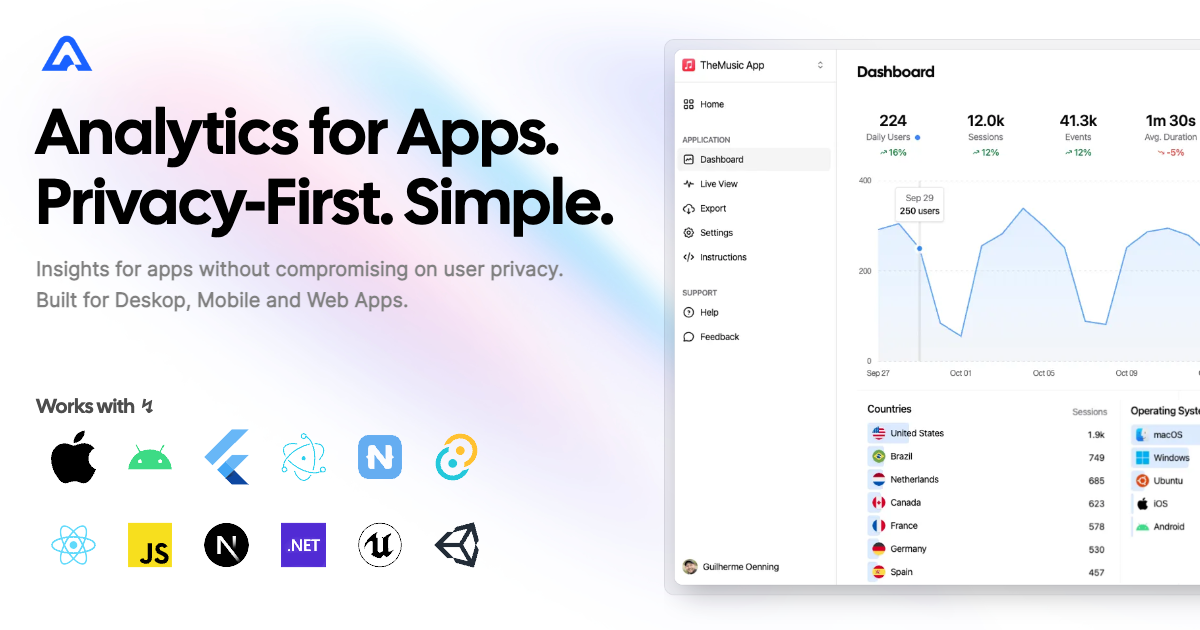
aptabase_flutter #
Instrument your app with Aptabase, an Open Source, Privacy-First and Simple Analytics for Mobile, Desktop and Web Apps.
Platform Support #
| Android | iOS | MacOS | Web | Linux | Windows |
|---|---|---|---|---|---|
| ✔️ | ✔️ | ✔️ | ✔️ | ✔️ | ✔️ |
Install #
You can install the SDK by running the following command:
pub add aptabase_flutter
Usage #
First you need to get your App Key from Aptabase, you can find it in the Instructions menu on the left side menu.
On your main.dart, import package:aptabase_flutter/aptabase_flutter.dart and initialized the SDK.
void main() async {
+ WidgetsFlutterBinding.ensureInitialized();
+ await Aptabase.init("<YOUR_APP_KEY>"); // 👈 this is where you enter your App Key
runApp(const MyApp());
}
Note: You need to change your main function to be async and call WidgetsFlutterBinding.ensureInitialized(); before initializing the SDK.
Afterwards you can start tracking events with Aptabase.instance:
import 'package:aptabase_flutter/aptabase_flutter.dart';
// Tracking how many times the user has clicked the button
void _incrementCounter() {
Aptabase.instance.trackEvent("increment");
setState(() {
_counter++;
});
}
// Same as above, but with a custom property
void _incrementCounter() {
Aptabase.instance.trackEvent("increment", { "counter": _counter });
setState(() {
_counter++;
});
}
A few important notes:
- The SDK will automatically enhance the event with some useful information, like the OS, the app version, and other things.
- You're in control of what gets sent to Aptabase. This SDK does not automatically track any events, you need to call
trackEventmanually.- Because of this, it's generally recommended to at least track an event at startup
- You do not need to await the
trackEventfunction, it'll run in the background. - Only strings and numbers values are allowed on custom properties

