animated_splash_screen 1.3.0  animated_splash_screen: ^1.3.0 copied to clipboard
animated_splash_screen: ^1.3.0 copied to clipboard
The easiest way to create your animated splash screen in a fully customizable way.
Animated Splash Screen #
Check it out at Pub.Dev
Do it your way #
Assets image #

Custom Widget #

Url image #

IconData #

Or just change PageTransition and/or SplashTransition #
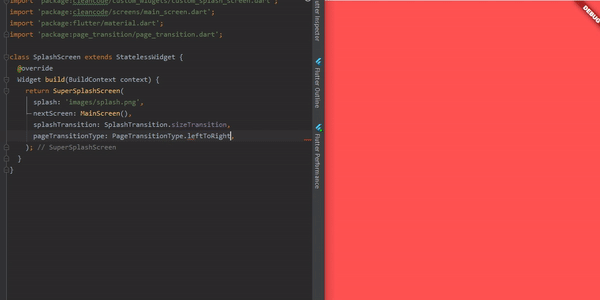
Help Maintenance #
I've been maintaining quite many repos these days and burning out slowly. If you could help me cheer up, buying me a cup of coffee will make my life really happy and get much energy out of it.
Getting Started #
To use is simple, just do this:
@override
Widget build(BuildContext context) {
return AnimatedSplashScreen(
splash: 'images/splash.png',
nextScreen: MainScreen(),
splashTransition: SplashTransition.rotationTransition,
pageTransitionType: PageTransitionType.scale,
);
}
Splash Parameter #
Here, you can pass:
- String with assets route;
- String with your url Image, don't forget of pass tag like this "[n]www.my-url.com/my-image.png";
- IconData;
- Widget;
SplashTransition #
enum SplashTransition {
slideTransition,
scaleTransition,
rotationTransition,
sizeTransition,
fadeTransition,
decoratedBoxTransition
}
PageTransitionType #
enum PageTransitionType {
fade,
rightToLeft,
leftToRight,
upToDown,
downToUp,
scale,
rotate,
size,
rightToLeftWithFade,
leftToRightWithFade,
}
Others: #
AnimatedSplashScreen({
Curve curve = Curves.easeInCirc,
Future Function() function, // Here you can make something before change of screen
int duration = 2500,
@required dynamic splash,
@required Widget nextScreen,
Color backgroundColor = Colors.white,
Animatable customTween,
bool centered = true,
SplashTransition splashTransition = SplashTransition.fadeTransition,
PageTransitionType pageTransitionType = PageTransitionType.downToUp,
})
With Future Screen #
Here you can do something that will return your next screen, ex:
AnimatedSplashScreen.withScreenFunction(
splash: 'images/splash.png',
screenFunction: () async{
return MainScreen();
},
splashTransition: SplashTransition.rotationTransition,
pageTransitionType: PageTransitionType.scale,
)
