your_splash 0.2.2  your_splash: ^0.2.2 copied to clipboard
your_splash: ^0.2.2 copied to clipboard
A Flutter implementation of splash screen. Supports Android and IOS.
your_splash #
A Flutter implementation of splash screen. Supports Android and IOS.
Features #
- Supports splash screen with the Future callback
- Supports splash screen with timer
Getting Started #
To use this library, add your_splash as a dependency in your pubspec.yaml file:
dependencies:
...
your_splash:
In your library add the following import:
import 'package:your_splash/your_splash.dart';
Constructors #
This package comes with 2 kinds of splash screen actions:
FuturedSplashScreenTimedSplashScreen
You can create a splash screen in two different ways:
- by calling
FuturedSplashScreenorTimedSplashScreenconstructor and passing required arguments. - by calling
SplashScreen.futuredorSplashScreen.timedconstructor respectively.
A FuturedSplashScreen requires next arguments:
| Parameter | Description |
|---|---|
future |
This is your Future callback for delay |
route |
This is a dynamic argument. Can be String name of route or PageRoute instance |
body |
This is a body of your splash screen |
A TimedSplashScreen requires next arguments:
| Parameter | Description |
|---|---|
seconds |
This is a duration in seconds for how long your splash screen will be displayed |
route |
This is a dynamic argument. Can be String name of route or PageRoute instance |
body |
This is a body of your splash screen |
Examples #
Quick start example:
import 'package:flutter/material.dart';
import 'package:your_splash/your_splash.dart';
void main() {
runApp(MyApp());
}
class MyApp extends StatelessWidget {
@override
Widget build(BuildContext context) {
return MaterialApp(
debugShowCheckedModeBanner: false,
home: SplashScreen.timed(
seconds: 3,
route: MaterialPageRoute(builder: (_) => Home()),
body: Scaffold(
body: InkWell(
child: Container(
decoration: const BoxDecoration(
image: DecorationImage(
fit: BoxFit.cover,
image: NetworkImage('https://bit.ly/3hD5Tj8'),
),
),
),
),
),
),
);
}
}
class Home extends StatelessWidget {
@override
Widget build(BuildContext context) {
return Scaffold(
appBar: AppBar(
title: Text("Home screen!"),
),
body: Center(
child: Text(
"Welcome!",
style: TextStyle(fontWeight: FontWeight.bold, fontSize: 40.0),
),
),
);
}
}
How can I animate transition between the splash screen and navigation page?
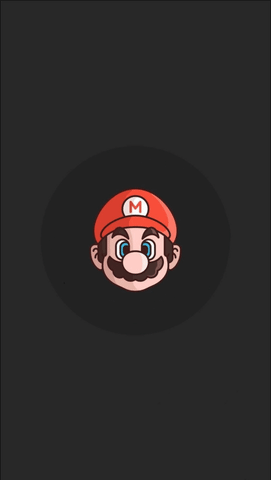
route: PageRouteBuilder(
pageBuilder: (context, animation, secondaryAnimation) => Home(),
transitionDuration: Duration(seconds: 1),
transitionsBuilder: (_, animation, secAnim, child) {
var tween = Tween(begin: 0.0, end: 1.0).chain(
CurveTween(curve: Curves.easeInOutCirc),
);
return FadeTransition(
opacity: animation.drive(tween), child: child);
},
You can see all examples here




