will_it_run 1.0.4  will_it_run: ^1.0.4 copied to clipboard
will_it_run: ^1.0.4 copied to clipboard
Dart package for checking the compatabilty for each package in your project with platforms.
will_it_run #
A Dart package for checking if the dependencies in a Flutter project are compatible with different platforms, including iOS, Android, Windows, macOS, Linux, and web.
Installation #
Add will_it_run as a dev dependency in your pubspec.yaml file:
dev_dependencies:
will_it_run: ^1.0.4
Then, run the following command to install the package:
$ dart pub get
Usage #
To check if the dependencies in your Flutter project are compatible with a specific platform, use the following command:
$ dart run will_it_run:<platform>
Replace <platform> with the desired platform, such as ios, android, windows, macos, linux, or web. This command will analyze your project's pubspec.yaml file and check if each dependency has a compatible version for the specified platform. It will provide a report listing the dependencies that are compatible and those that are not.
The compatibility check is based on the Flutter platform compatibility information available in the pub.dev package repository. It ensures that the specified versions of the dependencies have support for the target platform.
Example Output #
Here's an example output of the compatibility check command for different platforms:
iOS #
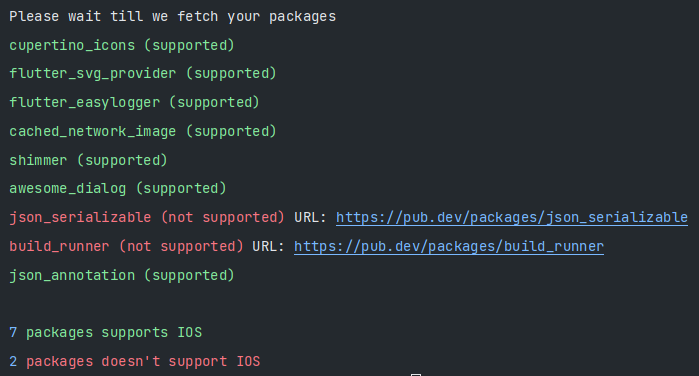
In this example, 7 out of 9 packages support iOS, while 2 packages do not.
macOS #
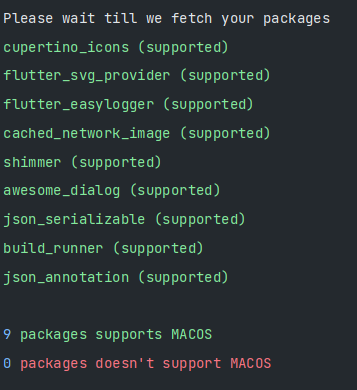
In this example, all packages support macOS.
Contributing #
Contributions to will_it_run are welcome! If you encounter any issues or have suggestions for improvements, please open an issue on the GitHub repository.