water_drop_nav_bar 1.0.1  water_drop_nav_bar: ^1.0.1 copied to clipboard
water_drop_nav_bar: ^1.0.1 copied to clipboard
Bottom navigation bar. It has unique water drop effect. Indicates with filled icon.

Water Drop Nav Bar #
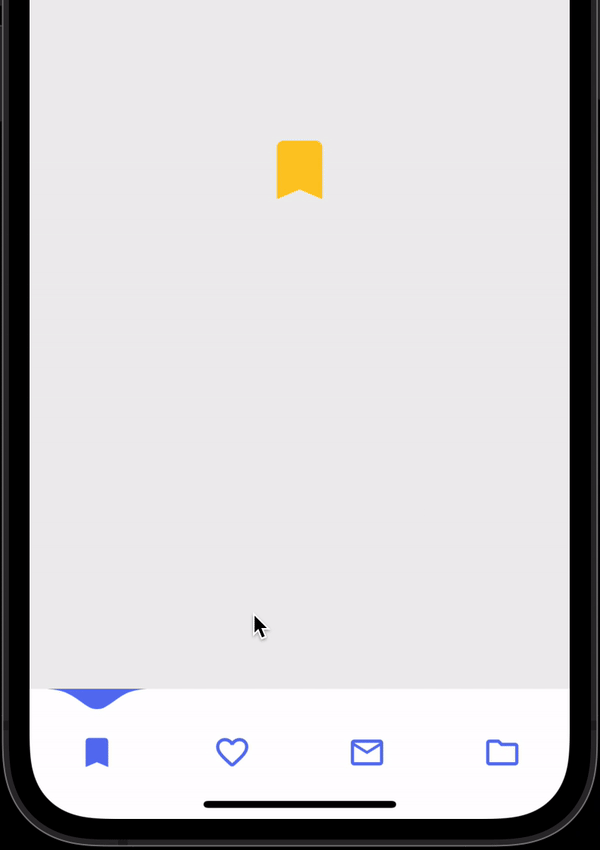
Design Credit #
How to use? #
API Reference
barItems → List<BarItem>
- List of bar items that shows horizontally, Minimum 2 and maximum 4 items.
required
onButtonPressed → OnButtonPressCallback
- Callback When individual barItem is pressed.
required
selectedIndex → int
- Current selected index of the bar item.
required
backgroundColor → Color
- Background Color of the bar.
optional [Colors.white]
waterDropColor → Color
- Color of water drop which is also the active icon color.
optional [Color(0xFF5B75F0)]
inactiveIconColor → Color
- Inactive icon color by default it will use water drop color.
optional [waterDropColor]
iconSize → double
- Each active & inactive icon size, default value is 30 don't make it too big or small.
optional [30]
Add WaterDropNavBar() as bottomNavigationBar of Scaffold() and body would be PageView() with NeverScrollableScrollPhysics() don't try to upate the seleted index from onPageChanged or will see some weird behaviour. Insted of PageView() You can use Stack() or AnimatedSwitcher() for custom page transition animation.
Keep that in mind this navigation bar is taller than normal for small screen it might cover more screen real estate.
Do and don't #
- Don't make icon size too big.
- Use complementary filled and outlined icons for best result.
backgroundColorandwaterDropColorofWaterDropNavBar()andScaffold()'sbackgroundColor(or whatever widget you are using) must be different (see the example app) This will visualize that the water drop is hanging from the top.
import 'package:water_drop_nav_bar/water_drop_nav_bar.dart';
return Scaffold(
body: PageView(
physics: NeverScrollableScrollPhysics(),
controller: pageController,
...
),
bottomNavigationBar: WaterDropNavBar(
backgroundColor: Colors.white,
onButtonPressed: (index) {
setState(() {
selectedIndex = index;
});
pageController.animateToPage(selectedIndex,
duration: const Duration(milliseconds: 400),
curve: Curves.easeOutQuad);
},
selectedIndex: selectedIndex,
barItems: [
BarItem(
filledIcon: Icons.bookmark_rounded,
outlinedIcon: Icons.bookmark_border_rounded,
),
BarItem(
filledIcon: Icons.favorite_rounded,
outlinedIcon: Icons.favorite_border_rounded),
BarItem(
filledIcon: Icons.email_rounded,
outlinedIcon: Icons.email_outlined,
),
BarItem(
filledIcon: Icons.folder_rounded,
outlinedIcon: Icons.folder_outlined,
),
],
),
);
Please consider giving me star and check my other repositories. This will motivate me to keep working.

