update_helper 0.1.2  update_helper: ^0.1.2 copied to clipboard
update_helper: ^0.1.2 copied to clipboard
Help you easier to control the update dialog. It also supports the feature that forces the app to update to continue using.
Update Helper #
Help you easier to control the update dialog. It also supports the feature that forces the app to update to continue using.
Screenshots (Left/Above: don't force to update, Right/Below: force to update and users cannot close the dialog):
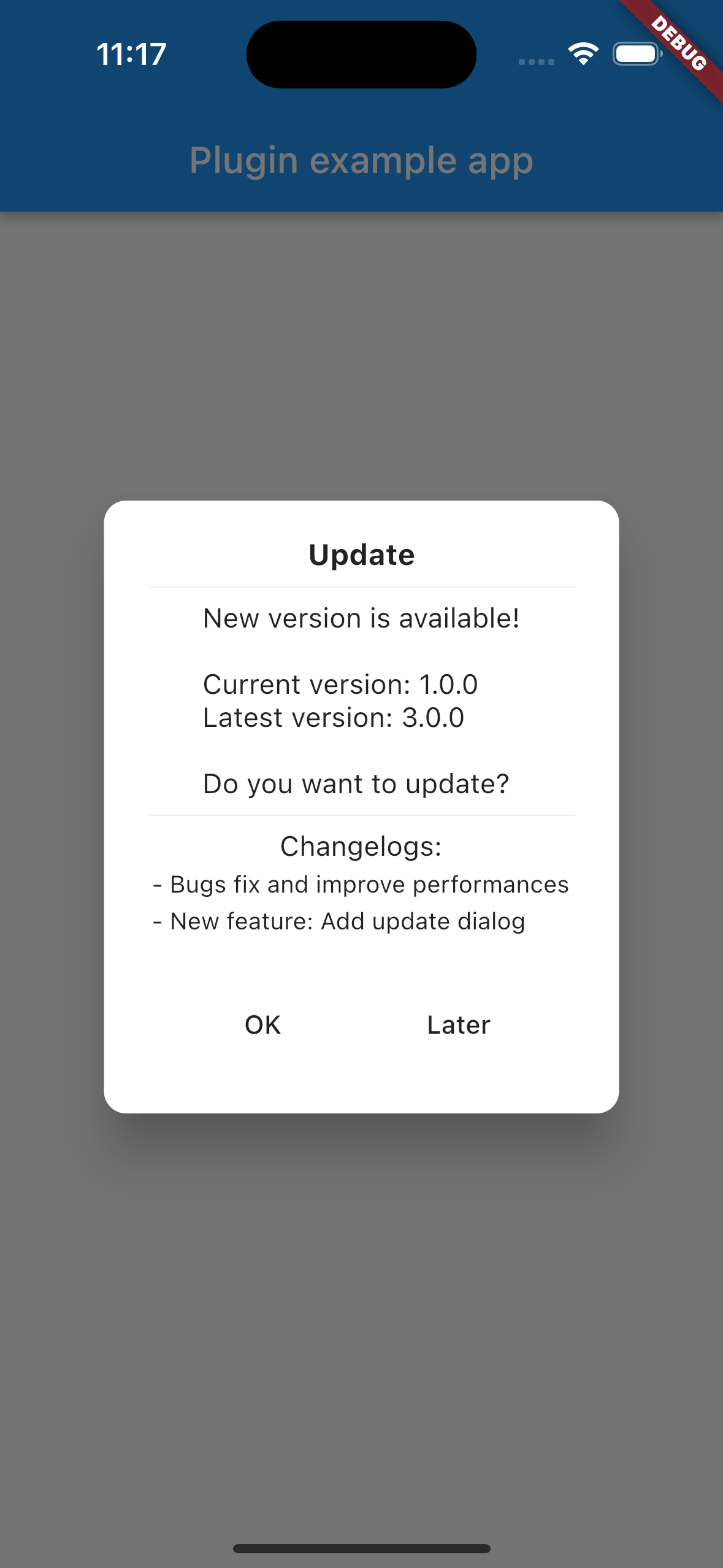
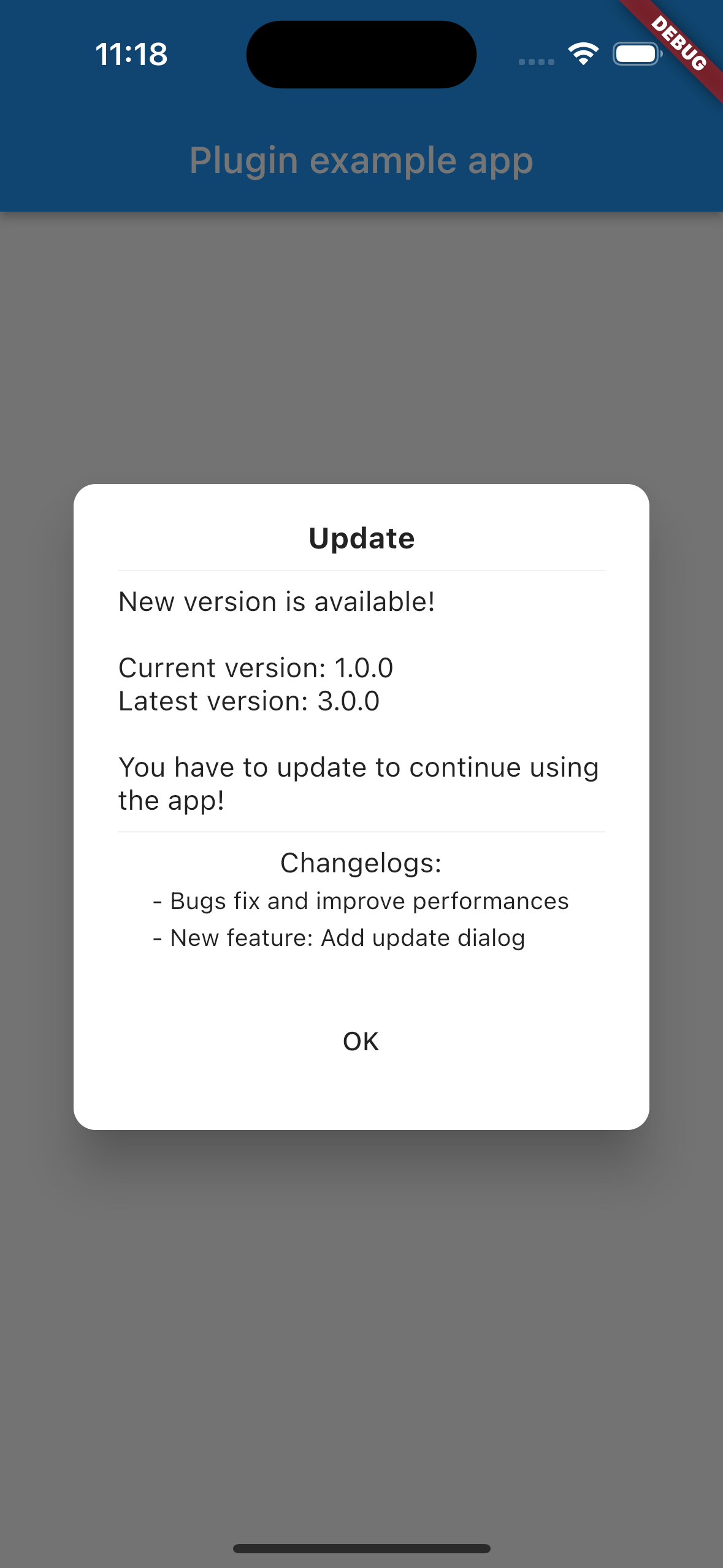
Usage #
Simple Way #
final updateHelper = UpdateHelper.instance;
updateHelper.initial(
context: context,
updateConfig: UpdateConfig(
defaultConfig: UpdatePlatformConfig(latestVersion: '3.0.0'),
),
// forceUpdate: true, // Add this line if you want users to be forced to update
);
Advanced #
final latestVersion = '1.0.0';
final bannedVersions = ['<=0.9.0']; // <-------
final updateHelper = UpdateHelper.instance;
updateHelper.initial(
context: context,
updateConfig: UpdateConfig(
defaultConfig: UpdatePlatformConfig(latestVersion: latestVersion),
),
title: 'Cập Nhật',
content: 'Đã có phiên bản cập nhật mới!\n\n'
'Phiên bản hiện tại: %currentVersion\n'
'Phiên bản mới: %latestVersion\n\n'
'Bạn có muốn cập nhật không?',
bannedVersions: bannedVersions, // <--------
onlyShowDialogWhenBanned: false,
forceUpdateContent: 'Đã có phiên bản cập nhật mới!\n\n'
'Phiên bản hiện tại: %currentVersion\n'
'Phiên bản mới: %latestVersion\n\n'
'Bạn cần cập nhật để tiếp tục sử dụng',
changelogsText: 'Thay đổi',
changelogs: [
'Cải thiện hiệu năng',
'Sửa một số lỗi',
],
failToOpenStoreError: 'Đã xảy ra lỗi khi mở Store để cập nhật ứng dung, '
'bạn vui lòng cập nhật thủ công nhé!'
'\nXin lỗi vì sự bất tiện này.\n(Logs: %error)',
);
Additional
/// Use this method to open the store
UpdateHelper.openStore();
NOTE:
- The plugin will replace
%currentVersionand%latestVersionwith it's real version. - You can use only
forceUpdateorbannedVersionsbecauseforceUpdatewill betrueif the current version is satisfied withbannedVersions. onlyShowDialogWhenBanned: only show the update dialog when the current version is banned orforceUpdateistrue.- You can read more about how to use
bannedVersionson satisfied_version plugin. changelogsTextis the changelogs text, default is 'Changelogs'.changelogsis a list of change log that you want to show in the new version, default is empty. ThechangelogsTextandchangelogsonly show up whenchangelogsis not empty.- Show an error log when the app can't open the store, you can modify it using the
failToOpenStoreErrorparameter. The plugin will replace the%errorwith it's real error log.