theta_cli 0.4.1  theta_cli: ^0.4.1 copied to clipboard
theta_cli: ^0.4.1 copied to clipboard
Theta CLI allows the remote user interface to be preloaded for use without an Internet connection.
Theta CLI #
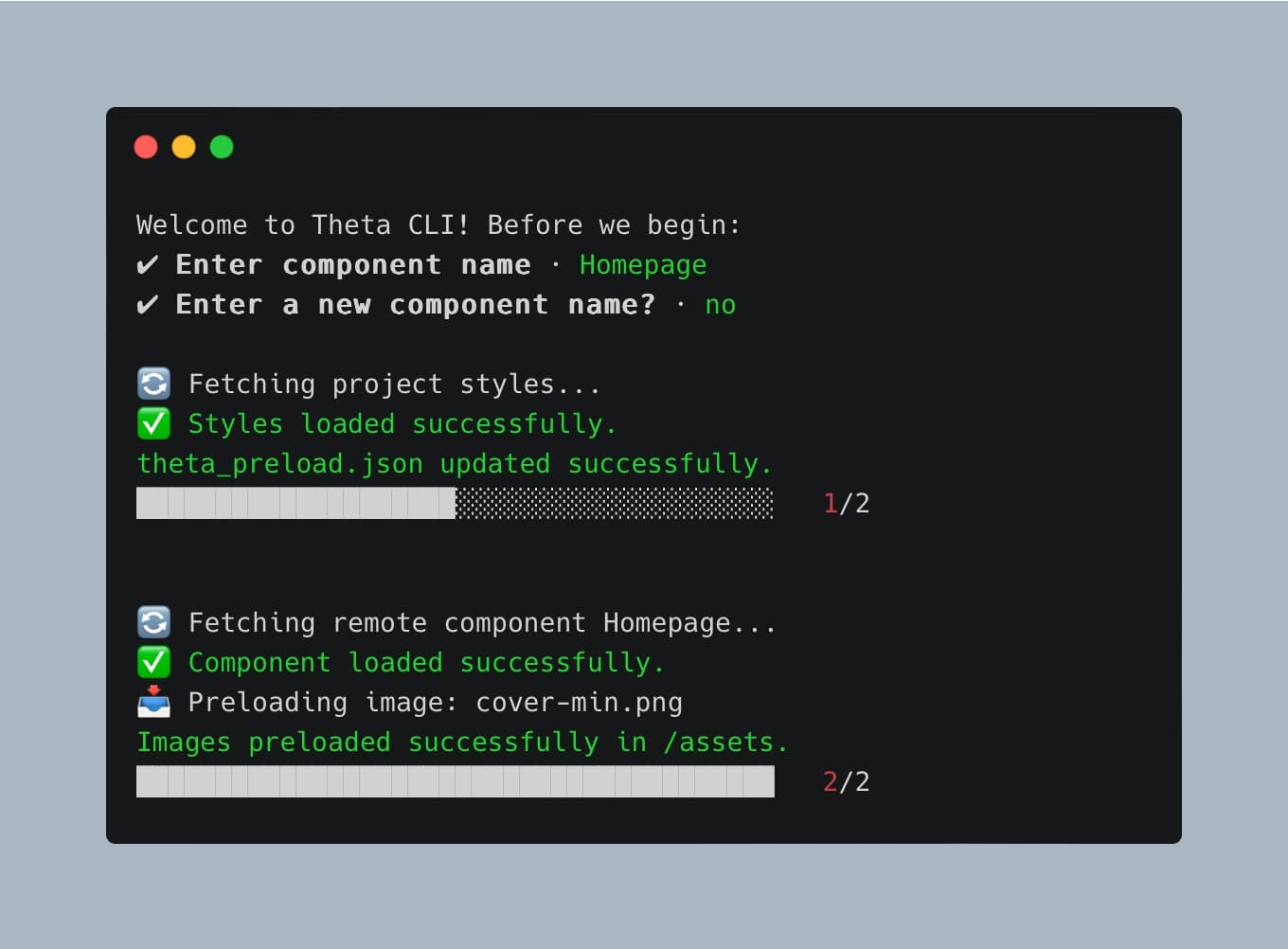
Theta CLI allows the remote user interface to be preloaded for use without an Internet connection.
Getting Started 🚀 #
Activate Theta CLI globally via:
dart pub global activate theta_cli
Usage #
Link the CLI to your project. #
$ theta link -anon-key ANON_KEY
Retrieve the names and ids of the nodes. #
Avoid writing strings into the code. Instead, you can retrieve all the names and ids of the nodes in the project and use them safely.
$ theta load-names
Preload components #
Preload your files for Preloaded connection mode.
$ theta preload
The command preload allows you to preload the remote user interface for use without an Internet connection.
It preloads also the images used in the remote user interface.
Run this command inside the root of a Flutter app. The folder must contain a pubspec.yaml file.
Other commands #
# Show CLI version
$ theta --version
# Update CLI
$ theta update
# Show usage help
$ theta --help