tale_drawer 0.0.1  tale_drawer: ^0.0.1 copied to clipboard
tale_drawer: ^0.0.1 copied to clipboard
A new Flutter package project.

Collection with many drawer types, including a differents configurations to have more flexibility to implementing drawer in your Flutter applications

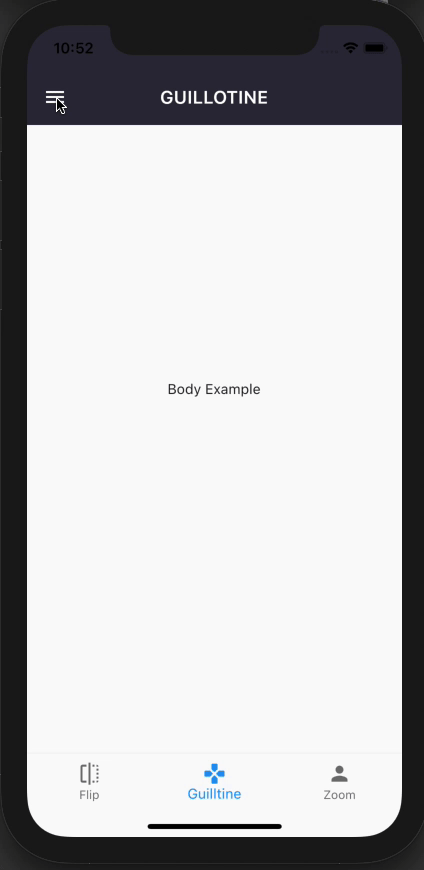
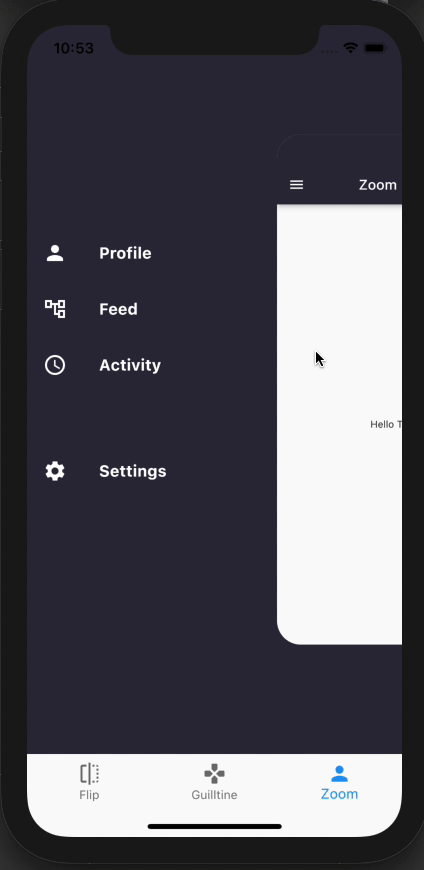
Installing #
Add the following to your pubspec.yaml file:
dependencies:
tale_drawer: ^latest_version
Basic Implementation #
There are two ways which the TaleDrawer can easily be added to your project.
- Using the TaleDrawer as the root widget for the body (recommended).
- Nesting the TaleDrawer
Change the type between: TaleType.Flip, TaleType.Guillotine, TaleType.Zoom
final type = TaleType.Zoom;
TaleDrawer(
type: type,
body: Scaffold(
appBar: AppBar(
backgroundColor: const Color(0xff2E2C3C),
leading: IconButton(
icon: Icon(Icons.menu),
onPressed: () {},
),
title: Text('Tale Example'),
),
body: Stack(
children: [
Center(child: Text('Hello TKMonkey')),
],
),
),
drawer: ContentWidget(
child: ListView.builder(...),
),
);
Custom Usage #
There are several options that allow for more control:
| Properties | Description |
|---|---|
type |
The type of drawer to build Flip, Guillotine, or Zoom |
drawer |
The widget that represented the content in the drawer |
body |
The Widget displayed overtop the drawer, like Scaffold body |
drawerBackground |
Background of drawer content widget |
sideState |
Chooose between Left and Right side to change animation direction |
drawerState |
Choose the drawer start open or close |
settings |
Set specific settings for the type of drawer, help to set a custom behavior for TaleDrawer |
listener |
Set listener to get updates, of changes in state |
controller |
Create a custom controller to control the animation behavior and state of the drawer |
Using the TaleController #
At times, it can be useful to manually change the state of the TaleDrawer. This can be easily achieved by using a TaleController. Note that since the TaleController modifies the state of a TaleDrawer.
| Properties | Description |
|---|---|
drawerPosition |
Evaluates to the current drawer position (a value between 0.0 and 1.0) |
isDrawerOpen |
Returns whether or not the drawer is open. |
isDrawerClosed |
Returns whether or not the drawer is collapsed. |
| Methods | Description |
|---|---|
open() |
Opens the the drawer fully |
close() |
Closes the drawer fully |
start() |
Execute open or close functions depends on the situation |
final controller = TaleController();
@override
Widget build(BuildContext context) {
return TaleDrawer(
type: type,
controller: controller,
body: ...,
drawer: ...,
);
}


