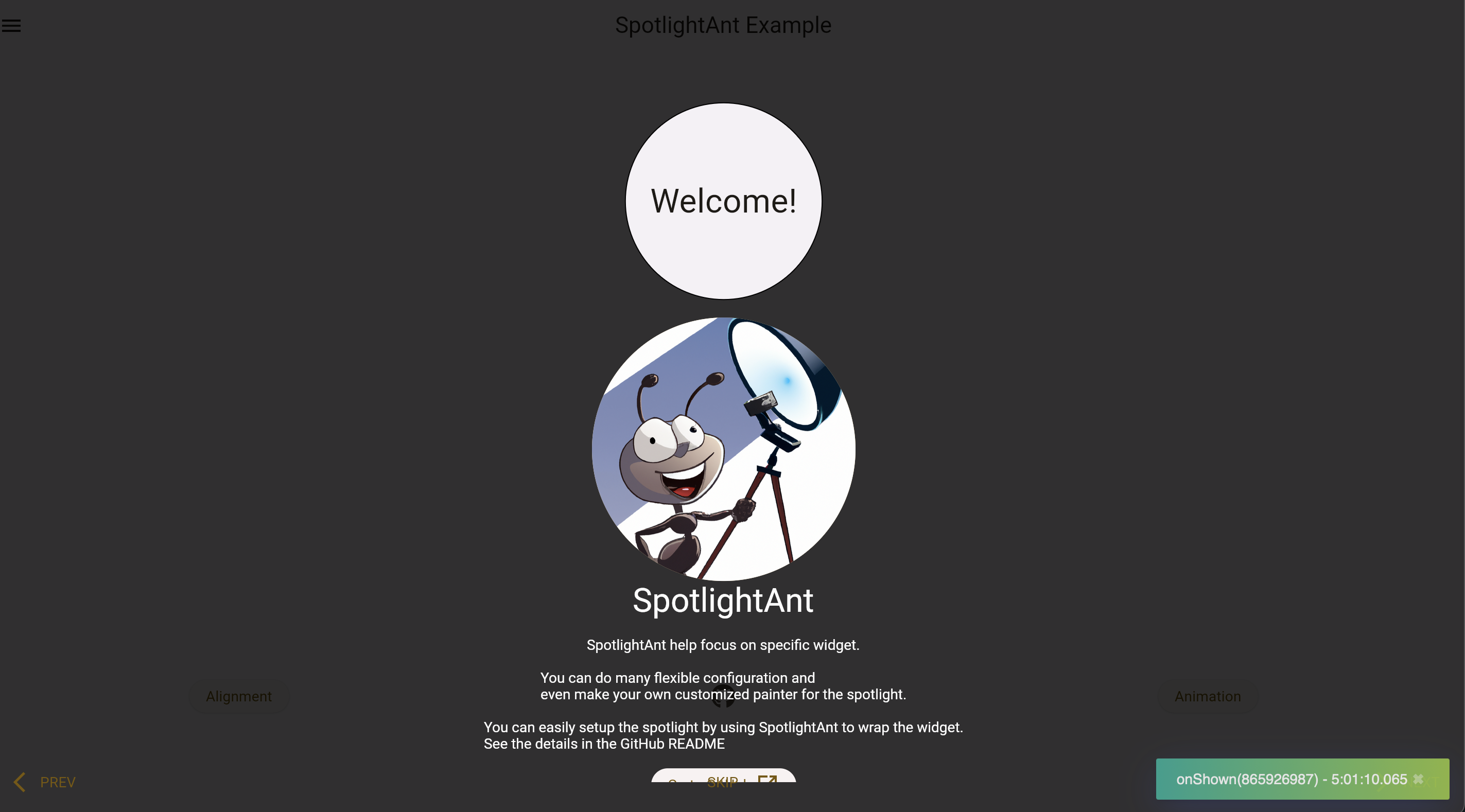spotlight_ant 1.4.3  spotlight_ant: ^1.4.3 copied to clipboard
spotlight_ant: ^1.4.3 copied to clipboard
Spotlight the widget by wrapping it and with highly flexible configuration.
SpotlightAnt helps focus on specific widget with highly flexible configuration.
This package is separated from my project POS-System.
Play it yourself by visiting the online demo page!
See more details in example.
Installation #
flutter pub add spotlight_ant
Usage #
There are two main widget: SpotlightShow and SpotlightAnt.
Each individual SpotlightAnt should with the SpotlightShow widget as a
common ancestor of all of those. Call methods on SpotlightShowState to
show, skip, finish, go next or previous SpotlightAnt that is a descendant
of this SpotlightShow.
To obtain the SpotlightShowState, you may use SpotlightShow.of with a
context whose ancestor is the SpotlightShow, or pass a GlobalKey to the
SpotlightShow constructor and call GlobalKey.currentState.
Widget build(BuildContext context) {
// Wrap all the SpotlightAnt by SpotlightShow.
return SpotlightShow(child: Column(children: [
SpotlightAnt(
child: MyCircularButton(),
),
SpotlightAnt(
// Using rectangle spotlight to emphasize it.
spotlightBuilder: const SpotlightRectBuilder(),
content: Text('this is my content'),
child: MyRectButton(),
),
]);
}
It can also be run by program:
TabBarView(
controller: _controller,
children: [
Container(),
SpotlightAnt(
child: Text('child'),
),
],
);
// ...
final desiredIndex = 1;
_controller.addListener(() {
if (!_controller.indexIsChanging) {
if (desiredIndex == _controller.index) {
// Get the SpotlightShow from descent context.
SpotlightShow.of(context).start();
}
}
});
Configuration #
The configuration of SpotlightAnt:
| Name | Default | Desc. |
|---|---|---|
| enable | true |
Whether show this ant or not. |
| monitorId | null |
Monitor widget's visibility and start the show after it shown, see example. |
| spotlight | SpotlightConfig | Customize spotlight. |
| backdrop | SpotlightBackdropConfig | Customize backdrop. |
| action | SpotlightActionConfig | Customize actions. |
| duration | SpotlightDurationConfig | Customize animation duration. |
| contentLayout | SpotlightContentLayoutConfig | Customize layout of content. |
| bumpRatio | 0.1 |
How big outer area you want in bump animation. |
| traceChild | false |
Trace the position of the child, see example. |
| index | null |
Order in the show, see example. |
| content | null |
Content beside spotlight. |
| onShown | null |
Callback before zoom in. |
| onShow | null |
Callback after zoom in. |
| onDismiss | null |
Callback before zoom out. |
| onDismissed | null |
Callback after zoom out. |
| child | required | The spotlight target. |
The configuration of SpotlightShow:
| Name | Default | Desc. |
|---|---|---|
| enable | true |
Wheather enable the show. |
| startWhenReady | true |
If you want to fire it by program, set it to false. |
| waitForZeroOrNullIndex | true |
Only start the show when the index <= 0 or null spotlight is registered. |
| hideNonOperableActions | true |
Hide the action which is not operable. |
| showWaitFuture | null |
Pass the Future and it will wait until it done and start the show. |
| onSkip | null |
Callback after tapping SpotlightAntAction.skip. |
| onFinish | null |
Callback after finish the show. |
| popAction | SpotlightAntAction.skip |
Called action after pressing pop (aka BACK button in Android) button. |
| readinessChecker | null |
A function to check whether the show is ready to start. |
Go to API doc for details.
You can enable debug mode by:
SpotlightAnt.debug = true;
SpotlightConfig #
Configuration for the spotlight.
| Name | Default | Desc. |
|---|---|---|
| builder | SpotlightCircularBuilder |
Allow any builder that extends from SpotlightBuilder. |
| padding | EdgeInsets.all(8) |
- |
| silent | false |
Disable capturing spotlight's tap event which will stop show next spotlight. |
| onTap | null |
Return SpotlightAction to determine what to do next, return null to do nothing. |
| usingInkwell | true |
Use GestureDetector instead of Inkwell. |
| splashColor | null |
Inkwell property. |
SpotlightBackdropConfig #
Configuration for the backdrop.
| Name | Default | Desc. |
|---|---|---|
| silent | false |
Disable capturing backdrop's tap event which will start to show next spotlight. |
| onTap | null |
Return SpotlightAction to determine what to do next, return null to do nothing. |
| usingInkwell | true |
Use GestureDetector instead of Inkwell. |
| splashColor | null |
Inkwell property. |
SpotlightActionConfig #
Configuration for the actions.
| Name | Default | Desc. |
|---|---|---|
| enabled | [SpotlightAntAction.skip] |
Actions showing in bottom, customize it by SpotlightActionConfig.builder |
| builder | null |
Build the actions wrapper |
| next | null |
Change SpotlightAntAction.next default widget |
| prev | null |
- |
| skip | null |
- |
SpotlightDurationConfig #
Configuration for the animation duration.
| Name | Default | Desc. |
|---|---|---|
| zoomIn | Duration(milliseconds: 600) |
- |
| zoomOut | Duration(milliseconds: 600) |
- |
| bump | Duration(milliseconds: 500) |
Argument for AnimationController.repeat |
| contentFadeIn | Duration(milliseconds: 300) |
- |
SpotlightContentLayoutConfig #
Configuration for the layout of content, see example.
| Name | Default | Desc. |
|---|---|---|
| alignment | null |
Auto-detect it or specify it. |
| prefer | ContentPreferLayout.vertical |
Prefer content shown in which side. |
Customize #
It can be easy to customize your painter:
class MyCustomSpotlightBuilder extends SpotlightBuilder {
@override
SpotlightPainter build(Rect target, double value, bool isBumping) {
// ...
}
@override
double inkwellRadius(Rect target) => 0;
}
class _Painter extends SpotlightPainter {
@override
/// The [size] should be the window's size
void paint(Canvas canvas, Size size) {
// ...
}
}
Actions are also easy to customize:
SpotlightAnt(
action: SpotlightActionConfig(
skip: (cb) => TextButton.icon(
onPressed: () => cb(),
label: const Text('MY Skip'),
icon: const Icon(Icons.arrow_forward_ios_sharp),
),
),
// ...
);