splasher 0.1.1  splasher: ^0.1.1 copied to clipboard
splasher: ^0.1.1 copied to clipboard
The Splasher widget in Flutter is designed to create a splash screen for your application.
Example #
- Using Lottie animation:
import 'package:splasher/splasher.dart';
Splasher.withLottie(
logo: 'assets/animations/app_logo.json', // Path to Lottie file
backgroundColor: Colors.white,
loadingText: 'Loading...',
durationInSeconds: 3,
navigator: HomeScreen(),
// ... other customizations
);
- Using image logo:
import 'package:splasher/splasher.dart';
Splasher.withImage(
logo: AssetImage('assets/images/app_logo.png'), // Image asset
backgroundColor: Colors.white,
loadingText: 'Loading...',
durationInSeconds: 3,
navigator: HomeScreen(),
// ... other customizations
);
Screenshots #
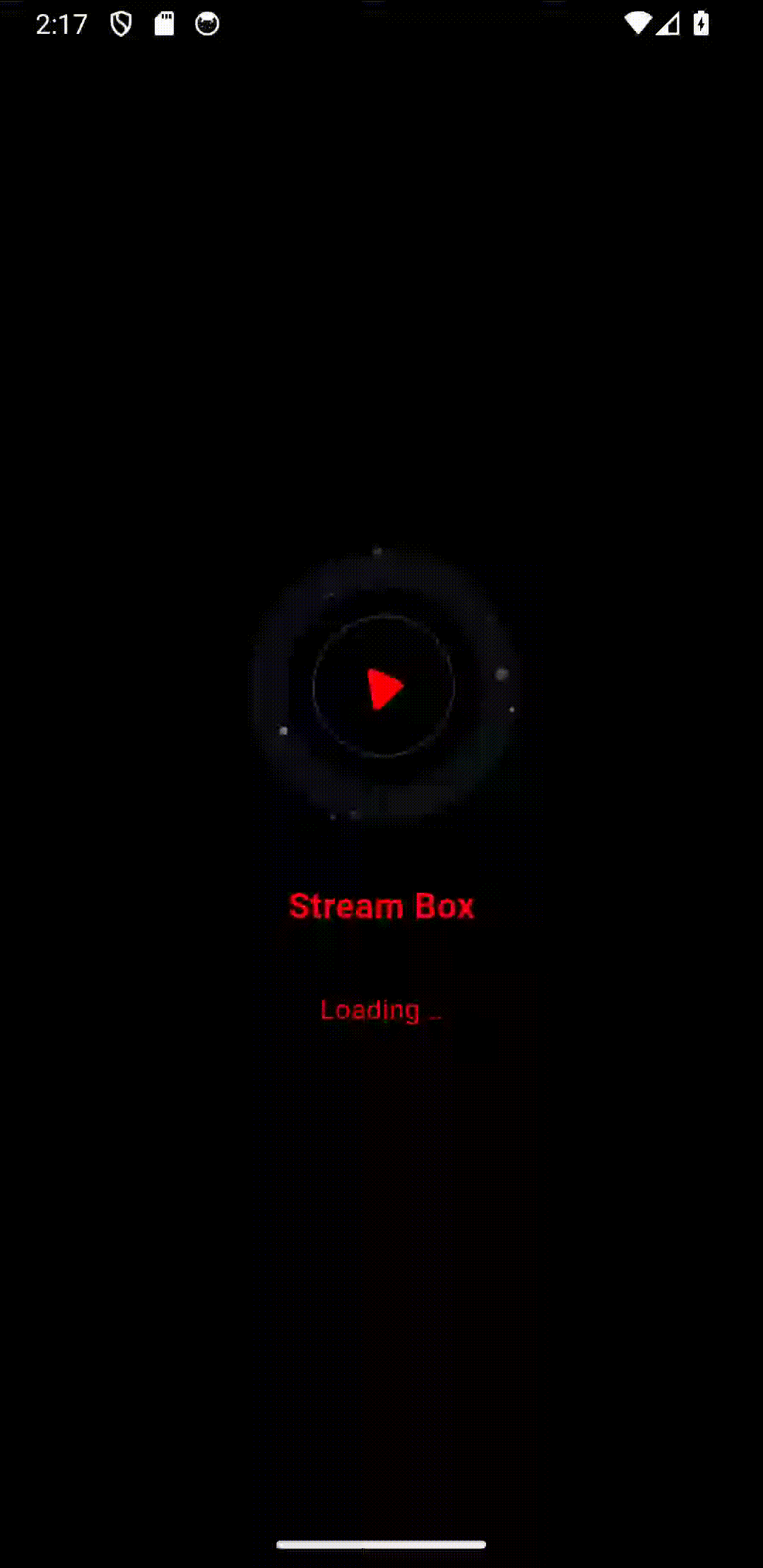
Related Links #
Description #
The Splasher widget allows you to customize various aspects of your splash screen:
-
App Title: Displayed in the middle of the screen if no image is available.
-
Background Color: Set the background color of the splash screen.
-
Background Image: Optionally set a background image for the entire screen.
-
Logo: Display a logo, either as an image or as a Lottie animation.
-
Loader: Display a loader, such as a CircularProgressIndicator, while the app initializes.
-
Loading Text: Optionally display text indicating that the app is loading.
-
Duration: Specify how long the splash screen should remain visible before navigating to the main content.
-
Navigator: Define where to navigate after the splash screen, either by specifying a route name or a widget.
-
Future Navigator: Alternatively, provide a function that returns a future, and the navigation will occur once that future is complete.
-
Gradient Background: Set a gradient background for the entire screen.
Mini-Instructions #
To use the Splasher widget:
-
Instantiate the Splasher widget with required parameters like the logo.
-
Optionally, customize other parameters like backgroundColor, loadingText, durationInSeconds, etc.
-
Specify the navigation destination either directly with navigator or using a future with futureNavigator.
-
Place the Splasher widget at the root of your app or wherever appropriate.
-
Run your application, and the splash screen will be displayed according to your configurations before navigating to the main content.