slide_action 0.0.2  slide_action: ^0.0.2 copied to clipboard
slide_action: ^0.0.2 copied to clipboard
A highly customizable slide to perform an action widget. This package provides an easy-to-use widget which is supported by multiple platforms.
➡️ Slide Action #
Slide action is a simple to use widget where the user has to slide to perform an action.
Example Preview 📱 #
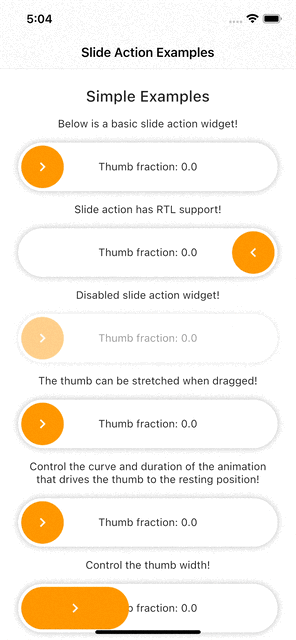
Features #
- Highly customizable.
- Smooth thumb movement.
- RTL support.
- Async operations support.
- Multi-platform support.
- Multiple examples (included in example project)
Installing #
Add this line to your pubspec.yaml under the dependencies:
dependencies:
slide_action: ^0.0.1+3
alternatively, you can use this command:
flutter pub add slide_action
Usage #
Simple Example
SlideAction(
trackBuilder: (context, state) {
return Container(
decoration: BoxDecoration(
borderRadius: BorderRadius.circular(16),
color: Colors.white,
boxShadow: const [
BoxShadow(
color: Colors.black26,
blurRadius: 8,
),
],
),
child: Center(
child: Text(
"Thumb fraction: ${state.thumbFractionalPosition.toStringAsPrecision(2)}",
),
),
);
},
thumbBuilder: (context, state) {
return Container(
margin: const EdgeInsets.all(4),
decoration: BoxDecoration(
color: Colors.orange,
borderRadius: BorderRadius.circular(16),
),
child: const Center(
child: Icon(
Icons.chevron_right,
color: Colors.white,
),
),
);
},
action: () {
debugPrint("Hello World");
},
);
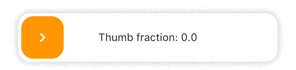
Async Example #
SlideAction(
trackBuilder: (context, state) {
return Container(
decoration: BoxDecoration(
borderRadius: BorderRadius.circular(16),
color: Colors.white,
boxShadow: const [
BoxShadow(
color: Colors.black26,
blurRadius: 8,
),
],
),
child: Center(
child: Text(
// Show loading if async operation is being performed
state.isPerformingAction
? "Loading..."
: "Thumb fraction: ${state.thumbFractionalPosition.toStringAsPrecision(2)}",
),
),
);
},
thumbBuilder: (context, state) {
return Container(
margin: const EdgeInsets.all(4),
decoration: BoxDecoration(
color: Colors.orange,
borderRadius: BorderRadius.circular(16),
),
child: Center(
// Show loading indicator if async operation is being performed
child: state.isPerformingAction
? const CupertinoActivityIndicator(
color: Colors.white,
)
: const Icon(
Icons.chevron_right,
color: Colors.white,
),
),
);
},
action: () async {
// Async operation
await Future.delayed(
const Duration(seconds: 2),
() => debugPrint("Hello World"),
);
},
);
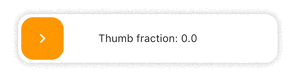
Notes #
- As of version 0.0.2, disabledColorTint property does not work on web as the color blend modes support is currently buggy for web. The opacity of the widget is reduced instead in case of web when disabled.
Additional information #
Check the documentation or example project on github for advanced usage.
Facing issues? Feel free to report an issue on the Github Page

