simple_search 0.1.0  simple_search: ^0.1.0 copied to clipboard
simple_search: ^0.1.0 copied to clipboard
A simple way to search and list.
Simple Search #
Provides widgets to easily list and search.
This project uses the Infinite Scroll Pagination library to list and paginate the data.
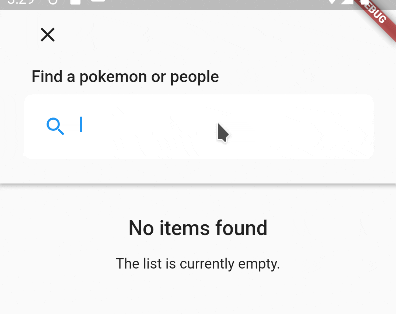
Usage #
Add it in your pubspec.yaml:
dependencies:
infinite_scroll_pagination: any
simple_search: any
Import it.
import 'package:simple_search/simple_search.dart';
SimpleSearch #
All SimpleSearch tools depend on the PagedSliverList from the Infinite Scroll Pagination library.
SimpleSearch<int, Person>(
pagedSliverList: PagedSliverList(
pagingController: _pagingController,
builderDelegate: PagedChildBuilderDelegate(
animateTransitions: true,
itemBuilder: (context, item, index) => ListTile(
title: Text(item.name),
),
),
),
searchBar: SimpleSearchBar(
searchBarElevation: 3.0,
padding: EdgeInsets.all(24),
leading: IconButton(
onPressed: () {
Navigator.of(context).pop();
},
icon: Icon(Icons.close),
),
topLeading: true,
title: Padding(
padding: const EdgeInsets.all(8.0),
child: Text(
'Find a pokemon or people',
style: Theme.of(context)
.textTheme
.titleMedium
?.copyWith(fontWeight: FontWeight.w500),
),
),
clearAction: Icon(Icons.delete),
textFieldDecoration: BoxDecoration(
color: Colors.white, borderRadius: BorderRadius.circular(8)),
inputDecoration: InputDecoration(
prefixIcon: Icon(Icons.search),
border: InputBorder.none,
),
onChangeSearch: (text) {
// Does not search if it is the same text
if (text != _searchTerm) {
_searchTerm = text;
_pagingController.refresh();
}
},
searchTermValidator: (value) {
if (value != null && value.length < 3) {
return false;
}
return true;
},
),
),
It is also possible to fix the search bar and other things
SimpleSearch<int, Person>.persistent(
pinnedSearchBar: true,
floatingSearchBar: false,
persistentSearchBar: SimpleSearchBar(
searchBarElevation: 8.0,
leading: IconButton(
onPressed: () {
Navigator.of(context).pop();
},
icon: Icon(Icons.arrow_back),
),
clearAction: Icon(Icons.clear),
textFieldDecoration: BoxDecoration(
color: Colors.white, borderRadius: BorderRadius.circular(8)),
onChangeSearch: (text) {
_searchTerm = text;
_pagingController.refresh();
},
searchTermValidator: (value) {
if (value != null && value.length < 3) {
return false;
}
return true;
},
),
pagedSliverList: PagedSliverList(
pagingController: _pagingController,
builderDelegate: PagedChildBuilderDelegate(
animateTransitions: true,
itemBuilder: (context, item, index) => ListTile(
title: Text(item.name),
),
),
),
),
The search bar can have round edges for example:
SimpleSearchBar.google( // SimpleSearchBar.topLeading for top leading
leading: IconButton(
onPressed: () {
Navigator.of(context).pop();
},
...