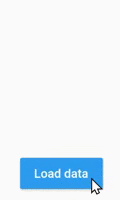simple_animations 2.4.0  simple_animations: ^2.4.0 copied to clipboard
simple_animations: ^2.4.0 copied to clipboard
Powerful framework to create beautiful custom animations in no time.
You can find a complete app in this directory that contains examples of Simple Animations in action.
Also visit Liquid Studio to explore Liquid animations.
🍹 Liquid #
The preferred way of creating configured Liquid widgets is by using Liquid Studio.
🚀 Stateless Animation #
🛈 Note: These examples uses supercharged for syntactic sugar.
Simple PlayAnimation widget #
Animates the size of a square within a stateless widget.

import 'package:flutter/material.dart';
import 'package:simple_animations/simple_animations.dart';
import 'package:supercharged/supercharged.dart';
void main() => runApp(MaterialApp(home: Scaffold(body: Center(child: Page()))));
class Page extends StatelessWidget {
@override
Widget build(BuildContext context) {
return PlayAnimation<double>(
tween: (50.0).tweenTo(200.0), // <-- specify tween (from 50.0 to 200.0)
duration: 5.seconds, // <-- set a duration
builder: (context, child, value) { // <-- use builder function
return Container(
width: value, // <-- apply animated value obtained from builder function parameter
height: value, // <-- apply animated value obtained from builder function parameter
color: Colors.green,
);
},
);
}
}
PlayAnimation widget with a child #
This example demonstrates the usage of a child widget along with PlayAnimation.

import 'package:flutter/material.dart';
import 'package:simple_animations/simple_animations.dart';
import 'package:supercharged/supercharged.dart';
void main() => runApp(MaterialApp(home: Scaffold(body: Center(child: Page()))));
class Page extends StatelessWidget {
@override
Widget build(BuildContext context) {
return PlayAnimation<double>(
tween: (50.0).tweenTo(200.0),
duration: 5.seconds,
child: Center(child: Text("Hello!")), // <-- specify widget called "child"
builder: (context, child, value) { // <-- obtain child from builder function parameter
return Container(
width: value,
height: value,
child: child, // <-- place child inside your animation
color: Colors.green,
);
},
);
}
}
PlayAnimation with non-linear animation #
This example demonstrates a non-linear animation. A pink square increases it's size. The easeOut curve applied to the animation makes it slow down at the end.
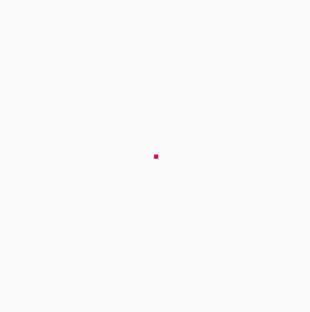
import 'package:flutter/material.dart';
import 'package:simple_animations/simple_animations.dart';
import 'package:supercharged/supercharged.dart';
void main() => runApp(MaterialApp(home: Scaffold(body: Center(child: Page()))));
class Page extends StatelessWidget {
@override
Widget build(BuildContext context) {
return PlayAnimation<double>(
tween: 0.0.tweenTo(200.0),
duration: 2.seconds,
curve: Curves.easeOut,
builder: (context, child, value) {
return Container(
width: value,
height: value,
color: Colors.pink,
);
},
);
}
}
PlayAnimation with delay #
This example demonstrates an animation that waits for two seconds before it starts it's animation.

import 'package:flutter/material.dart';
import 'package:simple_animations/simple_animations.dart';
import 'package:supercharged/supercharged.dart';
void main() => runApp(MaterialApp(home: Scaffold(body: Center(child: Page()))));
class Page extends StatelessWidget {
@override
Widget build(BuildContext context) {
return PlayAnimation<double>(
tween: 100.0.tweenTo(200.0),
duration: 2.seconds,
delay: 1.seconds,
curve: Curves.easeOut,
builder: (context, child, value) {
return Container(
width: value,
height: 50.0,
color: Colors.orange,
);
},
);
}
}
LoopAnimation #
Animation that repeatly pops up a text.
import 'package:flutter/material.dart';
import 'package:simple_animations/simple_animations.dart';
import 'package:supercharged/supercharged.dart';
void main() => runApp(MaterialApp(home: Scaffold(body: Center(child: Page()))));
class Page extends StatelessWidget {
@override
Widget build(BuildContext context) {
return LoopAnimation<double>(
tween: 0.0.tweenTo(10.0),
duration: 2.seconds,
curve: Curves.easeOut,
builder: (context, child, value) {
return Transform.scale(
scale: value,
child: child,
);
},
child: Text("Hello!"));
}
}
MirrorAnimation #
This examples endlessly moves a green box from left to right.
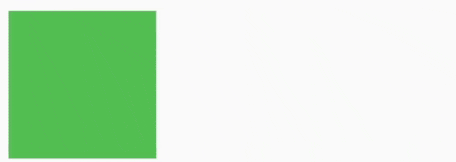
import 'package:flutter/material.dart';
import 'package:simple_animations/simple_animations.dart';
import 'package:supercharged/supercharged.dart';
void main() => runApp(MaterialApp(home: Scaffold(body: Center(child: Page()))));
class Page extends StatelessWidget {
@override
Widget build(BuildContext context) {
return MirrorAnimation<double>(
tween: (-100.0).tweenTo(100.0), // <-- value for offset x-coordinate
duration: 2.seconds,
curve: Curves.easeInOutSine, // <-- non-linear animation
builder: (context, child, value) {
return Transform.translate(
offset: Offset(value, 0), // <-- use animated value for x-coordinate
child: child,
);
},
child: Container(
width: 100,
height: 100,
color: Colors.green,
),
);
}
}
CustomAnimation in stateless environment #
Example of a pulsing square created with a fully configured CustomAnimation widget.
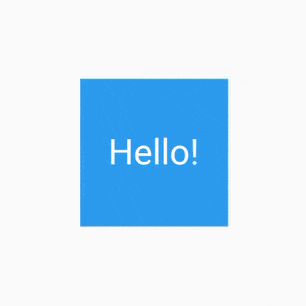
import 'package:flutter/material.dart';
import 'package:simple_animations/simple_animations.dart';
import 'package:supercharged/supercharged.dart';
void main() => runApp(MaterialApp(home: Scaffold(body: Center(child: Page()))));
class Page extends StatelessWidget {
@override
Widget build(BuildContext context) {
return CustomAnimation<double>(
control: CustomAnimationControl.MIRROR,
tween: 100.0.tweenTo(200.0),
duration: 2.seconds,
delay: 1.seconds,
curve: Curves.easeInOut,
child: Center(
child: Text(
"Hello!",
style: TextStyle(color: Colors.white, fontSize: 24),
)),
startPosition: 0.5,
animationStatusListener: (status) {
print("status updated: $status");
},
builder: (context, child, value) {
return Container(
width: value, height: value, color: Colors.blue, child: child);
},
);
}
}
CustomAnimation in a stateful environment #
This example demonstrates the usage of CustomAnimation in a stateful widget.

import 'package:flutter/material.dart';
import 'package:simple_animations/simple_animations.dart';
import 'package:supercharged/supercharged.dart';
void main() => runApp(MaterialApp(home: Scaffold(body: Center(child: Page()))));
class Page extends StatefulWidget {
@override
_PageState createState() => _PageState();
}
class _PageState extends State<Page> {
CustomAnimationControl control = CustomAnimationControl.PLAY; // <-- state variable
@override
Widget build(BuildContext context) {
return CustomAnimation<double>(
control: control, // <-- bind state variable to parameter
tween: (-100.0).tweenTo(100.0),
builder: (context, child, value) {
return Transform.translate( // <-- animation that moves childs from left to right
offset: Offset(value, 0),
child: child,
);
},
child: MaterialButton( // <-- there is a button
color: Colors.yellow,
child: Text("Swap"),
onPressed: toggleDirection, // <-- clicking button changes animation direction
),
);
}
void toggleDirection() {
setState(() { // toggle between control instructions
control = (control == CustomAnimationControl.PLAY)
? CustomAnimationControl.PLAY_REVERSE
: CustomAnimationControl.PLAY;
});
}
}
🎭 Multi Tween #
🛈 Note: These examples uses supercharged for syntactic sugar.
Animate multiple properties #
This example animates width, height and color of a box.
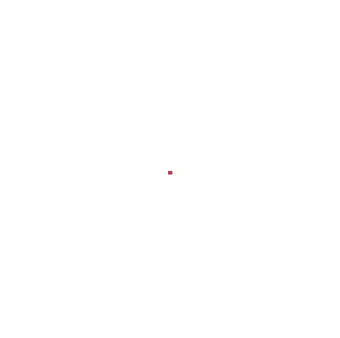
import 'package:flutter/material.dart';
import 'package:simple_animations/simple_animations.dart';
import 'package:supercharged/supercharged.dart';
void main() => runApp(MyApp());
// Create enum that defines the animated properties
enum AniProps { width, height, color }
class MyApp extends StatelessWidget {
// Specify your tween
final _tween = MultiTween<AniProps>()
..add(AniProps.width, 0.0.tweenTo(100.0), 1000.milliseconds)
..add(AniProps.width, 100.0.tweenTo(200.0), 500.milliseconds)
..add(AniProps.height, 0.0.tweenTo(200.0), 2500.milliseconds)
..add(AniProps.color, Colors.red.tweenTo(Colors.blue), 3.seconds);
@override
Widget build(BuildContext context) {
return MaterialApp(
home: Scaffold(
backgroundColor: Colors.white,
body: Center(
child: PlayAnimation<MultiTweenValues<AniProps>>(
tween: _tween, // Pass in tween
duration: _tween.duration, // Obtain duration from MultiTween
builder: (context, child, value) {
return Container(
width: value.get(AniProps.width), // Get animated value for width
height: value.get(AniProps.height), // Get animated value for height
color: value.get(AniProps.color), // Get animated value for color
);
},
),
),
),
);
}
}
Chained tweens in single animation #
This example moves a box clockwise in a rectangular pattern.
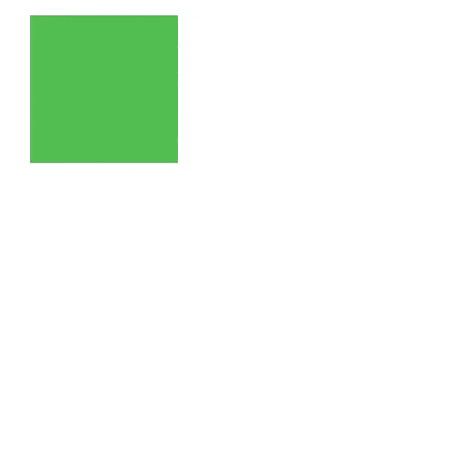
import 'package:flutter/material.dart';
import 'package:simple_animations/simple_animations.dart';
import 'package:supercharged/supercharged.dart';
void main() => runApp(MyApp());
// Create enum that defines the animated properties
enum AniProps { offset }
class MyApp extends StatelessWidget {
// Specify your tween
final _tween = MultiTween<AniProps>()
..add( // top left => top right
AniProps.offset,
Tween(begin: Offset(-100, -100), end: Offset(100, -100)),
1000.milliseconds)
..add( // top right => bottom right
AniProps.offset,
Tween(begin: Offset(100, -100), end: Offset(100, 100)),
1000.milliseconds)
..add( // bottom right => bottom left
AniProps.offset,
Tween(begin: Offset(100, 100), end: Offset(-100, 100)),
1000.milliseconds)
..add( // bottom left => top left
AniProps.offset,
Tween(begin: Offset(-100, 100), end: Offset(-100, -100)),
1000.milliseconds);
@override
Widget build(BuildContext context) {
return MaterialApp(
home: Scaffold(
backgroundColor: Colors.white,
body: Center(
child: LoopAnimation<MultiTweenValues<AniProps>>(
tween: _tween, // Pass in tween
duration: _tween.duration, // Obtain duration from MultiTween
builder: (context, child, value) {
return Transform.translate(
offset: value.get(AniProps.offset), // Get animated offset
child: Container(
width: 100,
height: 100,
color: Colors.green,
),
);
},
),
),
),
);
}
}
Complex example #
This example combines aspects of the examples above, including chaining and multiple properties.

import 'package:flutter/material.dart';
import 'package:simple_animations/simple_animations.dart';
import 'package:supercharged/supercharged.dart';
void main() => runApp(MyApp());
// Create enum that defines the animated properties
enum AniProps { offset, color }
class MyApp extends StatelessWidget {
// Specify your tween
final _tween = MultiTween<AniProps>()
..add(
// top left => top right
AniProps.offset,
Tween(begin: Offset(-100, -100), end: Offset(100, -100)),
1000.milliseconds, Curves.easeInOutSine)
..add(
// top right => bottom right
AniProps.offset,
Tween(begin: Offset(100, -100), end: Offset(100, 100)),
1000.milliseconds, Curves.easeInOutSine)
..add(
// bottom right => bottom left
AniProps.offset,
Tween(begin: Offset(100, 100), end: Offset(-100, 100)),
1000.milliseconds, Curves.easeInOutSine)
..add(
// bottom left => top left
AniProps.offset,
Tween(begin: Offset(-100, 100), end: Offset(-100, -100)),
1000.milliseconds, Curves.easeInOutSine)
..add(AniProps.color, Colors.red.tweenTo(Colors.yellow), 1.seconds)
..add(AniProps.color, Colors.yellow.tweenTo(Colors.blue), 2.seconds)
..add(AniProps.color, Colors.blue.tweenTo(Colors.red), 1.seconds);
@override
Widget build(BuildContext context) {
return MaterialApp(
home: Scaffold(
backgroundColor: Colors.white,
body: Center(
child: LoopAnimation<MultiTweenValues<AniProps>>(
tween: _tween, // Pass in tween
duration: _tween.duration, // Obtain duration from MultiTween
builder: (context, child, value) {
return Transform.translate(
offset: value.get(AniProps.offset), // Get animated offset
child: Container(
width: 100,
height: 100,
color: value.get(AniProps.color), // Get animated color
),
);
},
),
),
),
);
}
}
🎥 Anicoto #
🛈 Note: These examples uses supercharged for syntactic sugar.
Basic usage pattern #
This example shows a complete app that uses AnimationMixin in a simple way.

import 'package:flutter/material.dart';
import 'package:simple_animations/simple_animations.dart';
import 'package:supercharged/supercharged.dart';
void main() => runApp(MaterialApp(home: Page()));
class Page extends StatelessWidget {
@override
Widget build(BuildContext context) {
return Scaffold(
body: SafeArea(child: Center(child: MyAnimatedWidget())),
);
}
}
class MyAnimatedWidget extends StatefulWidget {
@override
_MyAnimatedWidgetState createState() => _MyAnimatedWidgetState();
}
class _MyAnimatedWidgetState extends State<MyAnimatedWidget>
with AnimationMixin { // Add AnimationMixin to state class
Animation<double> size; // Declare animation variable
@override
void initState() {
size = 0.0.tweenTo(200.0).animatedBy(controller); // Connect tween and controller and apply to animation variable
controller.play(); // Start the animation playback
super.initState();
}
@override
Widget build(BuildContext context) {
return Container(
width: size.value, // Use animation variable's value here
height: size.value, // Use animation variable's value here
color: Colors.red
);
}
}
Multiple AnimationController instances #
This example uses 3 unique AnimationController instances to animate width, height and color independently.
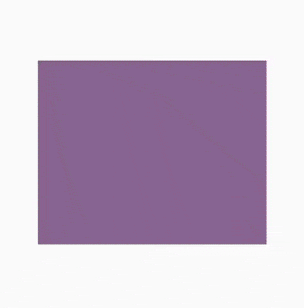
import 'package:flutter/material.dart';
import 'package:simple_animations/simple_animations.dart';
import 'package:supercharged/supercharged.dart';
void main() => runApp(MaterialApp(home: Page()));
class Page extends StatelessWidget {
@override
Widget build(BuildContext context) {
return Scaffold(
body: SafeArea(child: Center(child: MyAnimatedWidget())),
);
}
}
class MyAnimatedWidget extends StatefulWidget {
@override
_MyAnimatedWidgetState createState() => _MyAnimatedWidgetState();
}
class _MyAnimatedWidgetState extends State<MyAnimatedWidget>
with AnimationMixin {
AnimationController widthController; // <-- declare AnimationController
AnimationController heightController; // <-- declare AnimationController
AnimationController colorController; // <-- declare AnimationController
Animation<double> width; // <-- declare Animation variable
Animation<double> height; // <-- declare Animation variable
Animation<Color> color; // <-- declare Animation variable
@override
void initState() {
widthController = createController()..mirror(duration: 5.seconds); // <-- create controller instance and let it mirror animate
heightController = createController()..mirror(duration: 3.seconds); // <-- create controller instance and let it mirror animate
colorController = createController()..mirror(duration: 1500.milliseconds); // <-- create controller instance and let it mirror animate
width = 100.0.tweenTo(200.0).animatedBy(widthController); // <-- connect tween with individual controller
height = 100.0.tweenTo(200.0).animatedBy(heightController); // <-- connect tween with individual controller
color = Colors.red.tweenTo(Colors.blue).animatedBy(colorController); // <-- connect tween with individual controller
super.initState();
}
@override
Widget build(BuildContext context) {
return Container(
width: width.value, height: height.value, color: color.value); // <-- use animated values
}
}
📝 More examples #
TypeWriter #
Example animates width of the box, text length and cursor.
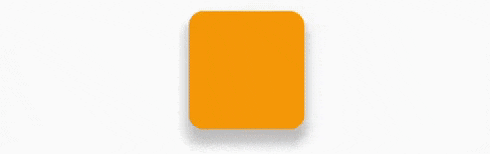
Checkbox #
Example of an animated custom checkbox.
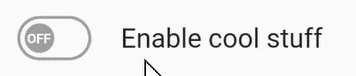
Waves #
Example of sine waves in front of an animated background gradient.
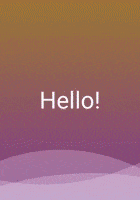
Widgets fade-in #
Example of delayed fade-in of widgets.

Bubbles #
Example of a bubble particle system.

Bar charts #
Example of animated bar charts.

Particle explosion #
Example of a particle explosion upon user interaction.

Loading animation #
Example of a custom loading animation that waits for a http request.