shadcn_flutter 0.0.38  shadcn_flutter: ^0.0.38 copied to clipboard
shadcn_flutter: ^0.0.38 copied to clipboard
Beautifully designed components from Shadcn/UI is now available for Flutter
🎨 shadcn_flutter #
Beautifully designed components from shadcn/ui, now available for Flutter
🚀 A comprehensive Flutter UI library inspired by shadcn/ui, providing elegant and customizable components for modern app development.
✨ Features #
- 🎨 70+ Beautiful Components - From basic buttons to complex data tables
- 🌙 Dark/Light Mode - Built-in theme switching with multiple color schemes
- 📱 Responsive Design - Components that work seamlessly across all screen sizes
- 🎯 Type Safe - Full TypeScript-like experience with Dart's strong typing
- 🚀 Performance First - Optimized components for smooth animations and interactions
- 🎨 Customizable - Easy theming and styling to match your brand
- 📦 Tree Shakable - Import only what you need
🧩 Components Library #
🎬 Animation Components
| Component | Description | Preview |
|---|---|---|
| AnimatedValueBuilder | Smooth value transitions with custom curves | 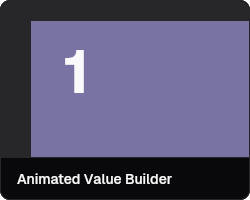 |
| Number Ticker | Animated number counting effects |  |
| RepeatedAnimationBuilder | Looping animations made simple | 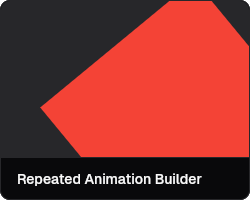 |
📂 Disclosure Components
| Component | Description | Preview |
|---|---|---|
| Accordion | Collapsible content sections |  |
| Collapsible | Hide and show content with smooth transitions | 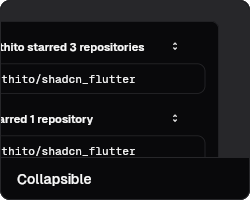 |
📢 Feedback Components
| Component | Description | Preview |
|---|---|---|
| Alert | Display important messages and notifications | 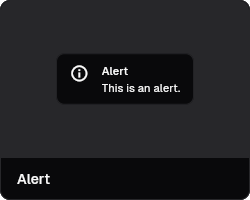 |
| Alert Dialog | Modal dialogs for confirmations and alerts | 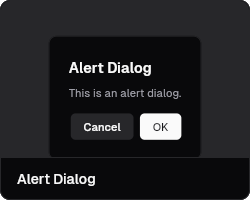 |
| Circular Progress | Loading indicators with smooth animations | 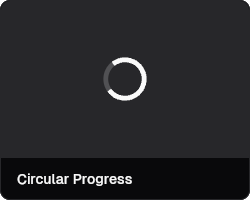 |
| Progress Bar | Linear progress indicators | 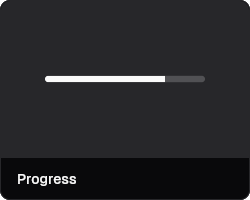 |
| Skeleton | Loading placeholders for content | 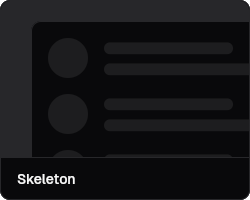 |
| Toast | Non-intrusive notifications | 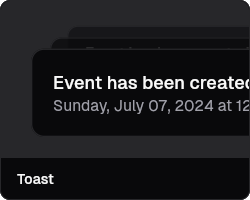 |
📝 Form Components
| Component | Description | Preview |
|---|---|---|
| Button | Customizable buttons with multiple variants | 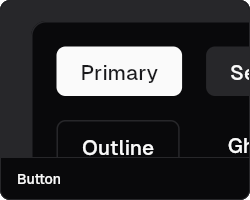 |
| Checkbox | Interactive checkboxes with custom styling | 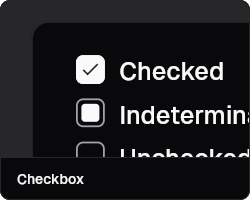 |
| Chip Input | Input field with removable tags | 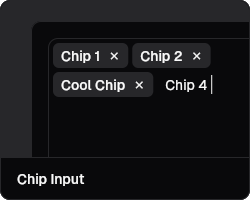 |
| Color Picker | Advanced color selection interface | 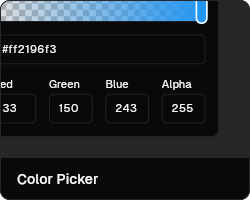 |
| Date Picker | Elegant date selection component | 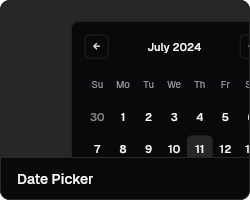 |
| Form | Complete form management system | 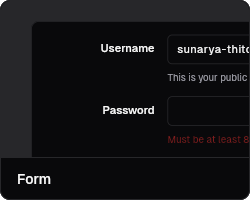 |
| Input | Versatile text input fields | 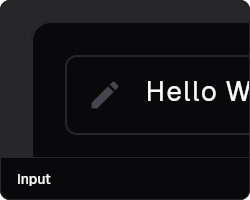 |
| Input OTP | One-time password input component | 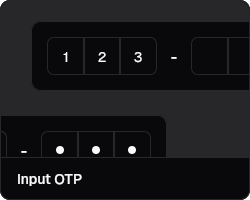 |
| Phone Input | International phone number input | 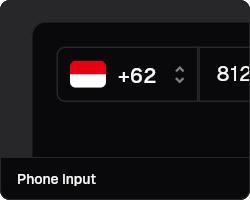 |
| Radio Group | Single selection from multiple options | 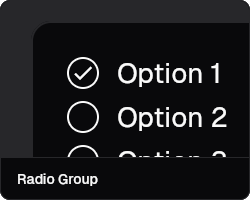 |
| Select | Dropdown selection component | 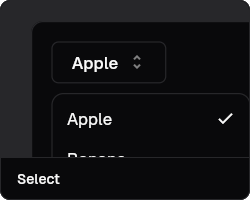 |
| Slider | Range and value selection sliders | 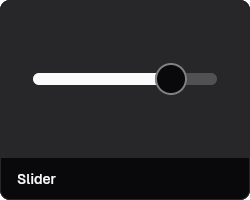 |
| Star Rating | Interactive rating component |  |
| Switch | Toggle switches with smooth animations | 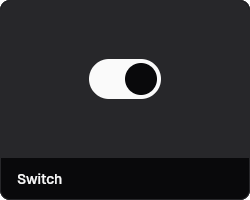 |
| Text Area | Multi-line text input component | 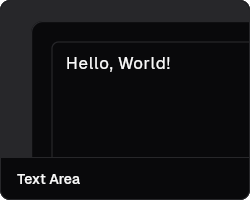 |
| Time Picker | Intuitive time selection interface | 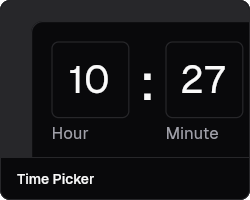 |
| Toggle | Button-style toggle component | 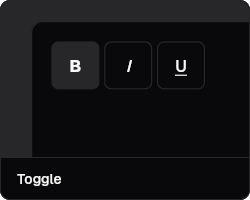 |
📐 Layout Components
| Component | Description | Preview |
|---|---|---|
| Card | Flexible content containers | 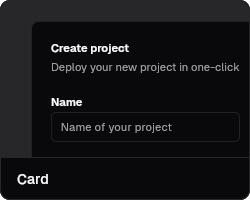 |
| Carousel | Image and content carousels | 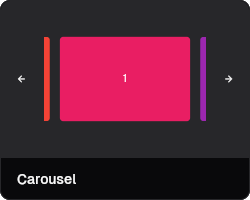 |
| Divider | Visual separation between content | 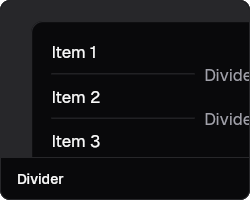 |
| Resizable | User-resizable panels and layouts | 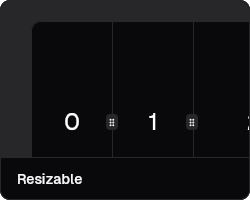 |
| Stepper | Step-by-step process indicators | 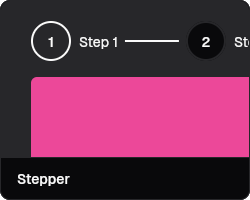 |
| Steps | Progress tracking for multi-step flows | 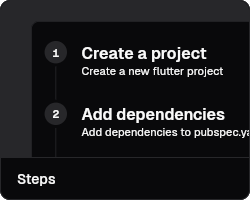 |
| Timeline | Chronological content display |  |
🧭 Navigation Components
| Component | Description | Preview |
|---|---|---|
| Breadcrumb | Hierarchical navigation paths | 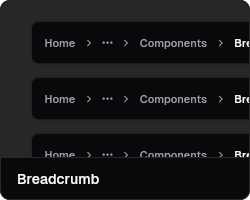 |
| Menubar | Application menu bars | 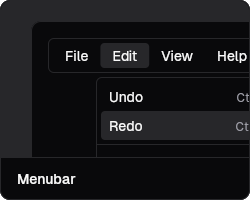 |
| Navigation Menu | Responsive navigation menus | 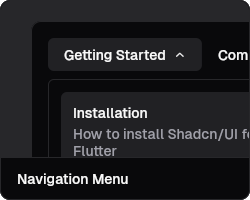 |
| Pagination | Navigate through pages of content | 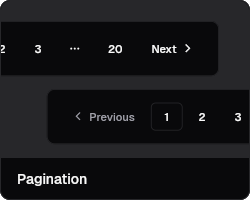 |
| Tabs | Tabbed content organization | 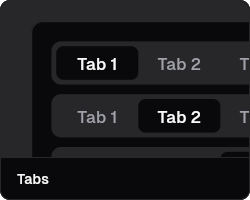 |
| Tab List | Horizontal tab navigation | 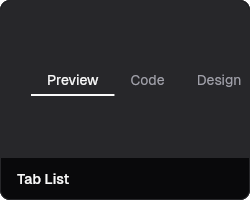 |
| Tree | Hierarchical tree navigation | 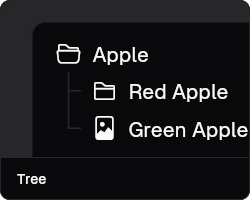 |
🪟 Surface Components
| Component | Description | Preview |
|---|---|---|
| Dialog | Modal dialogs and overlays | 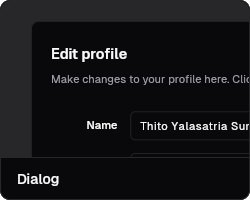 |
| Drawer | Slide-out navigation panels | 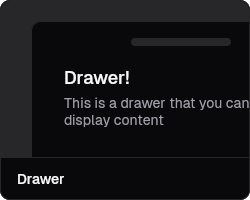 |
| Hover Card | Content previews on hover | 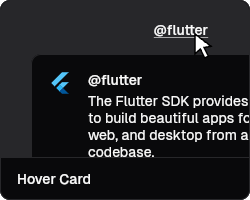 |
| Popover | Contextual popup content | 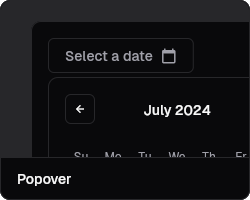 |
| Sheet | Bottom sheets and side panels | 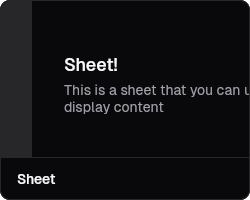 |
| Tooltip | Helpful context information | 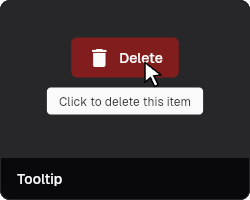 |
📊 Data Display Components
| Component | Description | Preview |
|---|---|---|
| Avatar | User profile pictures and initials | |
| Avatar Group | Multiple user avatars in groups | |
| Code Snippet | Syntax-highlighted code blocks | 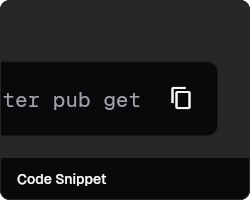 |
| Tracker | Data visualization and tracking |
🔧 Utility Components
| Component | Description | Preview |
|---|---|---|
| Badge | Status indicators and labels | 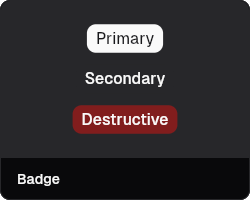 |
| Calendar | Full-featured calendar widget | 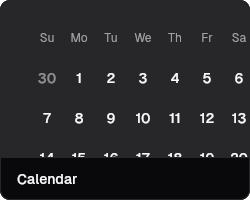 |
| Command | Command palette interface | 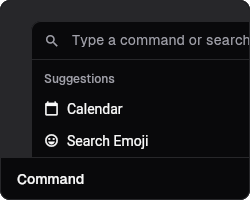 |
| Context Menu | Right-click context menus | 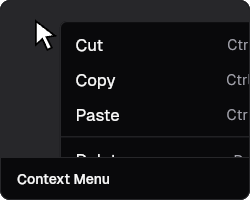 |
| Dropdown Menu | Action menus and dropdowns | 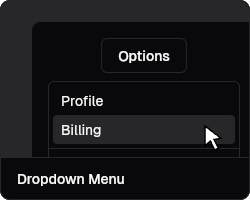 |
🚀 Quick Start #
🎯 Option 1: CLI Setup (Recommended) #
The fastest way to get started with a fully configured project:
# Install the CLI tool
flutter pub global activate shadcn_flutter_cli
# Create a new project with shadcn_flutter
flutter pub global run shadcn_flutter_cli:setup
📦 Option 2: Manual Installation #
For existing projects or custom setups:
Step-by-step manual installation
1️⃣ Create a new Flutter project (if needed)
flutter create my_awesome_app
cd my_awesome_app
2️⃣ Add the dependency
flutter pub add shadcn_flutter
3️⃣ Import and configure
import 'package:shadcn_flutter/shadcn_flutter.dart';
void main() {
runApp(MyApp());
}
class MyApp extends StatelessWidget {
@override
Widget build(BuildContext context) {
return ShadcnApp(
title: 'My Awesome App',
theme: ThemeData(
colorScheme: ColorSchemes.darkZinc(), // or lightZinc()
radius: 0.5,
),
home: MyHomePage(),
);
}
}
4️⃣ Start building!
class MyHomePage extends StatelessWidget {
@override
Widget build(BuildContext context) {
return Scaffold(
appBar: AppBar(title: Text('shadcn_flutter Demo')),
body: Center(
child: Column(
mainAxisAlignment: MainAxisAlignment.center,
children: [
PrimaryButton(
onPressed: () => showToast(context, 'Hello World!'),
child: Text('Show Toast'),
),
SizedBox(height: 16),
Card(
child: Padding(
padding: EdgeInsets.all(16),
child: Text('Beautiful card component'),
),
),
],
),
),
);
}
}
5️⃣ Run your app
flutter run
🎨 Theming & Customization #
shadcn_flutter comes with built-in theme support and easy customization:
ShadcnApp(
theme: ThemeData(
// Pre-built color schemes
colorScheme: ColorSchemes.lightBlue(), // or darkBlue(), lightZinc(), etc.
// Custom radius for all components
radius: 0.75,
// Typography scaling
scaling: 1.1,
// Custom colors
extensions: [
MyCustomTheme(
primaryColor: Colors.purple,
accentColor: Colors.amber,
),
],
),
);
Available Color Schemes #
ColorSchemes.lightZinc()/darkZinc()ColorSchemes.lightBlue()/darkBlue()ColorSchemes.lightGreen()/darkGreen()ColorSchemes.lightRed()/darkRed()- And many more...
📱 Platform Support #
| Platform | Status | Notes |
|---|---|---|
| 🖥️ Windows | ✅ Stable | Full feature support |
| 🐧 Linux | ✅ Stable | Full feature support |
| 🍎 macOS | ✅ Stable | Full feature support |
| 📱 Android | ⚠️ Experimental | Most features work, some platform-specific issues |
| 📱 iOS | ⚠️ Experimental | Most features work, some platform-specific issues |
| 🌐 Web | ✅ Stable | Optimized for web performance |
🤝 Contributing & Support #
We welcome contributions from the community! Here's how you can help make shadcn_flutter even better:
🌟 Ways to Contribute #
💰 Financial Support
- 💖 GitHub Sponsors - Support ongoing development
- 💰 PayPal - Support ongoing development
- ⭐ Star the repository - Help us reach more developers
- 📢 Share the project - Spread the word in your community
🛠️ Code Contributions
- 🐛 Bug fixes - Help us squash those pesky bugs
- ✨ New features - Add components or enhance existing ones
- 📚 Documentation - Improve guides, examples, and API docs
- 🧪 Testing - Write tests to improve reliability
🗨️ Community Support
- 💬 Join our Discord - Get help and connect with other developers
- 🤝 Help others - Answer questions and share your knowledge
- 📝 Write tutorials - Create blog posts or video tutorials
🏆 Recognition #
This project is funded and maintained by the community. Every contribution, no matter how small, makes a difference and helps ensure the continued development of shadcn_flutter.
Thank you to all our contributors and supporters! 🙏
Built with ❤️ by Thito Yalasatria Sunarya and the community
Made in Indonesia 🇮🇩








