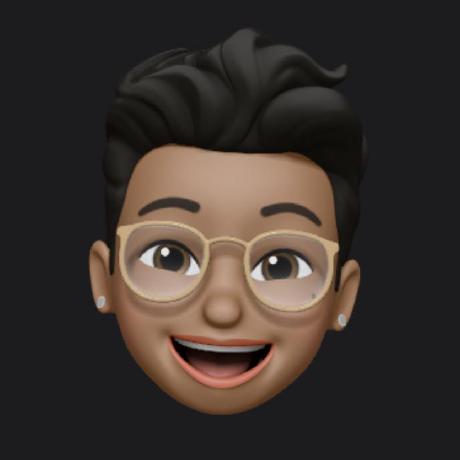schematics 1.0.2  schematics: ^1.0.2 copied to clipboard
schematics: ^1.0.2 copied to clipboard
The schematics package is a Flutter tool for creating 2D diagrams, maps, and floor plans with customizable blocks, entrances, and openings, supporting interactive diagrams.
Schematics 📐 #
A customisable and responsive Flutter widget for creating and displaying schematic diagrams.
Table of Content #
Features #
2D schematic map/diagram: Allows you to create and display 2D diagrams, maps, and floor plans. Entrances and openings: You can add entrances and openings to your diagrams, which can be either line openings or arc openings.2D grid map: Provides a grid where the schematic is drawn, specifying the areas that are the blocks on the diagram.Line openings: Simple straight-line openings that can be added to blocks.Arc openings: Curved openings that can be semicircles, sectors, or quarter circles.
Usage #
To use the Schema widget for creating and displaying schematic diagrams, you need to understand the following
concepts:
-
Schema: The
Schemawidget serves as the base for all blocks used in the schematics. It takes aconfigparameter, which is aSchemaConfigurationobject. -
Schema Configuration: The
SchemaConfigurationobject includes properties such as size, axis scale initialization, and other configurations. -
Blocks: The
Schemawidget takes a list ofBlockobjects. EachBlockhas properties like height, width, border, fence border, label, label style, position, and stroke width. -
Block Layout: The
Schemawidget also takes anonBlockLayoutcallback, which returns a list ofBlockAreaobjects representing all the block areas in the schema. -
Grid Update: The
onGridUpdatecallback returns the updated grid, highlighting different positions on it.
Example #
import 'package:flutter/material.dart';
import 'package:schematics/schematics.dart';
void main() {
runApp(MyApp());
}
class MyApp extends StatelessWidget {
@override
Widget build(BuildContext context) {
return MaterialApp(
home: Scaffold(
appBar: AppBar(title: Text('Schematics Example')),
body: Schema(
config: SchemaConfiguration(
size: SchemaSize(cell: kDefaultSchemaSize.cell, opening: 25),
initiateAxesScale: (constraints) =>
AxesScale(
x: 1,
y: 1,
opening: 1,
),
// other properties
),
blocks: [
Block(
height: 100,
width: 100,
border: Border.all(color: Colors.black),
fenceBorder: FenceBorder.all,
label: 'Block 1',
labelStyle: TextStyle(color: Colors.black),
position: Offset(50, 50),
strokeWidth: 2.0,
),
// other blocks
],
onBlockLayout: (blocks) {
// Perform operation with blocks
},
onGridUpdate: (grid) {
// handle grid update
},
),
),
);
}
}
Refer to example project here.
Note
For more real-world example, check-out the 2024 Lagos Devfest application here
Installation #
Add schematics as a dependency in your pubspec.yaml file:
dependencies:
schematics: ^latest_version
Then run flutter pub get to fetch the package.
License #
This project is licensed under the MIT License - see the LICENSE file for details
Screenshots 📱 #