riverpod_navigator_core 0.40.0  riverpod_navigator_core: ^0.40.0 copied to clipboard
riverpod_navigator_core: ^0.40.0 copied to clipboard
Simple but powerfull Flutter navigation with riverpod and Navigator 2.0.
Riverpod navigation #
Simple but powerful Flutter navigation with riverpod and Navigator 2.0 that solves the following: #
- Strictly typed navigation:
you can usenavigate([HomeSegment(),BookSegment(id: 2)]);instead ofnavigate('home/book;id:2');in your code - asynchronous navigation ...
... is the case when changing the navigation state requires asynchronous actions (such as loading or saving data from the Internet) - multiple providers ...
... is the case when the navigation state depends on multiple riverpod providers - easier coding:
the navigation problem is reduced to manipulating the class collection - better separation of concerns: UI x Model (thanks to riverpod 👍):
navigation logic can be developed and tested without typing a single flutter widget - nested navigation
just use the nested riverpodProviderScope()and FlutterRouterwidget
Index #
- Terminology used
- Simple example
- Development and testing without GUI
- URL parsing
- Place navigation events in AppNavigator
- Async navigation
- Other features and examples
- Installation of examples
- Navigator Data Flow Diagram
- Roadmap
Terminology used #
Take a look at the following terms related to URL path home/book;id=2
- string-path: e.g.
home/book;id=2 - string-segment: the string-path consists of two slash-delimited string-segments (
homeandbook;id=2) - typed-segment describes coresponding string-segments (
HomeSegment()for 'home' andBookSegment(id:2)for 'book;id=2')
typed-segment isclass TypedSegment {}'s descendant. - typed-path describes coresponding string-path (
[HomeSegment(), BookSegment(id:2)])
typed-path istypedef TypedPath = List<TypedSegment> - Flutter Navigator 2.0 navigation-stack is uniquely determined by the TypedPath (where each TypedPath's TypedSegment instance corresponds to a screen and page instance):
pages = [MaterialPage (child: HomeScreen(HomeSegment())), MaterialPage (child: BookScreen(BookSegment(id:2)))]
Simple example #
Create an application using these simple steps:
Step1 - define classes for the typed-segment #
class HomeSegment extends TypedSegment {
const HomeSegment();
factory HomeSegment.fromUrlPars(UrlPars pars) => const HomeSegment();
}
class BookSegment extends TypedSegment {
const BookSegment({required this.id});
factory BookSegment.fromUrlPars(UrlPars pars) => BookSegment(id: pars.getInt('id'));
final int id;
@override
void toUrlPars(UrlPars pars) => pars.setInt('id', id);
}
fromUrlPars and toUrlPars helps to convert typed-segment to string-segment and back.
Step2 - configure AppNavigator... #
... by extending the RNavigator class.
class AppNavigator extends RNavigator {
AppNavigator(Ref ref)
: super(
ref,
[
/// 'home' and 'book' strings are used in web URL, e.g. 'home/book;id=2'
/// fromUrlPars is used to decode URL to HomeSegment/BookSegment
/// HomeScreen/BookScreen.new are screen builders for a given segment
RRoute<HomeSegment>(
'home',
HomeSegment.fromUrlPars,
HomeScreen.new,
),
RRoute<BookSegment>(
'book',
BookSegment.fromUrlPars,
BookScreen.new,
),
],
);
}
Step3 - use the AppNavigator in MaterialApp.router #
If you are familiar with the Flutter Navigator 2.0 and the riverpod, the following code is clear:
class App extends ConsumerWidget {
const App({Key? key}) : super(key: key);
@override
Widget build(BuildContext context, WidgetRef ref) {
final navigator = ref.read(navigatorProvider) as AppNavigator;
return MaterialApp.router(
title: 'Riverpod Navigator Example',
routerDelegate: navigator.routerDelegate,
routeInformationParser: navigator.routeInformationParser,
);
}
}
Step4 - configure riverpod ProviderScope ... #
... in main entry point
void main() => runApp(
ProviderScope(
// [HomeSegment()] as home TypedPath and navigator constructor are required
overrides: providerOverrides([HomeSegment()], AppNavigator.new),
child: const App(),
),
);
Step5 - code screen widgets #
There are two screen to code: HomeScreen and BookScreen. Extend this screens from RScreen widget.
class BookScreen extends RScreen<AppNavigator, BookSegment> {
const BookScreen(BookSegment segment) : super(segment);
@override
Widget buildScreen(ref, navigator, appBarLeading) => Scaffold(
appBar: AppBar(
title: Text('Book ${segment.id}'),
/// [appBarLeading] overrides standard back button behavior
leading: appBarLeading,
),
body:
...
RScreen widget:
- replaces the standard Android back button behavior (using Flutter BackButtonListener widget)
- will provide appBarLeading icon to replace the standard AppBar back button behavior
This is essential for asynchronous navigation to function properly.
And that's all
See:
The link
Go to book: [3, 13, 103]in the running example would not make much sense in the real Books application. But it shows the navigation to the four-screen navigation stack:
- string-path =
home/book;id=3/book;id=13/book;id=103.- typed-path =
[HomeSegment(), BookSegment(id:3), BookSegment(id:13), BookSegment(id:103)].- navigation-stack (flutter Navigator.pages) =
[MaterialPage (child: HomeScreen(HomeSegment())), MaterialPage (child: BookScreen(BookSegment(id:3))), MaterialPage (child: BookScreen(BookSegment(id:13))), MaterialPage (child: BookScreen(BookSegment(id:103)))].
Development and testing without GUI #
Navigation logic can be developed and tested without typing a single flutter widget:
test('navigation model', () async {
final container = ProviderContainer(
overrides: providerOverrides([HomeSegment()], AppNavigator.new),
);
final navigator = container.read(navigatorProvider);
Future navigTest(Future action(), String expected) async {
await action();
await container.pump();
expect(navigator.navigationStack2Url, expected);
}
await navigTest(
() => navigator.navigate([HomeSegment(), BookSegment(id: 1)]),
'home/book;id=1',
);
await navigTest(
() => navigator.pop(),
'home',
);
await navigTest(
() => navigator.push(BookSegment(id: 2)),
'home/book;id=2',
);
await navigTest(
() => navigator.replaceLast<BookSegment>((old) => BookSegment(id: old.id + 1)),
'home/book;id=3',
);
});
URL parsing #
Flutter Navigator 2.0 and its MaterialApp.router constructor requires a URL parser (RouteInformationParser). We use URL syntax, see section 3.3. of RFC 3986, note *For example, one URI producer might use a segment such as "name;v=1.1"..."
Each TypedSegment must be converted to string-segment and back. The format of string-segment is
<unique TypedSegment id>[;<property name>=<property value>]*, e.g. book;id=3.
fromUrlPars/toUrlPars example: #
Instead of directly converting to/from the string, we convert to/from
typedef UrlPars = Map<String,String>
So far, we support the following types of TypedSegment property:
int, double, bool, String, int?, double?, bool?, String?.
class TestSegment extends TypedSegment {
const TestSegment({required this.i, this.s, required this.b, this.d});
factory TestSegment.fromUrlPars(UrlPars pars) => TestSegment(
i: pars.getInt('i'),
s: pars.getStringNull('s'),
b: pars.getBool('b'),
d: pars.getDoubleNull('d'),
);
@override
void toUrlPars(UrlPars pars) =>
pars.setInt('i', i).setString('s', s).setBool('b', b).setDouble('d', d);
final int i;
final String? s;
final bool b;
final double? d;
}
After registering TestSegment by RRoute<TestSegment>('test',TestSegment.fromUrlPars, the following URL's are correct:
- test;i=1;b=true
- test;i=2;b=true;d=12.6;s=abcd
- test;i=2;b=true/test;i=2;b=true;d=12.6;s=abcd/test;i=3;b=false
Customization #
Every aspect of URL conversion can be customized, e.g.
- support another property type (as a DateTime, providing getDateTime, getDateTimeNull and setDateTime in your own UrlPars's extension)
Seeextension UrlParsEx on UrlParsin path_parser.dart. - rewrite the entire IPathParser and use a completely different URL syntax. Then use your parser in AppNavigator:
class AppNavigator extends RNavigator {
AppNavigator(Ref ref)
: super(
....
pathParserCreator: (router) => MyPathParser(router),
...
Place navigation events in AppNavigator #
It is good practice to place the code for all events specific to navigation in AppNavigator. These can then be used not only for writing screen widgets, but also for testing.
class AppNavigator extends RNavigator {
......
/// navigate to next book
Future toNextBook() => replaceLast<BookSegment>((last) => BookSegment(id: last.id + 1));
/// navigate to home
Future toHome() => navigate([HomeSegment()]);
}
In the screen widget, it is used as follows:
...
ElevatedButton(
onPressed: navigator.toNextBook,
child: Text('Book $id'),
),
...
and in the test code as follows:
await navigTest(navigator.toNextBook, 'home/book;id=3');
Async navigation #
Async navigation means that navigation is delayed until the asynchronous actions are performed. These actions for each screen are:
- opening (before opening a new screen)
- closing (before closing the old screen)
- replacing (before replacing the screen with a screen with the same segment type)
The opening and closing actions can return an asynchronous result that can be used later when building a screen.
Define classes for the typed-segment #
Apply AsyncSegment<String> mixin to TypedSegment's.
class HomeSegment extends TypedSegment with AsyncSegment<String>{
....
}
class BookSegment extends TypedSegment with AsyncSegment<String>{
....
}
Configure AppNavigator #
Add opening, closing or replacing actions to RRoute definition.
class AppNavigator extends RNavigator {
AppNavigator(Ref ref)
: super(
ref,
[
RRoute<HomeSegment>(
'home',
HomeSegment.fromUrlPars,
HomeScreen.new,
opening: (sNew) => sNew.setAsyncValue(_simulateAsyncResult('Home.opening', 2000)),
),
RRoute<BookSegment>(
'page',
BookSegment.fromUrlPars,
BookScreen.new,
opening: (sNew) => sNew.setAsyncValue(_simulateAsyncResult('Book.opening', 240)),
replacing: (sOld, sNew) => sNew.setAsyncValue(_simulateAsyncResult('Book.replacing', 800)),
closing: (sOld) => Future.delayed(Duration(milliseconds: 500)),
),
],
);
....
}
// simulates an action such as loading external data or saving to external storage
Future<String> _simulateAsyncResult(String asyncResult, int msec) async {
await Future.delayed(Duration(milliseconds: msec));
return '$asyncResult: async result after $msec msec';
}
Use the result of an asynchronous action when building the screen #
...
Text('Async result: "${segment.asyncValue}"'),
...
See:
Other features and examples #
Installation of examples #
After cloning the riverpod_navigator repository, go to examples/doc subdirectory and execute:
flutter create .flutter pub get
See the /lib subdirectory for examples.
Navigator Data Flow Diagram: #
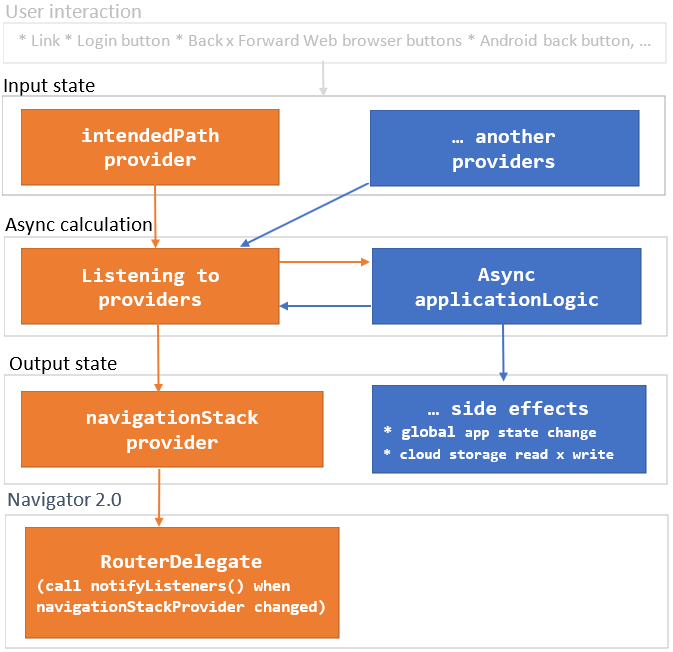
As you can see, changing the Input state starts the async calculation. The result of the calculations is Output state which can have app-specific Side effects. Navigator 2.0 RouterDelegate is then synchronized with navigationStackProvider
Roadmap #
I prepared this package for my new project. Its further development depends on whether the community will use it.
- proofreading because my English is not good. Community help is warmly welcomed.
- parameterization allowing Cupertino