riff_switch 0.0.2  riff_switch: ^0.0.2 copied to clipboard
riff_switch: ^0.0.2 copied to clipboard
Experience seamless transitions and engaging interactions with RiffSwitch.
RiffSwitch #
Breathe life into your Flutter UI with RiffSwitch, the switch library that empowers effortless sliding effects and captivating animations. Customize the sliding behavior for a unique user experience, while interactive dragging fosters a sense of control and responsiveness. Witness smooth state transitions as the switch flips, adding a touch of visual polish to your app. Whether you prefer simple or decorative switch types, RiffSwitch seamlessly integrates into your UI, transforming basic interactions into engaging experiences.
Experience seamless transitions and engaging interactions with RiffSwitch.
Table of Contents #
Installation #
To use RiffSwitch in your Flutter project, add the following to your pubspec.yaml file:
dependencies:
riff_switch:
git:
url: git@github.com:kenresoft/riff_switch.git
ref: release
Then, run:
flutter pub get
Usage #
Import the package:
import 'package:riff_switch/riff_switch.dart';
Add the RiffSwitch widget to your UI, providing the necessary parameters:
RiffSwitch(
value: _isEnabled,
onChanged: (bool newValue) {
setState(() {
_isEnabled = newValue;
});
},
// Additional customization options...
)
Features #
- Customization: Customize the appearance with various options such as colors, texts, and child widgets.
- Sliding Effects: RiffSwitch supports sliding effects for a modern and interactive user experience.
- Enum Types: Choose between simple and decorative switch types based on your UI requirements.
- Animation:
- Smooth Transitions: Enjoy smooth animations when the switch transitions between on and off states.
- Interactive Dragging: The sliding effects are accompanied by interactive dragging animations for a responsive feel.
Examples #
Here's a basic example of how to use RiffSwitch:
import 'package:flutter/material.dart';
import 'package:riff_switch/riff_switch.dart';
void main() {
runApp(MyApp());
}
class MyApp extends StatelessWidget {
@override
Widget build(BuildContext context) {
return MaterialApp(
home: Scaffold(
appBar: AppBar(
title: Text('RiffSwitch Example'),
),
body: Center(
child: RiffSwitch(
value: true,
onChanged: (bool newValue) {
// Handle switch state change
},
// Additional customization options...
),
),
),
);
}
}
More examples from main.dart
// 1
RiffSwitch(
value: _switchValue,
onChanged: (value) => setState(() {
_switchValue = value;
}),
type: RiffSwitchType.simple,
),
const SizedBox(height: 30),
// 2
RiffSwitch(
value: _switchValue,
onChanged: (value) => setState(() {
_switchValue = value;
}),
type: RiffSwitchType.simple,
activeText: const Text("Accept"),
inactiveText: const Text("Decline"),
thumbColor: MaterialStateProperty.resolveWith((Set<MaterialState> states) {
if (states.contains(MaterialState.selected)) {
return Colors.greenAccent;
}
return Colors.pinkAccent;
}),
trackColor: MaterialStateProperty.resolveWith((Set<MaterialState> states) {
if (states.contains(MaterialState.selected)) {
return Colors.grey;
}
return Colors.grey;
}),
),
const SizedBox(height: 30),
// 3
RiffSwitch(
value: _switchValue,
onChanged: (value) => setState(() {
_switchValue = value;
}),
type: RiffSwitchType.decorative,
activeColor: Colors.orange,
),
const SizedBox(height: 30),
// 4
RiffSwitch(
value: _switchValue,
onChanged: (value) => setState(() {
_switchValue = value;
}),
type: RiffSwitchType.decorative,
activeChild: const Card(
color: CupertinoColors.systemBlue,
child: FlutterLogo(),
),
inactiveChild: const Card(
color: CupertinoColors.systemYellow,
child: FlutterLogo(),
),
)
Screenshots #
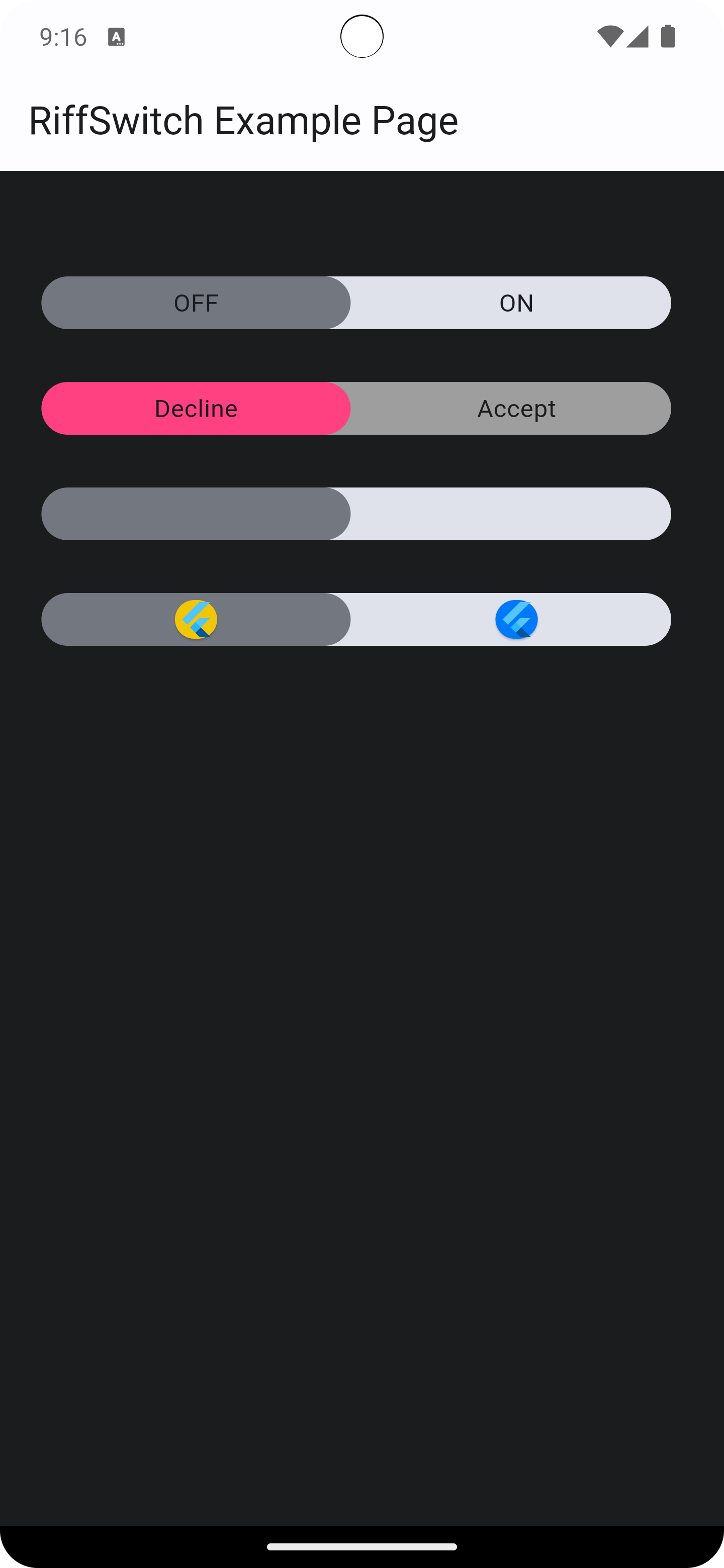
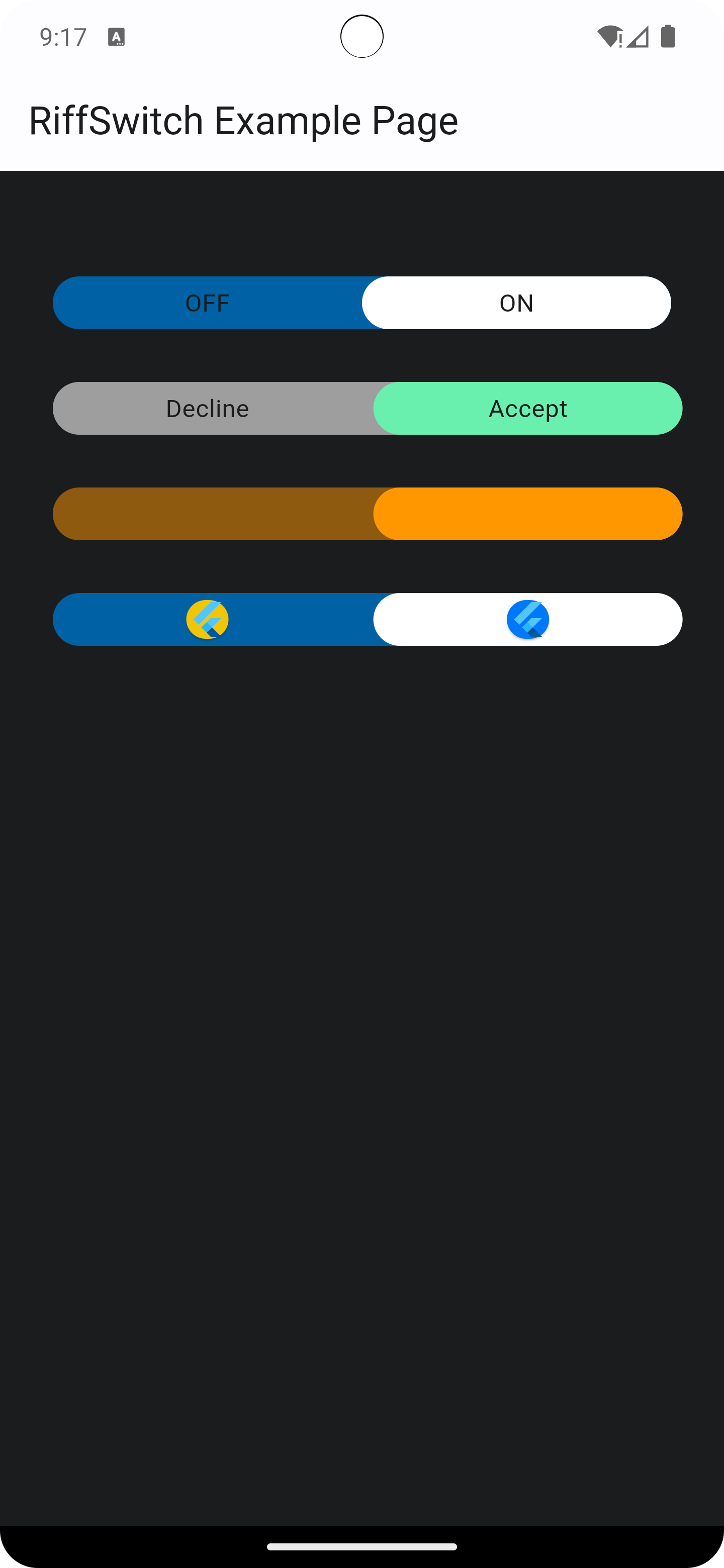
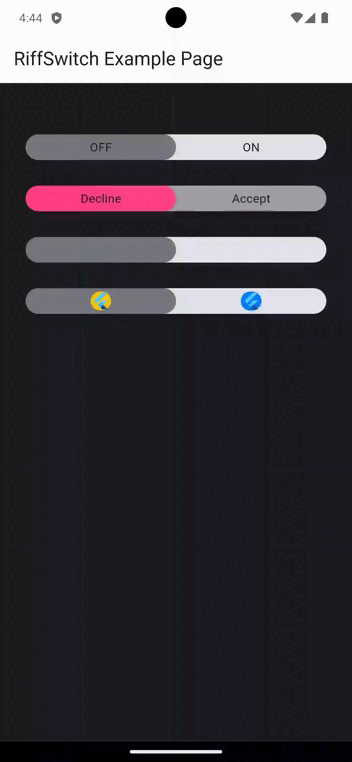
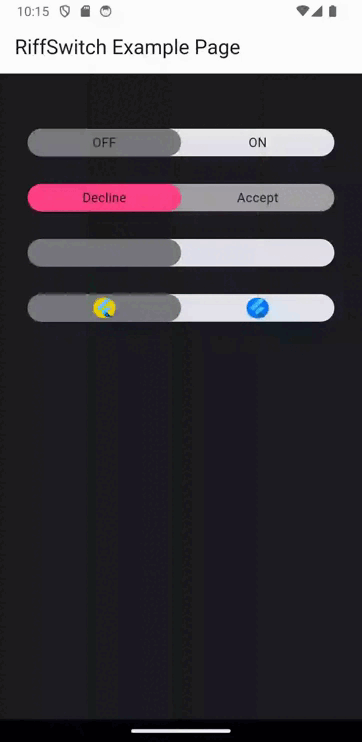
Contributing #
Contributions are welcome! Feel free to open issues or submit pull requests.
License #
This project is licensed under the BSD 3-Clause License - see the LICENSE file for details.







