responsive_s 1.1.1  responsive_s: ^1.1.1 copied to clipboard
responsive_s: ^1.1.1 copied to clipboard
Responsive pachage that control size and font as you want to make responsive.
Responsive_s #
Build any app with your optional responsive for width ,height and font size.
Responsive give many optional parameters to control responsive way:
- fromPhysicalDimension means the length and all value will be calculated from device width and height.
- fromRealDimension means the length and all value will be calculated from real width and height depending on device orientation.
- Now,you can initial value for any device or for all device through "forUnInitialDevices" parameter.
- The package automatically detect screen type;
Usage #
@override
Widget build(BuildContext context) {
Responsive _responsive = new Responsive(context);
List<Widget> _circularAvatar = List<Widget>.generate(
3,
(index) =>
CircleAvatar(
radius: _responsive.responsiveValue(
forUnInitialDevices: 5,
forDesktopScreen: 10,
forPortraitMobileScreen: 5),
));
Container _container = Container(
color: Colors.red,
//responsive value can be used as responsive font size.
child: Text(_responsive.screenType.toString(), style: TextStyle(
fontSize: _responsive.responsiveValue(forUnInitialDevices: 5)
),),
width: _responsive.responsiveWidth(forUnInitialDevices: 80),
height: _responsive.responsiveHeight(forUnInitialDevices: 60));
Widget _mobile = Column(
mainAxisSize: MainAxisSize.max,
children: [
Row(
mainAxisAlignment: MainAxisAlignment.spaceEvenly,
mainAxisSize: MainAxisSize.max,
children: _circularAvatar,
),
_container
],
);
Widget _desktop = Row(
mainAxisSize: MainAxisSize.max,
children: [
Column(
mainAxisSize: MainAxisSize.max,
mainAxisAlignment: MainAxisAlignment.spaceEvenly,
children: _circularAvatar,
),
SizedBox(width: _responsive.responsiveWidth(forUnInitialDevices: 2),),
_container
],
);
return Scaffold(
appBar: AppBar(),
body: _responsive.responsiveWidget(
forUnInitialDevices: _desktop,
forPortraitMobileScreen: _mobile,
forPortraitTabletScreen: _mobile)
);
}
Result:
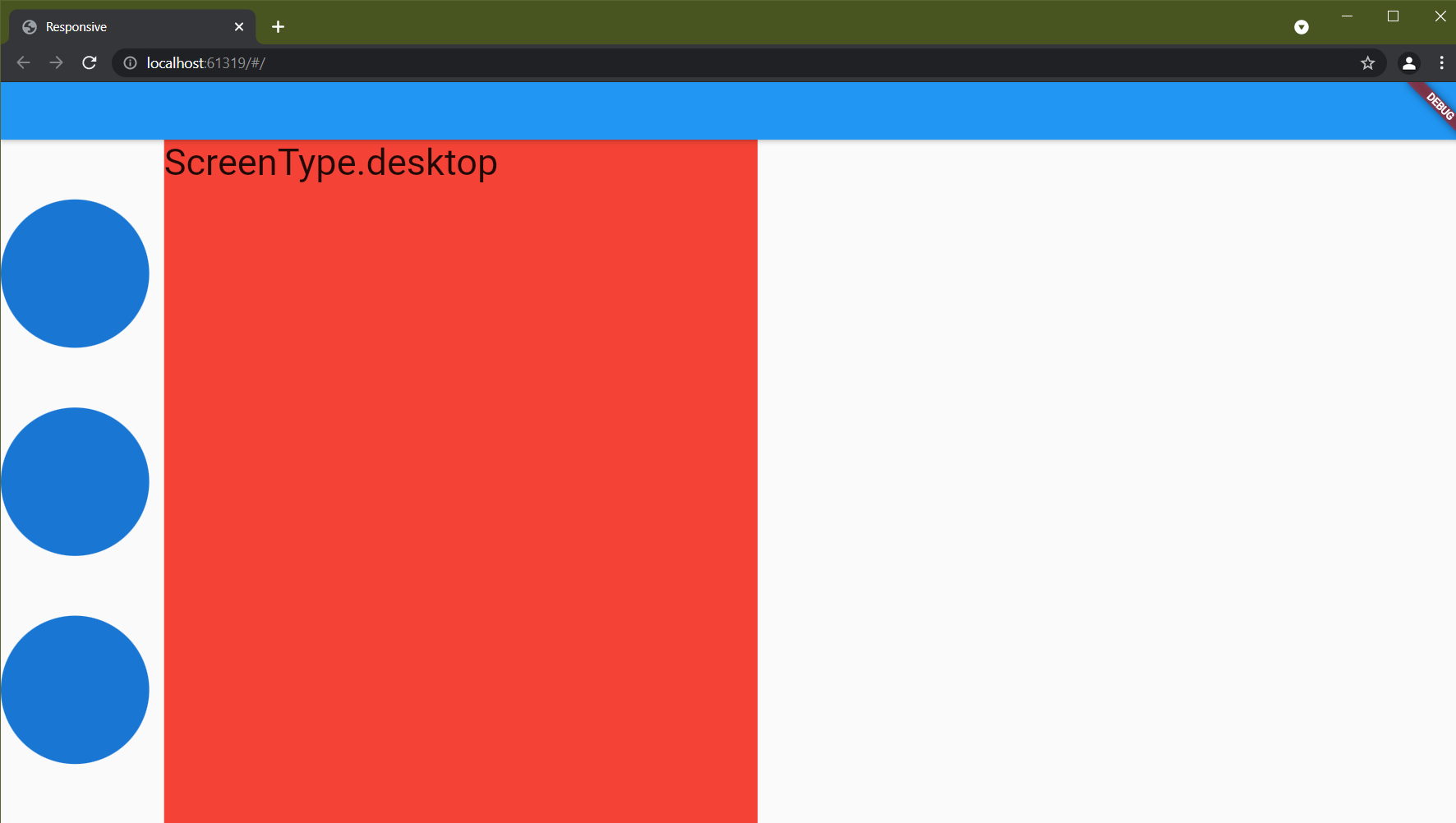
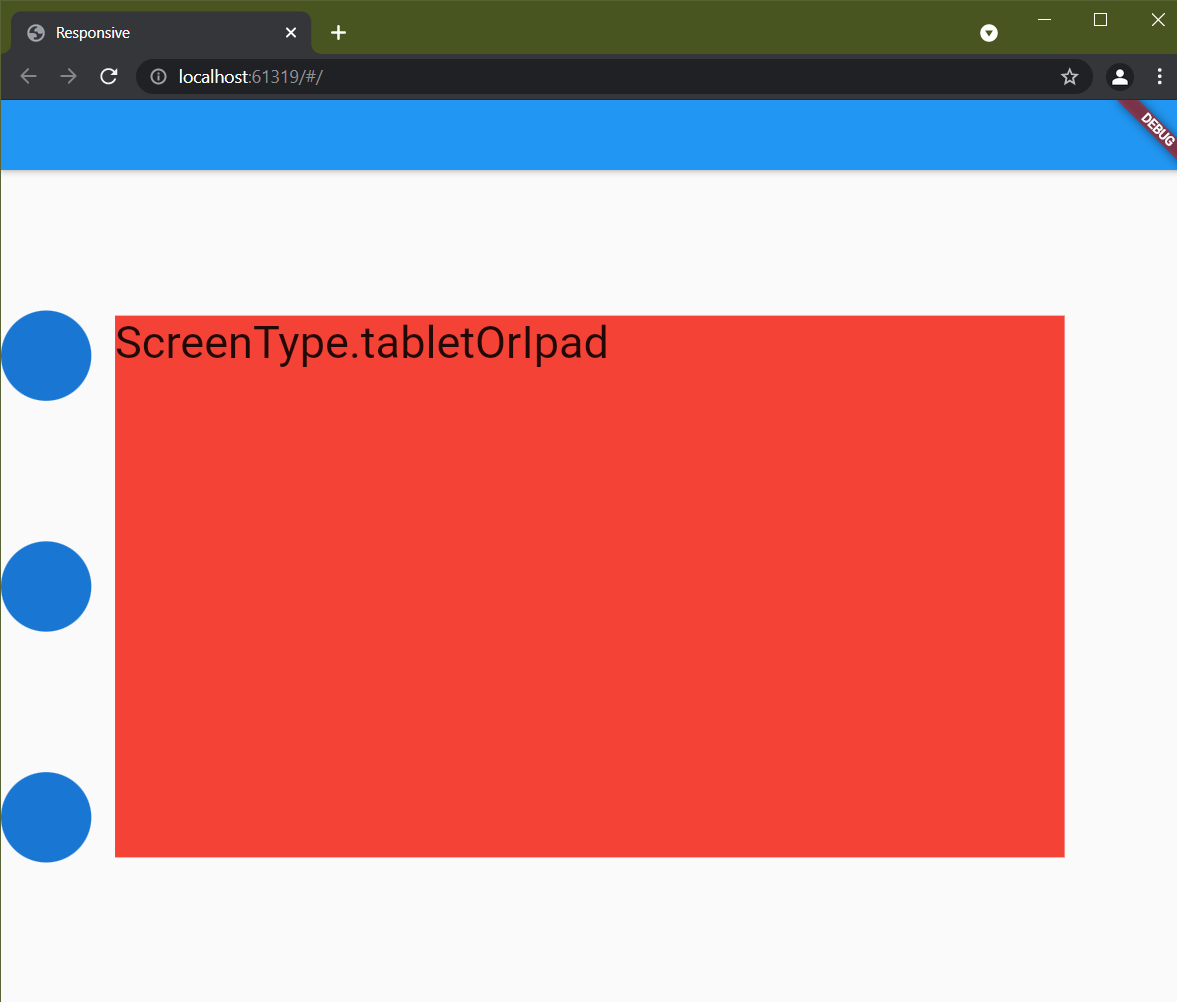
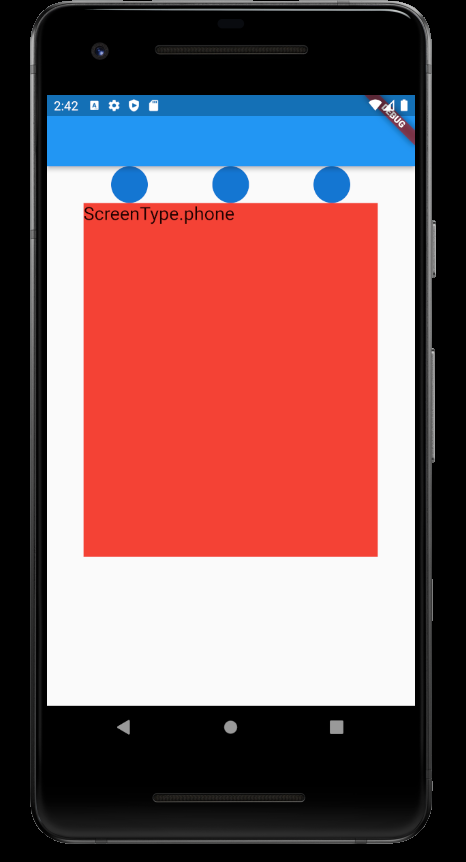
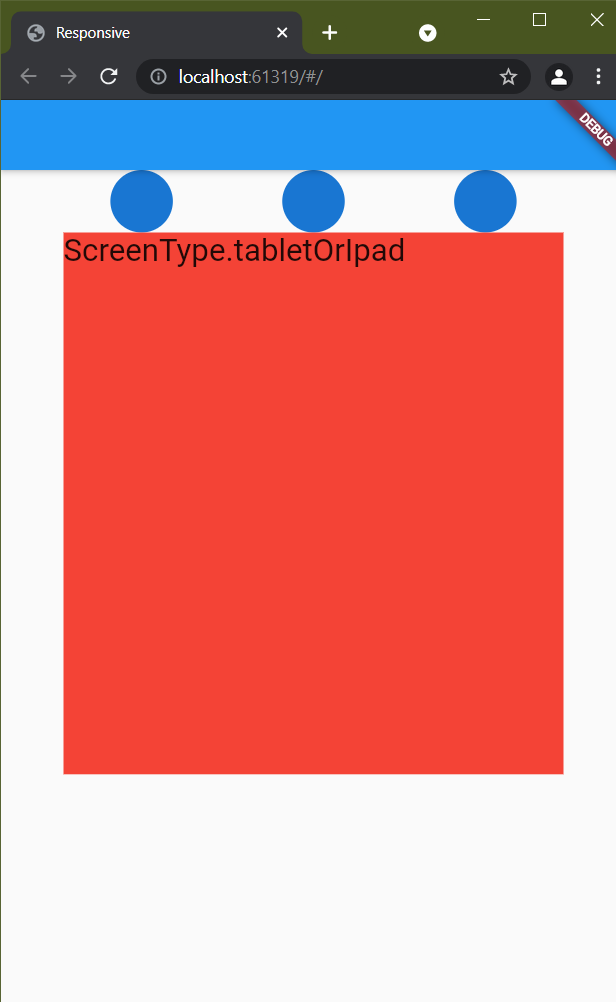
Overview: #
Until now,this package offer many responsive function depending on device:
- you can now initial different length and value depending on device to make your app responsive.
- Responsive value is created to use it as responsive value for font size , radius or any another value.
- Responsive function and responsive widget return function and widget depending on screen.
