read_more_codespark 0.0.11  read_more_codespark: ^0.0.11 copied to clipboard
read_more_codespark: ^0.0.11 copied to clipboard
Tired of truncated text? read_more_codespark offers a simple and customizable solution for displaying expandable text in your Flutter projects.

📖 read_more_codespark #
A lightweight and customizable Flutter widget for displaying expandable and collapsible text. Ideal for handling lengthy content in a clean and user-friendly manner.
✨ Features #
- Expandable Text: Truncate text after a specified number of lines with an option to expand/collapse.
- Customization: Adjust text style, alignment, overflow behavior, and locale settings.
- Animations: Choose between size or cross-fade animations for transitions.
- Icons: Optional toggle icons with customizable colors.
- Callbacks: Receive updates on toggle state changes.
🚀 Installation #
Add the following to your pubspec.yaml:
dependencies:
read_more_codespark: ^0.0.5
Then, run:
flutter pub get
🧪 Usage #
import 'package:flutter/material.dart';
import 'package:read_more_codespark/read_more_codespark.dart';
void main() {
runApp(const MyApp());
}
class MyApp extends StatelessWidget {
const MyApp({super.key});
@override
Widget build(BuildContext context) {
return MaterialApp(
home: Scaffold(
appBar: AppBar(title: const Text('Read More Example')),
body: const Padding(
padding: EdgeInsets.all(16.0),
child: ReadMoreCodeSpark(
text:
"This is a long text that will be truncated and shown with a 'show more' indicator. Tapping the indicator will reveal the full content. You can customize the text style, minimum lines displayed, and overflow behavior.",
textStyle: TextStyle(fontSize: 16.0),
maxLines: 2,
),
),
),
);
}
}
📷 Screenshots #
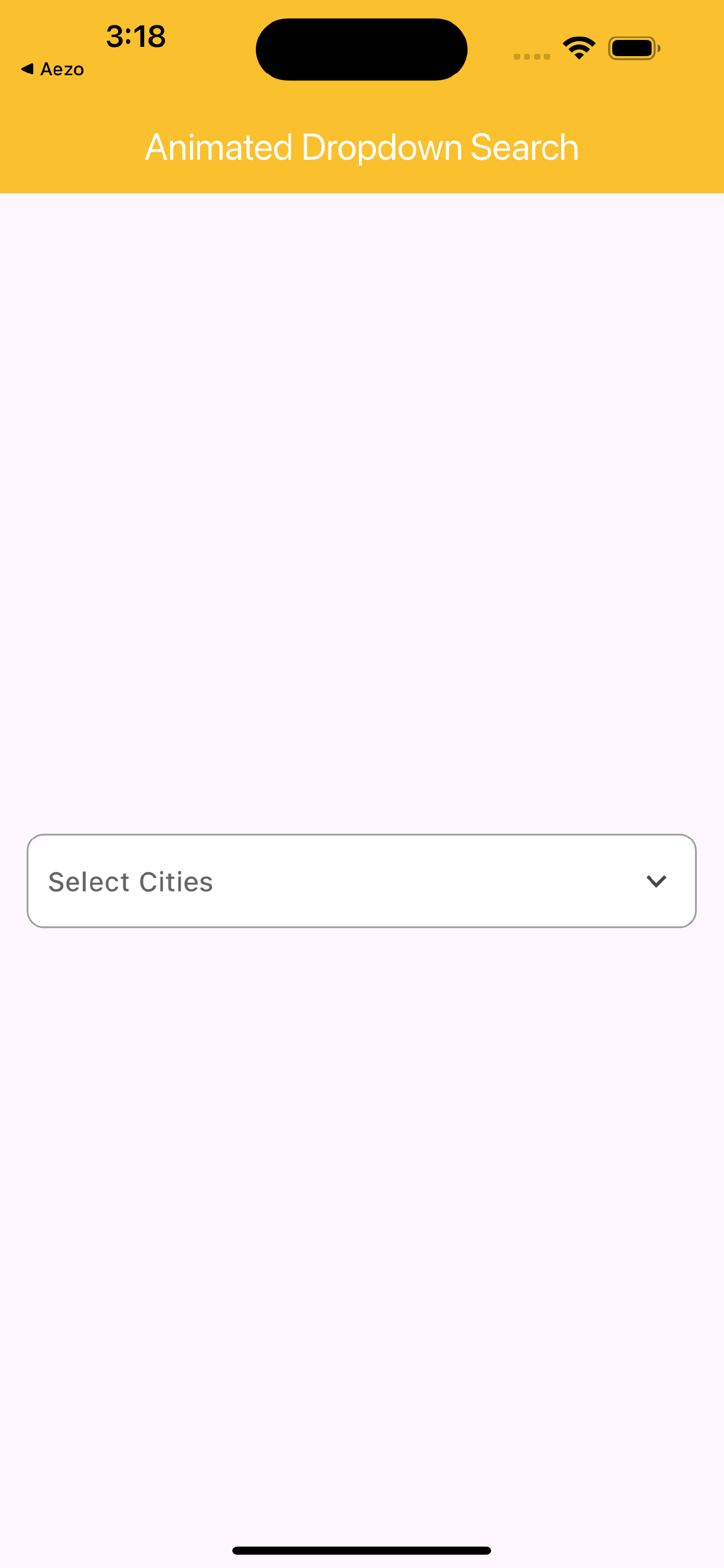
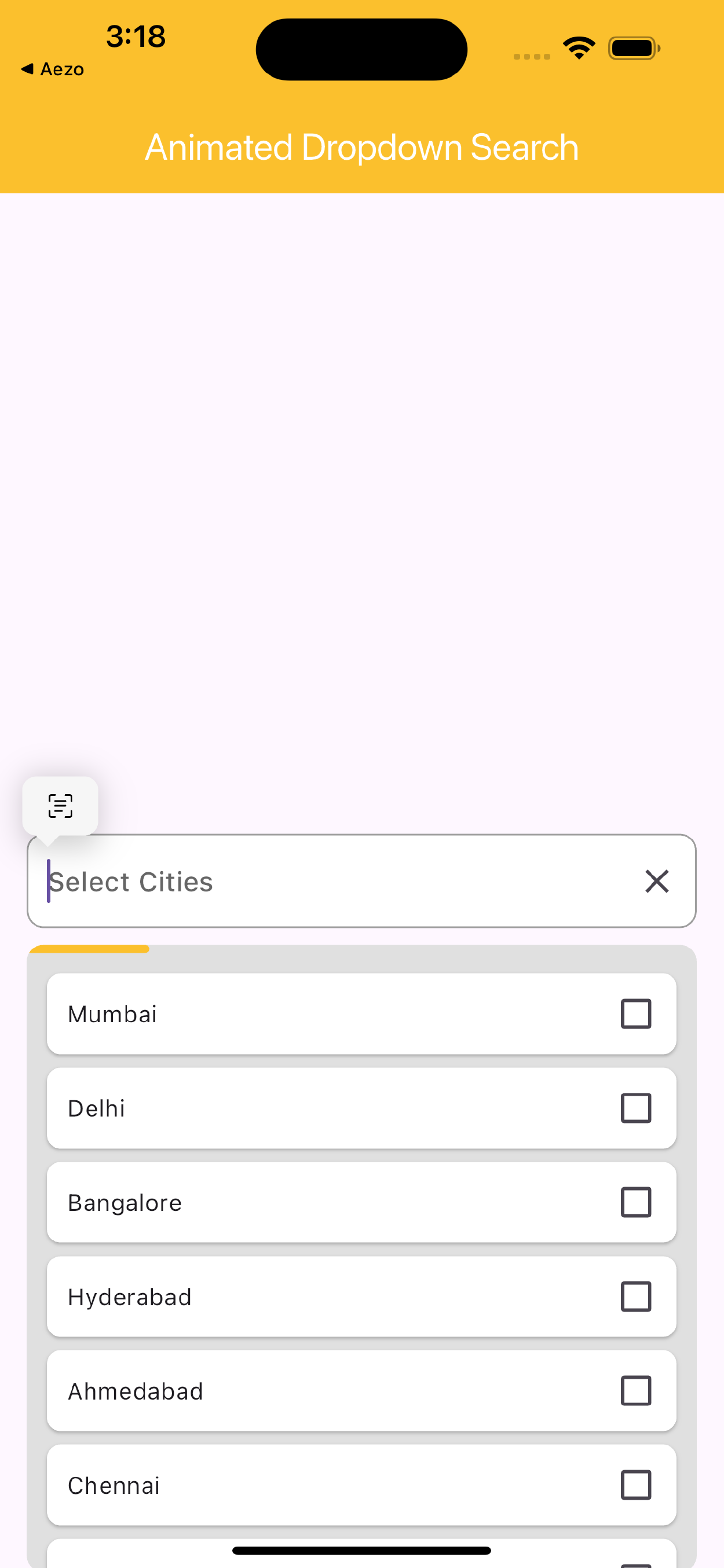
🛠️ Parameters #
| Parameter | Description | Default | |
|---|---|---|---|
text |
The text content to display. | — | |
textStyle |
Style for the main text. | null |
|
maxLines |
Number of lines to display before truncation. | 2 |
|
readMoreText |
Text for the "Read more" link. | 'Read more' |
|
readLessText |
Text for the "Read less" link. | 'Read less' |
|
readMoreStyle |
Style for the "Read more" text. | null |
|
readLessStyle |
Style for the "Read less" text. | null |
|
textAlign |
Alignment of the text. | TextAlign.start |
|
textOverflow |
Overflow behavior of the text. | TextOverflow.ellipsis |
|
locale |
Locale for the text. | null |
|
iconToggle |
Whether to show toggle icons. | true |
|
iconColor |
Color of the toggle icons. | null |
|
animated |
Whether to animate the expansion/collapse. | true |
|
animationDuration |
Duration of the animation. | Duration(milliseconds: 100) |
|
animationType |
Type of animation (size or crossFade). |
AnimationType.size |
|
onToggle |
Callback when the toggle state changes. | null |
🧩 Example #
An example project is available in the example/ directory. To run it:
git clone https://github.com/Katayath-Sai-Kiran/read_more_codespark.git
cd read_more_codespark/example
flutter run
📝 Changelog #
All notable changes to this project will be documented in the CHANGELOG.md file.
🐛 Issues & Feedback #
If you encounter any issues or have suggestions for improvements, please create an issue on GitHub. Contributions are welcome!
👨💻 Maintainer #
Developed with ❤️ by Katayath Sai Kiran. Feel free to reach out or contribute to the project.


