pull_refresh_widget 0.0.3  pull_refresh_widget: ^0.0.3 copied to clipboard
pull_refresh_widget: ^0.0.3 copied to clipboard
A flutter package allows you to add pull refresh widget to your project
pull_refresh_widget: #
A Flutter package allows you to add pull refresh widget as listview builder or column
# 👨💻 Developed by: #
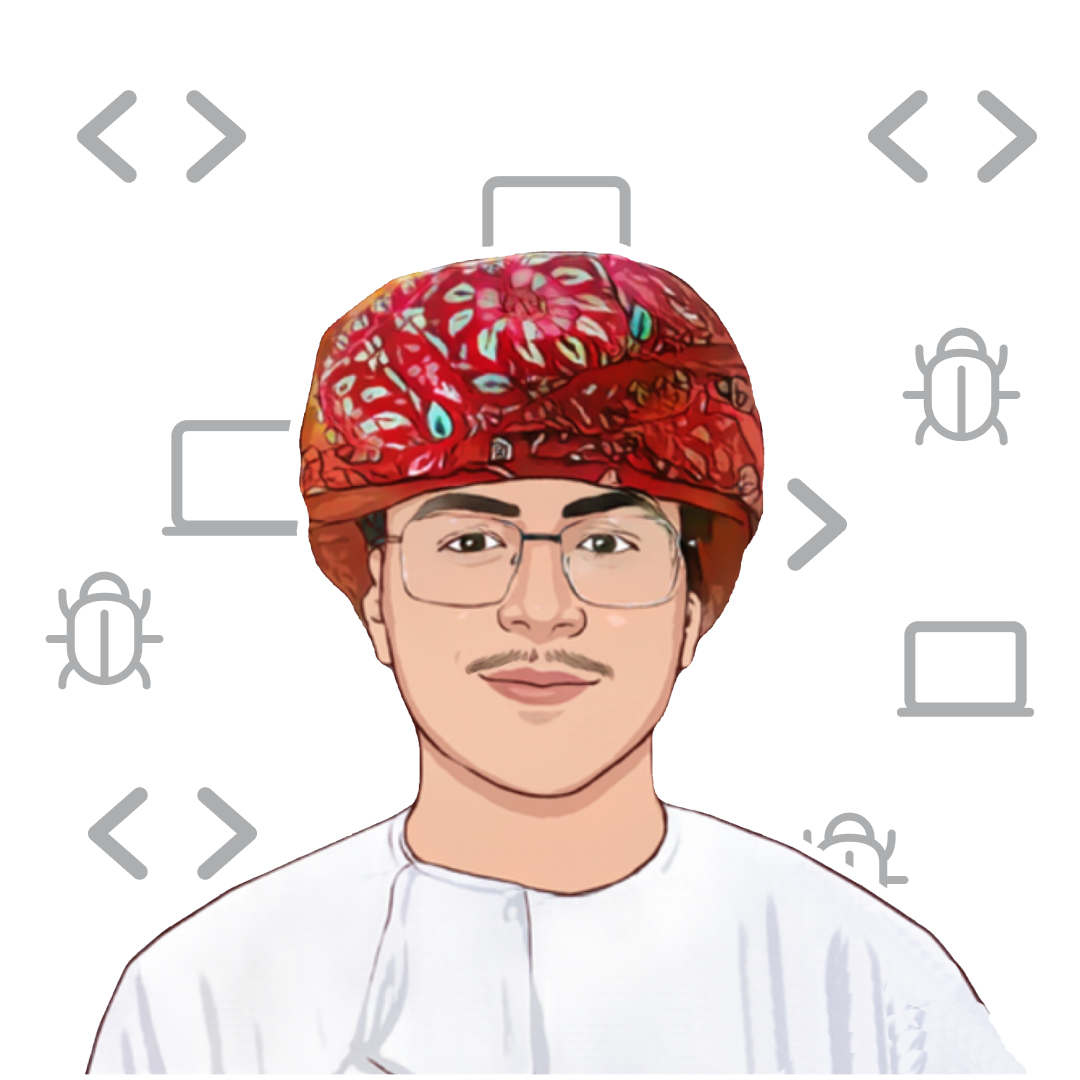
Nasr Al-Rahbi @abom_me
👨🏻💻 Find me in : #
| Android | iOS | Flutter Web | |
|---|---|---|---|
| Support | Yes | Yes | Yes |
Preview: #
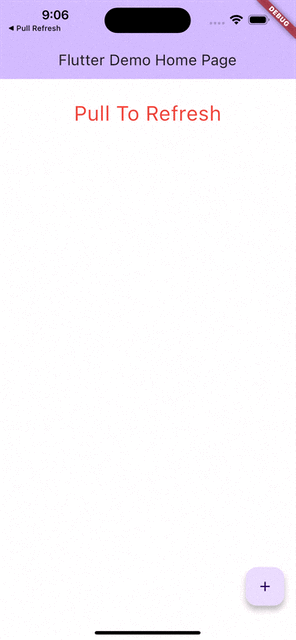
Setup #
Pubspec changes:
dependencies:
pull_refresh_widget: <last_version>
Getting Started: #
Sample example:
import 'package:pull_refresh_widget/pull_refresh_widget.dart';
ScrollController _controller=ScrollController();
String text="Pull To Refresh";
RefreshScrollColumn(
controller: _controller,
onRefresh: () {
print('Refreshing');
},
onRefreshEnd: (){
print('Refreshed');
setState(() {
text='Refreshed';
});
},
children: [
Container(
alignment: Alignment.center,
height: 100,
width: 300,
child: Text(text,style: TextStyle(color: Colors.red,fontSize: 30),),
)
],
),
- What You can Do:
- use RefreshScrollColumn() to add it as Column
- use RefreshListViewBuilder() to add it as ListView.builder
To use RefreshScrollColumn(): #
import 'package:pull_refresh_widget/pull_refresh_widget.dart';
ScrollController _controller=ScrollController();
String text="Pull To Refresh";
RefreshScrollColumn(
controller: _controller,
onRefresh: () {
print('Refreshing');
},
onRefreshEnd: (){
print('Refreshed');
setState(() {
text='Refreshed';
});
},
children: [
Container(
alignment: Alignment.center,
height: 100,
width: 300,
child: Text(text,style: TextStyle(color: Colors.red,fontSize: 30),),
)
],
),
To use RefreshListViewBuilder() : #
RefreshListViewBuilder(
controller: _controller,
onRefresh: (){
print("refreshed");
}, itemBuilder: (context,index){
return Text('$index');
})
Parameters of the RefreshScrollColumn(): #
/// <p style="color:#77b4ff;font-size:16;font-weight: bold;">---- EN ----</p>
/// ### Add scroll controller to can control the scroll widget
///
/// <p style="color:#77b4ff;font-size:16;font-weight: bold;">---- AR ----</p>
/// ### اضف
/// ### scroll controller
///### لكي تستطيع التحكم بالويدجت
final ScrollController controller ;
/// <p style="color:#77b4ff;font-size:16;font-weight: bold;">---- EN ----</p>
/// ### Add Here Widgets you want to show in the screen
///
/// <p style="color:#77b4ff;font-size:16;font-weight: bold;">---- AR ----</p>
/// ### هنا اضف المكونات التي تريدها بداخل الويدجت من نوع
/// ### Widget
final List<Widget> children;
/// <p style="color:#77b4ff;font-size:16;font-weight: bold;">---- EN ----</p>
/// ### Here the widget shown when the user pulling down
/// ### it's CircularProgressIndicator() by default
///
/// <p style="color:#77b4ff;font-size:16;font-weight: bold;">---- AR ----</p>
/// ### هنا اختار الويدجت التي تريدها تظهر للمستخدم عندما يسحب للأسفل
/// ### CircularProgressIndicator() بشكل افتراضي
final Widget? loadingWidget;
/// <p style="color:#77b4ff;font-size:16;font-weight: bold;">---- EN ----</p>
/// ### Color of the arrow icons it's gray by default
///
/// <p style="color:#77b4ff;font-size:16;font-weight: bold;">---- AR ----</p>
/// ### هنا لون ايقونات الأسهم ، لونها رصاصي بشكل افتراضي
final Color? iconsColor;
/// <p style="color:#77b4ff;font-size:16;font-weight: bold;">---- EN ----</p>
/// ### Add here the functions you want when the user pull down
///
/// <p style="color:#77b4ff;font-size:16;font-weight: bold;">---- AR ----</p>
/// ### هنا اضف الأوامر التي تريدها عندما المستخدم يسحب للأسفل
final void Function() onRefresh;
/// <p style="color:#77b4ff;font-size:16;font-weight: bold;">---- EN ----</p>
/// ### Add here the functions you want when the refreshing end
///
/// <p style="color:#77b4ff;font-size:16;font-weight: bold;">---- AR ----</p>
/// ### هنا اضف الأوامر التي تريدها عندما ينتهي التحديث
final void Function()? onRefreshEnd;
/// <p style="color:#77b4ff;font-size:16;font-weight: bold;">---- EN ----</p>
/// ### Here you can change the time taken to refresh before hiding the refresh widget
/// ### it's 3 sec by default
///
/// <p style="color:#77b4ff;font-size:16;font-weight: bold;">---- AR ----</p>
/// ### من هنا بإمكانك تغيير الوقت المستغرق في التحديث قبل لا يقوم بإخفاء ويدجت التحديث
/// ### الان يأخذ ٣ ثواني بشكل افتراضي
final Duration? refreshTime;
final MainAxisAlignment? mainAxisAlignment;
final MainAxisSize? mainAxisSize ;
final CrossAxisAlignment? crossAxisAlignment;
final TextDirection? textDirection;
final VerticalDirection? verticalDirection ;
final TextBaseline? textBaseline;
Parameters of the RefreshListViewBuilder(): #
/// <p style="color:#77b4ff;font-size:16;font-weight: bold;">---- EN ----</p>
/// ### Add scroll controller to can control the scroll widget
///
/// <p style="color:#77b4ff;font-size:16;font-weight: bold;">---- AR ----</p>
/// ### اضف
/// ### scroll controller
///### لكي تستطيع التحكم بالويدجت
final ScrollController controller ;
/// <p style="color:#77b4ff;font-size:16;font-weight: bold;">---- EN ----</p>
/// ### Here the widget shown when the user pulling down
/// ### it's CircularProgressIndicator() by default
///
/// <p style="color:#77b4ff;font-size:16;font-weight: bold;">---- AR ----</p>
/// ### هنا اختار الويدجت التي تريدها تظهر للمستخدم عندما يسحب للأسفل
/// ### CircularProgressIndicator() بشكل افتراضي
final Widget? loadingWidget;
/// <p style="color:#77b4ff;font-size:16;font-weight: bold;">---- EN ----</p>
/// ### Color of the arrow icons it's gray by default
///
/// <p style="color:#77b4ff;font-size:16;font-weight: bold;">---- AR ----</p>
/// ### هنا لون ايقونات الأسهم ، لونها رصاصي بشكل افتراضي
final Color? iconsColor;
/// <p style="color:#77b4ff;font-size:16;font-weight: bold;">---- EN ----</p>
/// ### Add here the functions you want when the user pull down
///
/// <p style="color:#77b4ff;font-size:16;font-weight: bold;">---- AR ----</p>
/// ### هنا اضف الأوامر التي تريدها عندما المستخدم يسحب للأسفل
final void Function() onRefresh;
/// <p style="color:#77b4ff;font-size:16;font-weight: bold;">---- EN ----</p>
/// ### Add here the functions you want when the refreshing end
///
/// <p style="color:#77b4ff;font-size:16;font-weight: bold;">---- AR ----</p>
/// ### هنا اضف الأوامر التي تريدها عندما ينتهي التحديث
final void Function()? onRefreshEnd;
/// <p style="color:#77b4ff;font-size:16;font-weight: bold;">---- EN ----</p>
/// ### Here you can change the time taken to refresh before hiding the refresh widget
/// ### it's 3 sec by default
///
/// <p style="color:#77b4ff;font-size:16;font-weight: bold;">---- AR ----</p>
/// ### من هنا بإمكانك تغيير الوقت المستغرق في التحديث قبل لا يقوم بإخفاء ويدجت التحديث
/// ### الان يأخذ ٣ ثواني بشكل افتراضي
final Duration? refreshTime;
final NullableIndexedWidgetBuilder itemBuilder;
final Axis scrollDirection = Axis.vertical;
final bool reverse = false;
final bool? primary;
final ScrollPhysics? physics;
final bool shrinkWrap = false;
final EdgeInsetsGeometry? padding;
final double? itemExtent;
final Widget? prototypeItem;
final int? Function(Key)? findChildIndexCallback;
final int? itemCount;
final bool addAutomaticKeepAlives = true;
final bool addRepaintBoundaries = true;
final bool addSemanticIndexes = true;
final double? cacheExtent;
final int? semanticChildCount;
final DragStartBehavior dragStartBehavior = DragStartBehavior.start;
final ScrollViewKeyboardDismissBehavior keyboardDismissBehavior = ScrollViewKeyboardDismissBehavior.manual;
final String? restorationId;
final Clip clipBehavior = Clip.hardEdge;
final MainAxisAlignment? mainAxisAlignment;
final MainAxisSize? mainAxisSize ;
final CrossAxisAlignment? crossAxisAlignment;
final TextDirection? textDirection;
final VerticalDirection? verticalDirection ;
final TextBaseline? textBaseline;




