play_video 0.0.1  play_video: ^0.0.1 copied to clipboard
play_video: ^0.0.1 copied to clipboard
A cross-platform video player for Flutter & Dart. With lot of features.
Play Video #

A Flutter plugin for iOS, Android and Web for playing back video on a Widget surface.
| Platform | Android | iOS | macOS | Windows | Web | GNU/Linux |
|---|---|---|---|---|---|---|
| Support | SDK 16+ | 12.0+ | 10.14+ | 7+ | Any* | Any* |
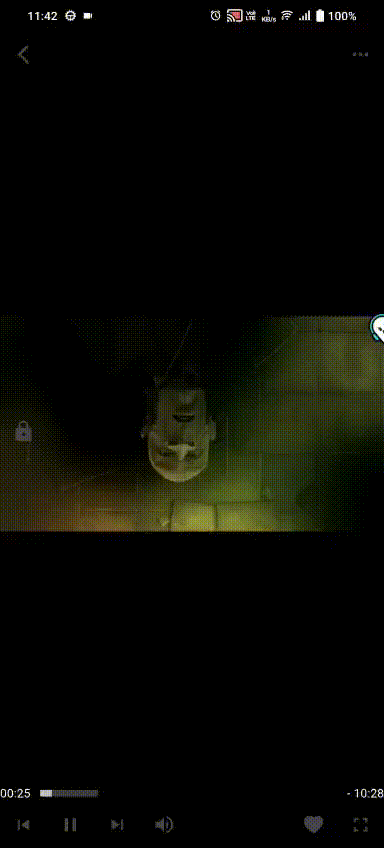
Getting Started #
Add this to pubspec.yaml file in the project folder
dependencies:
play_video: ^0.0.1
Android #
If you are using network-based videos, ensure that the following permission is present in your
Android Manifest file, located in <project root>/android/app/src/main/AndroidManifest.xml:
<uses-permission android:name="android.permission.INTERNET"/>
Features #
- ✅ Video playback
- ✅ Cross platform
- ✅ Hardware/GPU acceleration
- ✅ Multi video support with next/previous/jump/shuffle
- ✅ Volume/Rate/Pitch/Brightness change
- ✅ Lock/Unlock .
- ✅ Fully customizable controls
- ✅ Screenshot
- ✅ Full video controls in default UI
- ✅ Many functional reusable Widgets
- ✅ More Settings for Speed / Fit / Etc
- ✅ Favorites Like/Unlike video
- [Todo] History with time
- [Todo] Playlist
- [Todo] Favorites/Playlist/History double Validation
Web #
The Web platform does not support
dart:io, so avoid using theVideo.fileconstructor or use VideoType.file . Using the constructor attempts to create aVideo.filethat will throw anUnimplementedError. some features may not work on web like volume , brightness .
* Different web browsers may have different video-playback capabilities (supported formats, autoplay...). Check package:video_player_web for more web-specific information.
Supported Formats #
- On iOS and macOS, the backing player is AVPlayer. The supported formats vary depending on the version of iOS, AVURLAsset class has audiovisualTypes that you can query for supported av formats.
- On Android, the backing player is ExoPlayer, please refer here for list of supported formats.
- On Web, available formats depend on your users' browsers (vendor and version). Check package:video_player_web for more specific information.
Example #
import 'package:flutter/material.dart';
import 'package:play_video/play_video.dart';
void main() async {
WidgetsFlutterBinding.ensureInitialized();
// For making player ready
await PlayVideoRender.init();
runApp(
const MaterialApp(
debugShowCheckedModeBanner: false,
home: PlayVideoScreen(),
),
);
}
Single Video #
class PlayVideoScreen extends StatefulWidget {
const PlayVideoScreen({super.key});
@override
State<PlayVideoScreen> createState() => _PlayVideoScreenState();
}
class _PlayVideoScreenState extends State<PlayVideoScreen> {
late PlayVideoController controller;
@override
void initState() {
controller = PlayVideoController(
isAutoPlay: true,
videos: Videos.single(
videoPath: 'http://commondatastorage.googleapis.com/gtv-videos-bucket/sample/BigBuckBunny.mp4',
type: VideoType.network,
),
);
super.initState();
}
@override
void dispose() {
controller.dispose();
super.dispose();
}
@override
Widget build(BuildContext context) {
return Scaffold(
body: PlayVideo(
controller: controller,
width: MediaQuery.sizeOf(context).width,
height: MediaQuery.sizeOf(context).height,
),
);
}
}
Multiple Video #
class PlayVideoScreen extends StatefulWidget {
const PlayVideoScreen({super.key});
@override
State<PlayVideoScreen> createState() => _PlayVideoScreenState();
}
class _PlayVideoScreenState extends State<PlayVideoScreen> {
late PlayVideoController controller;
@override
void initState() {
controller = PlayVideoController(
isAutoPlay: true,
videos: Videos.multiVideoWithSingleType(
videos: [
'http://commondatastorage.googleapis.com/gtv-videos-bucket/sample/BigBuckBunny.mp4',
'http://commondatastorage.googleapis.com/gtv-videos-bucket/sample/ElephantsDream.mp4',
'http://commondatastorage.googleapis.com/gtv-videos-bucket/sample/ForBiggerBlazes.mp4',
],
type: VideoType.network,
),
);
super.initState();
}
@override
void dispose() {
controller.dispose();
super.dispose();
}
@override
Widget build(BuildContext context) {
return Scaffold(
body: PlayVideo(
controller: controller,
width: MediaQuery.sizeOf(context).width,
height: MediaQuery.sizeOf(context).height,
),
);
}
}
Usage #
Play video with fully customizable Ui and also default ui .Full control over video ,player in the controller it self. tack your player data using history make playlists etc .
Controls over users every gestures in default ui .
Issuses #
For any issues click here
