paytmkaro 1.1.0  paytmkaro: ^1.1.0 copied to clipboard
paytmkaro: ^1.1.0 copied to clipboard
Plugin for Adding Paytm Payment Gatway in Flutter( Supports Staging if and only if Paytm app is not installed on device).
Paytmkaro #
A flutter plugin to integrate a Paytms All in one SDK in flutter.
Right now its only support Android.
If you want to use this for testing make sure that paytm app is not installed in device.
Getting Started #
This flutter plugin is a wrapper around Paytm's Android All in one SDKs.
To know more about our SDKs and how to link them within the projects, refer to the following documentation:
Prerequisites #
-
Create an account on Paytm as a merchant. Click how to create account.
-
Get the merchant id and merchant key for the integration environment after creating the account.
-
Go through the checksum logic to understand how to generate and validate the checksum.
-
Calling Initiate initiate Transaction Api from your backend to generate Transaction Token.
Installation #
The plugin is available on pub https://pub.dev/packages/paytmkaro
Add this to dependencies in your app's pubspec.yaml
paytmkaro: ^0.0.1
Note for Android: Make sure that the minimum API level for your app is 19 or higher.
Follow this for more details.
Usage #
Sample code to integrate can be found in example/lib/main.dart.
Flow
App Invoke Flow: In case the Paytm app is installed, it will be launched to complete the transaction and give the response back to your app.
Redirection Flow: In case the Paytm app is not installed, All-in-One SDK will open a web-view to process transaction and give the response back to your app.
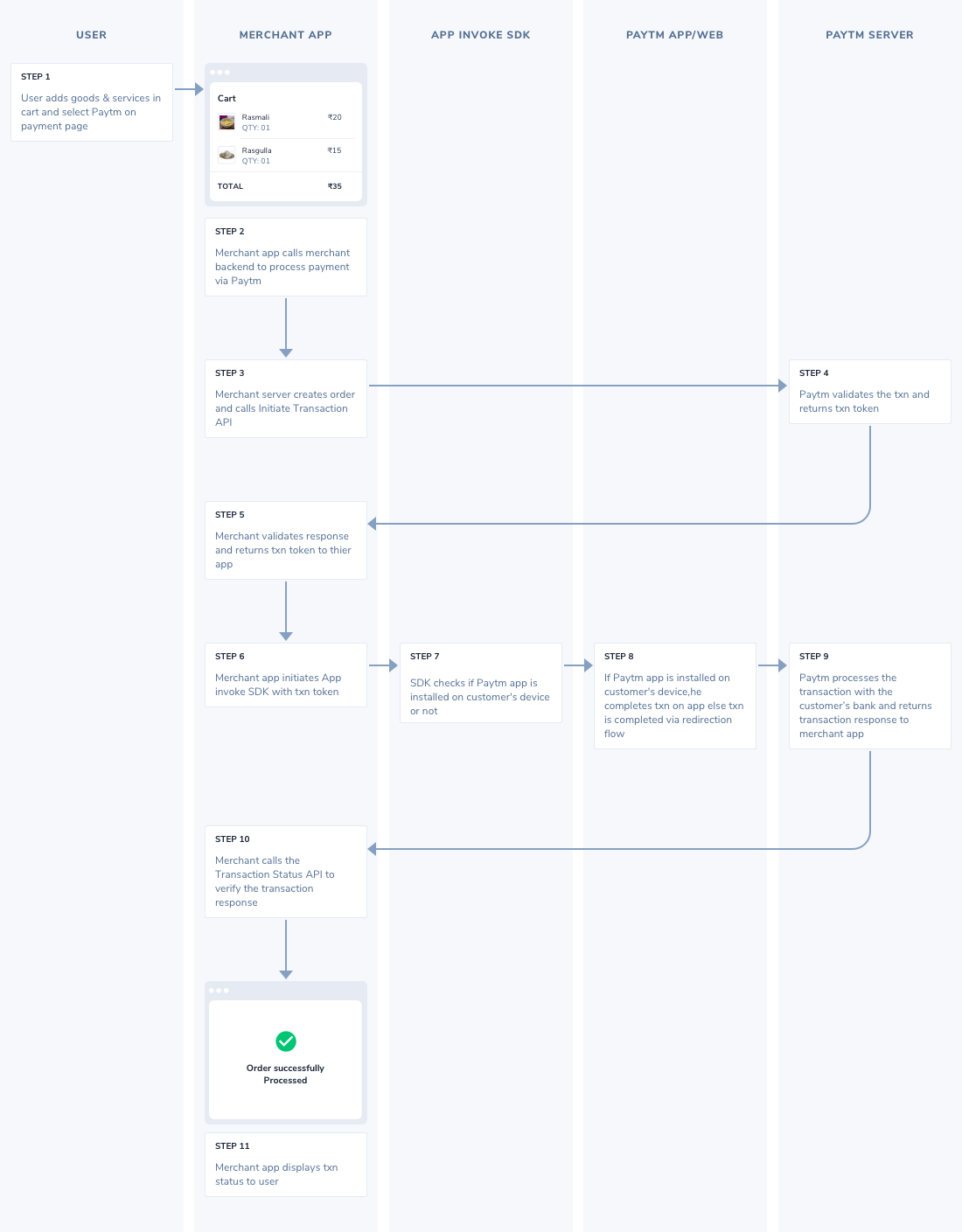
Create PaytmKaro Object
Before Starting Please upload server side code and please don't make any changes in that.
PaytmKaro _paytmKaro=PaytmKaro();
StartTransaction
Pass the required Arguments in startTransaction
startTheTransaction(BuildContext context) async {
// Transaction May be fail, so we use a try/catch.
try {
Paytmresponse paymentResponse = await _paytmKaro.startTransaction(
url: "SERVER SIDE URL",
mid: "merchant_Id",
isStaging: "For testing use true for production false ",
mkey: "merchant_key",
customerId: "customer_Id",
amount: "amount",
orderId: "order_Id",
);
if (paymentResponse.status == "TXN_SUCCESS") {
Navigator.push(
context,
MaterialPageRoute(
builder: (context) => txnSuccessful(
PaytmResponse: paymentResponse,
),
),
);
} else if (paymentResponse.status == "TXN_FAILURE") {
Navigator.push(
context,
MaterialPageRoute(
builder: (context) => txnFailed(
PaytmResponse: paymentResponse,
),
),
);
}
} catch (e) {
print(e);
key.currentState.showSnackBar(SnackBar(content: Text(e.toString())));
}
}
Get the server side code from here
Error Codes
| resultCode | resultMsg |
|---|---|
| 07 | Txn Success |
| 227 | Transaction declines by bank |
| 235 | Wallet balance Insufficient, bankName=WALLET |
There are much more result codes you can find them here:https://developer.paytm.com/docs/api/v3/transaction-status-api/?ref=payments
PaymentSuccessResponse #
[ORDERID] => ORDERID_98765
[MID] => INTEGR7769XXXXXX9383
[TXNID] => 202005081112128XXXXXX68470101509706
[TXNAMOUNT] => 1.00
[PAYMENTMODE] => UPI
[CURRENCY] => INR
[TXNDATE] => 2020-07-28 10:14:55.0
[STATUS] => TXN_SUCCESS
[RESPCODE] => 01
[RESPMSG] => Txn Success
[GATEWAYNAME] => PPBLC
[BANKTXNID] => 6877266
[CHECKSUMHASH] => glEBpHd9yJ5g9ReTNkpjfFsvBEb1aYIdQN1mSCbMVNcn6CGDr3UUf3psseqKGPswoU0Xdl6g9P9Jc6U9Q9Ol/JuwcudfMLRgaUjj2rsAl/8=
PaymentFailureResponse
[ORDERID] => ORDERID_98765
[MID] => INTEGR7769XXXXXX9383
[TXNID] => 202005081112128XXXXXX68470101509706
[TXNAMOUNT] => 1.00
[PAYMENTMODE] => UPI
[CURRENCY] => INR
[TXNDATE] => 2020-07-28 10:14:55.0
[STATUS] => TXN_FAILURE
[RESPCODE] => 810
[RESPMSG] => Payment failed due to a technical error. Please try after some time.
[GATEWAYNAME] => PPBLC
[BANKTXNID] => 6877266
[CHECKSUMHASH] => glEBpHd9yJ5g9ReTNkpjfFsvBEb1aYIdQN1mSCbMVNcn6CGDr3UUf3psseqKGPswoU0Xdl6g9P9Jc6U9Q9Ol/JuwcudfMLRgaUjj2rsAl/8=
Screenshot #


ServerCode #
It's used to Initiate Transaction from server. You can find the Server code here.
Also check the official documents from paytm
For any help Sanket Babar