neumorphic 0.0.2  neumorphic: ^0.0.2 copied to clipboard
neumorphic: ^0.0.2 copied to clipboard
Neumorphic UI. Implementation of Neumorphism user interface consisting of sets of principles and widgets for the Flutter framework
neumorphic #
Neumorphic Ui for flutter
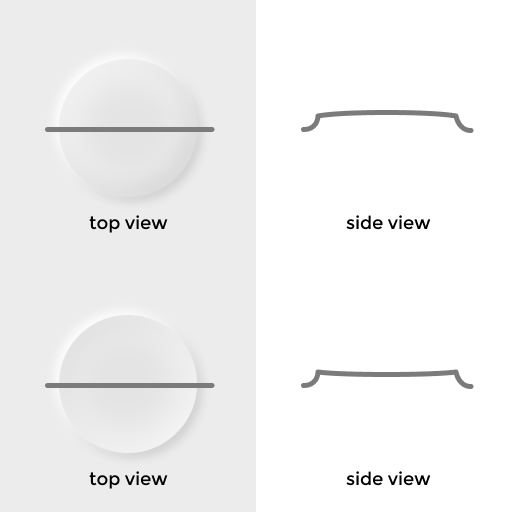
Includes two states:
NeumorphicStatus.convex (first) &
NeumorphicStatus.concave (second)
Api #
Now implemented some widgets:
- Neumorphic
- NeumorphicButton
- NeumorphicSwitch
Neumorphic #
It is container like a Material merged with Container, but implement Neumorphism
Neumorphic(
// State of Neumorphic (may be concave & convex)
status: NeumorphicStatus.concave,
// Elevation relative to parent. Main constituent of Neumorphism
bevel: 10,
// Specified decorations, like `BoxDecoration` but only limited
decoration: NeumorphicDecoration(
borderRadius: BorderRadius.circular(8)
),
// Other arguments such as margin, padding etc. (Like `Container`)
child: Text('Container')
)
NeumorphicButton #
Button automatically when pressed toggle the status of NeumorphicStatus from concave to convex and back
NeumorphicButton(
onPressed: () {
print('Pressed !');
},
child: Text('Button'),
);
NeumorphicSwitch #
Remade CupertinoSlidingSegmentedControl
NeumorphicSwitch<int>(
onValueChanged: (val) {
setState(() {
switchValue = val;
});
},
groupValue: switchValue,
children: {
0: Padding(
padding: EdgeInsets.symmetric(vertical: 24, horizontal: 8),
child: Text('First'),
),
1: Padding(
padding: EdgeInsets.symmetric(vertical: 24, horizontal: 8),
child: Text('Second'),
),
},
);
Getting Started #
This project is a starting point for a Flutter plug-in package, a specialized package that includes platform-specific implementation code for Android and/or iOS.
For help getting started with Flutter, view our online documentation, which offers tutorials, samples, guidance on mobile development, and a full API reference.